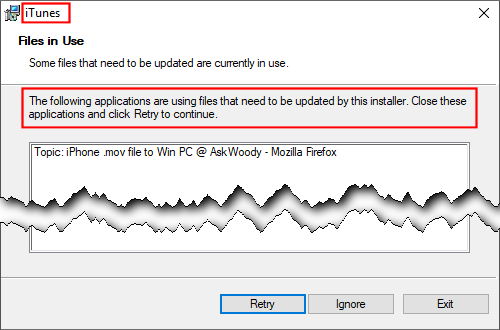|
Patch reliability is unclear. Unless you have an immediate, pressing need to install a specific patch, don't do it. |
| SIGN IN | Not a member? | REGISTER | PLUS MEMBERSHIP |
-
Is it only Apple…?
Home » Forums » Outside the box » Rants » Is it only Apple…?
- This topic has 14 replies, 7 voices, and was last updated 4 years, 6 months ago.
AuthorTopicRick Corbett
AskWoody MVPOctober 9, 2020 at 7:46 am #2302767Viewing 5 reply threadsAuthorReplies-
access-mdb
AskWoody MVPOctober 9, 2020 at 7:58 am #2302778 -
Alex5723
AskWoody Plus -
OscarCP
MemberOctober 9, 2020 at 2:40 pm #2302873Rick Corbett, before getting too deep into Apple bashing, were you using Windows when this happened?
I am asking, because I have had a Mac for more than three years now and have been using it continuously since Win 7 went EOL, but can’t remember anything like this ever happening — including last year, when I installed the 64-bit iTunes (called “iTunes.app”). But you seem to be trying to install “iCloud for Windows (?)
If you were using Windows when installing iTunes, then this is probably a Windows 10 issue, not an Apple issue. Please, let us know.
Ex-Windows user (Win. 98, XP, 7); since mid-2017 using also macOS. Presently on Monterey 12.15 & sometimes running also Linux (Mint).
MacBook Pro circa mid-2015, 15" display, with 16GB 1600 GHz DDR3 RAM, 1 TB SSD, a Haswell architecture Intel CPU with 4 Cores and 8 Threads model i7-4870HQ @ 2.50GHz.
Intel Iris Pro GPU with Built-in Bus, VRAM 1.5 GB, Display 2880 x 1800 Retina, 24-Bit color.
macOS Monterey; browsers: Waterfox "Current", Vivaldi and (now and then) Chrome; security apps. Intego AV -
Myst
AskWoody PlusOctober 9, 2020 at 3:21 pm #2302884If you were using Windows when installing iTunes, then this is probably a Windows 10 issue, not an Apple issue. Please, let us know.
It isn’t an “issue”. As @alex5723 said, some apps ask for a restart to finish the updating process. When I update iTunes on my Win7 it always asks for a restart. I don’t use iCloud for Windows, iTunes is the only update I put on my PC. It’s all pretty basic and does what it should to bring the app up to date.
MacOS iPadOS and sometimes SOS
-
Rick Corbett
AskWoody MVPOctober 10, 2020 at 3:51 pm #2303130But you seem to be trying to install “iCloud for Windows (?) If you were using Windows when installing iTunes, then this is probably a Windows 10 issue, not an Apple issue. Please, let us know.
No, I chose not to install ‘iCloud for Windows’ that was piggy-backed onto the iTunes installer. Yes, it was Windows… but 7, not 10.
1 user thanked author for this post.
-
Paul T
AskWoody MVPOctober 10, 2020 at 12:58 am #2302990Rick is right to rant, there should be no need to restart Windows unless you have updated drivers in use or hardware. Where is the driver / hardware update in iTunes / iCloud?
cheers, Paul
1 user thanked author for this post.
Rick Corbett
AskWoody MVP-
Paul T
AskWoody MVP -
Ascaris
AskWoody MVPOctober 18, 2020 at 4:15 am #2305095643 tabs? How do you keep track?
I’m not Rick, but I sometimes have that number of tabs open, so I can answer how I keep track, anyway.
I have the browser set to open new tabs to the right of the current (parent) tab, so that tabs are in z-order to the right of the parent tab. Tabs that are unread are marked, so I can tell which ones are the ones I’ve opened and not yet read (I tend to open a lot in background tabs as I browse, getting to those other ones later. Mozilla “kindly” removed the unread tab state, but this is one thing that the weaksauce addons that still work in modern Firefox was able to bring back, more or less, and they can add it to Chromium derivatives too). I have Firefox set (via CSS, since the addons that used to make this easy were dumped) to display unread tabs with red, italicized text over a yellow background. Waterfox Classic, of course, can still use that addon, though I’ve unfortunately bumped that down to secondary status with the growing number of sites that fail to work with it.
There’s also the ability to search through the titles of opened tabs, or to browse them in a vertical list (so that one can see the full title, which you certainly cannot when the tabs are at minimum width, which shows the favicon and maybe one letter of the title).
For real hardcore tab use, there’s Tree Style Tabs, which lists the tabs vertically in a sidebar in a clickable tree format, so that it is even easier to see which tabs are children of which parent tabs. On top of that, Firefox’s tab containers allow the user to define and open tabs in various containers that can be color-coded with addons or CSS (as I hear; I have yet to use them).
If you maintain an approximate mental map of the tabs you have open (which is the best most of us can do with that many tabs), these cues help to be able to connect that approximate mental map to the tabs on the tab bar. Some of it is probably just a function of being used to it… if you keep a lot of tabs open, you get better at remembering enough of what you have open to make sense of it with the cues the browser can give you.
Dell XPS 13/9310, i5-1135G7/16GB, KDE Neon 6.2
XPG Xenia 15, i7-9750H/32GB & GTX1660ti, Kubuntu 24.04
Acer Swift Go 14, i5-1335U/16GB, Kubuntu 24.04 (and Win 11)
-
Rick Corbett
AskWoody MVPOctober 18, 2020 at 4:19 am #2305100643 tabs? How do you keep track?
cheers, Paul
This was a special occasion… I don’t usually have quite as many tabs open.
Being lazy I spend very little time organising bookmarks in Firefox’s ‘Bookmark Manager’. Instead, I let the tabs keep building up until there’s 150-200 then use a Firefox extension – Export Tabs URLs – to export the lot as an HTML file (and start over with new tabs).
I merge this with my Home page (an ever-expanding local HTML file). At the top of this page are links to my ‘usual’ sites… then all the links to my exported tabs, some of them sorted into specific interest areas, e.g. Windows 10.
If I need to find something I looked at previously then I just hit CTRL+F (for ‘Find’) on my Home page and look for trigger words/partial phrases.
Idiosyncratic perhaps… but it works for me. 🙂
Hope this helps…
Viewing 5 reply threads -

Plus Membership
Donations from Plus members keep this site going. You can identify the people who support AskWoody by the Plus badge on their avatars.
AskWoody Plus members not only get access to all of the contents of this site -- including Susan Bradley's frequently updated Patch Watch listing -- they also receive weekly AskWoody Plus Newsletters (formerly Windows Secrets Newsletter) and AskWoody Plus Alerts, emails when there are important breaking developments.
Get Plus!
Welcome to our unique respite from the madness.
It's easy to post questions about Windows 11, Windows 10, Win8.1, Win7, Surface, Office, or browse through our Forums. Post anonymously or register for greater privileges. Keep it civil, please: Decorous Lounge rules strictly enforced. Questions? Contact Customer Support.
Search Newsletters
Search Forums
View the Forum
Search for Topics
Recent Topics
-
Where’s the cache today?
by
Up2you2
12 hours, 6 minutes ago -
Ascension says recent data breach affects over 430,000 patients
by
Nibbled To Death By Ducks
4 hours, 52 minutes ago -
Nintendo Switch 2 has a remote killing switch
by
Alex5723
6 hours, 37 minutes ago -
Blocking Search (on task bar) from going to web
by
HenryW
12 hours, 48 minutes ago -
Windows 10: Microsoft 365 Apps will be supported up to Oct. 10 2028
by
Alex5723
1 day, 5 hours ago -
Add or Remove “Ask Copilot” Context Menu in Windows 11 and 10
by
Alex5723
1 day, 5 hours ago -
regarding april update and may update
by
heybengbeng
1 day, 6 hours ago -
MS Passkey
by
pmruzicka
8 hours, 53 minutes ago -
Can’t make Opera my default browser
by
bmeacham
1 day, 14 hours ago -
*Some settings are managed by your organization
by
rlowe44
1 day, 1 hour ago -
Formatting of “Forward”ed e-mails
by
Scott Mills
1 day, 13 hours ago -
SmartSwitch PC Updates will only be supported through the MS Store Going Forward
by
PL1
2 days, 9 hours ago -
CISA warns of hackers targeting critical oil infrastructure
by
Nibbled To Death By Ducks
2 days, 18 hours ago -
AI slop
by
Susan Bradley
12 hours, 8 minutes ago -
Chrome : Using AI with Enhanced Protection mode
by
Alex5723
2 days, 19 hours ago -
Two blank icons
by
CR2
3 hours, 41 minutes ago -
Documents, Pictures, Desktop on OneDrive in Windows 11
by
ThePhoenix
5 hours, 38 minutes ago -
End of 10
by
Alex5723
3 days, 7 hours ago -
Single account cannot access printer’s automatic duplex functionality
by
Bruce
2 days, 4 hours ago -
test post
by
gtd12345
3 days, 13 hours ago -
Privacy and the Real ID
by
Susan Bradley
3 days, 3 hours ago -
MS-DEFCON 2: Deferring that upgrade
by
Susan Bradley
1 day, 5 hours ago -
Cant log on to oldergeeks.Com
by
WSJonharnew
3 days, 17 hours ago -
Upgrading from Win 10
by
WSjcgc50
2 days, 5 hours ago -
USB webcam / microphone missing after KB5050009 update
by
WSlloydkuhnle
2 days, 8 hours ago -
TeleMessage, a modified Signal clone used by US government has been hacked
by
Alex5723
4 days, 9 hours ago -
The story of Windows Longhorn
by
Cybertooth
3 days, 20 hours ago -
Red x next to folder on OneDrive iPadOS
by
dmt_3904
4 days, 11 hours ago -
Are manuals extinct?
by
Susan Bradley
1 day, 11 hours ago -
Canonical ditching Sudo for Rust Sudo -rs starting with Ubuntu
by
Alex5723
4 days, 20 hours ago
Recent blog posts
Key Links
Want to Advertise in the free newsletter? How about a gift subscription in honor of a birthday? Send an email to sb@askwoody.com to ask how.
Mastodon profile for DefConPatch
Mastodon profile for AskWoody
Home • About • FAQ • Posts & Privacy • Forums • My Account
Register • Free Newsletter • Plus Membership • Gift Certificates • MS-DEFCON Alerts
Copyright ©2004-2025 by AskWoody Tech LLC. All Rights Reserved.