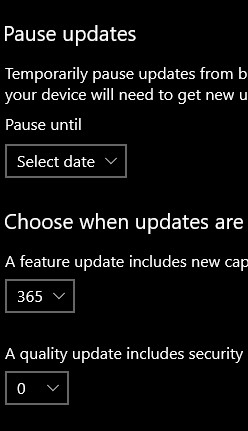Today 11 November I hid KB6890830 and KB4586786 to await the next Defcon 3 to install. I have just discovered the wushowhide list has been cleared and the attached screen shot shows Windows Update. This is the second month this has happened. Any advice gratefully accepted. I have W10 Pro OS build number 18363.1139 set up as per PK Canos step by step instructions. This sure acts like W10 Home. What happens if I click on “Resume Updates”? I’ll get the full MS barrage! Thanks in advance.

|
Patch reliability is unclear. Unless you have an immediate, pressing need to install a specific patch, don't do it. |
| SIGN IN | Not a member? | REGISTER | PLUS MEMBERSHIP |
-
Latest MS Update kerfuffle
Home » Forums » AskWoody support » Windows » Windows 10 » Windows 10 versions – no longer supported » Windows 10 version 1909 – November 2019 Update » Latest MS Update kerfuffle
- This topic has 6 replies, 3 voices, and was last updated 4 years, 6 months ago.
Viewing 3 reply threadsAuthorReplies-
Paul T
AskWoody MVP -
PKCano
ManagerNovember 11, 2020 at 8:08 am #2311170The instructions in AKB2000016 explicitly say do not use Pause if you use deferrals and Group Policy “2” because it overrides your deferral settings and will download/install automatically when you Resume updates. See Section 4.
Also, when you use Pause, you won’t see anything in WU or wushowhide because you are telling the system to hide updates from showing for the length of time of the Pause.
-
Cee Arr
AskWoody LoungerNovember 11, 2020 at 8:18 am #2311175I have never paused updates – this is the second month this has occured. Something else is at work here. I follow instructions religiously – I’m smart enough to do that and too dumb to do otherwise. It worked perfectly for some months. What is the next step? Start over with AKB2000016? Thanks again.
-
PKCano
ManagerNovember 11, 2020 at 8:41 am #2311181Look through your GP settings. There should be nothing configured under Windows Update for Business and the only setting under Windows Update related to OS patches should be the “2.” (I’m not including driver settings in the “not configured” ).
In the Settings App, under Advanced Settings, the deferrals pulldowns should be Quality=0 and Feature=365, and there should be no specification of Pause/install date.
You do not need to hide the CU and MSRT. If you have the “2” set, they will sit in the queue until you hit the download button.
I have no idea what caused the Pause. I can only say I have never seen it set itself without User (accidental?) intervertion.
After you get the settings right, reboot. To get rid of the Pause, resume updates then IMMEDIATELY disconnect from the network. It will try to search for updates and fail (not connected). When you reconnect, you can “retry” or it will eventually scan and the pause will be gone. But the deferrals and the “2” should keep anything from downloading. If you want to hide anything at that point, you can do so.
-
Cee Arr
AskWoody LoungerNovember 11, 2020 at 9:14 am #2311188I had already done what you so kindly suggested and the attached screen shot is what it should be. Is it possible that hiding the CU and MSRT could have caused the problem? This very same scenario occured last month after hiding the CU and MSRT. In future I’ll leave those two alone and keep a close eye on the Settings App. You now know why I recently asked if you were still on board after Captain Woody retired. I too live in Thailand and you are on for a baked dinner if ever in this neck of the woods. A million thanks for your assistance. CR.
-
PKCano
ManagerNovember 11, 2020 at 10:20 am #2311202I am at a loss for why that Pause showed up. I have never seen that before. I never have used Pause. BTW you may get stuck with that rogue .NET Preview CU (until MS sorts out the metadata) but that is the only thing that should get past the “2.” Everything else you don’t want you should be able to hide.
1 user thanked author for this post.
Viewing 3 reply threads -

Plus Membership
Donations from Plus members keep this site going. You can identify the people who support AskWoody by the Plus badge on their avatars.
AskWoody Plus members not only get access to all of the contents of this site -- including Susan Bradley's frequently updated Patch Watch listing -- they also receive weekly AskWoody Plus Newsletters (formerly Windows Secrets Newsletter) and AskWoody Plus Alerts, emails when there are important breaking developments.
Get Plus!
Welcome to our unique respite from the madness.
It's easy to post questions about Windows 11, Windows 10, Win8.1, Win7, Surface, Office, or browse through our Forums. Post anonymously or register for greater privileges. Keep it civil, please: Decorous Lounge rules strictly enforced. Questions? Contact Customer Support.
Search Newsletters
Search Forums
View the Forum
Search for Topics
Recent Topics
-
Mozilla Firefox Security Updates! Released late 17th May 2025
by
Alex5723
4 hours, 16 minutes ago -
Microsoft: Troubleshoot problems updating Windows
by
Alex5723
1 hour, 9 minutes ago -
Woman Files for Divorce After ChatGPT “Reads” Husband’s Coffee Cup
by
Alex5723
8 hours, 14 minutes ago -
Moving fwd, Win 11 Pro,, which is best? Lenovo refurb
by
Deo
1 hour, 41 minutes ago -
DBOS Advanced Network Analysis
by
Kathy Stevens
18 hours, 4 minutes ago -
Microsoft Edge Launching Automatically?
by
healeyinpa
8 hours, 29 minutes ago -
Google Chrome to block admin-level browser launches for better security
by
Alex5723
20 hours, 44 minutes ago -
iPhone SE2 Stolen Device Protection
by
Rick Corbett
13 hours ago -
Some advice for managing my wireless internet gateway
by
LHiggins
8 hours, 41 minutes ago -
NO POWER IN KEYBOARD OR MOUSE
by
HE48AEEXX77WEN4Edbtm
14 hours, 57 minutes ago -
A CVE-MITRE-CISA-CNA Extravaganza
by
Nibbled To Death By Ducks
1 day, 6 hours ago -
Sometimes I wonder about these bots
by
Susan Bradley
1 day, 2 hours ago -
Does windows update component store “self heal”?
by
Mike Cross
16 hours, 34 minutes ago -
Windows 11 Insider Preview build 27858 released to Canary
by
joep517
1 day, 20 hours ago -
Pwn2Own Berlin 2025: Day One Results
by
Alex5723
4 hours, 8 minutes ago -
Windows 10 might repeatedly display the BitLocker recovery screen at startup
by
Susan Bradley
7 hours, 49 minutes ago -
Windows 11 Insider Preview Build 22631.5409 (23H2) released to Release Preview
by
joep517
1 day, 22 hours ago -
Windows 10 Build 19045.5912 (22H2) to Release Preview Channel
by
joep517
1 day, 22 hours ago -
Kevin Beaumont on Microsoft Recall
by
Susan Bradley
1 day, 11 hours ago -
The Surface Laptop Studio 2 is no longer being manufactured
by
Alex5723
2 days, 7 hours ago -
0Patch, where to begin
by
cassel23
2 days, 1 hour ago -
CFPB Quietly Kills Rule to Shield Americans From Data Brokers
by
Alex5723
2 days, 20 hours ago -
89 million Steam account details just got leaked,
by
Alex5723
2 days, 8 hours ago -
KB5058405: Linux – Windows dual boot SBAT bug, resolved with May 2025 update
by
Alex5723
3 days, 5 hours ago -
A Validation (were one needed) of Prudent Patching
by
Nibbled To Death By Ducks
2 days, 20 hours ago -
Master Patch Listing for May 13, 2025
by
Susan Bradley
2 days, 7 hours ago -
Installer program can’t read my registry
by
Peobody
45 minutes ago -
How to keep Outlook (new) in off position for Windows 11
by
EspressoWillie
2 days, 17 hours ago -
Intel : CVE-2024-45332, CVE-2024-43420, CVE-2025-20623
by
Alex5723
3 days, 1 hour ago -
False error message from eMClient
by
WSSebastian42
3 days, 16 hours ago
Recent blog posts
Key Links
Want to Advertise in the free newsletter? How about a gift subscription in honor of a birthday? Send an email to sb@askwoody.com to ask how.
Mastodon profile for DefConPatch
Mastodon profile for AskWoody
Home • About • FAQ • Posts & Privacy • Forums • My Account
Register • Free Newsletter • Plus Membership • Gift Certificates • MS-DEFCON Alerts
Copyright ©2004-2025 by AskWoody Tech LLC. All Rights Reserved.