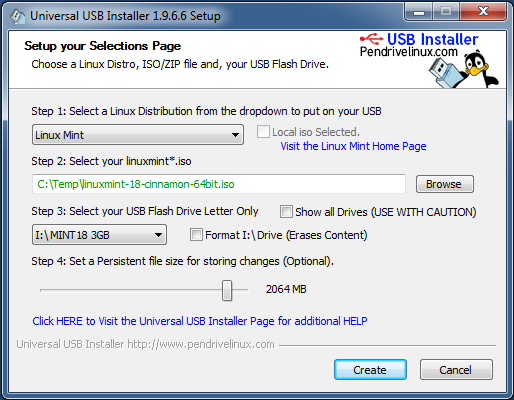My old, lame computer did ok (but not great) with Linux Mint 18.2 32-bit xfce, and surfed the web ok (but not great) with the latest Firefox. I read a great review of Linux Lite, and so I decided to try it out.
I downloaded the 32-bit version of Linux Lite. I tried to make a Linux Lite DVD, but all I had were two scratched-up blank DVDs, and they didn’t work. So I installed Unetbootin, then used the Linux Lite .ISO file that I downloaded to create a bootable Linux Lite flash drive.
My computer had the removable drive ahead of the hard drive in the boot order, so I booted to the flash drive and chose Linux Lite from the Unetbootin menu. It ran really well from the flash drive, except for a couple of things: (1) I couldn’t create any user accounts while running off of the flash drive, and (2) Nothing was saved to the flash drive in the Linux Live session. (I thought it would be.)
I was able to access my shared drive, so I decided to install Linux Lite on the hard drive.
In short, this is a really great Linux distro if you have an old, lame computer. Things are surprisingly fast. And so far, no crashes! (Linux Mint occasionally crashed; Xubuntu often crashed.)
The one thing I can’t do is check for updates via the update program. I have to run the command via a Terminal session.
If you have an old computer that just isn’t up to speed, try Linux Lite. You can get it here: https://linuxliteos.com/
Update: Here are the specs on my computer:
EMachines W5243
AMD Athlon 64 Processor 3800+
2 GB of RAM
238 GB hard drive
Originally came with Windows Vista.
with Windows 10 running in a remote session on my file server