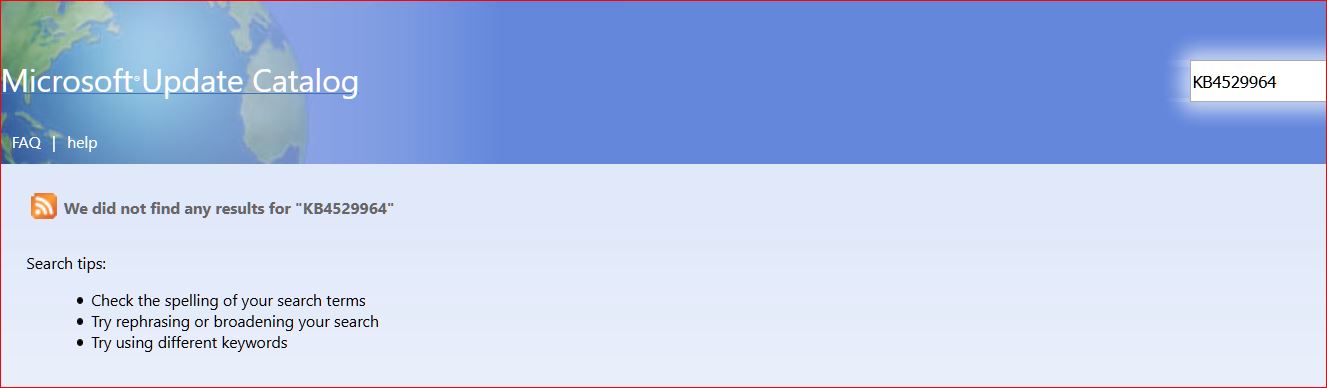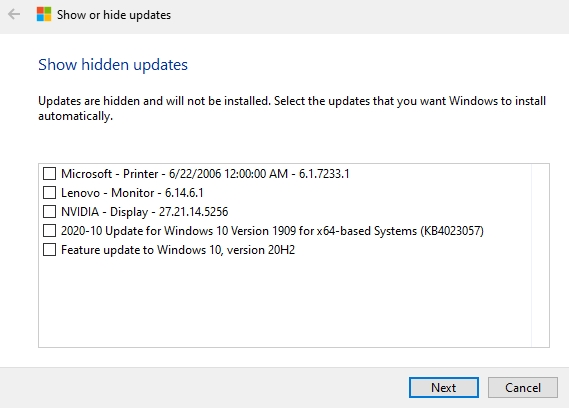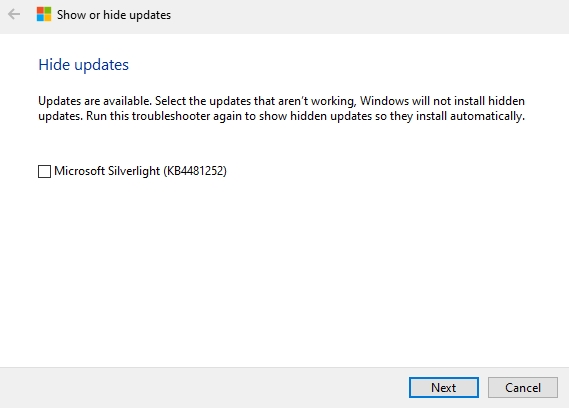Well it’s time to close the year and the month on patching. If you haven’t already done so, install them now and get ready to say goodbye to Adobe Fl
[See the full post at: MS-DEFCON 4 – all clear to install updates]
Susan Bradley Patch Lady/Prudent patcher