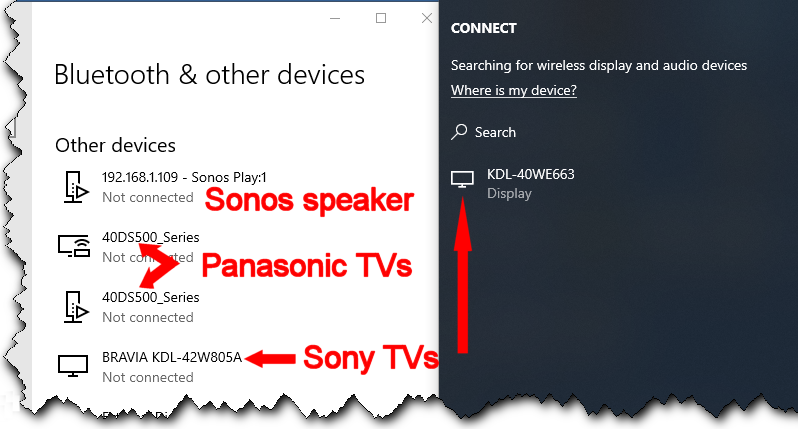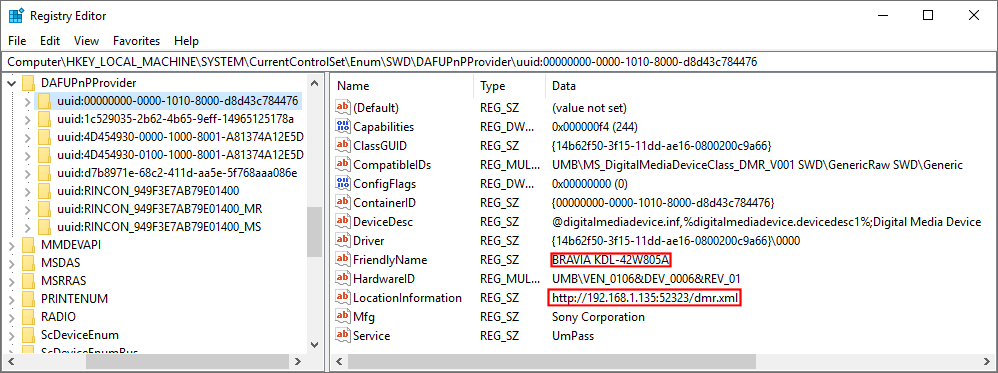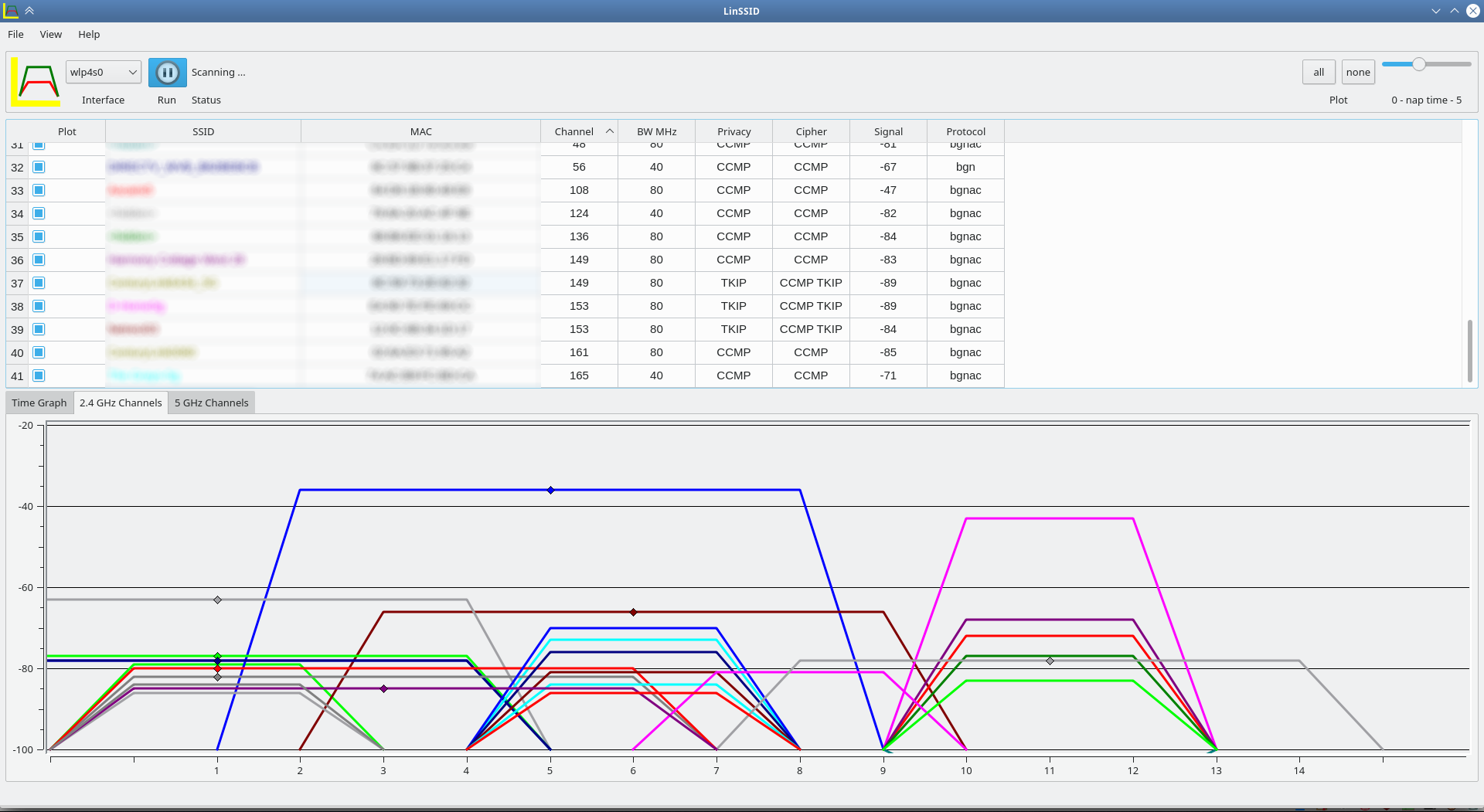I’m using a wireless-connected Windows 10 laptop with Bluetooth turned on. I clicked on Connect in the Action Center and didn’t recognise the device that showed. It turns out that it’s my neighbour’s TV.
I checked in Settings > Devices > Bluetooth & other devices and there were a number of media devices listed which I didn’t recognise:
It looks like my neighbours’ media devices… ‘cos none of them are mine.
I started removing them from the list then thought ‘I wonder where this list is stored’.
It turned out that they are stored within the following registry key:
HKEY_LOCAL_MACHINE\SYSTEM\CurrentControlSet\Enum\SWD\DAFUPnPProvider
I was a bit surprised to find that along with the FriendlyName (which is displayed in Connect and Settings) was each device’s IP address, port used and filepath to a upnp.org schema file in XML format.
For example:
A quick Google suggests I might be able to turn this TV off using curl (see a third of the way down the page under IRCC /sony/IRCC), if the device’s default password hasn’t been changed. (I wouldn’t dream of doing this, of course.)
Can you see similar details?