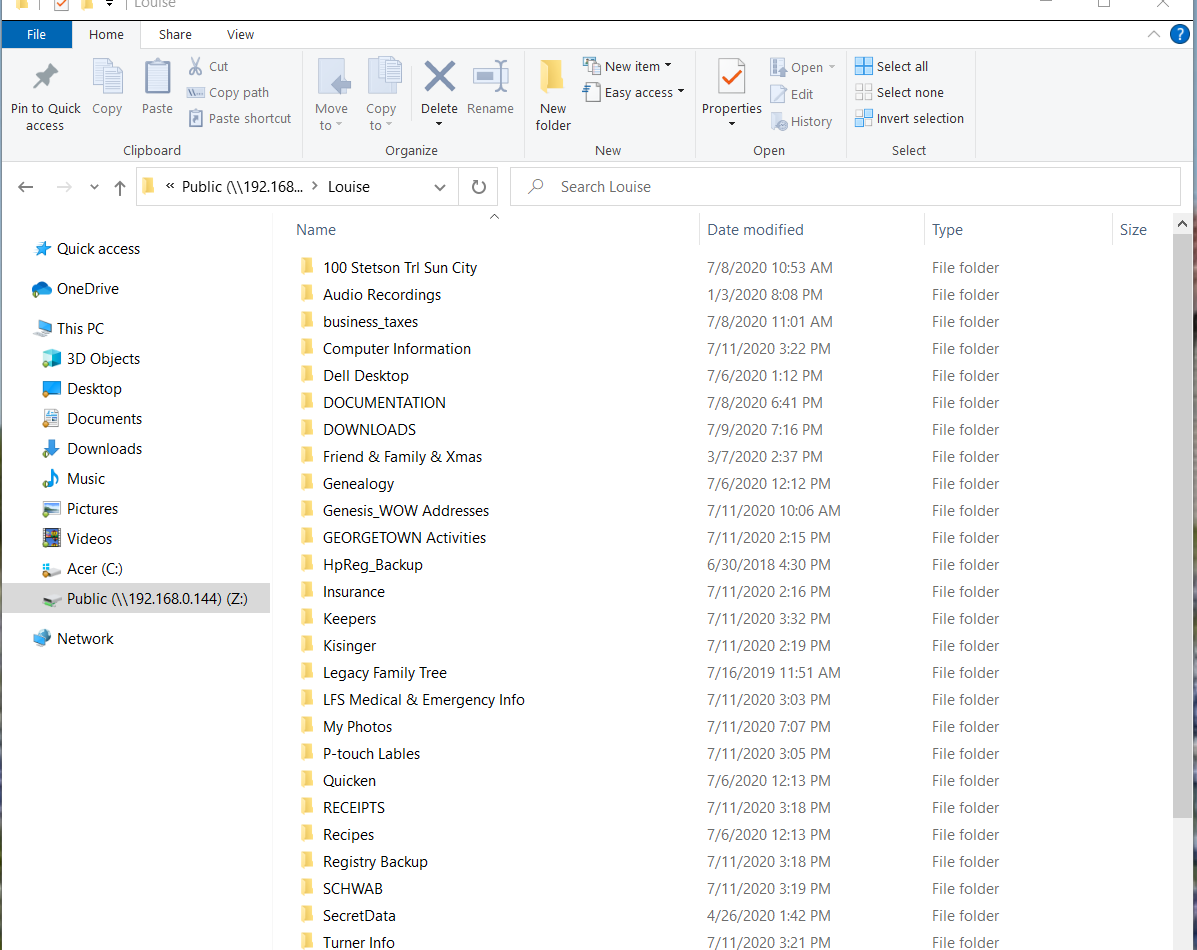Windows 10 2004
I have difficulty reading Windows default font sizes as in File Explorer.
I use a laptop with screen extended onto a 32″ Asus monitor with resolution of 1920 x 1080 (recommended).
I have moved “Scale and layout” up to 150 with no results.
I have gone into “Ease of Access / Display” settings and used the “make text bigger” slider, but it does not affect File Explorer. I can increase fonts in my browsers, but not in the default Windows Windows like File Explorer. Do hope you can help!!!