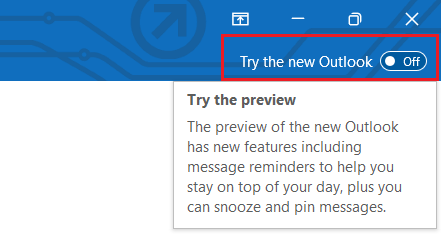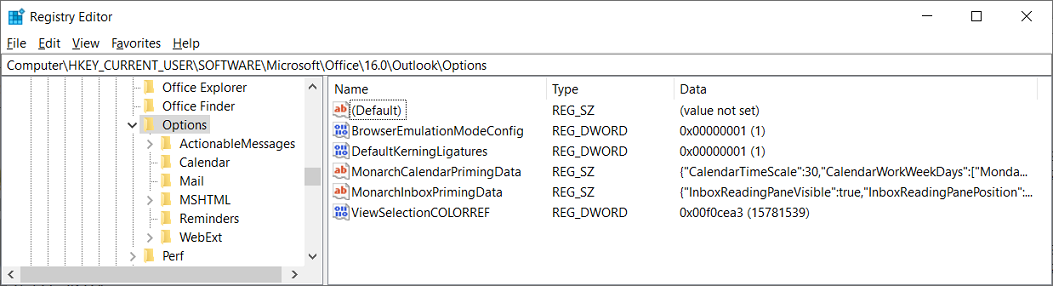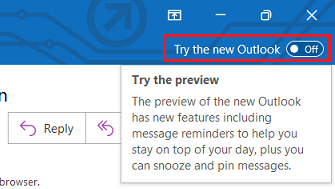The April 2023 updates for Outlook 2016 (C2R version) seemed to include some feature changes I was not expecting. I thought UI changes for Outlook 2016, now version 2304 (Build 16327.203214) were done. Eventually I fumbled around getting rid of one change, a redundant left vertical ribbon bar taking up valuable screen space.
But I was also left with the “Try the new Outlook” toggle. No thank you, not tried. I had to search for a registry change to get rid of that: HCU\Software\Microsoft\Office\16.0\Outlook\Options\General\HideNewOutlookToggle DWORD = 1
Source: https://www.askvg.com/tip-show-or-hide-try-new-outlook-toggle-option-in-microsoft-outlook-titlebar/
A third change is a new prompt asking if you want to restore message windows when restarting Outlook.
A fourth change noticed so far is a main ribbon change I can’t get rid of even with “Customize the Ribbon”. The change just keeps coming back after restarting Outlook.
I wish there was a way to turn off Office 2016 feature updates all together and/or revert back. I was just looking for and expecting security updates.
Note that I don’t use Microsoft Exchange, Office 365, OneDrive, or any Microsoft email accounts with Outlook. Microsoft has a way to enable/disable employee access to the new Outlook for Windows here:
https://learn.microsoft.com/en-us/exchange/clients-and-mobile-in-exchange-online/outlook-on-the-web/enable-disable-employee-access-new-outlook
But what about my consumer case?
Windows 10 22H2 desktops & laptops on Dell, HP, ASUS; No servers, no domain.