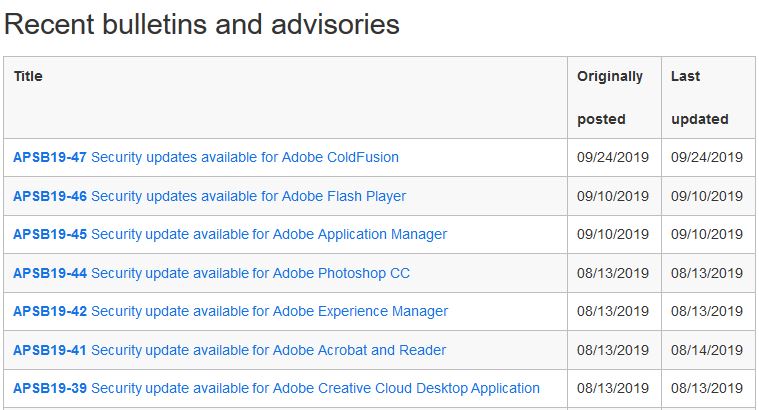PATCH WATCH By Susan Bradley First, a mea culpa: I said I was comfortable with installing the out-of-band Internet Explorer update released October 3.
[See the full post at: October’s updates look promising; however …]

|
Patch reliability is unclear. Unless you have an immediate, pressing need to install a specific patch, don't do it. |
| SIGN IN | Not a member? | REGISTER | PLUS MEMBERSHIP |
-
October’s updates look promising; however …
Home » Forums » Newsletter and Homepage topics » October’s updates look promising; however …
- This topic has 23 replies, 18 voices, and was last updated 5 years, 6 months ago.
AuthorTopicTracey Capen
AskWoody MVPOctober 14, 2019 at 1:10 am #1980669Viewing 9 reply threadsAuthorReplies-
Fred
AskWoody LoungerOctober 14, 2019 at 4:35 am #1980795PATCH WATCH By Susan Bradley First, a mea culpa: I said I was comfortable with installing the out-of-band Internet Explorer update released October 3.
[See the full post at: October’s updates look promising; however …]Susan Bradley suggests in her article that updating the BIOS might have any influence in Windows patching successes. Is there anyone who has more info about this.
To my knowledge many many people just don’t know anything about this; and if they do most neglect to do this.
And so they will become a patching victim in the free testing business of Microsoft (“dogfood” “guineapig” “cannonflesh”)* _ ... _ *-
This reply was modified 5 years, 7 months ago by
Fred.
-
This reply was modified 5 years, 7 months ago by
-
mn–
AskWoody LoungerOctober 14, 2019 at 4:49 am #1980804Susan Bradley suggests in her article that updating the BIOS might have any influence in Windows patching successes. Is there anyone who has more info about this.
Well actually, it does look like the one Windows 10 Pro 1809 October update failure I’m currently working on, might really have been due to a firmware bug. Storage-related / NVMe, to be more specific.
Still running hardware and firmware diagnostics on that so not completely sure yet.
1 user thanked author for this post.
-
fishinfool5
AskWoody PlusOctober 14, 2019 at 5:08 am #1980817I’m now using Win Pro 1903 on 5 PCs:
1 1903 does not provide Defer upgrades check-box under Settings > Update & security > Windows Update > Advanced Options and select the Defer upgrades check-box.
2 While available initially after 1903 update, 1903 deletes Feature and Quality defer options after short time period.
3 ONLY option in 1903 Advanced (update) options now is to delay
updates for up to 35 days.4 “Windows Update” option does not appear in 1903 regedit…..
HKLM\Software\Policies\Microsoft\Windows\WindowsUpdate
-
PKCano
ManagerOctober 14, 2019 at 5:18 am #1980842There is a discussion of the changes in the deferral pulldowns in this thread, and probably elsewhere on the site around that time.
The GUI pulldown deferral settings are gone in v1903. There are Registry settings, and Group Policy settings if you have Pro, that may still be respected (for how much longer is a good question).There is a big difference between the current Pause and those Deferral settings. With the current Pause, after the Pause period is up, you cannot use Pause again until you have installed the currently offered updates. If you Pause for 35 days (and don’t end the Pause earlier), you can end up being forced to install the next month’s updates shortly after they are released (untested by the hoi polloi) with whatever bugs they contain. Have caution using Pause.
-
anonymous
GuestOctober 15, 2019 at 1:29 am #1981516For Win 10 1903, is is possible to block MS updating — either deleting auto-update services such as Update Orchestrator and WAASMedic or deleting/disabling their associated scheduled tasks, plus turning Windows Update service to Manual start with all its scheduled tasks disabled? This approach has proven good on earlier versions, so that all updating is user-controlled, and done either by standalone installation of updates downloaded from the MS Update Catalog, or by selective update installations done with WU Mgr utility. Hoping to continue that approach when a 1903/1909 update becomes necessary in December.
-
deanwmn
AskWoody Loungeranonymous
GuestOctober 14, 2019 at 7:33 pm #1981416I am seeing this on 1809 after the 2019-10 cu update.
-
EP
AskWoody_MVP
Fred
AskWoody LoungerOctober 15, 2019 at 2:09 am #1981577Susan Bradley suggests in her article that updating the BIOS might have any influence in Windows patching successes. Is there anyone who has more info about this.
Well actually, it does look like the one Windows 10 Pro 1809 October update failure I’m currently working on, might really have been due to a firmware bug. Storage-related / NVMe, to be more specific.
Still running hardware and firmware diagnostics on that so not completely sure yet.
Wow, thanks! Keep (me) posted please. I tend to miss some once in a while…
If you succeed, it looks like folk need to BIOSpatch to cloack the crippled Micr0$0ft patches.
Or do we all have to buy new hardware?
* _ ... _ *-
migongo
AskWoody Lounger -
mn–
AskWoody LoungerOctober 15, 2019 at 5:54 am #1981710… but on the other hand, once it’s known to be broken… like a specific firmware version in a specific PC model? Or maybe it’s the NVMe SSD firmware… or could be driver issue.
Anything that causes on-disk storage inconsistency even in rare corner cases really should be considered to be broken. Still haven’t found a specific trigger though, but the SMART data from the NVMe device indicates there’s a problem *somewhere* … really a bother to debug, manufacturer naturally wants detailed logs for that kind of thing.
-
This reply was modified 5 years, 6 months ago by
mn--.
-
This reply was modified 5 years, 6 months ago by
-
mn–
AskWoody Lounger
-
-
wmassey4
AskWoody PlusOctober 15, 2019 at 6:49 am #1981713Susan says “It’ll be best to put off that release for a few months, giving Microsoft time to shake out the bugs. To do so, you need to be on Windows 10 Pro, which lets you apply the needed blocks via the Local Group Policy Editor.”
I recently discovered, while chasing down a VPN problem, that it is actually possible to add/enable GPEDIT within Windows 10 Home edition. The details are found here:
http://woshub.com/group-policy-editor-gpedit-msc-for-windows-10-home/
Because I found the command line breaks in that article somewhat confusing and the statement about using them in a BAT file slightly inaccurate, the attached PDF shows what worked for me in the end. After executing the two commands, either through a command window or from a BAT file, a reboot is needed to complete the installation, but then RUN GPEDIT.MSC works too on the home edition. I did find that the options for delaying updates to be slightly different for Home edition as compared to Pro and those differences are shown in the remainder of the attached PDF. I’ve only just enabled them, so I have yet to see how successful they will be.
I should also say that before I found how to enable GPEDIT I also found this program that looks promising too:
https://github.com/Fleex255/PolicyPlus-
Microfix
AskWoody MVPOctober 15, 2019 at 7:14 am #1981804Pointless exercise from developers IMO, MSFT will just counter their findings further down the timeline due to the surveillance within W10. Home was intended NOT to have GPEdit, anyone who has issues with W10 Home after implementing stuff like this are only asking for trouble.
Windows - commercial by definition and now function...
EP
AskWoody_MVP-
PKCano
Manager
Mr. Natural
AskWoody LoungerOctober 16, 2019 at 9:57 am #1983072A couple things to report. In another thread someone mentioned a new Adobe vulnerability with Acrobat and Reader. I have no idea if they are pushing a patch to DC users but I had 2 people today report that their Adobe DC software opens and then they observe the “spinning wheel” for a bit while waiting for the program to become responsive.
I’m just mentioning this as an observation for now. Perhaps someone else can confirm.
I had approved kb4517389 the new October cumulative update for 1903 in WSUS for our test environment only. I installed it a day or two ago but haven’t printed much. I got a call this morning for a unresponsive printer and after checking the pc had installed kb4517389 even though that pc was not in the test group. Removing the patch did not fix the printer. I had to re-install the printer to get it to work. I’ve changed the setting in WSUS back to “not approved” hoping that I don’t see other systems installing this.
Red Ruffnsore
columbia2011
AskWoody Lounger-
woody
ManagerOctober 18, 2019 at 6:41 am #1984006Looking at the Catalog, I see updates last night for both the October Monthly Rollup and the Preview of Monthly Rollup on Win7 and Server 2008R2
Taking a look at the binaries, everything inside is still dated Oct 7.
So my guess is that it’s another mysterious metadata change.
Thanks for the heads-up!
2 users thanked author for this post.
teegeepen
AskWoody LoungerOctober 18, 2019 at 10:25 am #1984116After the current update, i am no longer about to select my paper source for the hp laserjet2300n driver…is there any fix or suggestions from the community? i have to manually configure the printer to print from tray one… it seems as if the universal printer driver has been installed for this older model on 10/11/19
thank you paul
-
Paul T
AskWoody MVPOctober 18, 2019 at 10:33 am #1984150You may just need to check that the printer has been setup under Settings > Devices > Printers and scanners. Then re-boot and check that the settings are still correct.
cheers, Paul
p.s. This really should have been a new topic.
p.p.s. If you need to post a screen shot, use Windows Snipping Tool to take the screen shot, save as PNG, then upload the PNG. It makes our lives much easier as we can read it without having to download anything.1 user thanked author for this post.
Viewing 9 reply threads -

Plus Membership
Donations from Plus members keep this site going. You can identify the people who support AskWoody by the Plus badge on their avatars.
AskWoody Plus members not only get access to all of the contents of this site -- including Susan Bradley's frequently updated Patch Watch listing -- they also receive weekly AskWoody Plus Newsletters (formerly Windows Secrets Newsletter) and AskWoody Plus Alerts, emails when there are important breaking developments.
Get Plus!
Welcome to our unique respite from the madness.
It's easy to post questions about Windows 11, Windows 10, Win8.1, Win7, Surface, Office, or browse through our Forums. Post anonymously or register for greater privileges. Keep it civil, please: Decorous Lounge rules strictly enforced. Questions? Contact Customer Support.
Search Newsletters
Search Forums
View the Forum
Search for Topics
Recent Topics
-
Blocking Search (on task bar) from going to web
by
HenryW
11 seconds ago -
Windows 10: Microsoft 365 Apps will be supported up to Oct. 10 2028
by
Alex5723
5 hours, 7 minutes ago -
Add or Remove “Ask Copilot” Context Menu in Windows 11 and 10
by
Alex5723
5 hours, 13 minutes ago -
regarding april update and may update
by
heybengbeng
6 hours, 43 minutes ago -
MS Passkey
by
pmruzicka
2 hours, 47 minutes ago -
Can’t make Opera my default browser
by
bmeacham
14 hours, 23 minutes ago -
*Some settings are managed by your organization
by
rlowe44
1 hour, 6 minutes ago -
Formatting of “Forward”ed e-mails
by
Scott Mills
13 hours, 17 minutes ago -
SmartSwitch PC Updates will only be supported through the MS Store Going Forward
by
PL1
1 day, 8 hours ago -
CISA warns of hackers targeting critical oil infrastructure
by
Nibbled To Death By Ducks
1 day, 18 hours ago -
AI slop
by
Susan Bradley
8 hours, 5 minutes ago -
Chrome : Using AI with Enhanced Protection mode
by
Alex5723
1 day, 19 hours ago -
Two blank icons
by
CR2
7 hours ago -
Documents, Pictures, Desktop on OneDrive in Windows 11
by
ThePhoenix
2 days, 4 hours ago -
End of 10
by
Alex5723
2 days, 6 hours ago -
Single account cannot access printer’s automatic duplex functionality
by
Bruce
1 day, 4 hours ago -
test post
by
gtd12345
2 days, 12 hours ago -
Privacy and the Real ID
by
Susan Bradley
2 days, 2 hours ago -
MS-DEFCON 2: Deferring that upgrade
by
Susan Bradley
5 hours, 19 minutes ago -
Cant log on to oldergeeks.Com
by
WSJonharnew
2 days, 17 hours ago -
Upgrading from Win 10
by
WSjcgc50
1 day, 4 hours ago -
USB webcam / microphone missing after KB5050009 update
by
WSlloydkuhnle
1 day, 8 hours ago -
TeleMessage, a modified Signal clone used by US government has been hacked
by
Alex5723
3 days, 8 hours ago -
The story of Windows Longhorn
by
Cybertooth
2 days, 20 hours ago -
Red x next to folder on OneDrive iPadOS
by
dmt_3904
3 days, 10 hours ago -
Are manuals extinct?
by
Susan Bradley
11 hours, 12 minutes ago -
Canonical ditching Sudo for Rust Sudo -rs starting with Ubuntu
by
Alex5723
3 days, 19 hours ago -
Network Issue
by
Casey H
3 days, 7 hours ago -
Fedora Linux is now an official WSL distro
by
Alex5723
4 days, 7 hours ago -
May 2025 Office non-Security updates
by
PKCano
4 days, 8 hours ago
Recent blog posts
Key Links
Want to Advertise in the free newsletter? How about a gift subscription in honor of a birthday? Send an email to sb@askwoody.com to ask how.
Mastodon profile for DefConPatch
Mastodon profile for AskWoody
Home • About • FAQ • Posts & Privacy • Forums • My Account
Register • Free Newsletter • Plus Membership • Gift Certificates • MS-DEFCON Alerts
Copyright ©2004-2025 by AskWoody Tech LLC. All Rights Reserved.