First a bit of background: I’ve built a PC from spares and put LinuxLite on it. As an experiment I added a PCIe-NVME adapter and installed Clover, first on a USB and then on a HDD, as the BIOS did not support bootable SSD. It worked
I then wanted to do the same with a W10 Pro PC. I cloned most partitions from the HDD to the SSD and changed the UUIDs for System Reserved and C:. But whilst Clover boots from the USB and displays it’s menu, it will not then boot off either the HDD or the SSD. I just get a blank screen with a flashing cursor.
Also I noted that whereas on the Linux PC Clover only displays the bootable partitions, on the PC it displays all partitions. The PC boots UEFI.
It cannot be the hardware as they are very similar and the Linux SSD when put in the Win 10 PC boots OK via Clover USB. Maybe its the Window Boot Manager?
When booting the PC the Window Boot Manager lists 3 options:
- Windows 10
- Microsoft Windows – this does not run, I think it is an XP hangover
- Macrium Reflect Recovery – imaging software; I have this on a bootable USB as well
So I don’t need these options.
Questions:
- will removing the Windows Boot Menu solve my problem?
- where is the Windows Boot Menu stored? – is it in System Reserved? I’ve seen MS instructions for creating a fresh System Reserved.
- how to remove Windows Boot Menu / options?
I was using (I think) BCDEdit to list the boot entries but ended up corrupting the PC and Windows could not start or repair so I had to restore from an image. So a program that could build a fresh one safely is preferred to using command lines.
Thanks
Alan


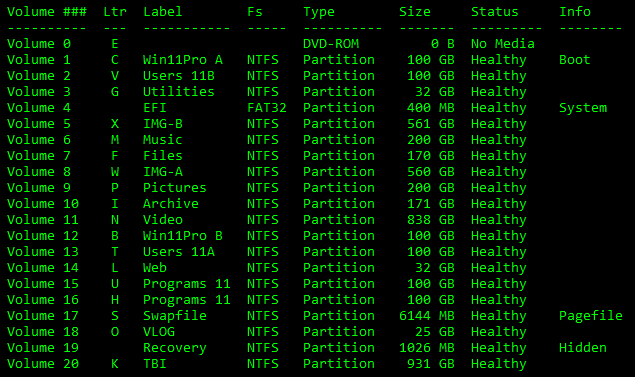
 . Hence desire to boot off SSD.
. Hence desire to boot off SSD.
