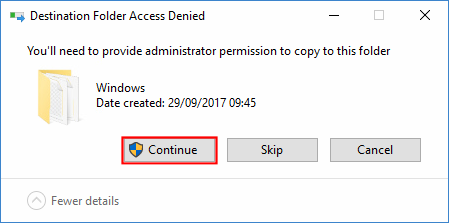HP Envy with 500 GB SSD, 12 G Ram, Intel i7 processor at 3.2 GHz. I have been using Steve Gibson’s Wizmo.exe to shutdown, reboot, open & close DVD drives for several years on an older computer. Now all of a sudden with the new HP Envy, purchased 2020 Sept 18, I can’t get Wizmo to save to a place where windows can find it. Does anyone have any idea what I should do?

|
Patch reliability is unclear. Unless you have an immediate, pressing need to install a specific patch, don't do it. |
| SIGN IN | Not a member? | REGISTER | PLUS MEMBERSHIP |
-
Steve Gibson’s Wizmo.exe
Home » Forums » AskWoody support » Windows » Windows 10 » Questions: Win10 » Steve Gibson’s Wizmo.exe
- This topic has 2 replies, 2 voices, and was last updated 4 years, 7 months ago.
AuthorTopicWallace Keever
AskWoody LoungerSeptember 25, 2020 at 3:17 pm #2298897Viewing 1 reply threadAuthorReplies-
Rick Corbett
AskWoody MVPSeptember 25, 2020 at 5:32 pm #2298925There’s a couple of ways to do this but the easiest is to just do the following:
1. Save wizmo.exe to your desktop.
2. *Right*-click on it, put a tick in the Unblock checkbox then click on the Apply button and close the dialog.
3. Manually move it to C:\Windows (or C:\Windows\System32) and click on the Continue button when the Destination Folder Access Denied prompt appears.
Hope this helps…
1 user thanked author for this post.
-
Wallace Keever
AskWoody Lounger
Viewing 1 reply thread -

Plus Membership
Donations from Plus members keep this site going. You can identify the people who support AskWoody by the Plus badge on their avatars.
AskWoody Plus members not only get access to all of the contents of this site -- including Susan Bradley's frequently updated Patch Watch listing -- they also receive weekly AskWoody Plus Newsletters (formerly Windows Secrets Newsletter) and AskWoody Plus Alerts, emails when there are important breaking developments.
Get Plus!
Welcome to our unique respite from the madness.
It's easy to post questions about Windows 11, Windows 10, Win8.1, Win7, Surface, Office, or browse through our Forums. Post anonymously or register for greater privileges. Keep it civil, please: Decorous Lounge rules strictly enforced. Questions? Contact Customer Support.
Search Newsletters
Search Forums
View the Forum
Search for Topics
Recent Topics
-
0Patch, where to begin
by
cassel23
2 hours, 12 minutes ago -
CFPB Quietly Kills Rule to Shield Americans From Data Brokers
by
Alex5723
5 hours, 12 minutes ago -
89 million Steam account details just got leaked,
by
Alex5723
13 hours, 37 minutes ago -
KB5058405: Linux – Windows dual boot SBAT bug, resolved with May 2025 update
by
Alex5723
13 hours, 45 minutes ago -
A Validation (were one needed) of Prudent Patching
by
Nibbled To Death By Ducks
4 hours, 43 minutes ago -
Master Patch Listing for May 13, 2025
by
Susan Bradley
7 hours, 7 minutes ago -
Installer program can’t read my registry
by
Peobody
6 hours, 43 minutes ago -
How to keep Outlook (new) in off position for Windows 11
by
EspressoWillie
2 hours, 30 minutes ago -
Intel : CVE-2024-45332, CVE-2024-43420, CVE-2025-20623
by
Alex5723
9 hours, 51 minutes ago -
False error message from eMClient
by
WSSebastian42
1 day ago -
Awoke to a rebooted Mac (crashed?)
by
rebop2020
1 day, 9 hours ago -
Office 2021 Perpetual for Mac
by
rebop2020
1 day, 11 hours ago -
AutoSave is for Microsoft, not for you
by
Will Fastie
7 hours, 46 minutes ago -
Difface : Reconstruction of 3D Human Facial Images from DNA Sequence
by
Alex5723
1 day, 14 hours ago -
Seven things we learned from WhatsApp vs. NSO Group spyware lawsuit
by
Alex5723
15 hours, 43 minutes ago -
Outdated Laptop
by
jdamkeene
1 day, 20 hours ago -
Updating Keepass2Android
by
CBFPD-Chief115
2 days, 1 hour ago -
Another big Microsoft layoff
by
Charlie
2 days, 1 hour ago -
PowerShell to detect NPU – Testers Needed
by
RetiredGeek
1 hour, 57 minutes ago -
May 2025 updates are out
by
Susan Bradley
28 minutes ago -
Windows 11 Insider Preview build 26200.5600 released to DEV
by
joep517
2 days, 7 hours ago -
Windows 11 Insider Preview build 26120.3964 (24H2) released to BETA
by
joep517
2 days, 7 hours ago -
Drivers suggested via Windows Update
by
Tex265
2 days, 7 hours ago -
Thunderbird release notes for 128 esr have disappeared
by
EricB
3 hours, 11 minutes ago -
CISA mutes own website, shifts routine cyber alerts to X, RSS, email
by
Nibbled To Death By Ducks
2 days, 14 hours ago -
Apple releases 18.5
by
Susan Bradley
2 days, 8 hours ago -
Fedora Linux 40 will go end of life for updates and support on 2025-05-13.
by
Alex5723
2 days, 15 hours ago -
How a new type of AI is helping police skirt facial recognition bans
by
Alex5723
2 days, 16 hours ago -
Windows 7 ISO /Windows 10 ISO
by
ECWS
1 day ago -
No HP software folders
by
fpefpe
2 days, 23 hours ago
Recent blog posts
Key Links
Want to Advertise in the free newsletter? How about a gift subscription in honor of a birthday? Send an email to sb@askwoody.com to ask how.
Mastodon profile for DefConPatch
Mastodon profile for AskWoody
Home • About • FAQ • Posts & Privacy • Forums • My Account
Register • Free Newsletter • Plus Membership • Gift Certificates • MS-DEFCON Alerts
Copyright ©2004-2025 by AskWoody Tech LLC. All Rights Reserved.