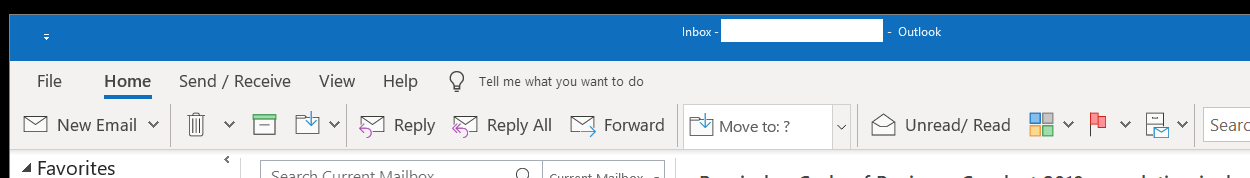I think it’s kismet. On the day that Microsoft announced it had installed Win10 on 800 million devices (yep, even refrigerators!), I went the other wa
[See the full post at: They’ll have to pry Win7 from my cold, clutched claws – Seven Semper Fi]

|
Patch reliability is unclear. Unless you have an immediate, pressing need to install a specific patch, don't do it. |
| SIGN IN | Not a member? | REGISTER | PLUS MEMBERSHIP |
-
They’ll have to pry Win7 from my cold, clutched claws – Seven Semper Fi
Home » Forums » Newsletter and Homepage topics » They’ll have to pry Win7 from my cold, clutched claws – Seven Semper Fi
- This topic has 94 replies, 47 voices, and was last updated 6 years, 1 month ago.
Tags: Seven Semper Fi
AuthorTopicViewing 41 reply threadsAuthorReplies-
brian1248
AskWoody LoungerMarch 8, 2019 at 8:45 am #338900Why Office 2013? In my experience, 2013 was extremely unstable compared to both 2010 and 2016, at least with respect to Excel. It would crash and/or lock up arbitrarily. Neither of these problems exist on my Windows 7 machine with Office 2010, or on my Windows 10 machine with Office 365 (which is 2016 under the covers), but it was a huge problem with Office 2013 on my other Windows 7 machine.
2 users thanked author for this post.
-
woody
ManagerMarch 8, 2019 at 9:31 am #338916Interesting question. I liked Office 2010 – and hated 2013’s increasing reliance on the ribbon. At the same time, I wanted to come up with as mainstream a setup as practical. Office 2016 came along after this machine shipped.
Not sure if I can still dig up the installation file for Office 2010. But 2016 is easy.
Any other opinions? I’m trying to put together something that resembles the configuration on the, uh, other 800 million machines.
1 user thanked author for this post.
-
warrenrumak
AskWoody LoungerMarch 8, 2019 at 9:52 am #338929Outlook 365 (post-Office 2019) has a new opt-in UI that is much less ribbon-y, and totally customizable so you can have exactly the commands you want, in the order you want…. just like the Office 2003 days.
The other Office apps don’t have this new UI yet, but if it’s a sign of things to come, then that may be a path forward in the years ahead.
-
woody
ManagerMarch 8, 2019 at 12:26 pm #339018I just bought my first year of Office 365 Home. Figured I’d better find out first-hand what everybody else is talking about. I won’t install it on the Seven Semper Fi machine, but I will put it on one of my other test machines.
(I use Office 2016 on my main production machine, but I’m using it very little nowadays – have converted almost completely to Google apps.)
-
GoneToPlaid
AskWoody Lounger
-
-
-
anonymous
Guest -
Morty
AskWoody LoungerMarch 11, 2019 at 2:19 am #339945I also like 2010 better. It’s easier to read on the screen. For some reason known only to the wizards of Redmond, they backtracked from years of making visuals more three dimensional to flattening and reducing everything to where you can hardly see icons or instructions. Yes, I’m older. But at home I use 2010 and it’s much more user-friendly. (By the way, if you’re a ribbon-hider like me, you’ll be glad to know that a lot of the old keyboard shortcuts still work in newer versions of Windows and Office.)
1 user thanked author for this post.
-
-
-
b
AskWoody_MVPMarch 8, 2019 at 11:22 am #338979I’m trying to put together something that resembles the configuration on the, uh, other 800 million machines.
Wrong OS then. 😕
1 user thanked author for this post.
-
woody
Manager
-
wdburt1
AskWoody PlusMarch 8, 2019 at 6:34 pm #339204Morty
AskWoody LoungerMarch 11, 2019 at 2:12 am #339944Hail to the Chief!
At my office (with a small o), the IT guy is switching all the machines to Win 10. I’m trying to get him to skip my machine. Lucky 7 for me!
Oh to be on DOS again with WordPerfect 4.1…
To be fully honest, though, every generation has its own technological bugaboos. Mark Twain wrote:
…I will now claim–until dispossessed–that I was the first person in the world to apply the typewriter to literature…The early machine was full of caprices, full of defects–devilish ones. It had as many immoralities as the machine of today has virtues. After a year or two I found that it was degrading my character, so I thought I would give it to Howells…He took it home to Boston, and my morals began to improve, but his have never recovered.
– “The First Writing Machines” http://www.twainquotes.com/Typewriters.htmlGreatAndPowerfulTech
AskWoody LoungerMarch 8, 2019 at 9:00 am #338908Woody, I suggest that you consider spending an additional $30, and buy a shiny new 256-GB SSD from Amazon. The Silicon Power A55 will speed up your machine substantially and will likely outlast the older hard drive. If your refurb Lenovo has the room, you can keep the hard drive and use it for automated drive images.
Just a suggestion from a long time reader of your stuff. I suspect that you already thought of this and decided to keep the Lenovo as is, though.
GreatAndPowerfulTech
-
jabeattyauditor
AskWoody LoungerMarch 8, 2019 at 9:15 am #338911I like to do the SSD swap before the configuration, updates, and software installs – might as well take advantage of the speed from the get-go!
1 user thanked author for this post.
-
woody
ManagerMarch 8, 2019 at 9:33 am #338918I thought about getting an SSD, then asked myself if most of the “normal” Win7 users I know have SSDs.
I don’t think they’re that common, but could well be wrong.
I could also add memory and put in a better graphics card. But again, I don’t know if that’s realistically how the other 800 million lives.
3 users thanked author for this post.
-
David F
AskWoody Plus -
Alex5723
AskWoody Plus -
wdburt1
AskWoody Plus -
GoneToPlaid
AskWoody LoungerMarch 9, 2019 at 12:54 pm #339426I am finally getting close to perhaps trusting SSDs in terms of long term reliability. I am still not there yet, in particular in terms of the reliability of long term storage of data on a pulled SSD drive since the long term issue is the impact of random cosmic ray hits to the SSD storage medium.
Okay, so perhaps a SSD OS drive, which I would regularly back up. I might go this route for better performance. Yet all data, which is stored on other hard drives, will continue to be on platters.
-
OscarCP
MemberMarch 11, 2019 at 8:57 am #340029One of my PCs (the new-ish Mac) came with a 1 TB SSD. I have had no problems with this, yet, but I always back up my data in an external hard disk.
I know that information degrades also in magnetic storage media such as hard disks, for example old VCR tapes that become unplayable with time, or old spool-type magnetic tapes that were common thirty years ago, and now require doing restoration work to recover their data. So with hard disks. The question here being, as GoneToPlaid probably has been wondering about: is the SSD flash-type storage more or less susceptible to the causes of decay than hard disks?
Ex-Windows user (Win. 98, XP, 7); since mid-2017 using also macOS. Presently on Monterey 12.15 & sometimes running also Linux (Mint).
MacBook Pro circa mid-2015, 15" display, with 16GB 1600 GHz DDR3 RAM, 1 TB SSD, a Haswell architecture Intel CPU with 4 Cores and 8 Threads model i7-4870HQ @ 2.50GHz.
Intel Iris Pro GPU with Built-in Bus, VRAM 1.5 GB, Display 2880 x 1800 Retina, 24-Bit color.
macOS Monterey; browsers: Waterfox "Current", Vivaldi and (now and then) Chrome; security apps. Intego AV
-
-
warrenrumak
AskWoody LoungerMarch 8, 2019 at 9:41 am #338925The only reason machines like this won’t remain eminently usable for another 10 years is the fact that web developers have collectively gone out of their minds.
The memory and CPU requirements for the average web page keeps going up, up, up… much, much faster than any other application or operating system we use. And tons of desktop application developers are now building their software on top of this heavy stack of web technologies.
On my machine right now, I’ve got:
Fusion 360…. Written in C++. 76 MB. pretty good.
Outlook 365 …. Written in C++. 130 MB. for what it’s doing, no problem.
Askwoody …. Written with basic web technology. 200 MB. hmmm.
Youtube …. written with more advanced web technology. 400 MB. too much.
Slack …. written with advanced web technology, but packaged as a desktop app. 600 MB. For a chat program? Come -on-. Even the entirety of Windows Vista needed less RAM.
7 users thanked author for this post.
-
anonymous
GuestMarch 8, 2019 at 11:02 am #338965I mean I get that they want to make sure their application runs on all platforms. But if that’s an issue, why not just write their programs in Java? Java 8 launches much faster than their predecessors, uses far less memory than an application in a browser, and the speed is fairly on par with C++ programs.
I’d be okay with this kind of thing if they allowed third-party clients to exist, but most don’t.
1 user thanked author for this post.
-
lurks about
AskWoody LoungerMarch 8, 2019 at 12:31 pm #339021Older programs have a core that may date back to the 80s, well before Java or JavaScript existed. So the core would need to be rewritten, not an easy task nor cheap. Also, many dev houses in the 90 & 00’s locked themselves into MS infrastructure and would have a great deal of difficulty disentangling their products even if they wanted.
I agree, devs should OS agnostic whenever possible so that their code is not tied to the whims of a third party as much as some Windows applications are tied to Windows.
1 user thanked author for this post.
-
warrenrumak
AskWoody Lounger
-
woody
Manager-
GoneToPlaid
AskWoody LoungerMarch 11, 2019 at 12:43 am #339924You all have been doing a remarkably fine job. I have no complaints in terms of the latest incarnations of the forum — other than one! My one complaint is that, whenever I log in, I get taken to the home page, instead of to the page which I was viewing. This is a minor issue.
1 user thanked author for this post.
Ascaris
AskWoody MVPMarch 8, 2019 at 12:35 pm #339024Such is the nature of development. More capable hardware means software will be developed that needs it, even for the same tasks as before.
Windows 3.0, the first version I used, came on four 3.5″ floppies, and we all wondered how an OS could possibly be that huge. MS-DOS was the standard OS, and it was tiny compared to Windows. At that time, I had a single 40MB hard drive, and I was amazed that something so massively huge could even exist. I was used to 177KB floppies from the Commodore world; the 1.44MB and 1.2MB floppies from the PC world were already amazing works of technology at that time for me. 40 whole megabytes? Whatever could I find to fill all of THAT up??
I had 4
GBMB of RAM in that machine, and people asked me why I needed so much. With its Trident SVGA with 1MB onboard and its 386-33 CPU, it was a fast PC. Not barn-blazing fast (that would have been the 486-33), but still quite quick.The orders of magnitude of change in primary/secondary storage boggles the mind. Could 1990 me have even understood what a terabyte of storage means, intuitively? What would I have thought if I had been told that one could purchase a 3 TB hard drive for under a hundred dollars? My 40MB drive cost me three hundred, not including the MFM controller card, and that was in 1990 dollars. As I understand, I’d gotten it cheap in terms of the prevailing prices!
Dell XPS 13/9310, i5-1135G7/16GB, KDE Neon 6.2
XPG Xenia 15, i7-9750H/32GB & GTX1660ti, Kubuntu 24.04
Acer Swift Go 14, i5-1335U/16GB, Kubuntu 24.04 (and Win 11)anonymous
GuestMarch 10, 2019 at 2:15 pm #339690There was a time when programming was an art form and the true wizards reveled in how compact their code could be while still extracting the most performance possible from any given section of code.
Along the way things changed.
Now we are at a point where the least talented humans (I would not insult real programmers by using that term here), billed out at attractively low cost but easily not even worth that price, are writing all the code we are saddled with today. Poorly tested and often passed through a code expander so the buffoon can bill out more lines of code, is it any wonder everything performs worse, with less stability, and shrinking features?
Add to that the amazing trend of running applications in a web browser – the absolute worst interface platform possible for robust applications. Simply google that and read the many serious white papers explaining this in more detail if you question it.
So, the result…
Slow, cr***y, unstable applications that barely work, maybe, if you’re lucky.
I do remember when I enjoyed being a computer professional. Those days are now long gone and I dread having to recommend anything to my clients because there are no longer any good choices. Instead we must deal with barely passable solutions that then require us to be available to continuously fix things that should work, should stay configured, and mostly shouldn’t change after being set up.
Charlie
AskWoody PlusMarch 8, 2019 at 9:44 am #338926Way to go Woody, it’s so nice to come your site this morning and see WIN 7 in the headline and in a positive way. I’ve had Win 7 since 2012 and have not had any problems at all with it. So I really agree with your headline!
I also have an old 2003 IBM Thinkpad T40 with Win XP Pro that still works great. My current project is a 2006 Sony VAIO that I just recently upgraded with a new Samsung 250 GB 860 EVO SSD and Linux Mint Cinnamon 19.1. It runs great too.
Being 20 something in the 70's was so much better than being 70 something in the insane 20'sbanzaigtv
AskWoody LoungerMarch 8, 2019 at 9:49 am #338927You could run Windows-only programs, such as Photoshop, on the Windows machine offline and run a different OS on your main machine. You can share files using a USB drive or SD card.
I came up with this idea myself this morning. I want to eventually switch to Linux Mint, but I have at least one program I cannot let go of. I have a smaller desktop which has not been used since I ditched Windows 10. Since that PC was running stable when I created the last disk image for it, I could restore it to the Windows 10 (1803) disk image, take it offline permanently with no more updates, and convert my primary PC to Linux. That way, I could do all my online activities on a Linux machine and use my offline Windows machine for special projects requiring Windows and offline games as an HTPC. With that being said, I have everything planned out, but I’m not going to do this just yet until that time comes.
I am no longer an active member of the forums.
-
anonymous
GuestMarch 8, 2019 at 10:20 am #338946(This is a reply to banzaigtv — I hope it shows up in the right place.)
I toyed with a similar thought not long ago. Some members of my family have a small business and they use an iMac and QuickBooks Desktop for Mac. Intuit had quietly announced that it would not put out a new version of that software after ending support for the then-current version. So my relatives were faced with either installing Windows 10 (yikes) and QuickBooks Desktop for Windows on their iMac or paying big bucks for QuickBooks Online or a hosted version of QuickBooks. I wondered how feasible it would be to install Windows 7 and QuickBooks Desktop in a VM on the iMac, and then once Microsoft stopped patching Windows 7, cutting off the VM from the internet. (When they’d need to print from QuickBooks, I thought they could print to .pdf and then drag the .pdf outside of the VM to macOS.) This would have the added benefit of not having to buy a new version of QuickBooks Desktop every three years.
But then, late last year, Intuit reversed course and put out a new version of QuickBooks Desktop for Mac.
-
DavidForrest57
AskWoody LoungerMarch 8, 2019 at 12:21 pm #339013In response to banzaigtv, an alternative is to dual-boot on the same machine.
I’ve got XP Pro (offline) for many of my favourite programs (photo editing, graphic design, generating spreadsheets) and Xubuntu 18.04 for any online work.
This set-up is a recent test as I ponder the options for my Windows 7 PC after MS pulls the plug, but it’s a viable option for me.
Xubuntu 18.04 is supported until April 2021, but Linux Mint 19 is supported until 2023. A lot can change in that time…
Windows 13, anyone?
magic
AskWoody LoungerMarch 8, 2019 at 9:56 am #338932Upgrade to an SSD and the ThinkCentre will be transformed!
I’ve recently bought a refurbished Thinkpad T540p , that’s getting upgraded to Windows 7 next week…
1 user thanked author for this post.
anonymous
GuestMarch 8, 2019 at 10:19 am #338940I was on w7 but bowing to peer pressure I transfered to the all singing/dancing (promoted) w10.
Bad mistake – w10 did not have the sense and reason of W7 – I hated it.
So I went back to w7 and more than made my day being rid of the abomination of w10.
Not looking forward to 2020 and demise of W7.
( I still have original disc for w98 which surely now is that old it is incurruptable and no doubt superior to w10.)
hfp
HarryH3
AskWoody LoungerMarch 8, 2019 at 10:30 am #338953Still running a few Win 7 systems here, on Core2Duo CPU’s. Adding an SSD reduces boot times by at least an order of magnitude. Best. Upgrade. Ever! One system acts as a DVR server with NextPVR software, recording to a 2TB WD Green Drive. The others act as clients for NextPVR, stationed near other TV’s in the house. With the fiasco that is Windows 10, I plan to keep these things running on Windows 7 until they just won’t boot any longer. 🙂
MartyHs
AskWoody PlusMarch 8, 2019 at 10:44 am #338954I’ve been running a great Lenovo V570 laptop with Win 7 since it was new! Last year installed a Crucial SSD and it screams (not in pain … Joy) now! I’m using it to control a Celestron telescope and it’s a great platform for capturing and processing astro photography (Photoshop ‘actual’ before it too became a ‘service’).
As an aside: The laptop is a dual boot with Win 10 which I periodically update only as a substitute activity to playing games. Also, have a Dell XPS 410 desktop running Win 8.1 (with the Classic Shell upgrade) as my main machine. It’s also set up to dual boot Win 10 — same reason as the laptop.
Having had experience with MS since the days of MS-DOS (ow!), I learned the hard way that early adopting (ie. any time before the previous version of the OS was dead and buried) one of their creations was an invitation to Dante’s lower levels.
Rant terminus.
MrToad28
AskWoody LoungerMarch 8, 2019 at 11:30 am #338988I’m planning on continuing to use Win7 PC’s well beyond the update expiration. When I read of the complexities of the Win 10 version updates and the problems…no thanks. The updates seem to be causing users way more headaches than malware.
OTOH..I might follow Woody’s lead and get a cheapo to test my hypotheses that it’s just not worth the hassle.
1 user thanked author for this post.
-
b
AskWoody_MVP
OscarCP
MemberMarch 8, 2019 at 11:32 am #338990“Out of my cold, clutched claws…” indeed! That was one possible way it was going to be with my old Win 7 PC, until very, very recently. Alas! Fate has intervened now and my dilemma of what to do after next January has been resolved for me: my OS, Windows 7 Pro, SP1 x64 is dying. Gracefully, as ever, so even now it has let me get all of my data out in a final backup.
In a way, I am glad, because the decision has been made for me and now the path is wide-open for bringing the 71/2 year-old PC back to life as a Linux (Mint) machine, with the old HD replaced with a 1 TB SSD (as I’ve decided after asking, and getting, free and generous advice here at Woody’s as to how to do this). For many years I have been wanting to have a Linux machine, but always had the choice of using those of others, by remote login, or directly, when visiting some research lab, so there was no pressure to do something about it – and no good options I could see for buying another PC with Linux pre-installed (being too squeamish about installing it in dual boot or replacing Windows with it myself, something that, at long last, I’m going to have to do anyways).
How this sad situation came about was that the Windows 7 OS in my HP Pavilion dv6, ca. 2011, was left in critical condition following the installation of last month’s patches (Office 2010 and the MSRT), a few days ago: the overt symptom is the loss or corruption of my profile, so now I only have access to a temporary Desktop with very limited capabilities at my disposal. Attempts to return things to normal have not been successful. I do not believe the patches caused this, but that something went terminally wrong during the patching operation itself. Probably something that, sooner or later, was going to happen anyways. Win 7 came pre-installed, so I have no install disk, and returning the machine to its original state would, even if successful, wipe out two expensive compilers (Fortran 90+ and C++) plus several other useful applications I need for my work. Luckily, I also have a new-ish Mac with all I need also installed on it, so I can keep going regardless. But a second, Linux, machine will make some of my work easier, because I would be able to develop software with executables in native Linux binary, a thing that I have been needing and making do, using awkward roundabout ways, for years now.
And so, it’s finally curtains for you, and Requiescat In Pacem, my old Win 7 friend! It’s been a long and remarkable ride we’ve had together, and now your work is done.
Group B (soon to be Group L) Windows 7 Pro, SP1, x64, I-7 “sandy bridge” CPU.
Ex-Windows user (Win. 98, XP, 7); since mid-2017 using also macOS. Presently on Monterey 12.15 & sometimes running also Linux (Mint).
MacBook Pro circa mid-2015, 15" display, with 16GB 1600 GHz DDR3 RAM, 1 TB SSD, a Haswell architecture Intel CPU with 4 Cores and 8 Threads model i7-4870HQ @ 2.50GHz.
Intel Iris Pro GPU with Built-in Bus, VRAM 1.5 GB, Display 2880 x 1800 Retina, 24-Bit color.
macOS Monterey; browsers: Waterfox "Current", Vivaldi and (now and then) Chrome; security apps. Intego AV5 users thanked author for this post.
-
wdburt1
AskWoody Plus -
OscarCP
MemberMarch 9, 2019 at 4:19 pm #339472No, no evidence at the time that those were bad patches (already OKed for several days in the Master Patch List, and no significant problems reported until then, except for a few conflicts with some specific applications I do not use), and no one else had reported a similar problem to mine, by then, or has by now, after probably many people have already applied the same patches. It must have been caused by some conflict in the software that was already installed at the time of the fatal patching. Or some not obvious hardware problem, something I certainly do not wish for, or hope that, if such is the case, it is confined to the HD I intend to replace with an SSD. We’ll see.
Ex-Windows user (Win. 98, XP, 7); since mid-2017 using also macOS. Presently on Monterey 12.15 & sometimes running also Linux (Mint).
MacBook Pro circa mid-2015, 15" display, with 16GB 1600 GHz DDR3 RAM, 1 TB SSD, a Haswell architecture Intel CPU with 4 Cores and 8 Threads model i7-4870HQ @ 2.50GHz.
Intel Iris Pro GPU with Built-in Bus, VRAM 1.5 GB, Display 2880 x 1800 Retina, 24-Bit color.
macOS Monterey; browsers: Waterfox "Current", Vivaldi and (now and then) Chrome; security apps. Intego AV1 user thanked author for this post.
-
techweenie
AskWoody LoungerMarch 8, 2019 at 12:25 pm #339015I wonder if the community will keep Windows 7 alive much longer than Microsoft intended, much the same way Windows 2000 was. There are still drivers and programs being modified to run on 2000. On the other hand, Windows 10 does actually work for the vast majority of applications that work on 7. I actually feel constrained when I use a 7 machine because it lacks some of the UI customization capabilities that greatly improve productivity. I just cannot come up with a legitimate reason to keep 7 around unless you have old AMD Radeon HD graphics with no way to disable it.
plodr
AskWoody PlusMarch 8, 2019 at 12:26 pm #339017The only reason machines like this won’t remain eminently usable for another 10 years is the fact that web developers have collectively gone out of their minds.
You assume that everyone takes a computer on the internet. I contend that a computer is usable for many years beyond the end of its Windows patching, as long as it is not taken on the internet.
I have a computer running Win 2K from 2004 off the internet and it is still usable. Among some of the programs I still use, is an old free program to rip music CDs so I can put tracks on our mp3 players.
We have two XP computers (one I rescued when the owner was going to throw it away) from 2004 and the other from 2009. Both are still very useful and we have no intention of e-cycling them. My husband has a circa 1997 HP printer attached to the one XP and prints labels from databases stored on USB sticks. He prefers using this to his Win 7 computer and wifi printer.
Got coffee?
-
Anonymous
InactiveMarch 8, 2019 at 4:58 pm #339171“I contend that a computer is usable for many years beyond the end of its Windows patching, as long as it is not taken on the internet.”
Absolutely. The shop I work at is still using older versions of Windows. Our lathe and mill departments are running their Cad cam programs on Vista and XP machines. Our inspection dept. has multiple XP machines along with a one lone Pentium machine still using W98, soley for one program that is on it. The rest are part of a small fleet of Dell Core Duo machines.
We do have one new machine out in the shop. A Kaby Lake machine running W7. That one has internet access.
The stuff just works. We have zero reason to spend the capitol for upgrades we don’t need. Software nor hardware. Those Dell machines and the software installed on them are like the Energizer Rabbit. They just keep going and going…
Demeter
AskWoody LoungerMarch 8, 2019 at 12:32 pm #339022The guy who keeps my 5 year old HP ZBook 17 humming along, (Win 7 Pro, x64 SP1, i7-4700 Haswell MQ CPU, 8 GB) suggested to me, after the most recent service a couple of months back, that I consider installing an SSD. I’m somewhat undecided with the demise of Win 7 now less than a year away. I’m not sold on Win 10, given what I read in these forums and in conversations with my “tune-up” guy. He’s not a fan either and he services alot of Win 10 machines. 7 Semper Fi. PS: No way do I want my refrigerator spying on me!
Nibbled To Death By Ducks
AskWoody PlusMarch 8, 2019 at 1:11 pm #339047Way to go, Woody! All I have to say is, “Yea, Verily, and Amen!”
Win7 Pro SP1 64-bit, Dell Latitude E6330 ("The Tank"), Intel CORE i5 "Ivy Bridge", 12GB RAM, Group "0Patch", Multiple Air-Gapped backup drives in different locations. Linux Mint Newbie
--
"The more kinks you put in the plumbing, the easier it is to stop up the pipes." -Scottyanonymous
GuestMarch 8, 2019 at 1:23 pm #339050When Security Essentials runs out in January 2020, what security suite would you replace it with? Been using Security Essentials since 2016 with no problems ever. Microsoft got that right at least. Was skeptical at first because of all the negative publicity making fun of Security Essentials by toadies for the big 3 Antivirus Suites. So in case it was true, I used a FixMeStick to verify that there was no malware getting by and it turned out that there never was any spyware or viruses. Don’t want any bloatware like Nort,McAf. Those programs slow down the pc and use up a lot of resources and duplicate many applications already built into Win7 and the HDD never stops working. I kept a Win98 pc online until September of 2012 browsing with Firefox. I had bought several Norton systemworks licenses in 2006 and was updating by downloading Intelligent Updater for XP. It worked great. Norton figured out what I was doing and blocked all other updates after September 2012. Still have two new Norton Systemworks 2006 licenses left.
-
cyberSAR
AskWoody Plus
anonymous
Guestanonymous
GuestMarch 8, 2019 at 2:23 pm #339095I agree. They will have to pry Windows 7 from me.
I have several hundred copies and computers stashed in my basement. I will waiting until MS get really bad and people start looking for Windows 7 machines.
I had several hundred Windows Xp (cost me about $400) that I sold to companies for over $2K per machine. Made a lot of money that way. I still have a few of them around. There are developers still making things run for Windows XP. Just like for Windows 2000.
BobT
AskWoody LoungerMarch 8, 2019 at 2:28 pm #339102I’m using 7 still as my primary machine, and plan to only change when absolutely FORCED to do so. In which case I’ll likely move to Linux Mint or whatever the current flavour is, and keep my W7 for offline playing around and gaming.
I go to work, I come home, switch my PC on, browse a bit, game a bit, do whatever I need to do, office, whatever else, update it when ‘I’ want to, and it all works! Lovely and smooth, no stress, no hidden “features” causing bother, total control of updates, doesn’t try to second guess me, act like a ****** phone with stupid “apps”, no settings reverting without my knowledge or anything else. I love it!
I’m using W7 with Classic Shell for the single-column programs menu (like XP) and Folder Options X, that allows me to order my files and folders exactly how I want.
I’ve been able to customise literally everything I’ve needed to. It really boggles my mind why they’d ever expect me to upgrade to 10, where everything is out of my hands, and it will be as if I’m using someone else’s PC, or constant stress and messing around to keep everything in order.
It’s called a PERSONAL COMPUTER for a reason.
HarryH3
AskWoody LoungerMarch 8, 2019 at 2:30 pm #339106The guy who keeps my 5 year old HP ZBook 17 humming along, (Win 7 Pro, x64 SP1, i7-4700 Haswell MQ CPU, 8 GB) suggested to me, after the most recent service a couple of months back, that I consider installing an SSD.
Just do it. I promise that you’ll be amazed at how it brings new life to the laptop. Image your existing disk, swap in the new SSD, restore the image to the new SSD. Be astounded at how fast it boots afterwards. 🙂
1 user thanked author for this post.
Elly
AskWoody MVPMarch 8, 2019 at 2:48 pm #339116Windows 7 does just what I want it to, when I want it to, in the ways I want it to…
W10 isn’t configurable to do the same thing.
Hard to give up something that works well, for something that won’t do what I want it to do, even if the whole update roller coaster and fun ride, sinking feeling in the pit of my stomach, was evened out. There are times that steady and dependable are good qualities to look for in an operating system.

Non-techy Win 10 Pro and Linux Mint experimenter
Seff
AskWoody PlusMarch 8, 2019 at 3:02 pm #339120Interesting article and discussion, thanks all!
I have two desktops, both Windows 7×64 Home, one used for browsing and gaming, the other for browsing and voluntary work through Office 2010 (I’m a retired home user). The machines are not directly connected and they both work well using MSE in the background and manual MBAM version 2.x for weekly or twice weekly scans.
I hate the idea of having to move on to Windows 10 which seems to offer me nothing advantageous and plenty of downsides in terms of loss of control and privacy – as well as very possibly a reduction in gaming reliability given that I have zero problems with my online MMORPGs compared to many running “state of the art” machines including Windows 10. Incidentally, I operate on a strictly “If it ain’t broke, don’t fix it!” approach to drivers so my sound and graphics drivers are several years old and run everything flawlessly.
My current thinking remains to review the situation in about September with a view to probably replacing my gaming machine with a new superior-specced desktop running Windows 10, and then next year probably replacing the Office machine either with my existing gaming machine upgraded to Windows 10 or else a Chromebook.
A move to Linux is out of the question gaming-wise, as is a laptop or other device for gaming although the idea behind the Chromebook as the second machine is partly that it would be all my computer-phobic wife would need for browsing and internet shopping if she should happen to be left on her own some day.
I think last time I looked at alternatives to MSE I was favoring Emsisoft although I remain open to suggestions in that respect. I certainly won’t feel under any pressure to finalise any machine changes until at least well into the first quarter of 2020, but I shall follow the discussions that take place between now and then with interest. In particular, I’m not interested in getting a new operating system that offers inferior reliability and privacy in practice just to replace a fully working system that has only a theoretical risk of security issues. I don’t, incidentally, carry out any form of internet banking or online monitoring of investments and pensions etc. I chatted over coffee the other week with a friend who said he had several friends who worked in banking and not a single one of them would have anything to do with online banking!
-
Ascaris
AskWoody MVPMarch 8, 2019 at 4:24 pm #339159If one of the MMOs is WoW, I can report that it works shockingly well with Linux.
I chatted over coffee the other week with a friend who said he had several friends who worked in banking and not a single one of them would have anything to do with online banking!
They may understand banking, but that doesn’t mean they necessarily understand computers. They may get customers coming in every day requesting help after they’ve have had bad things happen because they had easy-to-guess passwords, or they got phished, or they in some other way contributed to having their accounts compromised, and that could easily color a bank employees’ impression of online banking in a way that those of us that do not work in banking never could. That’s not to say they don’t know something the rest of us don’t… only that simply working in a bank doesn’t necessarily mean they get the full picture.
The thing that a lot of people may not immediately grasp is that just because you do not do online banking, it doesn’t mean that someone won’t try to do online banking in your name at your bank. If you don’t sign up for it and associate the account with a well-protected, strong password, it doesn’t mean that someone else out there won’t take the opportunity to do a little identity theft and use some stolen info about you to register an online account in your name, but with a password you don’t know. That’s not to say they could not use the same strategy to try to compromise your account and get the password reset, but you’re more likely to notice it, I think, if you are in the loop than if you’re out. At the very least, you’d have an email address associated with it, and that should tell you if anyone’s changed your password or anything else important. It also lets you see your statement anytime you wish, which means you’d be more likely to spot something fishy now rather than in up to a month, when your paper one comes in the mail.
Assuming that not doing online banking means your account isn’t vulnerable isn’t the case, and I think a lot of people assume that it is. You’d have to have an entire bank that offers no online banking services whatsoever in order to have that particular attack vector closed. I don’t know of any of them that go that far, but if there is a demand for it, it probably exists somewhere. The odds of it having a local branch (which you would need more than ever without any online banking available) are pretty slim, but it is possible to do banking by old-fashioned snail mail, if that’s your thing. Old-fashioned, unencryptable snail-mail!
The idea of maintaining a presence to prevent someone else from impersonating you is the same argument some have used regarding social media presence. Better, they say, to have a lackluster Facebook page that you never use than to not have one at all and let someone else put one up in your name in order to make you look bad. If I cared at all about what is on Facebook, I might be inclined to put up a placeholder account just for that purpose, but from what I understand, Facebook, etc., may remove a profile if it’s not ever updated or accessed, and I’m definitely not going to actually participate in that whole thing. Let someone impersonate me all they wish; it will only fool people who don’t know me. Those that do know I would never use anything like Facebook. Future employers or the like who think Facebook matters… well, I guess it’s just as well that we part ways sooner than later.
Dell XPS 13/9310, i5-1135G7/16GB, KDE Neon 6.2
XPG Xenia 15, i7-9750H/32GB & GTX1660ti, Kubuntu 24.04
Acer Swift Go 14, i5-1335U/16GB, Kubuntu 24.04 (and Win 11) -
OscarCP
MemberMarch 8, 2019 at 9:08 pm #339245Ascaris: ” Assuming that not doing online banking means your account isn’t vulnerable isn’t the case, and I think a lot of people assume that it is. You’d have to have an entire bank that offers no online banking services whatsoever in order to have that particular attack vector closed ”
Well, now that we are all suitably terrified, let me take it that when you wrote: “that particular attack vector” you did not rule out other vectors, considering, for example, that if one’s bank branch keeps in touch with the HQ and with other branches over the Internet and not exclusively by either direct face-to-face meetings or by telephone (as those in command of the French Army did in the first stages of WWII to maintain complete radio silence and keep the Germans in the dark — and all the good that did to them) the bank’s network can be hacked.
Ex-Windows user (Win. 98, XP, 7); since mid-2017 using also macOS. Presently on Monterey 12.15 & sometimes running also Linux (Mint).
MacBook Pro circa mid-2015, 15" display, with 16GB 1600 GHz DDR3 RAM, 1 TB SSD, a Haswell architecture Intel CPU with 4 Cores and 8 Threads model i7-4870HQ @ 2.50GHz.
Intel Iris Pro GPU with Built-in Bus, VRAM 1.5 GB, Display 2880 x 1800 Retina, 24-Bit color.
macOS Monterey; browsers: Waterfox "Current", Vivaldi and (now and then) Chrome; security apps. Intego AV
-
Anonymous
InactiveMarch 8, 2019 at 5:16 pm #339182My main rig is a Sky Lake i5-6500 machine running W7. It has 16 Gb of ram and an SDD. With triple monitors running Display Fusion and Classic Shell. It can do double duty as a DVR with Media Center and my Silicon Dust TV tuner. I have it configured, tweaked and customized to suit me.
I fully plan on using it to the b***** end.
1 user thanked author for this post.
anonymous
GuestSteve S.
AskWoody PlusMarch 8, 2019 at 8:24 pm #339229I admit I’m now working to keep ALL my options open – and as stable, usable, and locked down as I can:
1.) Windows 7 Pro which is still my favorite at the moment. I’ll hold on to it as long as I can – even if it ends up being for offline use of legacy software & hardware after 2020 EOL.
2) Linux Mint which I definitely like – though I’m not done climbing the Linux learning curve.
3) And then there is Windows 10 Pro. (Oh, no Mr. Bill…)
I recently upgraded (?!) to 1809 from 1709 using an offline ISO and it went smoothly. After having “clear-cut” much of the forest of wiz-bang, useless-to-me apps and features, I’m seeing a few more things to like than I thought I would. I’m still in the midst of working through modifications to Group Policy, Task Scheduler and the byzantine labyrinths of the “Settings” and “Control Panel” mess. We’ll see. Too soon to tell….
I feel it never hurts to have irons in multiple fires, eh?
Win10 Pro x64 22H2, Win10 Home 22H2, Linux Mint + a cat with 'tortitude'.
-
warrenrumak
AskWoody LoungerMarch 8, 2019 at 10:05 pm #339261With a few exceptions around the edges, you don’t need Control Panel for anything in 1809. At this point it’s better to just ignore it and learn the new stuff.
The only things that haven’t been moved over are:
- Bitlocker
- Storage Spaces
- File History
- Credential Manager
- Work Folders
- Reliability Monitor
and there are some more advanced AutoPlay settings that are only in the Control Panel UI… just in case you want to configure what happens if you play that bootleg Super Video CD you bought in Hong Kong 20 years ago.
1 user thanked author for this post.
-
Steve S.
AskWoody PlusMarch 9, 2019 at 3:57 pm #339466Thanks. I’m still drilling down in the Settings interface. To my taste though, it’s a bit like peeling an onion to get to some of the settings. They strike me as buried and not efficiently laid out – as if they’re intentionally obfuscated to provide a clean look for the average user, keeping them from easily tinkering, while making it more of an easter egg hunt for the technical user. I’m sure once I find my way around, I will be peeling the onion a bit faster. 😉
The appearance of simplicity for the average user, yet an ergonomic and effiency straight-jacket for the more technically inclined? A lot of the Windows 8/8.1/10 design choices seem to fall into this category for me. I don’t care much for the trade-off. It’s why I use Open-Shell Menu instead of the standard Start menu. Way more efficient (faster, easier) to organize things and to get to things. “To each their own” I suppose – until MS removes the option?
Win10 Pro x64 22H2, Win10 Home 22H2, Linux Mint + a cat with 'tortitude'.
1 user thanked author for this post.
-
Igel235
AskWoody LoungerMarch 9, 2019 at 4:49 am #339299I am a Window 7 user, and for sure, you have to pry it out of my cold hands as well. And I am using SSDs as well since 2009, 4 right now to be acurate. Never wanna miss the speed again that it gave to my old rig. Of course, two SSDs I bought in 2009 already died without warning, but that wasn’t a big deal at all, because I had a good backup (not on SSDs). Some of my backup drives are good old fashioned 147 GB IBM/Hitachi SCSI drives (approx. 15 years old) and in mint condition. They were really designed to last and run 24/7, which doesn’t happen at all.
Of course, to be fair, I have a Dell Laptop, on which I did a clean install of Win10 1809 last year. I went smooth, no problems, but I hardly use thid thing at all. Can’t get around Win10, I don’t know why. First thing I guess is the snooping Telemetry, that p**** me off, and once you have up your mind, it’s hard to get convinced otherwise again, isn’t it?!
Anyway, kind regards to y’all and Seven Semper Fi!
pkoryn
AskWoody PlusMarch 9, 2019 at 6:17 am #339327I too am a diehard Windows 7 user and am wondering what everyone thinks about a Chromebook as a possible replacement for 7? My husband has been using an ancient XP machine and he’s just switched over to a Chromebook and, while his usage is pretty light, seems to like it and absolutely loves how quick it is. Any thoughts about how a Chromebook might fit as a replacement for us 7 users?
-
PKCano
ManagerMarch 9, 2019 at 6:34 am #339335Please create a topic in the Chromebooks and ChromeOS Forum to pursue your subject, as the answer to your question is off-topic here in a Win7 thread. There is already information in that Forum and you may find, at least, a partial answer already posted.
agoldhammer
AskWoody PlusMarch 9, 2019 at 7:21 am #339338I have a Win 7 computer driving a cable card tuner on my television using one of MSFT’s best programs ever, Windows Media Center. I save $15/month on rental charges from Verizon and have much more storage for movies (1 TB hard drive installed). MSFT pretty much doesn’t support this any longer and it was never ported to Win 10 (it was a freebie on Win 7 and an add on charge on Win 8). Since I have very modest video requirements (hi def television but not 4K), I only need a Pentium chip with Intel 4600 graphics to get a good picture. I do use Firefox for streaming Amazon Prime and Netflix. I have a clone of the SSD that has the OS and spare parts to keep this thing running (all new Intel CPUs won’t install Win 7 without some really careful kludges, but I don’t know how much longer that will be allowed).
I use Security Essentials but that’s only important for Internet browsing and since I only go to three sites I am not terribly worried about security issues. I have not decided what to do when official support ends and Security Essentials no longer is supported.
BrianL
AskWoody LoungerMarch 9, 2019 at 8:02 am #339343Not being a geek or even near one, I don’t know what to do with my windows 7 sp1 x64 home premium desktop. I have been group b from the beginning and the updating and preserving my pc is beyond my kniowledge What am I to do ? Help!! I have a 1tb hhd on my PC with a 1tb backup hhhhd.. Also I hsystem. I just hope that these will give me the blueprint of my PC and windows 7 sp1 x64 home premium . Do I need to hire a geek to set me up or do I loose everything ?
bbearren
AskWoody MVPMarch 9, 2019 at 8:11 am #339345This will be lengthy, for which I apologize. I also realize that a business environment is quite different from a home network. That being said, here goes:
I’ve dual-booted since the late 20th century, on every PC/laptop. For the most part, dual installations of the same OS. It also facilitates such options as giving Linux a try (several times), and tinkering extensively with Windows, deep-diving into the registry and such. If I got one side of my dual-boot un-bootable, I could boot into the other side and do repair work from there quite often. In worst case scenarios, I would restore my latest drive image and jump back in. I’ve always made frequent drive images, which was a bit tedious using CD’s, but not as tedious as re-installing everything. These days Task Scheduler does it for me, creating images on a dedicated internal HDD, which I copy periodically to my NAS and also to external HDD’s.
Such a regimen makes it easy to try new OS’s, such as Linux, and new iterations of Windows on exactly the same hardware, and make comparisons of performance, stability, and so forth. I started this with Windows 95, and have been doing it ever since; 2K pro, XP Pro, (skipped Vista), Windows 7, 8, 8.1 and 10. I stayed with XP long after I had Windows 7 on the other side of my dual-boot. In the early Windows 7 days I had two DIY machines that were essentially identical, same motherboard (Intel), same CPU, same RAM, same HDD’s. One was my sacrificial lamb, the other was my daily driver. Unfortunately, they were lost in a house fire, but my drive images were not. I only lost the hardware.
Since drive imaging was an essential part of my PC habits, I restructured Windows in order to make it more convenient and less tedious for getting elbow deep into Windows core, more often than not making a real mess of things. By dividing the HDD’s into small partitions for the OS and User folders, a larger partition for Program Files, and another partition for downloads of various utilities and other executables, if I pooched Windows, that was the only partition I had to restore; the others were untouched by my shenanigans.
I tried Windows 8, found StartIsBack to get my Windows 7 Start Menu, and also found no real reason to upgrade. I gave it a go on my desktop and my laptop, but found no real improvement over my optimized Windows 7. Partitioning out the OS, etc. and also utliizing two separate HDD’s to divide those partitions, performance was noticably enhanced. Reading from two HDD’s simultaneously makes things jump onto the monitor.
Next I tried 8.1, and found it equal to Windows 7 in performance, using my same techniques of partitioning out the installation. All of this is pretty much chronicled in Windows Secrets Lounge, and will be available once the whale is swallowed. The point of all the rambling up to here is that I’ve made it all the way to Windows 10 1809 Build 17763.348 while simultaneously being able to compare each new iteration of Windows to my preferred iteration directly, on exactly the same hardware.
I haven’t had the multitude of problems that I’ve read about with Windows 10. I’ve had very minor glitches here and there, but I have yet to experience a BSOD. I’ve had the “Something went wrong, restarting…” a couple of times, but the restart was always successful, and I’ve been able to keep right on trucking. I continue to tinker with Windows innards, and have created many problems of my own, but they can’t be blamed on Windows 10, and are easily corrected by restoring a drive image and going at it again until I get it right.
I still do contract work occasionally (not IT, I’m a geologist) for the company from which I semi-retired 16 years ago. It’s a multi-national company, thousands of desktops/laptops all running Windows 7 Enterprise and using IE 11. They have their own cloud, and are locked down tight. When I’m on a project, I have to do daily updates and email log files. I use my Dell Latitude E5420 running Windows 10 over WiFi rather than logging into one of the Windows 7 PC’s available in the office, even though their hardware is newer.
In my experience, which is comparing the different iterations on exactly the same hardware, Windows 10 is hands down a much more nimble and reliable platform than Windows 7. I have the telemetry disabled. I don’t try to control updates/upgrades, just let it flow. I never tried to control updates with Windows 7, either. I have weekly drive images via Task Scheduler, so if anything should go awry, I can get back to where I was before in about 6 minutes. The first issue of 1809 didn’t cause me the same problems I read about, but when Microsoft pulled it, I restored a drive image back to 1803. When 1809 was re-released, I used the MCT to upgrade. I’m still running without incident. I’m now up to StartIsBack++ 2.7.2, which looks just like Windows 7 and a touch of XP with flyout menus from Start Menu folders.
I have a Dell Latitude D800 (circa 2003) which still runs Windows 7, but it’s only of sentimental value; I did a lot of programming using that laptop when it was running Windows XP Pro.Always create a fresh drive image before making system changes/Windows updates; you may need to start over!We all have our own reasons for doing the things that we do with our systems; we don't need anyone's approval, and we don't all have to do the same things.We were all once "Average Users".1 user thanked author for this post.
Noel Carboni
AskWoody_MVPMarch 9, 2019 at 8:38 am #339351I’d have gone looking for a Windows 8.1 Pro license for it myself. Windows 8.1 is the last and (caveat: with tweaking) best of the perpetually-licensed Windows systems. Ya just gotta know the tweaks.
With “not the newest” Windows OS, you might worry when you do something new with Windows 8.1 – i.e., buy new hardware or expect new software to work. But… In recent history, it’s not been a practical problem at all;. For example, my experience:
– Bought a nVidia Quadro workstation graphics card. Works beautifully. Gets driver updates.
– Bought an Anker Uspeed PCI-E USB 3.0 card. Easy install, flawless operation.
– Bought an 8 GB Western Digital Mybook USB drive. No driver needed, works great.
– Bought a Linksys wifi adapter, no driver needed, worked great.
– Bought a Hauppage dual TV tuner dongle. Works like a charm.
– Bought a cheap Zexmte bluetooth adapter. Pairs with brand new Sony headphones.
– Runs the latest versions of a whole bunch of development tools.
– Runs the latest Malwarebytes.
– Makes a VPN connection with new DLink router and also a corporate portal.
– Runs continuously for months without crash or glitch.
So far I’ve only encountered one application I wanted to run that balked at not being on Windows 10 but I found an easy workaround for that and it runs just fine. The trend of more and more things becoming incompatible will probably continue, but so far it’s sure hard to complain about a stable, performant operating system that’s most decidedly NOT perpetually in beta.
And it’s newer than Windows 7, with a later end-of-support date.
-Noel
CADesertRat
AskWoody PlusMarch 9, 2019 at 10:06 am #339377Just my 2 cents worth,
I still have 2 Win 7 Pro computers in the house and I bought an HP ProBook in 2015 just for the purpose of putting W10 Pro on it to see how it would work and was fairly happy with it but W7 was my main/daily computers.
In Sept. 2018 I built a new AMD W10 Pro computer and it is still 1803 with grp policy settings and it has actually become my daily computer now. Not sure when/or if I will convert the W7 computers to W10. I must admit that I do like the W10 OS more and more but I detest MS’s obtrusiveness and the “Willy Nilly” update policy’s that are in play from W10’s inception. Just to add, I stay away (as much as I can) from anything that has the word “Cloud” attached to it such as turning off One Note in Office, etc.
As to the earlier discussion on Office versions, I went from Office 2003 to Office 2013 and the ribbon is something that I put up with but dislike about it. 2013 works fine for me though, no real problems.
Don't take yourself so seriously, no one else does 🙂
All W10 Pro at 22H2,(2 Desktops, 1 Laptop).anonymous
GuestMarch 9, 2019 at 1:04 pm #339417We have very expensive inventory stock programs that will not run on Windows 10. Only Win7, can run this software. There are serious compatability issues with Win10, will keep using Windows 7 for many more years until we can find good software that can even come close to what we have now. Another thing we don’t like about Win10 is that you can’t personalize as much as with Win7. Just one example, you can no longer go to personalize sounds and select your favorite Logon and Logoff or Windows startup sounds like in Win7, they are gone!! Microsoft engineers thought that was not necessary, who are they to tell me how I should personalize my PC? I like to hear sounds when my PC starts up, not silence like apple. Startup sounds were a hallmark of microsoft in the early days. There are many applications in Win10 that are completely useless, disabled hackable One Drive, don’t need Cortana, don’t need microsoft to display the news, weather, or pictures when I press the start button. I can go to the news or weather website that I want, thank-you. There isn’t even the handy analog clock gadget that we use on all our Win7 machines. The Win10 clock display is so small that we can barely see it. Even the USER ACCOUNT picture is very small you can’t even tell what it is. I just want Win10 to work like Win7. Win10 navigation to get to an application like settings, and there are several types of settings for that matter, are difficult to find, takes a LOT MORE MOUSE CLICKING, through all the menues and sub-menues, where you can no longer find what logically previous Windows versions had. Of course updating Win10 every 6months is a nightmare. All our Win10 machines literally get uplugged from the internet for 4 months at a time, then we plug them back on for ONE day to update Defender, then keep those PCs offline to avoid all the updating headaches and the crashes never had that with Win7. Only do feature update Win10 once year, skip the 6 month routine, for the rest of the time we block feature updates. We can’t even choose to set “Check for updates but let me chose whether to download and install them.” Never had those problems with Win7. We used to trust Microsoft for updating but no longer. Finally, we noticed that Win10 is constantly using large amout bandwidth for unknown reasons. Even if we don’t allow PCs to share updates with others online, the Resource Monitor shows microsoft programs running, sending and receiving without stopping. Wearing out our HDDs at microsoft’s pleasure. Windows 7 on the other hand, will pause many times during the day and you may get the occasional spike here and there on the internet connection but remains mostly inactive if you are not browsing. Win10 is definitely using our paid bandwidth for their own use for something that I can only guess at.
-
wdburt1
AskWoody PlusMarch 9, 2019 at 4:34 pm #339478The real world speaks.
It will take a lot more such voices to break through the wall of self-congratulation that surrounds Microsoft and its current management.
1 user thanked author for this post.
-
OscarCP
MemberMarch 9, 2019 at 6:41 pm #339500Anonymous ( #339417 ): “I like to hear sounds when my PC starts up, not silence like apple.” Actually, at least these days, an Apple computer makes a “treeeeng!” sound when it starts, after one has turned it on, and also shows a white apple on a black screen, with a bar indicating the progressive loading of the OS. One can customize it to make various sounds when certain events, or user actions, occur, just as in Windows 7. But one cannot choose rude noises. Although there might be “an app for that” somewhere.
Other than that, I am with you, although I must confess that my lack of familiarity with Win 10 makes this a matter of believing you when it comes to details.
But existing software compatibility with a new operating system tends to be a serious problem, especially when the software is needed for work. The fast cadence of Win 10 “upgrades” is a really bad idea for users, individual or corporate; a problem that, somehow, seems to be a matter of no importance at MS.
Ex-Windows user (Win. 98, XP, 7); since mid-2017 using also macOS. Presently on Monterey 12.15 & sometimes running also Linux (Mint).
MacBook Pro circa mid-2015, 15" display, with 16GB 1600 GHz DDR3 RAM, 1 TB SSD, a Haswell architecture Intel CPU with 4 Cores and 8 Threads model i7-4870HQ @ 2.50GHz.
Intel Iris Pro GPU with Built-in Bus, VRAM 1.5 GB, Display 2880 x 1800 Retina, 24-Bit color.
macOS Monterey; browsers: Waterfox "Current", Vivaldi and (now and then) Chrome; security apps. Intego AV
anonymous
GuestJames Bond 007
AskWoody LoungerMarch 9, 2019 at 11:06 pm #339556For me, Windows 7 will continue to live on, after the end of support, in each of my PCs (except those that runs MacOS) as well as in virtual machines.
I hate Windows 10 for its privacy issues and forced updates, its lack of useful new features compared to Windows 7 and Windows 8.1, and its lack of customization options compared to Windows XP / Vista / 7. These were, and still are, the reasons why I reject Windows 10 out of hand. None of its new features like Cortana, Game Mode and “Settings” are useful to me.
For me, the only thing going for Windows 10 is support for new hardware, but at present even current hardware like the new graphics cards from Nvidia still supports Windows 7, and the new GTX 1660 Ti even retains support for Windows 8.1 x64. (I applaud Nvidia for still supporting Windows 8.1 x64 in at least one new product and will probably get a GTX 1660 Ti in the future both as an upgrade and as a show of support.) And the hardware I am using was carefully chosen to support Windows 7 and 8.1, so even new hardware support for Windows 10 is irrelevant to me at this time, as I don’t anticipate having to replace the hardware for at least several more years.
I am also open to the idea of installing Linux Mint on one of my computers, and I will probably do the installation some time this year.
Hope for the best. Prepare for the worst.
Rick Corbett
AskWoody MVPMarch 10, 2019 at 12:55 am #339566Another thing we don’t like about Win10 is that you can’t personalize as much as with Win7. Just one example, you can no longer go to personalize sounds and select your favorite Logon and Logoff or Windows startup sounds like in Win7, they are gone!! Microsoft engineers thought that was not necessary, who are they to tell me how I should personalize my PC? I like to hear sounds when my PC starts up, not silence like apple.
Do you mean these sounds?:
I’ve no idea why but MS just hid them from view.
Try this:
(Difficulty level – Easy / Time – Couple of minutes)1. Copy/paste the following into Notepad and save as something like sounds-back-again.reg (not sounds-back-again.reg.txt).
Windows Registry Editor Version 5.00 ; Sounds - Windows startup, logon, logoff sounds - ON ; Tested with Windows 10 version 1809 [HKEY_CURRENT_USERAppEventsEventLabelsNotification.Looping.Alarm] @="Alarm 1" "ExcludeFromCPL"=dword:00000000 [HKEY_CURRENT_USERAppEventsEventLabelsNotification.Looping.Alarm10] @="Alarm 10" "ExcludeFromCPL"=dword:00000000 [HKEY_CURRENT_USERAppEventsEventLabelsNotification.Looping.Alarm2] @="Alarm 2" "ExcludeFromCPL"=dword:00000000 [HKEY_CURRENT_USERAppEventsEventLabelsNotification.Looping.Alarm3] @="Alarm 3" "ExcludeFromCPL"=dword:00000000 [HKEY_CURRENT_USERAppEventsEventLabelsNotification.Looping.Alarm4] @="Alarm 4" "ExcludeFromCPL"=dword:00000000 [HKEY_CURRENT_USERAppEventsEventLabelsNotification.Looping.Alarm5] @="Alarm 5" "ExcludeFromCPL"=dword:00000000 [HKEY_CURRENT_USERAppEventsEventLabelsNotification.Looping.Alarm6] @="Alarm 6" "ExcludeFromCPL"=dword:00000000 [HKEY_CURRENT_USERAppEventsEventLabelsNotification.Looping.Alarm7] @="Alarm 7" "ExcludeFromCPL"=dword:00000000 [HKEY_CURRENT_USERAppEventsEventLabelsNotification.Looping.Alarm8] @="Alarm 8" "ExcludeFromCPL"=dword:00000000 [HKEY_CURRENT_USERAppEventsEventLabelsNotification.Looping.Alarm9] @="Alarm 9" "ExcludeFromCPL"=dword:00000000 [HKEY_CURRENT_USERAppEventsEventLabelsNotification.Looping.Call] @="Incoming Call Notification 1" "ExcludeFromCPL"=dword:00000000 [HKEY_CURRENT_USERAppEventsEventLabelsNotification.Looping.Call10] @="Incoming Call Notification 10" "ExcludeFromCPL"=dword:00000000 [HKEY_CURRENT_USERAppEventsEventLabelsNotification.Looping.Call2] @="Incoming Call Notification 2" "ExcludeFromCPL"=dword:00000000 [HKEY_CURRENT_USERAppEventsEventLabelsNotification.Looping.Call3] @="Incoming Call Notification 3" "ExcludeFromCPL"=dword:00000000 [HKEY_CURRENT_USERAppEventsEventLabelsNotification.Looping.Call4] @="Incoming Call Notification 4" "ExcludeFromCPL"=dword:00000000 [HKEY_CURRENT_USERAppEventsEventLabelsNotification.Looping.Call5] @="Incoming Call Notification 5" "ExcludeFromCPL"=dword:00000000 [HKEY_CURRENT_USERAppEventsEventLabelsNotification.Looping.Call6] @="Incoming Call Notification 6" "ExcludeFromCPL"=dword:00000000 [HKEY_CURRENT_USERAppEventsEventLabelsNotification.Looping.Call7] @="Incoming Call Notification 7" "ExcludeFromCPL"=dword:00000000 [HKEY_CURRENT_USERAppEventsEventLabelsNotification.Looping.Call8] @="Incoming Call Notification 8" "ExcludeFromCPL"=dword:00000000 [HKEY_CURRENT_USERAppEventsEventLabelsNotification.Looping.Call9] @="Incoming Call Notification 9" "ExcludeFromCPL"=dword:00000000 [HKEY_CURRENT_USERAppEventsEventLabelsSystemExit] @="Exit Windows" "ExcludeFromCPL"=dword:00000000 [HKEY_CURRENT_USERAppEventsEventLabelsWindowsLogoff] @="Windows Logoff" "ExcludeFromCPL"=dword:00000000 [HKEY_CURRENT_USERAppEventsEventLabelsWindowsLogon] @="Windows Logon" "ExcludeFromCPL"=dword:00000000 [HKEY_CURRENT_USERAppEventsEventLabelsWindowsUnlock] @="Windows Unlock" "ExcludeFromCPL"=dword:00000000
2. Double-click on the saved .REG file and accept the User Account Control prompt.
3. Click on the Yes button to dismiss the Are you sure you want to continue? prompt.
4. Click on the OK button to dismiss the message which appears.
That’s it – the new settings to re-enable logon, logoff and startup sounds (plus a few more) will take effect immediately.
Hope this helps…
2 users thanked author for this post.
-
CADesertRat
AskWoody PlusMarch 10, 2019 at 11:12 am #339637Windows Registry Editor Version 5.00
; Sounds – Windows startup, logon, logoff sounds – ON
; Tested with Windows 10 version 1809Rick,
I’m on 1803, does that first paragraph need to be included in the save Reg file? Also if it doesn’t work, is there a reversal?Don't take yourself so seriously, no one else does 🙂
All W10 Pro at 22H2,(2 Desktops, 1 Laptop). -
GoneToPlaid
AskWoody LoungerMarch 10, 2019 at 11:39 pm #339916Yes. You need the first line. The following two lines merely are comments by Rick. Comment lines always start with a semicolon. The upshot is that you need to copy everything in the gray box. Rick’s REG file merely adds this line for each feature setting in the Registry:
“ExcludeFromCPL”=dword:00000000
All this line does is to make each of these specific features once again available in Control Panel so that you can both see and change the sounds for each feature.
My guess is the Microsoft wants to take control of all OS sounds so that everyone hears whatever sounds Microsoft chooses for users to hear when using Windows 10 build 1809. The probably is more of the “consistent user experience” thing, or whatever Microsoft’s sometimes inept advertising department wants to call it these days. Microsoft, using simple registry tricks, (changing the dword value, above, from zero to one), instantly gains control of what sounds a user hears, and at the same time prevents the user from changing the sounds.
I don’t see how running Rick’s REG file could cause any harm whatsoever since Rick obviously has tested his REG file on Windows 10 build 1809.
-
Lugh
AskWoody_MVPMarch 10, 2019 at 6:15 am #339595Windows XP still lives on since it was the best OS ever made
When did you start using XP? It was a real mess for its first 12-18 months according to all the forums of the time, altho it ran fine for me. SP1 solved a lot of the mess.
Similarly, any OS which needs 3 Service Packs is hardly a candidate for greatness. Compare eg with Win7 which didn’t need even one SP—altho it did eventually get a small SP1.
That said, when SP3 settled down, it was a decent OS. But it doesn’t really ‘live on’, maybe 3% usage these days.
Lugh.
~
Alienware Aurora R6; Win10 Home x64 1803; Office 365 x32
i7-7700; GeForce GTX 1060; 16GB DDR4 2400; 1TB SSD, 256GB SSD, 4TB HD-
OscarCP
MemberMarch 10, 2019 at 4:15 pm #339797Win XP was a huge step up, according to my own rather painful experience with the previous Win 98, because XP (since 2005, with successive SPs added as they came out) only crashed once a week, not twice a day, as 98 before. But Win 7, that only crashed once every two months, was definitely superior. Now that it has crashed for the last and final time, I am considering reincarnating the PC as a Linux one. So they are not going to need to pry Win 7 from my cold, clutched claws anymore. Oh, how sad!
Ex-Windows user (Win. 98, XP, 7); since mid-2017 using also macOS. Presently on Monterey 12.15 & sometimes running also Linux (Mint).
MacBook Pro circa mid-2015, 15" display, with 16GB 1600 GHz DDR3 RAM, 1 TB SSD, a Haswell architecture Intel CPU with 4 Cores and 8 Threads model i7-4870HQ @ 2.50GHz.
Intel Iris Pro GPU with Built-in Bus, VRAM 1.5 GB, Display 2880 x 1800 Retina, 24-Bit color.
macOS Monterey; browsers: Waterfox "Current", Vivaldi and (now and then) Chrome; security apps. Intego AV -
GoneToPlaid
AskWoody LoungerMarch 11, 2019 at 12:21 am #339920I have several programs which I use which will only run correctly under XP. Given the tens of thousands of programs which were written for XP, and that both the corporate world and the consumer world relied on XP for an incredible number of years, I would say that Windows XP is perhaps the most significant OS ever created. Given that XP powered all countries into our world’s now connected and intertwined global economy, I would say that Windows XP was an incredible success, and that Windows XP is legendary in terms of human history.
-
OscarCP
MemberMarch 11, 2019 at 12:52 am #339926Hmmm… My own perspective on “good”, “superior” and “great” is that of someone that never planned on following a career as an MS crash-test dummy. So, leaving aside whether XP is one of the greatest achievements in history or not, Win 7 has been definitely head and shoulders above it in keeping me more crash-less than any other Windows version it has ever been my sorrow to labor under. Not that I am being dismissive of XP, or anything like that. On the contrary: this, as I said at the beginning, is just my own perspective on things.
Ex-Windows user (Win. 98, XP, 7); since mid-2017 using also macOS. Presently on Monterey 12.15 & sometimes running also Linux (Mint).
MacBook Pro circa mid-2015, 15" display, with 16GB 1600 GHz DDR3 RAM, 1 TB SSD, a Haswell architecture Intel CPU with 4 Cores and 8 Threads model i7-4870HQ @ 2.50GHz.
Intel Iris Pro GPU with Built-in Bus, VRAM 1.5 GB, Display 2880 x 1800 Retina, 24-Bit color.
macOS Monterey; browsers: Waterfox "Current", Vivaldi and (now and then) Chrome; security apps. Intego AV -
Tom in Az
AskWoody PlusMarch 11, 2019 at 1:32 am #339933In my final job I used enterprise-level systems running on both XP and 7. Won’t go into a long rant, suffice to say I preferred 7 (and so did the IT guy, who told me “Tom, MS finally got it right with Win7.”) I still like 7; mine and Mrs. Tom’s laptops both run 7.
I have been experimenting with Mint Cinnamon as a possible life extender for my old Vista laptop, and have been running some legacy programs on Win2K in virtual boxes to teach myself virtualization. Will probably dual boot Linux on at least one 7 machine.
As an aside to those with their hair on fire over using out-of-support OS’s, I happily ran Win98SE on the internet right up until I bought the Vista machine. Never a problem.
Many thanks to all the knowledgeable folks who contribute here!
-
OscarCP
MemberMarch 11, 2019 at 9:34 am #340045” As an aside to those with their hair on fire over using out-of-support OS’s, I happily ran Win98SE on the internet right up until I bought the Vista machine. Never a problem. ”
Tom: What you say was quite true then; the world has grown much more wicked since then.
Ex-Windows user (Win. 98, XP, 7); since mid-2017 using also macOS. Presently on Monterey 12.15 & sometimes running also Linux (Mint).
MacBook Pro circa mid-2015, 15" display, with 16GB 1600 GHz DDR3 RAM, 1 TB SSD, a Haswell architecture Intel CPU with 4 Cores and 8 Threads model i7-4870HQ @ 2.50GHz.
Intel Iris Pro GPU with Built-in Bus, VRAM 1.5 GB, Display 2880 x 1800 Retina, 24-Bit color.
macOS Monterey; browsers: Waterfox "Current", Vivaldi and (now and then) Chrome; security apps. Intego AV
-
-
Slowpoke47
AskWoody PlusMarch 10, 2019 at 8:48 am #339609I think it’s kismet. On the day that Microsoft announced it had installed Win10 on 800 million devices (yep, even refrigerators!), I went the other wa[See the full post at: They’ll have to pry Win7 from my cold, clutched claws – Seven Semper Fi]
Although the antithesis of a “power user,” I too am jumping through hoops to keep W7. That OS has been all I need and minimally troublesome (except for occasional user blunders). W10, on the other hand, still seems not ready for prime time, and the “big brother” aspects of that OS are, at the least, chilling. Currently working on dual booting Linux Mint Cinnamon 19.1 and W7 (with some snags, sordid details on my thread on the Windows 7 forum here) as a hedge against any future W7 difficulties and for more secure Internet access once MS throws 7 under the bus. In my non-business environment, there is no reason to abandon that system.
Rick Corbett
AskWoody MVPMarch 10, 2019 at 3:43 pm #339761I’m on 1803, does that first paragraph need to be included in the save Reg file? Also if it doesn’t work, is there a reversal?
The first line (i.e. Windows Registry Editor Version 5.00) *must* be included.
The second 2 lines *don’t* need to be included… they’re just comments. (As with AutoHotkey scripts, any text following a semi-colon [;] is treated as a comment. PowerShell uses a hash [#] character instead as a comment delimiter.) However, IMO it’s good practice to include them just in case the name of the .REG file doesn’t provide sufficient info about the file’s purpose.
Yes, it’s easy to reverse (and a good question… I should have mentioned this in my previous post).
1. Make a copy of your sounds-back-again.reg file and rename it to something like no-sounds-default.reg.
2. Open the no-sounds-default.reg file in Notepad and use Edit > Replace to replace every instance of dword:00000000 with dword:00000001.
3. Change the 2 comment lines to:
; Sounds - Windows startup, logon, logoff sounds - OFF (default) ; Tested with Windows 10 versions 1809, 1803
4. Save the file.
That’s it… you’ve created an undo .REG file (‘cos the DWORD value is just a toggle – 0 for YES/ON/ENABLE/SHOW and 1 for NO/OFF/DISABLE/HIDE).
(And I’ve tested both .REG files with Win 10 1803 now.)
Hope this helps…
2 users thanked author for this post.
PKCano
ManagerRick Corbett
AskWoody MVPMarch 10, 2019 at 3:52 pm #339773Isn’t this a Windows 7 Thread. Isn’t this a little off-topic?
Oops… You’re quite right. Sorry.
-
GoneToPlaid
AskWoody LoungerMarch 11, 2019 at 12:38 am #339921I consider passing on helpful information to always be “on topic”. Ain’t that one of the points of this forum — to help people? It seems to me that one should balance between allowing either somewhat or glaringly “off topic” responses, versus whether or not such responses are actually helpful to others. Or perhaps the mods could move helpful yet “off topic” comments and responses to newly titled threads? Ah, whatever. All of the replies here in this present thread have been delightful to read.
1 user thanked author for this post.
-
rc primak
AskWoody_MVPMarch 14, 2019 at 3:26 pm #341706When I receive an “off topic” warning, I supply a link and direct people to follow the new discussion in its new location. So I start a thread in the appropriate forum, then post a link to the continuation of the discussion. This avoids conflating multiple topics or multiple OSes or OS versions into a single thread.
Letting multiple topics get jammed together into a single discussion thread confuses people and makes the original thread more difficult to follow.
-- rc primak
-
anonymous
Guest-
b
AskWoody_MVPMarch 15, 2019 at 6:34 pm #342098As Woody is discussing a Windows 7 computer here, he must have meant Chrome the browser not Chrome the OS. But you probably realized that.
However, in view of the number of times Woody has recommended Chromebooks, I’d be really interested in his comments on Chromebooks hitting a brick wall for support and security updates a mere five years after purchase:
Windows Weekly — Chrome OS Updating
Don’t Microsoft get a bad rap for that at 10 years?
-
anonymous
Guest -
rc primak
AskWoody_MVPMarch 18, 2019 at 9:46 am #342863When my ASUS Flip c302 chromebook hits end of support, I’ll blow away the remaining Chromebook firmware, substitute the full MrChromebox SeaBIOS firmware, and go full-on Linux with the device. It then becomes a very capable Linux laptop, with appropriate keymap changes and other mods. Currently I’m running a chrx dual-boot with Fedora-X 29, because GalliumOS is chronically behind Ubuntu in updating to new LTS releases.
-- rc primak
-
Viewing 41 reply threads -

Plus Membership
Donations from Plus members keep this site going. You can identify the people who support AskWoody by the Plus badge on their avatars.
AskWoody Plus members not only get access to all of the contents of this site -- including Susan Bradley's frequently updated Patch Watch listing -- they also receive weekly AskWoody Plus Newsletters (formerly Windows Secrets Newsletter) and AskWoody Plus Alerts, emails when there are important breaking developments.
Get Plus!
Welcome to our unique respite from the madness.
It's easy to post questions about Windows 11, Windows 10, Win8.1, Win7, Surface, Office, or browse through our Forums. Post anonymously or register for greater privileges. Keep it civil, please: Decorous Lounge rules strictly enforced. Questions? Contact Customer Support.
Search Newsletters
Search Forums
View the Forum
Search for Topics
Recent Topics
-
Two blank icons
by
CR2
3 hours, 25 minutes ago -
Documents, Pictures, Desktop on OneDrive in Windows 11
by
ThePhoenix
5 hours, 50 minutes ago -
End of 10
by
Alex5723
8 hours, 30 minutes ago -
End Of 10 : Move to Linux
by
Alex5723
8 hours, 59 minutes ago -
Single account cannot access printer’s automatic duplex functionality
by
Bruce
5 hours, 28 minutes ago -
test post
by
gtd12345
14 hours, 31 minutes ago -
Privacy and the Real ID
by
Susan Bradley
4 hours, 38 minutes ago -
MS-DEFCON 2: Deferring that upgrade
by
Susan Bradley
5 hours, 28 minutes ago -
Cant log on to oldergeeks.Com
by
WSJonharnew
18 hours, 52 minutes ago -
Upgrading from Win 10
by
WSjcgc50
6 hours, 17 minutes ago -
USB webcam / microphone missing after KB5050009 update
by
WSlloydkuhnle
13 hours, 58 minutes ago -
TeleMessage, a modified Signal clone used by US government has been hacked
by
Alex5723
1 day, 10 hours ago -
The story of Windows Longhorn
by
Cybertooth
22 hours, 16 minutes ago -
Red x next to folder on OneDrive iPadOS
by
dmt_3904
1 day, 12 hours ago -
Are manuals extinct?
by
Susan Bradley
8 hours, 45 minutes ago -
Canonical ditching Sudo for Rust Sudo -rs starting with Ubuntu
by
Alex5723
1 day, 21 hours ago -
Network Issue
by
Casey H
1 day, 8 hours ago -
Fedora Linux is now an official WSL distro
by
Alex5723
2 days, 9 hours ago -
May 2025 Office non-Security updates
by
PKCano
2 days, 10 hours ago -
Windows 10 filehistory including onedrive folder
by
Steve Bondy
2 days, 11 hours ago -
pages print on restart (Win 11 23H2)
by
cyraxote
1 day, 12 hours ago -
Windows 11 Insider Preview build 26200.5581 released to DEV
by
joep517
2 days, 14 hours ago -
Windows 11 Insider Preview build 26120.3950 (24H2) released to BETA
by
joep517
2 days, 14 hours ago -
Proton to drop prices after ruling against “Apple tax”
by
Cybertooth
2 days, 21 hours ago -
24H2 Installer – don’t see Option for non destructive install
by
JP
1 day, 13 hours ago -
Asking Again here (New User and Fast change only backups)
by
thymej
3 days, 8 hours ago -
How much I spent on the Mac mini
by
Will Fastie
16 hours, 20 minutes ago -
How to get rid of Copilot in Microsoft 365
by
Lance Whitney
1 day, 11 hours ago -
Spring cleanup — 2025
by
Deanna McElveen
3 days, 14 hours ago -
Setting up Windows 11
by
Susan Bradley
2 days, 9 hours ago
Recent blog posts
Key Links
Want to Advertise in the free newsletter? How about a gift subscription in honor of a birthday? Send an email to sb@askwoody.com to ask how.
Mastodon profile for DefConPatch
Mastodon profile for AskWoody
Home • About • FAQ • Posts & Privacy • Forums • My Account
Register • Free Newsletter • Plus Membership • Gift Certificates • MS-DEFCON Alerts
Copyright ©2004-2025 by AskWoody Tech LLC. All Rights Reserved.