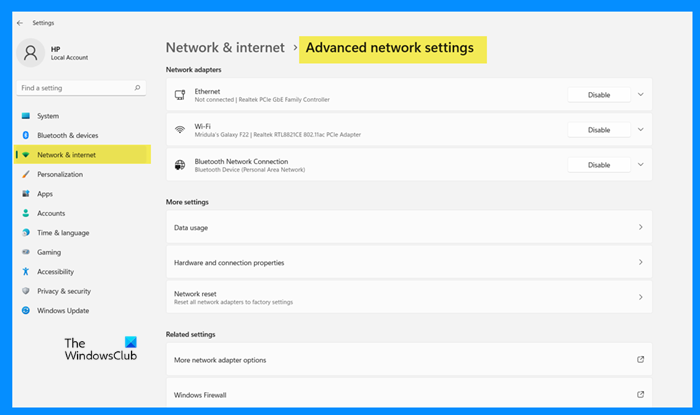Wife, forgetting my advice to not, updated to win 11 on her Desktop Cistco PC. Now is past date to revert to Win 10. Although plugged in to Xfinity modem, the OS is using the wireless from the router modem, Unclear to me how to simply change this. And many important websites are blocked, e.g. bank bill pay, utilities, etc. The email provider is not. I made her call Microsoft Support. They wanted lots of info about the computer, e,g serial number, etc, The support person told her there was no wireless on her computer! And then hung up. Is there a website Where some of these issues are addressed? I’m supposed to be tech support here, but my limited expetise is with Win 10. Anyone here have any advice foe me? Will be gratefully appreciated.

|
Patch reliability is unclear. Unless you have an immediate, pressing need to install a specific patch, don't do it. |
| SIGN IN | Not a member? | REGISTER | PLUS MEMBERSHIP |
-
Win 11 not connecting to LAN. using wireless and unable to change
Home » Forums » AskWoody support » Windows » Windows 11 » Hardware questions relating to Windows 11 » Win 11 not connecting to LAN. using wireless and unable to change
- This topic has 9 replies, 6 voices, and was last updated 2 years, 10 months ago.
Viewing 5 reply threadsAuthorReplies-
cyberSAR
AskWoody PlusAugust 5, 2022 at 6:29 pm #2467907I had a Win10 machine that was stubbornly connecting to wifi rather than lan. I wanted to keep both available but had to change priority a few times to make it “stick”. Had to disconnect from wireless and I think forget it to finally get it right. Sorry foggy memory and it was a couple years ago.
1st, make sure in control panel your wired lan connection is available. It could be a driver issue. Then see if this may help you through.
https://www.thewindowsclub.com/change-network-adapter-connection-priority-windows -
Just another Forum Poster
AskWoody LoungerAugust 5, 2022 at 8:16 pm #2467922 -
Rick Corbett
AskWoody MVPAugust 6, 2022 at 3:16 am #2467962Have a look at this post here on AskWoody which describes how to change the network connection priority order so ethernet comes before Wi-Fi.
IMO it’s a much better method than ‘forgetting’ a Wi-Fi connection (i.e. deleting a Wi-Fi profile) or disabling Wi-Fi completely as it means Wi-Fi connectivity is still automatically available if ethernet is disconnected.
Hope this helps…
-
RetiredGeek
AskWoody_MVPAugust 6, 2022 at 9:37 am #2468020Rick,
Nice post!
Here’s a little PowerShell script to simplify the listing and give instructions on making the changes.
Clear-Host $GNIFArgs = @{Expression={$_.InterfaceMetric};Label="IFM"}, @{Expression={$_.InterfaceIndex};Label="IFX"}, @{Expression={$_.InterfaceAlias};Label="Caption"} Get-NetIPInterface | Sort-object InterfaceMetric | Format-Table -Property $GNIFArgs "To change priority of any of the above:" 'Set-NetIPInterface -InterfaceIndex "IFX" -InterfaceMetric "New IFM"' "Where:" " IFX : THe InterfaceIndex (IFX) of the adapter to change." " New IFM: InterfaceMetric (IFM) is the priority of the connection," " lower number higher priority!"2 users thanked author for this post.
-
cyberSAR
AskWoody PlusAugust 6, 2022 at 10:20 am #2468025On that machine I was referencing above, I had done that multiple times. Would never stick. After forgetting the wifi and connecting to the lan for a day I re-enabled and connected to wifi then back to lan. It has stayed as lan top priority since. Not sure why I had to jump through hoops with that machine as I didn’t have issues with the other 7 in same office????
1 user thanked author for this post.
-
-
Rick Corbett
AskWoody MVPAugust 7, 2022 at 5:47 pm #2468328Here’s a little PowerShell script to simplify the listing and give instructions on making the changes.
Excellent! But, come on RG, you can do better than that.
How about just showing the interface metrics for ‘Ethernet’ and ‘Wi-Fi’ and asking ‘Want to swap priority?’. I’m sure you can pipe and manipulate the Get-NetIPInterface results to show just these two network interfaces.
Go on… you know you really want to…
(I’m kidding, very gently. Even after nearly 3 years of tinkering with PowerShell, I still can’t get a handle on it. I can fight my way through AutoHotkey [usually] ‘cos it’s basically English… but PowerShell does my head in, even though I know it’s far more powerful for what I want to achieve delving into Windows’ innards. I’m a ‘Quick’n’Dirty kludger’, not a ‘geek’.
-
RetiredGeek
AskWoody_MVPAugust 7, 2022 at 8:06 pm #2468345Rick,
I’ll give is some thought but initial impression is it will take some work.
- Have to figure which IFM’s are not in use.
- Have to figure which items are the Ethernet & Wi-Fi as the captions are set by the user.
Example of the second bullet point:
IFM IFX Caption --- --- ------- 2 19 Computer Mentor Wired 2 19 Computer Mentor Wired 3 15 Computer Mentor Wi-Fi 3 15 Computer Mentor Wi-Fi 25 8 Local Area Connection* 11 25 18 Local Area Connection* 2 25 8 Local Area Connection* 11 25 18 Local Area Connection* 2 65 6 Bluetooth Network Connection 3 65 6 Bluetooth Network Connection 3 75 1 Loopback Pseudo-Interface 1 75 1 Loopback Pseudo-Interface 1
To paraphrase Kahn in “The Wrath of Kahn”
“He Tasks Me. He Tasks Me, And I Shall Have Him! I’ll Chase Him ‘Round The Syntax Of PowerShell, And ‘Round The Windows Maelstrom, And ‘Round Perdition’s Flames Before I Give Up!”
-
-
Rick Corbett
AskWoody MVPAugust 7, 2022 at 6:12 pm #2468330I’m supposed to be tech support here, but my limited expertise is with Win 10. Anyone here have any advice foe me? Will be gratefully appreciated.
Have you considered a clean install with Windows 10? The digital license for Windows 10 has already been stored on Microsoft’s activation servers so there’s no issue about activation… it’ll be automatic.
It’ll put you back into an OS environment that you are familiar with. If that’s something you would like to pursue then post back.
Hope this helps…
-
windbg
AskWoody PlusAugust 8, 2022 at 6:03 pm #2468609My PC has both WiFi & Ethernet connections. I only enable one at a time.
I go into “Network Connections” and disable the current one and enable the other when switching, with right menu clicks and selecting from the context menu: Enable or Disable.
The shortcut I use to get to the Adapters aka “Network Connections” settings on Windows 10 is:
C:\Windows\explorer.exe “::{7007ACC7-3202-11D1-AAD2-00805FC1270E}”
Otherwise available in Network Settings as “Change Adapter Options”.For some weird network situations, I have needed to toggle the network connection: disable, wait a bit, and then re-enable.
Windows 10 22H2 desktops & laptops on Dell, HP, ASUS; No servers, no domain.
Viewing 5 reply threads -

Plus Membership
Donations from Plus members keep this site going. You can identify the people who support AskWoody by the Plus badge on their avatars.
AskWoody Plus members not only get access to all of the contents of this site -- including Susan Bradley's frequently updated Patch Watch listing -- they also receive weekly AskWoody Plus Newsletters (formerly Windows Secrets Newsletter) and AskWoody Plus Alerts, emails when there are important breaking developments.
Get Plus!
Welcome to our unique respite from the madness.
It's easy to post questions about Windows 11, Windows 10, Win8.1, Win7, Surface, Office, or browse through our Forums. Post anonymously or register for greater privileges. Keep it civil, please: Decorous Lounge rules strictly enforced. Questions? Contact Customer Support.
Search Newsletters
Search Forums
View the Forum
Search for Topics
Recent Topics
-
How to Spot the Best Sourdough Bread: A Buyer’s Guide (Awaiting moderation)
by
novakbake
26 minutes ago -
Suggestions for New All in One Printer and a Photo Printer Windows 10
by
Win7and10
5 hours, 51 minutes ago -
Purchasing New Printer. Uninstall old Printer Software First?
by
Win7and10
5 hours, 55 minutes ago -
KB5060842 Issue (Minor)
by
AC641
10 hours, 28 minutes ago -
EchoLeak : Zero Click M365 Copilot leak sensitive information
by
Alex5723
13 hours, 1 minute ago -
24H2 may not be offered June updates
by
Susan Bradley
2 hours, 10 minutes ago -
Acronis : Tracking Chaos RAT’s evolution (Windows, Linux)
by
Alex5723
1 day, 1 hour ago -
Turning off OneDrive
by
CWBillow
1 day, 6 hours ago -
June 2025 updates are out
by
Susan Bradley
1 hour, 42 minutes ago -
Mozilla shutting Deep Fake Detector
by
Alex5723
1 day, 16 hours ago -
Windows-Maintenance-Tool (.bat)
by
Alex5723
1 day, 1 hour ago -
Windows 11 Insider Preview build 26200.5641 released to DEV
by
joep517
1 day, 18 hours ago -
Windows 11 Insider Preview build 26120.4250 (24H2) released to BETA
by
joep517
1 day, 18 hours ago -
Install Office 365 Outlook classic on new Win11 machine
by
WSrcull999
1 day, 18 hours ago -
win 10 to win 11 with cpu/mb replacement
by
aquatarkus
1 day, 10 hours ago -
re-install Windows Security
by
CWBillow
1 day, 22 hours ago -
WWDC 2025 Recap: All of Apple’s NEW Features in 10 Minutes!
by
Alex5723
2 days, 1 hour ago -
macOS Tahoe 26
by
Alex5723
1 day, 20 hours ago -
Migrating from win10 to win11, instructions coming?
by
astro46
7 hours, 12 minutes ago -
Device Eligibility for Apple 2026 Operating Systems due this Fall
by
PKCano
1 day, 10 hours ago -
Recommended watching : Mountainhead movie
by
Alex5723
1 day, 11 hours ago -
End of support for Windows 10
by
Old enough to know better
18 hours, 52 minutes ago -
What goes on inside an LLM
by
Michael Covington
1 day, 5 hours ago -
The risk of remote access
by
Susan Bradley
1 hour, 8 minutes ago -
The cruelest month for many Office users
by
Peter Deegan
13 hours, 21 minutes ago -
Tracking protection and trade-offs in Edge
by
Mary Branscombe
1 day, 15 hours ago -
Supreme Court grants DOGE access to confidential Social Security records
by
Alex5723
3 days ago -
EaseUS Partition Master free 19.6
by
Alex5723
2 days ago -
Microsoft : Edge is better than Chrome
by
Alex5723
3 days, 13 hours ago -
The EU launched DNS4EU
by
Alex5723
4 days, 2 hours ago
Recent blog posts
Key Links
Want to Advertise in the free newsletter? How about a gift subscription in honor of a birthday? Send an email to sb@askwoody.com to ask how.
Mastodon profile for DefConPatch
Mastodon profile for AskWoody
Home • About • FAQ • Posts & Privacy • Forums • My Account
Register • Free Newsletter • Plus Membership • Gift Certificates • MS-DEFCON Alerts
Copyright ©2004-2025 by AskWoody Tech LLC. All Rights Reserved.