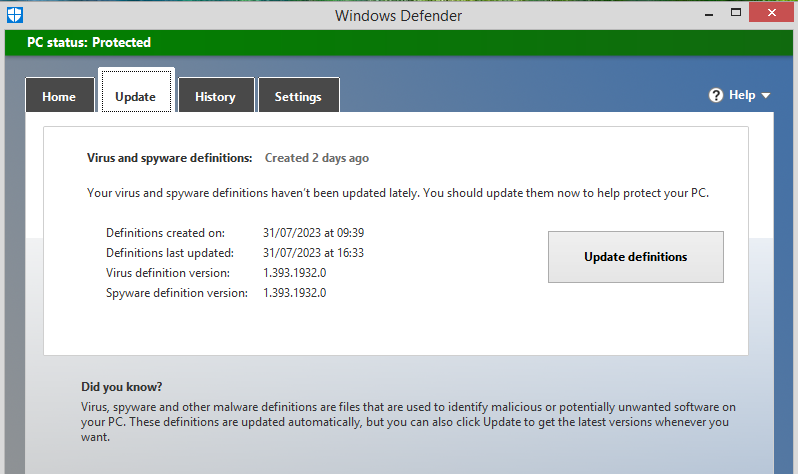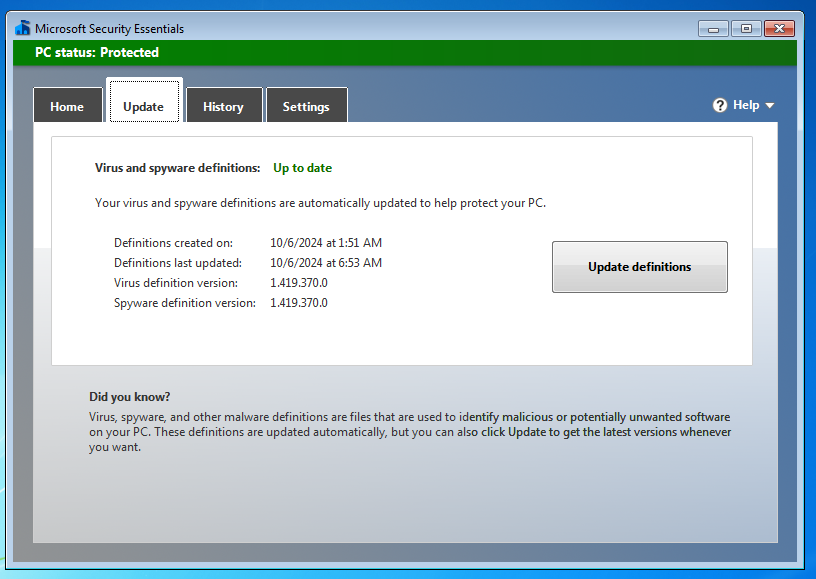Has anyone seen issues with Windows Defender not updating on Windows 7 and 8.1 in last two months or so?
- Click manual to update does nothing.
- Running update from command prompt does nothing.
- Only solution seems to download the offline update of 136MB or so. (Not an option for some that have slow DSL connections or dialup)
- Scanned computers with it after updates was install and nothing was found.
- Scanned with Malwarebytes as well to see if it might pick something up but nothing
I am getting call from over 1000 people that are still using Windows 7 and 8.1 since they can not or will not be part of MS spyware nation. They are getting message that antivirus is outdated and they have no clue why. Now I am getting calls from them on daily basis or after 7 days have pass. In June, I only got a couple per day but now in July and start of August, I am getting 10+ calls per day from different users and different computers. A few of them are repeat users from June.