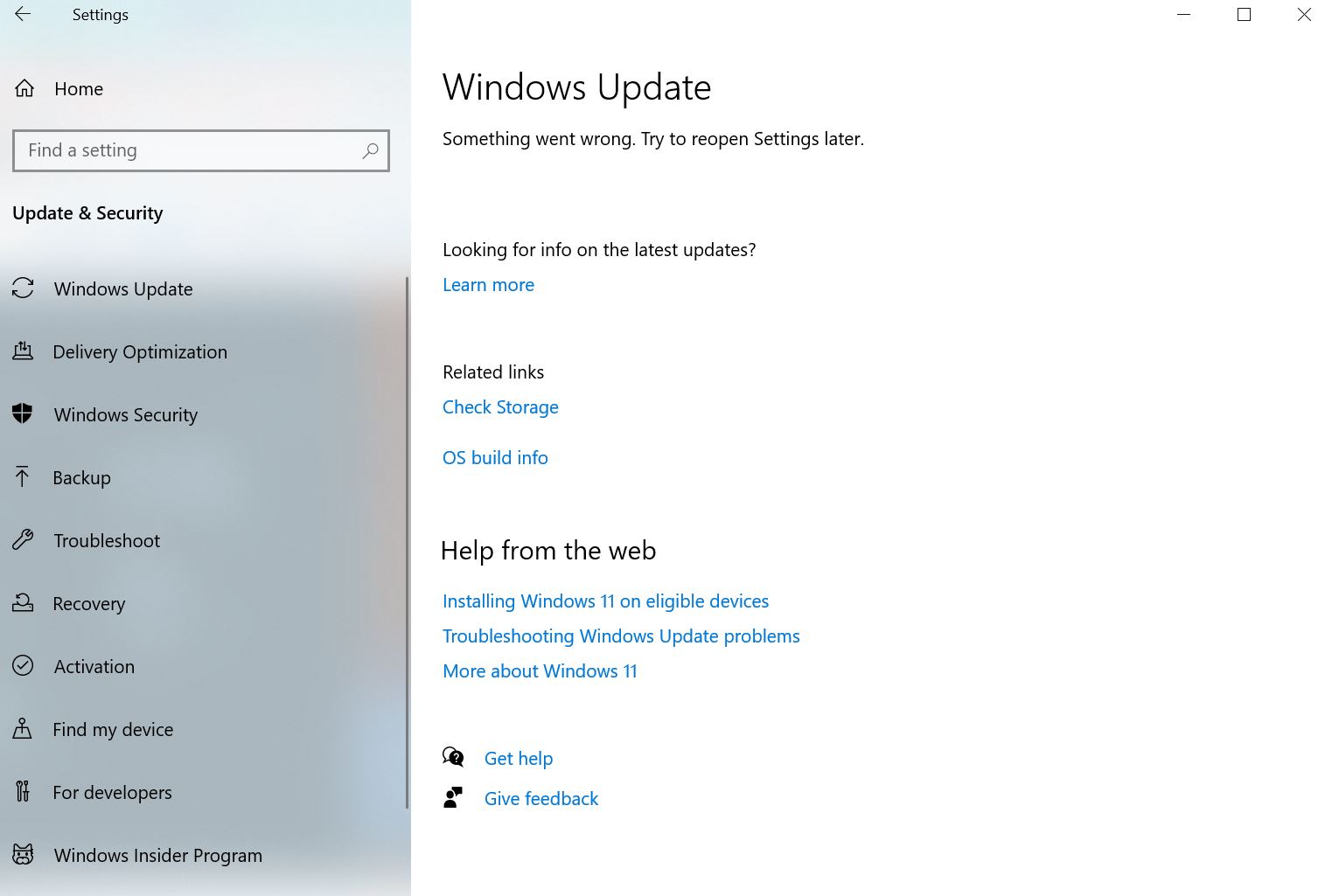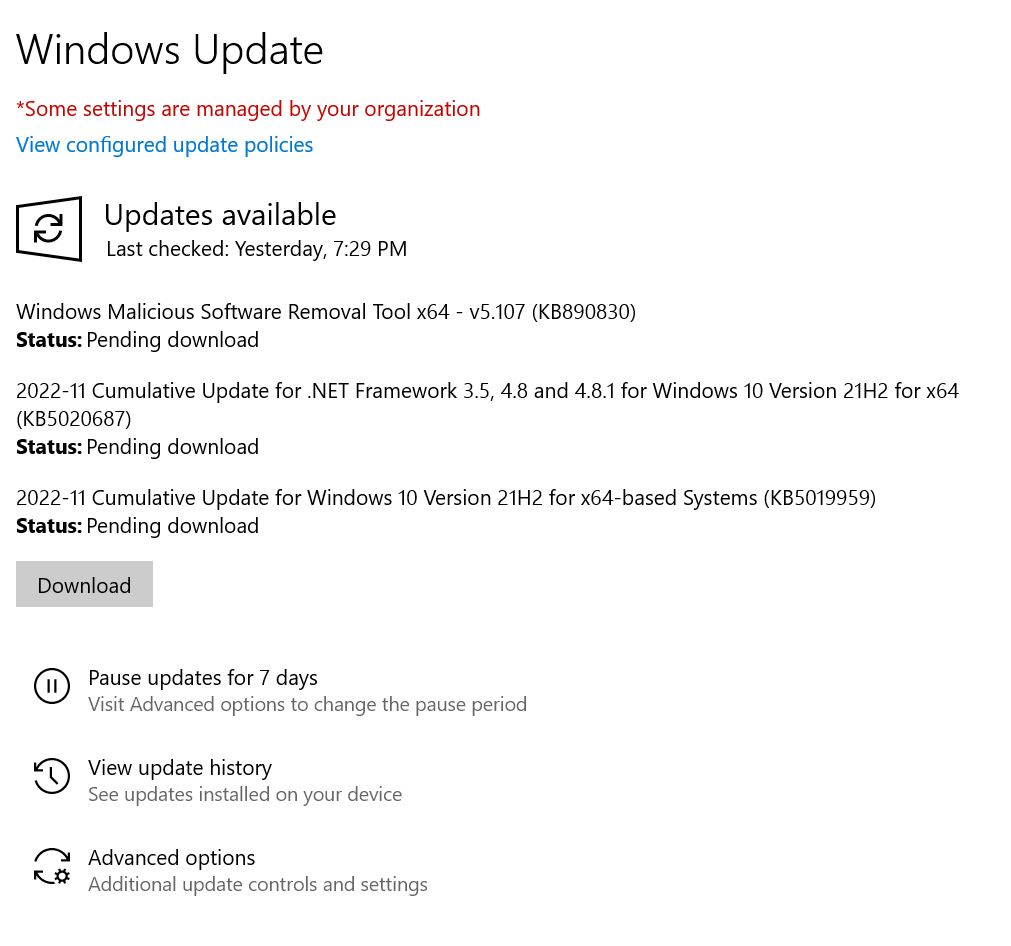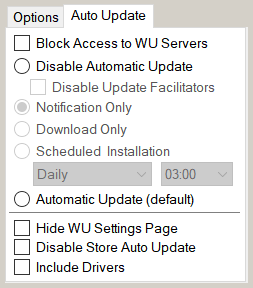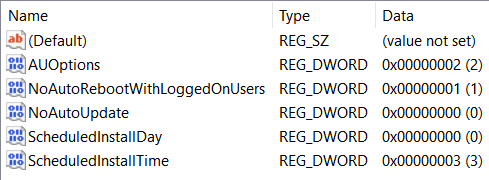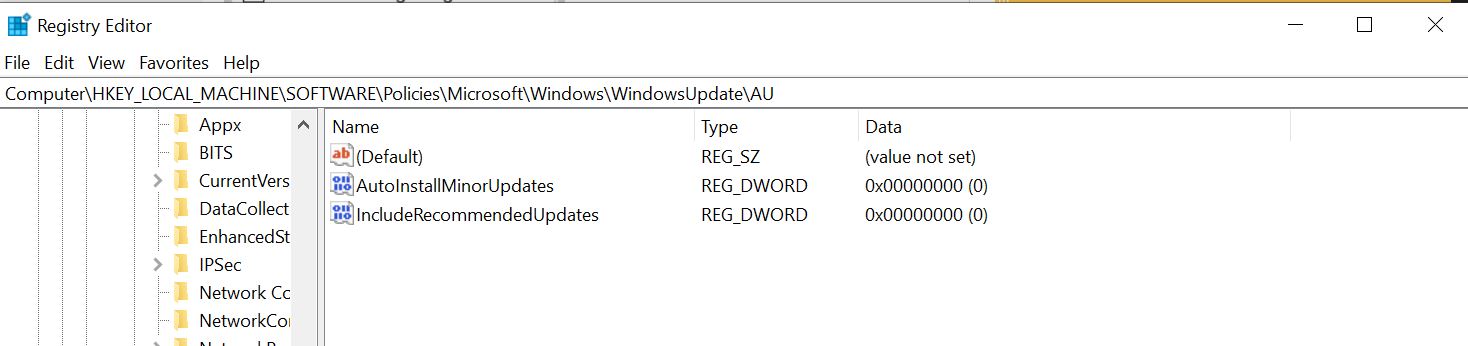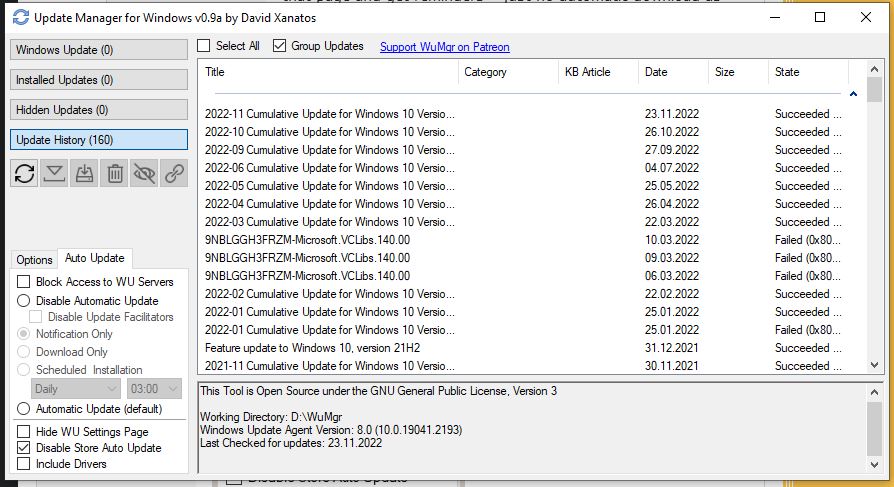Hello! I am running Win 10Pro V 21H2 and have a question about a Windows Update setting page issue.
After Susan’s email today with the DEFCON info, I decided to see which of the updates she recommends are listed in my Windows Update. When I first went to settings, the Windows Update page was just not there. My settings started with Delivery Optimization. So I Googled that and found that making a change in Group Policy > Control Panel to Not Configured would fix that. Mine wasn’t configured, so the directions were to check disabled>apply and then Not Configured>apply – but that didn’t actually fix it.
Now I can see the Windows Update page, but it says “Something Went Wrong. Try to Reopen Settings Later”.
I realized that Windows Update hasn’t nagged me about pending updates is a few weeks. I generally use WuMgr to get all updates, so I wasn’t really tuned into that till I just looked now. I can get the updates Susan recommends using WuMgr – just wondering why my Windows Update setting page wasn’t even there, and now is just saying “something Happened” – it did indeed.
Is there a way to get it back. I’ll be happy to list my Group Policy update settings if that will help – maybe something there is causing this – though I think all of those changes were made when I first got this laptop in September and not recently that would cause this.