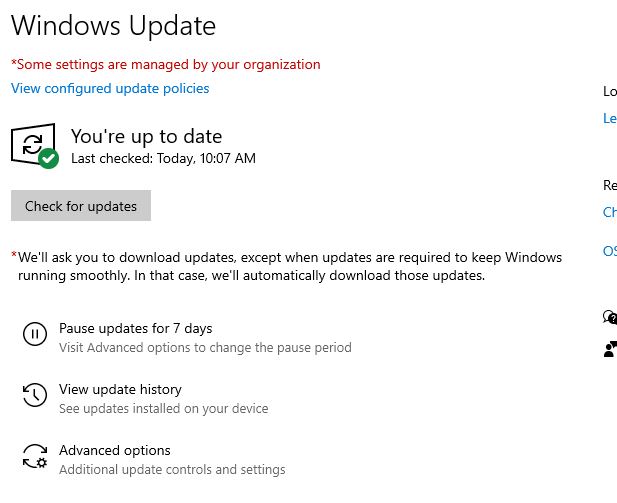Hello!
I’ve asked this question in various ways several times, and am still searching for an answer. For some reason, my laptop (Win 10 V 20H2) continues to take days to drop updates that I have hidden in wushowhide. Successfully hidden updates still appear on the WU list and even though it checks, it won’t drop off the hidden ones.
This month I hid the June update KB5003637 as soon as it was announced, and it successfully stays on the wushowhide’s hidden list and doesn’t appear in the WU queue.
At least a week ago now – or more – that KB4023057 again reappeared in WU and I immediately hid it using wushowhide. It IS on the wushowhide hidden list, but it still shows in WU even after all these days. WU has checked for updates several times and that KB does not drop off – it checked this morning and that KB is still there.
So – my first question – is it really hidden, or will it install when I do finally install the June updates. I’ll need to unhide KB5003637 at some point – and I’m sure it will take several days to actually show up on the WU list so that it can be installed.
Also – if KB4023057 does install even though hidden – can I uninstall it?
Any thoughts on why those hidden updates still show up in WU many days after they have been hidden? And how can I make WU check and drop the ones that ARE hidden?
As an aside – I have looked into WuMgr, but can’t seem to get it to download the latest version – and not sure if that will help me figure this out anyway.
Thanks!