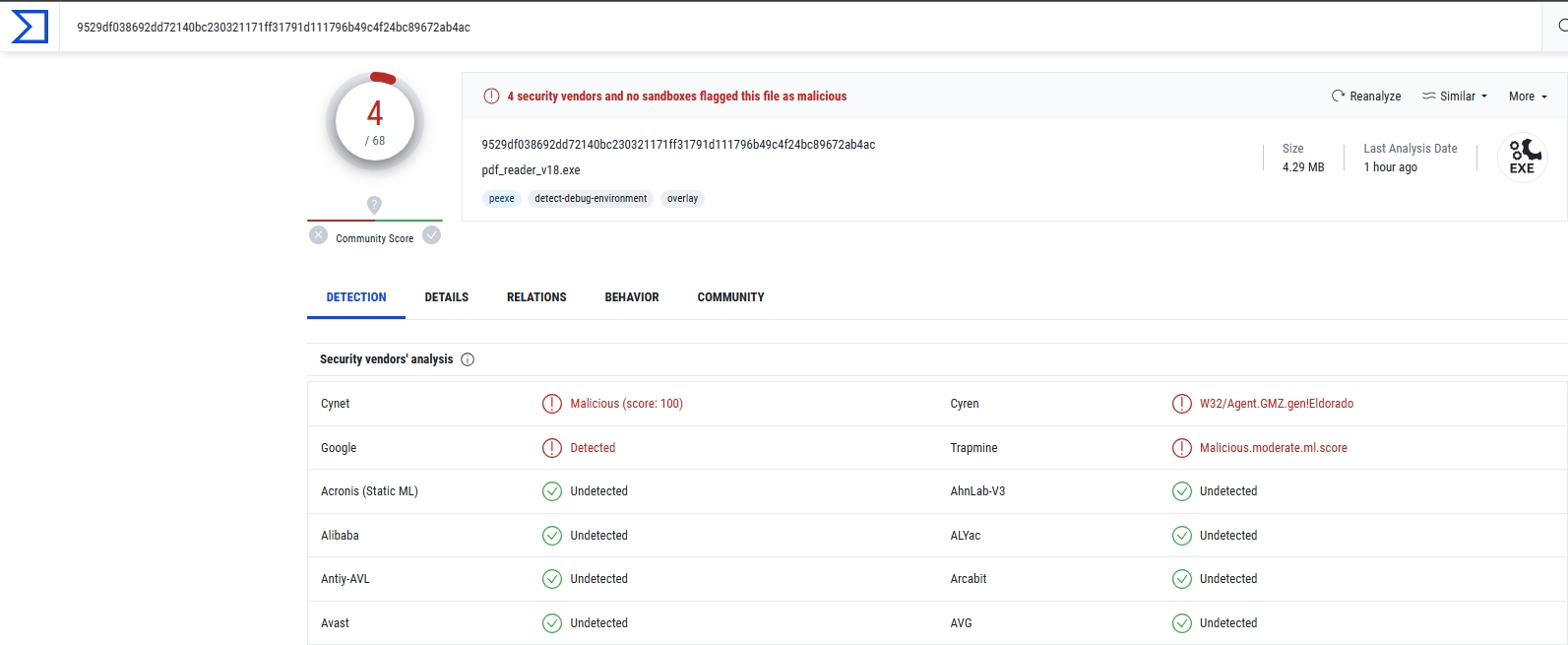FREEWARE SPOTLIGHT By Deanna McElveen When I open a PDF file, it’s usually because I need to view it — quickly. I don’t want to wait for my Web browse
[See the full post at: Xelitan PDF Reader — The fastest way to open PDFs]

|
Patch reliability is unclear. Unless you have an immediate, pressing need to install a specific patch, don't do it. |
| SIGN IN | Not a member? | REGISTER | PLUS MEMBERSHIP |
-
Xelitan PDF Reader — The fastest way to open PDFs
Home » Forums » Newsletter and Homepage topics » Xelitan PDF Reader — The fastest way to open PDFs
- This topic has 56 replies, 24 voices, and was last updated 1 year, 4 months ago.
AuthorTopicDeanna McElveen
AskWoody PlusJune 26, 2023 at 2:43 am #2568738Viewing 33 reply threadsAuthorReplies-
Fred
AskWoody Lounger -
Alex5723
AskWoody PlusJune 26, 2023 at 4:43 am #2568763 -
Eric Rodda
AskWoody PlusJune 27, 2023 at 6:14 am #2569002I have found Sumatra PDF to be the fastest loading and simplest to use.
It also has the ability to page through the PDF with a wireless presentation remote control. This makes it look exactly like a powerpoint presentation.
I always have a PDF version of my Powerpoint presentation ready in case of computer problems with Powerpoint.
-
Rick Corbett
AskWoody MVPJune 26, 2023 at 5:02 am #2568767Wow… such a tiny installer (4MB… ~11MB installed) or portable version (3MB) versus the ~240MB installed behemoth of my usual PDF reader… the apparently less able Foxit Reader.
Thank you, Deanna. This is a really useful utility. I played with the portable version and found it so useful that I ended up using the installer version.
Early days… but I suspect this may herald ‘Goodbye, Foxit’ (and its hoops that you have to leap through so its main product and ‘phone home’ propensity is either not accidentally installed or curtailed).
In my admittedly limited experience so far, both the portable and installed versions initially opened bottom-right of the desktop with sizing controls obscured. All I had to do was drag the program top-leftwards until I could could see the ‘Maximize’ control then clicked that and then closed the app. At that point an INI file was created to save the app settings for future use.
b
AskWoody_MVPJune 26, 2023 at 6:26 am #2568781Microsoft Defender SmartScreen is going to protect you by preventing this app from running, because it doesn’t recognize it. (My humble, opinionated translation: Someone didn’t pay the guys in the Cadillac when they came around to collect the “protection fees.”)
My translation of “Unknown publisher”: The author didn’t bother to sign their code, so no one can know the true origin of the program version they just downloaded.
4 users thanked author for this post.
Drcard:))
AskWoody_MVPJune 26, 2023 at 7:47 am #2568803Deanna said:
I don’t want to wait for my Web browser to open, if it happens to be my default PDF reader (increasingly the case these days).
Yes, the Xelitan PDF Reader does open a PDF very quickly and way faster than waiting on a web browser to open to open the PDF; BUT, in my testing if the web browser that is the default for PDFs is already open the PDF will open in the web browser faster than with Xelitan. A lot of users have a web browser open all the time and in such cases Xelitan doesn’t offer much of an advantage.
HTH, Dana:))
3 users thanked author for this post.
-
Rick Corbett
AskWoody MVPJune 26, 2023 at 8:34 am #2568822Yes, the Xelitan PDF Reader does open a PDF very quickly and way faster than waiting on a web browser to open to open the PDF; BUT, in my testing if the web browser that is the default for PDFs is already open the PDF will open in the web browser faster than with Xelitan. A lot of users have a web browser open all the time and in such cases Xelitan doesn’t offer much of an advantage.
If, by ‘default browser’, you mean Edge then it’s usually already running in the background whether you want it to or not… unless you take (multiple) steps to stomp it into submission.
As such, Edge has very unfair performance advantages… so you’re not exactly comparing like for like; more like comparing smooth peaches with prickly pineapples.
If you disable or uninstall Edge completely then your ‘PDF-opening’ speed results will probably show differently… and with less system overhead.
Hope this helps…
1 user thanked author for this post.
-
Drcard:))
AskWoody_MVPJune 26, 2023 at 10:18 am #2568875f, by ‘default browser’, you mean Edge then it’s usually already running in the background whether you want it to or not…
I was referring to Chrome which is what I have my PDFs default to. I have Edge locked away. The same PDF file opened when Chrome is already opened is 2 – 3 seconds faster than Xelitan.
I do like its text extraction function and especially the text to HTML. I’ll keep it around for those functions, but will leave Chrome as the default PDF reader.
HTH, Dana:))
-
Dave
AskWoody PlusJune 26, 2023 at 8:27 am #2568819I downloaded XelitanPDF and unzipped it to C:\Program Files\Xelitan PDF. That was a guess since I couldn’t find a way to determine if it is a 64-bit program. Anyway, it runs and functions properly. However, when I try to exit the program, I get an error message stating that it could not create XelitanPDF.ini, and access is denied. The error window offers the options to press OK and “risk data corruption,” or press ABORT “to kill the program.” Any idea what the problem is? I also tried putting it in C:\Program Files (x86), and got the same result. Note that when installing and running it for the first time, I did not get the warnings from Microsoft Defender that you described in the newsletter.
RetiredGeek
AskWoody_MVPJune 26, 2023 at 8:48 am #2568833Looks interesting but I don’t think I’ll give up on Foxit Reader.
I use Foxit’s annotation tools extensively and I don’t see those capabilities in the article. I run paperless as much as I can and the ability to check off items on credit card and bank statements is a feature I just can’t do without. I also love Foxit’s custom stamps that let me mark the PDF file with a big box at the top with the fact that the statement has been balanced and the date. Thus, if I open the statement again I can see instantly if it has been processed or not.
Of course, I might have missed those capabilities since I relied on the article and didn’t download the software.
1 user thanked author for this post.
-
Marcus Weldby
AskWoody PlusJune 26, 2023 at 10:21 am #2568859
Rick Corbett
AskWoody MVPJune 26, 2023 at 8:50 am #2568836I downloaded XelitanPDF and unzipped it to C:\Program Files\Xelitan PDF. That was a guess since I couldn’t find a way to determine if it is a 64-bit program. Anyway, it runs and functions properly. However, when I try to exit the program, I get an error message stating that it could not create XelitanPDF.ini, and access is denied.
Sounds like a simple ‘permissions’ issue.
By default, the INI file should be created in your profile’s AppData folder (which your logged-on account has write permissions to).
I suggest you uninstall it completely then download the XelitanPDF installer to a temporary folder (*not* C:\Program Files\…. [which your which your logged-on account does *not* have automatic write permissions to) then run it from that temporary folder.
Hope this helps…
geekdom
AskWoody_MVPJune 26, 2023 at 9:14 am #2568841Xelitan PDF Reader
That’s so nice — much more useful than my browser PDF.On permanent hiatus {with backup and coffee}
offline▸ Win10Pro 2004.19041.572 x64 i3-3220 RAM8GB HDD Firefox83.0b3 WindowsDefender
offline▸ Acer TravelMate P215-52 RAM8GB Win11Pro 22H2.22621.1265 x64 i5-10210U SSD Firefox106.0 MicrosoftDefender
online▸ Win11Pro 22H2.22621.1992 x64 i5-9400 RAM16GB HDD Firefox116.0b3 MicrosoftDefenderMarcus Weldby
AskWoody PlusJune 26, 2023 at 9:52 am #2568850-
b
AskWoody_MVP -
Marcus Weldby
AskWoody PlusJune 26, 2023 at 10:08 am #2568872What’s the point of Xelitan having the feature “Delete page” if you can’t save the pdf document with that page deleted?
2 users thanked author for this post.
-
WSJNygren
AskWoody Plus-
Rick Corbett
AskWoody MVPJune 26, 2023 at 11:03 am #2568900I chose Foxit because they offered a ‘PDF Printer’ option back when Microsoft was only offering ‘Print to XPS’.
‘Print to PDF’ is what’s known as a ‘pseudo-printer’ driver, i.e. a virtual interface that mimics printing to a file rather than to a physical device.
It’s been a long time since I last compared them but, at the time, Microsoft’s output by size was very poor by comparison:
Just so you are aware.
As a result, I have always uninstalled MS’s built-in PDF pseudo-printer and, instead, used an alternative like Foxit Reader for both viewing and its pseudo print-to-PDF driver instead.
Hope this helps…
Rick Corbett
AskWoody MVP-
b
AskWoody_MVP
Rick Corbett
AskWoody MVPJune 26, 2023 at 11:24 am #2568905-
b
AskWoody_MVP
Alex5723
AskWoody PlusJune 26, 2023 at 1:38 pm #2568933I played with the portable version and found it so useful that I ended up using the installer version
What benefits, beside contaminating your OS drive, you gain by installations vs portable ?
* I never install software if there is a portable version.
1 user thanked author for this post.
Microfix
AskWoody MVPJune 26, 2023 at 3:11 pm #2568955https://xelitan.com/
Closed source with no information about developers for traceability on their website, just a contact us page to submit YOUR feedback and email address..yeah right..dream on development team. No supplied checksums for any of the versions?
And the scant website for me, is a red flag. YMMVWindows - commercial by definition and now function...2 users thanked author for this post.
-
Cybertooth
AskWoody PlusJune 26, 2023 at 4:28 pm #2568973Went to that website and my experience was similar to yours. No indication of the company’s personnel or location. And on the home page, whether I clicked on each of the categories “home”, “freeware”, and “libraries”, I kept landing on the same page listing the same four programs.
The company might be legit, but their Web presence sure looks dodgy.
Charles Chaudron
GuestJune 26, 2023 at 3:16 pm #2568953Dave White
GuestJune 26, 2023 at 4:18 pm #2568961I did download the Zipped version from Older Geeks. I also noticed after my original post that the unzipped folder is read-only and cannot be changed (I tried). Did not realize it was a portable version. I tried unzipping it to a temporary folder and it does work as advertised, with no shutdown issue.
I totally agree that it would be very useful to know up front if a piece of software is 32 or 64 bit. Both are still out there.
pnshldn
AskWoody PlusJune 26, 2023 at 5:09 pm #2568982Followed Deanna’s instructions but I didn’t get all the screens as she shows. When I open a document I do not have the little book icon on the command button line and the info button just shows an about P, Xelitan PDF Reader 1.7. No information about size or fonts. The Info page comes up almost off screen, lower right hand corner.
As specified on the about page, AS-IS . . .
dgc-art
AskWoody PlusJune 27, 2023 at 5:29 am #2569078Version 18 of Xelitan PDF reader is now available (portable and installer) and Norton removed it following a download but this came as no surprise. On a second attempt, I ran the .exe file through VirusTotal and got the attached result: ‘4 security vendors and no sandboxes flagged this file as malicious’. I am not expert enough to fully understand these results, but I did a retrospective scan of version 17 (.exe version) and got the same warning on VirusTotal. Version 17 passed on VirusTotal yesterday. Like some others, I am suspicious about the lack of transparency on the developer’s website so I have now uninstalled Xelitan PDF Reader as a precaution. This is a real shame as it sure was fast in opening PDF files.
-
Paul T
AskWoody MVP
Neil McPherson
GuestJohn
GuestJune 27, 2023 at 7:27 am #2569107After installation, I am now receiving an error message:
“Xelitan PDF Reader
System error, (OS Code 126):
The specified module could not be found.
Press OK to ignore and risk data corruption.
Press Abort to kill the program.”
How do I fix this?
Check if you have both files in the same directory:
XelitanPDF.dll and XelitanPDF.exeJohn
GuestJune 27, 2023 at 7:28 am #2569108Maybe I’m missing something – I used Xelitan to open a 43-page pdf. I right-clicked to delete page one. Now I want to save this pdf in it’s new 42-page state. But both the purple and green Save icons don’t offer a way to just save the changes. Crtl-S doesn’t do anything. Help!
Check the manual:
http://xelitan.com/help/xelitan-pdf-reader#remove_page1 user thanked author for this post.
Rick Corbett
AskWoody MVPJune 27, 2023 at 9:38 am #2569153What benefits, beside contaminating your OS drive, you gain by installations vs portable ?
As with any ‘install vs portable’, you get the *right*-click menu options within Windows’ Explorer that are not available using just the portable version.
Like you, I prefer portable versions… but there are times when the ‘installed’ options outweigh the benefits of ‘portable’. It’s a personal and ‘per app’ choice.
Hope this helps…
MrJimPhelps
AskWoody MVPJune 30, 2023 at 5:04 pm #2570000Microsoft Defender SmartScreen is going to protect you by preventing this app from running, because it doesn’t recognize it. (My humble, opinionated translation: Someone didn’t pay the guys in the Cadillac when they came around to collect the “protection fees.”)Funny!
Group "L" (Linux Mint)
with Windows 10 running in a remote session on my file serverThe47Don
AskWoody Pluscharlesrbasin
AskWoody Plus-
DaveBoston
AskWoody Plus
DaveBoston
AskWoody Plus-
PKCano
Manager
DaveBoston
AskWoody Plus-
DaveBoston
AskWoody Plus -
Paul T
AskWoody MVP -
DaveBoston
AskWoody Plus -
Paul T
AskWoody MVP
-
-
-
Alex5723
AskWoody PlusDecember 26, 2023 at 12:32 pm #2615156-
DaveBoston
AskWoody Plus
Alex5723
AskWoody PlusDecember 26, 2023 at 2:06 pm #2615185What’s a portable version. Serious question.
Portable version of software doesn’t need installation/uninstall.
Just copy the files to a folder (preferably not C: drive), (extract if it in zip format to the folder) and launch the app.
If you want to “uninstall” just delete the folder.Portable software doesn’t install junk files all over OS system, registry…
You can carry and run portable apps from a USB stick…
* 95%+ of software I use is portable.
-
DaveBoston
AskWoody Plus
Wisewiz
GuestWisewiz
AskWoody LoungerDecember 26, 2023 at 3:56 pm #2615213Excellent answer, Alex – thanks. I knew about .exe files, vs. installed programs/apps but did not know that was the terminology.
I assume, then, that the zip file with the .exe and the .dll constitute a portable version…
Yes, the exe and the dll are all you need. The first time you run it, it’ll generate a tiny ini file in the folder you have the exe in.
Alex5723
AskWoody PlusDecember 27, 2023 at 4:51 am #2615374I assume, then, that the zip file with the .exe and the .dll constitute a portable version…
Yes.
Some time a portable app has .exe and extract like zip file. Example : all portable app at PortableApps.com / https://sourceforge.net/projects/portableapps/files/Wisewiz
AskWoody LoungerDecember 27, 2023 at 3:19 pm #2615565Well, I tried it thoroughly after reading all of the above responses to Deanna’s article, and then I tried Foxit Reader (Portable) for the first time. I was really impressed by Foxit; not so much by Xelitan. I’ve been using PDF-XChange Editor for years, but I think I’ve found my new PDF app in Foxit. And free. And Portable available. Win-win-win.
1 user thanked author for this post.
-
DaveBoston
AskWoody PlusDecember 27, 2023 at 3:56 pm #2615570I went to the sourceforge link from Alex and searched for Foxit; found only the Reader (Portable) with Auto Update.
https://sourceforge.net/projects/foxitportable/
It looks (only a little bit ) sketchy, having had no updates since 2013, no reviews and the link to the home page is dead. Anyone else have experience with something like this?
-
Paul T
AskWoody MVPDecember 28, 2023 at 12:19 am #2615641Foxit portable is at this link.
https://portableapps.com/apps/office/foxit_reader_portablecheers, Paul
2 users thanked author for this post.
-
Viewing 33 reply threads -

Plus Membership
Donations from Plus members keep this site going. You can identify the people who support AskWoody by the Plus badge on their avatars.
AskWoody Plus members not only get access to all of the contents of this site -- including Susan Bradley's frequently updated Patch Watch listing -- they also receive weekly AskWoody Plus Newsletters (formerly Windows Secrets Newsletter) and AskWoody Plus Alerts, emails when there are important breaking developments.
Get Plus!
Welcome to our unique respite from the madness.
It's easy to post questions about Windows 11, Windows 10, Win8.1, Win7, Surface, Office, or browse through our Forums. Post anonymously or register for greater privileges. Keep it civil, please: Decorous Lounge rules strictly enforced. Questions? Contact Customer Support.
Search Newsletters
Search Forums
View the Forum
Search for Topics
Recent Topics
-
Formatting of “Forward”ed e-mails
by
Scott Mills
10 minutes ago -
SmartSwitch PC Updates will only be supported through the MS Store Going Forward
by
PL1
34 minutes ago -
CISA warns of hackers targeting critical oil infrastructure
by
Nibbled To Death By Ducks
9 hours, 35 minutes ago -
AI slop
by
Susan Bradley
8 hours, 45 minutes ago -
Chrome : Using AI with Enhanced Protection mode
by
Alex5723
10 hours, 51 minutes ago -
Two blank icons
by
CR2
17 hours, 21 minutes ago -
Documents, Pictures, Desktop on OneDrive in Windows 11
by
ThePhoenix
19 hours, 45 minutes ago -
End of 10
by
Alex5723
22 hours, 26 minutes ago -
End Of 10 : Move to Linux
by
Alex5723
22 hours, 55 minutes ago -
Single account cannot access printer’s automatic duplex functionality
by
Bruce
19 hours, 24 minutes ago -
test post
by
gtd12345
1 day, 4 hours ago -
Privacy and the Real ID
by
Susan Bradley
18 hours, 34 minutes ago -
MS-DEFCON 2: Deferring that upgrade
by
Susan Bradley
10 hours, 40 minutes ago -
Cant log on to oldergeeks.Com
by
WSJonharnew
1 day, 8 hours ago -
Upgrading from Win 10
by
WSjcgc50
10 hours, 10 minutes ago -
USB webcam / microphone missing after KB5050009 update
by
WSlloydkuhnle
4 minutes ago -
TeleMessage, a modified Signal clone used by US government has been hacked
by
Alex5723
2 days ago -
The story of Windows Longhorn
by
Cybertooth
1 day, 12 hours ago -
Red x next to folder on OneDrive iPadOS
by
dmt_3904
2 days, 2 hours ago -
Are manuals extinct?
by
Susan Bradley
13 hours, 54 minutes ago -
Canonical ditching Sudo for Rust Sudo -rs starting with Ubuntu
by
Alex5723
2 days, 11 hours ago -
Network Issue
by
Casey H
1 day, 22 hours ago -
Fedora Linux is now an official WSL distro
by
Alex5723
2 days, 23 hours ago -
May 2025 Office non-Security updates
by
PKCano
2 days, 23 hours ago -
Windows 10 filehistory including onedrive folder
by
Steve Bondy
3 days, 1 hour ago -
pages print on restart (Win 11 23H2)
by
cyraxote
2 days, 2 hours ago -
Windows 11 Insider Preview build 26200.5581 released to DEV
by
joep517
3 days, 4 hours ago -
Windows 11 Insider Preview build 26120.3950 (24H2) released to BETA
by
joep517
3 days, 4 hours ago -
Proton to drop prices after ruling against “Apple tax”
by
Cybertooth
3 days, 11 hours ago -
24H2 Installer – don’t see Option for non destructive install
by
JP
3 hours, 23 minutes ago
Recent blog posts
Key Links
Want to Advertise in the free newsletter? How about a gift subscription in honor of a birthday? Send an email to sb@askwoody.com to ask how.
Mastodon profile for DefConPatch
Mastodon profile for AskWoody
Home • About • FAQ • Posts & Privacy • Forums • My Account
Register • Free Newsletter • Plus Membership • Gift Certificates • MS-DEFCON Alerts
Copyright ©2004-2025 by AskWoody Tech LLC. All Rights Reserved.