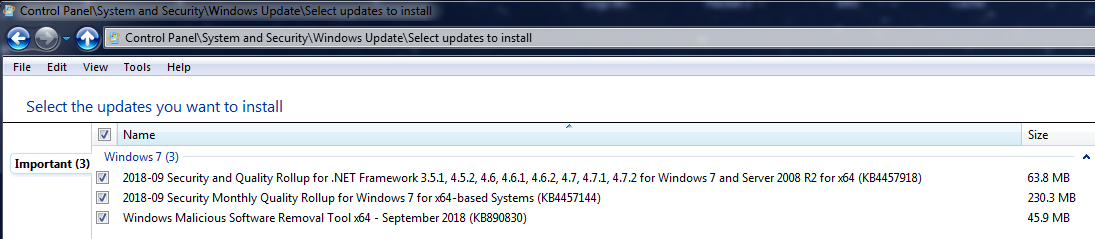Yes, I read the email you probably read this morning. No, I don’t see any reason to recommend that most people update their machines — not yet. Here
[See the full post at: Yes, we’re still at MS-DEFCON 2 – No need to install any September updates]

|
Patch reliability is unclear. Unless you have an immediate, pressing need to install a specific patch, don't do it. |
| SIGN IN | Not a member? | REGISTER | PLUS MEMBERSHIP |
-
Yes, we’re still at MS-DEFCON 2 – No need to install any September updates
Home » Forums » Newsletter and Homepage topics » Yes, we’re still at MS-DEFCON 2 – No need to install any September updates
- This topic has 28 replies, 17 voices, and was last updated 6 years, 7 months ago by
anonymous.
AuthorTopicViewing 16 reply threadsAuthorReplies-
Seff
AskWoody Plus -
woody
Manager -
Seff
AskWoody PlusSeptember 14, 2018 at 11:29 am #217559Ah! My sub expired this month and there’s no longer anything of interest in it to me as Patch Lady Susan is now here and the remaining articles are usually delving into the inner workings of Office and not much else, so I haven’t renewed.
2 users thanked author for this post.
-
-
anonymous
GuestTheOwner
AskWoody LoungerSeptember 14, 2018 at 10:41 am #217548New version of file “C:\Windows/system32/netevent.dll” caused wiped all messages in event manager (No MUI file found). My language is Czech, but before this change all events even in English was correct.
So all events which uses this dll are corrupted (for me is MEIx64 and e1dexpress).
File date is 12.8.2018 22:28 so i am not sure if is caused by September or August update.
Win 7 64 bit
1 user thanked author for this post.
Cybertooth
AskWoody PlusSeptember 14, 2018 at 12:12 pm #217570@woody, you wrote that
Should you be rushing out to install all of this month’s Windows patches because of ALPC? I don’t think so. First, it’s a privilege execution exploit — in plain English, that means it’s only usable if a miscreant already has access to your computer.
I’ve seen this kind of vulnerability description before, but I’ve never been entirely clear on what exactly it means when somebody says “if they have access to your computer.” Does it mean if they are sitting at your keyboard, or can it also mean if they have hacked remotely into your computer?
-
GoneToPlaid
AskWoody LoungerSeptember 14, 2018 at 1:02 pm #217588It would mean either sitting at your keyboard or the latter (remote access gained via a malware exploit). The upshot is that access is access, regardless of how such access was obtained.
1 user thanked author for this post.
-
Seff
AskWoody PlusSeptember 14, 2018 at 1:42 pm #217609Just a reminder that anyone phoning you and purporting to be from Microsoft or an ISP (often not yours, of course) and claiming to have noted an issue on your computer which they can fix should not be given remote access to it. That is a scam, and the only thing that will be done with your computer is the installation of malware.
I know it’s obvious, and nobody with the wit to frequent this site would fall for it, but I’ve just read an account in the UK news today of a professional financial adviser who fell for a con trick from financial fraudsters and lost almost a million pounds in the process. These people are trained to be convincing! Fortunately in that case the gang were caught and have been jailed for terms up to 13 years. They took just under 3 million pounds in total, including the life savings of a woman whose mother was struggling with cancer. Exercise caution, and don’t think it can’t happen to you!
3 users thanked author for this post.
-
honx
AskWoody LoungerSeptember 14, 2018 at 1:10 pm #217589This is the zero-day exploit for Task Scheduler revealed on Twitter by @SandboxEscaper
why do people always have to reveal exploits and security holes so that malware-******** can use it to infect other peoples computers?
wouldn’t it be enough to report it to microsoft so that they can fix it? no, it has to be public for malware to arise… i don’t get it…Edit: Please refer to askwoody-lounge-rules regarding foul language.
PC: Windows 7 Ultimate, 64bit, Group B
Notebook: Windows 8.1, 64bit, Group BRsebas
AskWoody LoungerSeptember 14, 2018 at 1:14 pm #217591Regarding KB4457144. I have a laptop – Windows 7 Home Premium 64bit and a Desktop – Windows 7 Home Premium 32 bit. After installing update KB4457144 ie11 stopped working on both computers. I reset the IE advanced and security setting on both machines but that did not solve the problem. I also attempted to chat with Microsoft and after waiting over 40 minutes with no response I gave up. I uninstalled the update on both machines and IE now works. Anyone else have this problem?
RJS
-
PKCano
Manager
anonymous
GuestSeptember 14, 2018 at 1:17 pm #217592-
geekdom
AskWoody_MVPSeptember 14, 2018 at 1:23 pm #217603Read abbodi86’s answer here:
https://www.askwoody.com/forums/topic/solution-for-the-error-0x8000fff-in-windows-7/#post-217455On permanent hiatus {with backup and coffee}
offline▸ Win10Pro 2004.19041.572 x64 i3-3220 RAM8GB HDD Firefox83.0b3 WindowsDefender
offline▸ Acer TravelMate P215-52 RAM8GB Win11Pro 22H2.22621.1265 x64 i5-10210U SSD Firefox106.0 MicrosoftDefender
online▸ Win11Pro 22H2.22621.1992 x64 i5-9400 RAM16GB HDD Firefox116.0b3 MicrosoftDefender
abbodi86
AskWoody_MVPSeptember 14, 2018 at 1:28 pm #217605catalog-only
likely will be included in the next Preview Rollup (unless they plan not to release one for this month)-
woody
Manager
Flypaper
AskWoody LoungerSeptember 14, 2018 at 3:01 pm #217633FWIW our company’s security guy was saying that the image exploit could be exploited even through Internet Explorer. Eg, An ad with an exploited image appears. Your computer downloads the image in order to display the ad banner. You’re now compromised.
There’s been talk on a couple security forums (I don’t have access so I haven’t read) regarding this. Could be an overreaction, but I don’t think so as the exploit is in how Windows handles pictures, not any specific application.
1 user thanked author for this post.
columbia2011
AskWoody LoungerSeptember 17, 2018 at 1:32 am #217945After installing .NET security patches to address CVE-2018-8421, SharePoint 2010 workflows stop working (KB 4457916).
Here you can find a temporary solution: https://blogs.msdn.microsoft.com/rodneyviana/2018/09/13/after-installing-net-security-patches-to-address-cve-2018-8421-sharepoint-workflows-stop-working/1 user thanked author for this post.
anonymous
GuestNoel Carboni
AskWoody_MVPSeptember 17, 2018 at 9:43 am #217973Am installing Windows 7 September Updates on my Win 7 test virtual machine.
Offered to a system previously up to date “Group A” style: 3 Important updates only:
Beyond the normal Windows Update servers (ds.download.windowsupdate.com, fe2.update.microsoft.com, and download.windowsupdate.com), as usual lately both a setup.exe that was dropped in my TEMP folder and the Windows Installer tried to access http://www.microsoft.com online (but in both cases were denied by my firewall). Blocking this hasn’t caused any update failures in the recent past and as expected the updates seemed to go in okay again today. Sorry, Microsoft, but I’m no fan of software that unexpectedly chooses to reach out to the Internet. I remember all too well when malware was what dropped executables into your TEMP folder and ran them.
Initial fitness for purpose testing hasn’t shown any new problems on this test VM so far, but of course I don’t do with it anywhere near all of what Windows can do (in other words, your mileage may vary; wait for Woody’s go-ahead).
In my case I am using Windows 7 to run a small server, so I am concerned about getting my testing done and getting the updates on my hardware to mitigate the potential new packet fragmentation vulnerability. I’ll report back here, of course, if I find any problems.
-Noel
krutzy
AskWoody Lounger-
Microfix
AskWoody MVPSeptember 24, 2018 at 9:46 am #219248@krutzy Keep an eye on the MS-DEFCON indicator at the top of the page, when it switches to 3 or 4 it will be safe to patch. Patches are currently being checked and tested for September across all (in support) versions of Windows so, there’s quite a lot to check.
Instructions will then be given on methodology of patching, just in case there are any pitfalls! Just hang in there..Windows - commercial by definition and now function...
Nibbled To Death By Ducks
AskWoody LoungerSeptember 26, 2018 at 5:29 pm #219936NTDBD here, reporting in with patch results:
Installed .NET KB4457918 and KB4457144 (Win 7 Sept Rollup…and…(drum roll)
No issues. (Yet.) (Stage Dir: Cue last two bars of the “Hallelujah Chorus”, then fall over.)
Thanks Woody, Patch Lady!!
(BTW, does KB stand for “Kibbles and Bits”?)
Win7 Pro SP1 64-bit, Dell Latitude E6330 ("The Tank"), Intel CORE i5 "Ivy Bridge", 12GB RAM, Group "0Patch", Multiple Air-Gapped backup drives in different locations. Linux Mint Newbie
--
"The more kinks you put in the plumbing, the easier it is to stop up the pipes." -Scotty1 user thanked author for this post.
krutzy
AskWoody Lounger-
Nibbled To Death By Ducks
AskWoody LoungerSeptember 26, 2018 at 10:39 pm #219992It had already been installed previously, in Sept. 2017, so there was no issue for me on that one.
Win7 Pro SP1 64-bit, Dell Latitude E6330 ("The Tank"), Intel CORE i5 "Ivy Bridge", 12GB RAM, Group "0Patch", Multiple Air-Gapped backup drives in different locations. Linux Mint Newbie
--
"The more kinks you put in the plumbing, the easier it is to stop up the pipes." -Scotty1 user thanked author for this post.
krutzy
AskWoody Loungeranonymous
GuestViewing 16 reply threads - This topic has 28 replies, 17 voices, and was last updated 6 years, 7 months ago by
-

Plus Membership
Donations from Plus members keep this site going. You can identify the people who support AskWoody by the Plus badge on their avatars.
AskWoody Plus members not only get access to all of the contents of this site -- including Susan Bradley's frequently updated Patch Watch listing -- they also receive weekly AskWoody Plus Newsletters (formerly Windows Secrets Newsletter) and AskWoody Plus Alerts, emails when there are important breaking developments.
Get Plus!
Welcome to our unique respite from the madness.
It's easy to post questions about Windows 11, Windows 10, Win8.1, Win7, Surface, Office, or browse through our Forums. Post anonymously or register for greater privileges. Keep it civil, please: Decorous Lounge rules strictly enforced. Questions? Contact Customer Support.
Search Newsletters
Search Forums
View the Forum
Search for Topics
Recent Topics
-
Xfinity home internet
by
MrJimPhelps
1 hour, 57 minutes ago -
Convert PowerPoint presentation to Impress
by
RetiredGeek
3 hours, 57 minutes ago -
Debian 12.11 released
by
Alex5723
12 hours, 23 minutes ago -
Microsoft: Troubleshoot problems updating Windows
by
Alex5723
16 hours, 4 minutes ago -
Woman Files for Divorce After ChatGPT “Reads” Husband’s Coffee Cup
by
Alex5723
2 hours, 27 minutes ago -
Moving fwd, Win 11 Pro,, which is best? Lenovo refurb
by
Deo
12 hours, 32 minutes ago -
DBOS Advanced Network Analysis
by
Kathy Stevens
1 day, 8 hours ago -
Microsoft Edge Launching Automatically?
by
healeyinpa
23 hours, 24 minutes ago -
Google Chrome to block admin-level browser launches for better security
by
Alex5723
1 day, 11 hours ago -
iPhone SE2 Stolen Device Protection
by
Rick Corbett
1 day, 3 hours ago -
Some advice for managing my wireless internet gateway
by
LHiggins
11 hours, 28 minutes ago -
NO POWER IN KEYBOARD OR MOUSE
by
HE48AEEXX77WEN4Edbtm
4 hours, 20 minutes ago -
A CVE-MITRE-CISA-CNA Extravaganza
by
Nibbled To Death By Ducks
1 day, 21 hours ago -
Sometimes I wonder about these bots
by
Susan Bradley
1 day, 17 hours ago -
Does windows update component store “self heal”?
by
Mike Cross
1 day, 7 hours ago -
Windows 11 Insider Preview build 27858 released to Canary
by
joep517
2 days, 11 hours ago -
Pwn2Own Berlin 2025: Day One Results
by
Alex5723
19 hours, 3 minutes ago -
Windows 10 might repeatedly display the BitLocker recovery screen at startup
by
Susan Bradley
7 hours, 42 minutes ago -
Windows 11 Insider Preview Build 22631.5409 (23H2) released to Release Preview
by
joep517
2 days, 13 hours ago -
Windows 10 Build 19045.5912 (22H2) to Release Preview Channel
by
joep517
2 days, 13 hours ago -
Kevin Beaumont on Microsoft Recall
by
Susan Bradley
2 days, 2 hours ago -
The Surface Laptop Studio 2 is no longer being manufactured
by
Alex5723
2 days, 21 hours ago -
0Patch, where to begin
by
cassel23
2 days, 15 hours ago -
CFPB Quietly Kills Rule to Shield Americans From Data Brokers
by
Alex5723
3 days, 11 hours ago -
89 million Steam account details just got leaked,
by
Alex5723
2 days, 23 hours ago -
KB5058405: Linux – Windows dual boot SBAT bug, resolved with May 2025 update
by
Alex5723
3 days, 20 hours ago -
A Validation (were one needed) of Prudent Patching
by
Nibbled To Death By Ducks
3 days, 11 hours ago -
Master Patch Listing for May 13, 2025
by
Susan Bradley
13 hours, 18 minutes ago -
Installer program can’t read my registry
by
Peobody
5 hours, 12 minutes ago -
How to keep Outlook (new) in off position for Windows 11
by
EspressoWillie
3 days, 8 hours ago
Recent blog posts
Key Links
Want to Advertise in the free newsletter? How about a gift subscription in honor of a birthday? Send an email to sb@askwoody.com to ask how.
Mastodon profile for DefConPatch
Mastodon profile for AskWoody
Home • About • FAQ • Posts & Privacy • Forums • My Account
Register • Free Newsletter • Plus Membership • Gift Certificates • MS-DEFCON Alerts
Copyright ©2004-2025 by AskWoody Tech LLC. All Rights Reserved.