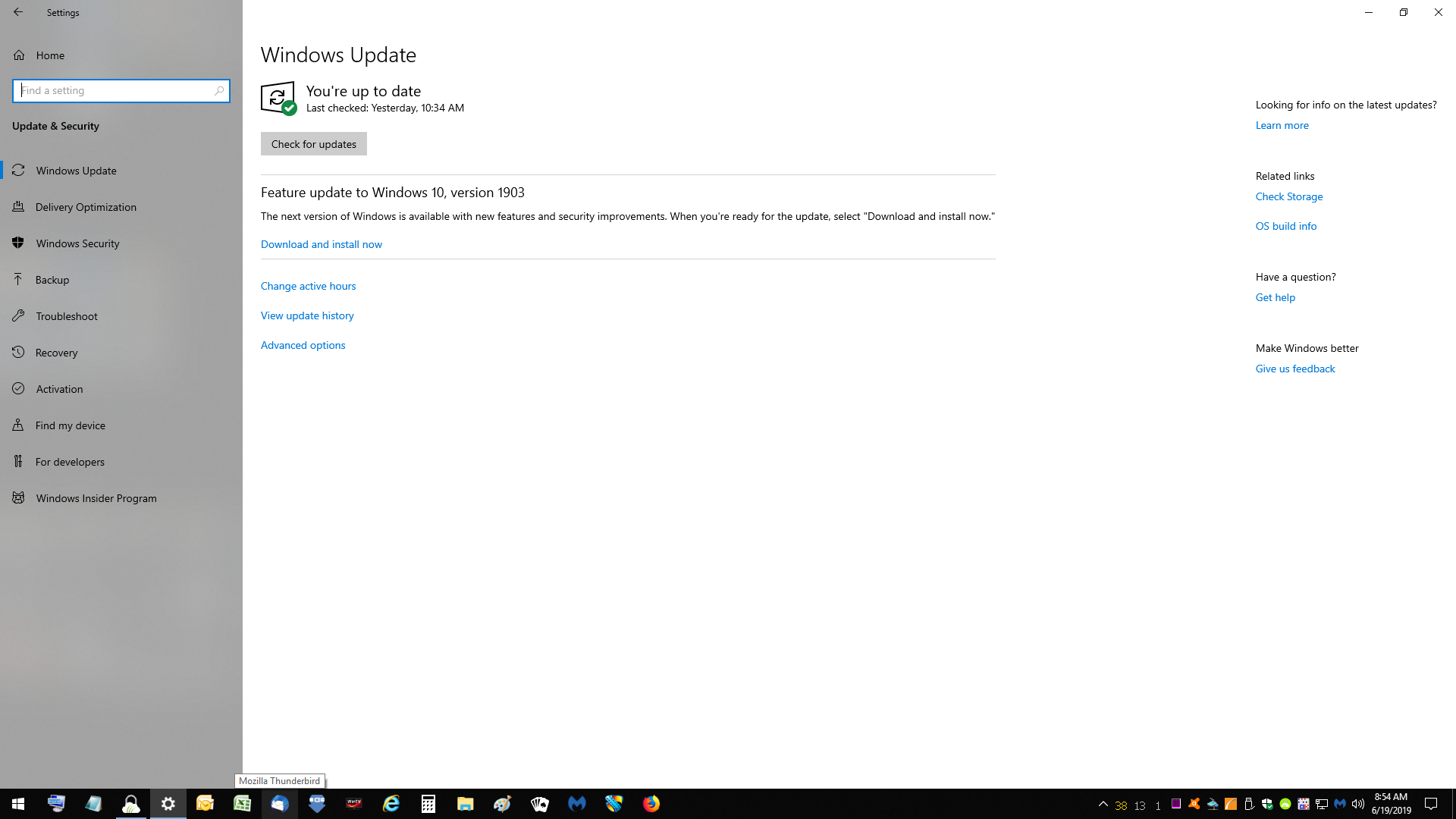-
bashbish
AskWoody LoungerThank you for your reply.
Your link takes me to “cannot load page”. is there another way I can get there ?
-
bashbish
AskWoody LoungerMy PC was built with a Gigabyte motherboard and Realtek sound driver.
Every time I do a MS update I experience an audio sync delay when I watch recorded shows/movies etc.
I have to uninstall my audio driver and reinstall it. That solves the problem, but what a pain. (Requires 2 restarts).
I delay MSUs until AskWoody Def con goes back to 4, never-the-less MS is MS, so the problem continues.
-
bashbish
AskWoody LoungerI have V1909.
The last notice I received from MS in updates said something like I can click to Download and install V2004. I believe MS is not going to give me anymore updates for V1909.
Therefore, I am waiting until it is safer to install V2004 before I allow update to download/install anything. I just hope there are no security updates for V1909 that I am missing. (the last ones I installed were on 6/10/20, KB4484373, KB4561600, KB4560960 )
-
bashbish
AskWoody LoungerThanks for the info.
Based on that info I decided to
1) limit “Data Usage” to 100MB,
2)Disable all Internet Connections
3) Resume Updates
This caused “Paused Updates” to reset. I added 35 more days of pause.
Off course I changed back “Data Usage” to unlimited and I enabled my internet connections.
1 user thanked author for this post.
-
bashbish
AskWoody LoungerDefcon 2 is why I delayed updates to the max.Unfortunately, on 7/22 MS will restart update process. I have W10-Home so no ability to use Group Policy. Anyone know any ways to stop MS from updating process after delay extensions run out in W10-Home ?
-
bashbish
AskWoody LoungerYou may know this but, I have gone to Settings,Privacy and reviewed every category. I changed whatever I had to to get maximum privacy. When you mentioned Telemetry, DIAGNOSTICS and FEEDBACK settings came to mind. Diagnostics on BASIC, Feedback click NEVER.
2 users thanked author for this post.
-
bashbish
AskWoody LoungerYes I have experienced this spinning blue circle. I have tried using the suggested resource manager but no significant CPU use by any programs etc.
As a separate matter I have been experiencing explorer.exe taking 50% of CPU for no good reason and the only way to stop it is reboot. (also have i7 3.2 GHz CPU)
I have MB Premium and Avast AV which scans both come up clean.
Oh W7 I do miss thee !!
3 users thanked author for this post.
-
bashbish
AskWoody Lounger -
bashbish
AskWoody LoungerHi Patch Lady
FYI: I have 2 PCs. 1803 on first one. No offer for 1903 on last update.
The other PC is 1809. I have received the offer to update to 1903 on that one. States” when you are ready you can download and install.”
-
bashbish
AskWoody LoungerI use Macrium Free. No adware. I clone my C drive. I rotate 3 SSDs. every couple of weeks. It has been a lifesaver many times. (virus, corrupt file issue I cannot solve,etc.). I use Drive C for OS only. All documents, music,video etc. I keep on separate hard drive.
I don’t know about Linux, but I wanted to say I have been using Macrium Reflect (Free Addition) for 5 years and I give it 10 out of 10.
-
bashbish
AskWoody LoungerI finally decided to do a fresh reinstall from an ISO Disc of 1803. Updates installed OK including KB4462919 .
I took the opportunity to use a larger disc for the operating system. ( it is almost a necessity to have more space since MS clutters up your hard drive every time it “updates” to a new version).
So now I will spend most of the day reinstalling programs and getting convenience shortcuts back on my desktop (W7 Style) etc.
-
bashbish
AskWoody Lounger -
bashbish
AskWoody Lounger -
bashbish
AskWoody Lounger

|
Patch reliability is unclear. Unless you have an immediate, pressing need to install a specific patch, don't do it. |
| SIGN IN | Not a member? | REGISTER | PLUS MEMBERSHIP |

Plus Membership
Donations from Plus members keep this site going. You can identify the people who support AskWoody by the Plus badge on their avatars.
AskWoody Plus members not only get access to all of the contents of this site -- including Susan Bradley's frequently updated Patch Watch listing -- they also receive weekly AskWoody Plus Newsletters (formerly Windows Secrets Newsletter) and AskWoody Plus Alerts, emails when there are important breaking developments.
Get Plus!
Welcome to our unique respite from the madness.
It's easy to post questions about Windows 11, Windows 10, Win8.1, Win7, Surface, Office, or browse through our Forums. Post anonymously or register for greater privileges. Keep it civil, please: Decorous Lounge rules strictly enforced. Questions? Contact Customer Support.
Search Newsletters
Search Forums
View the Forum
Search for Topics
Recent Topics
-
24H2 has suppressed my favoured spider
by
Davidhs
1 hour, 29 minutes ago -
GeForce RTX 5060 in certain motherboards could experience blank screens
by
Alex5723
9 hours, 25 minutes ago -
MS Office 365 Home on MAC
by
MickIver
3 hours, 14 minutes ago -
Google’s Veo3 video generator. Before you ask: yes, everything is AI here
by
Alex5723
23 hours, 27 minutes ago -
Flash Drive Eject Error for Still In Use
by
J9438
1 day, 1 hour ago -
Windows 11 Insider Preview build 27863 released to Canary
by
joep517
1 day, 18 hours ago -
Windows 11 Insider Preview build 26120.4161 (24H2) released to BETA
by
joep517
1 day, 18 hours ago -
AI model turns to blackmail when engineers try to take it offline
by
Cybertooth
21 hours, 59 minutes ago -
Migrate off MS365 to Apple Products
by
dmt_3904
22 hours, 48 minutes ago -
Login screen icon
by
CWBillow
13 hours, 10 minutes ago -
AI coming to everything
by
Susan Bradley
1 hour, 55 minutes ago -
Mozilla : Pocket shuts down July 8, 2025, Fakespot shuts down on July 1, 2025
by
Alex5723
2 days, 9 hours ago -
No Screen TurnOff???
by
CWBillow
2 days, 10 hours ago -
Identify a dynamic range to then be used in another formula
by
BigDaddy07
2 days, 10 hours ago -
InfoStealer Malware Data Breach Exposed 184 Million Logins and Passwords
by
Alex5723
2 days, 22 hours ago -
How well does your browser block trackers?
by
n0ads
2 days, 8 hours ago -
You can’t handle me
by
Susan Bradley
7 hours, 35 minutes ago -
Chrome Can Now Change Your Weak Passwords for You
by
Alex5723
2 days, 1 hour ago -
Microsoft: Over 394,000 Windows PCs infected by Lumma malware, affects Chrome..
by
Alex5723
3 days, 9 hours ago -
Signal vs Microsoft’s Recall ; By Default, Signal Doesn’t Recall
by
Alex5723
2 days, 13 hours ago -
Internet Archive : This is where all of The Internet is stored
by
Alex5723
3 days, 10 hours ago -
iPhone 7 Plus and the iPhone 8 on Vantage list
by
Alex5723
3 days, 10 hours ago -
Lumma malware takedown
by
EyesOnWindows
2 days, 22 hours ago -
“kill switches” found in Chinese made power inverters
by
Alex5723
3 days, 19 hours ago -
Windows 11 – InControl vs pausing Windows updates
by
Kathy Stevens
3 days, 19 hours ago -
Meet Gemini in Chrome
by
Alex5723
3 days, 23 hours ago -
DuckDuckGo’s Duck.ai added GPT-4o mini
by
Alex5723
3 days, 23 hours ago -
Trump signs Take It Down Act
by
Alex5723
4 days, 7 hours ago -
Do you have a maintenance window?
by
Susan Bradley
2 days, 11 hours ago -
Freshly discovered bug in OpenPGP.js undermines whole point of encrypted comms
by
Nibbled To Death By Ducks
3 days, 9 hours ago
Recent blog posts
Key Links
Want to Advertise in the free newsletter? How about a gift subscription in honor of a birthday? Send an email to sb@askwoody.com to ask how.
Mastodon profile for DefConPatch
Mastodon profile for AskWoody
Home • About • FAQ • Posts & Privacy • Forums • My Account
Register • Free Newsletter • Plus Membership • Gift Certificates • MS-DEFCON Alerts
Copyright ©2004-2025 by AskWoody Tech LLC. All Rights Reserved.