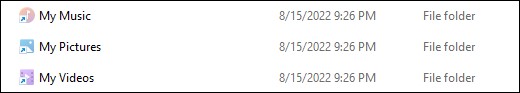-
geekdom
AskWoody_MVPJune 24, 2023 at 8:42 am in reply to: Microsoft to Remove ‘Legacy Options’ From Windows 11 File Explorer #2568417Are we back where we started? No error? No foul? No changes? No proposed changes? No panic? No impending doom?
On permanent hiatus {with backup and coffee}
offline▸ Win10Pro 2004.19041.572 x64 i3-3220 RAM8GB HDD Firefox83.0b3 WindowsDefender
offline▸ Acer TravelMate P215-52 RAM8GB Win11Pro 22H2.22621.1265 x64 i5-10210U SSD Firefox106.0 MicrosoftDefender
online▸ Win11Pro 22H2.22621.1992 x64 i5-9400 RAM16GB HDD Firefox116.0b3 MicrosoftDefender -
geekdom
AskWoody_MVPJune 24, 2023 at 8:27 am in reply to: Microsoft to Remove ‘Legacy Options’ From Windows 11 File Explorer #2568415File Explorer Current Information
For now, the following advanced settings are no longer available:
- Always show icons, never thumbnails. (default off)
- Display file icon on thumbnail. (default on)
- Display file size information in folder tips. (default on)
- Hide folder merge conflicts. (default on)
- Hide protected operating system files (Recommended). (default on)
- Show drive letters. (default on)
- Show encrypted or compressed NTFS files in color. (default off)
- Show pop-up description for folder and desktop items. (default on)
- Use Sharing Wizard (Recommended). (default on)
These options are no longer listed ion Folder Options, but they can be changed using the Windows Registry.
Source:
https://www.ghacks.net/2023/06/16/microsoft-is-removing-some-folder-options-in-windows-11/On permanent hiatus {with backup and coffee}
offline▸ Win10Pro 2004.19041.572 x64 i3-3220 RAM8GB HDD Firefox83.0b3 WindowsDefender
offline▸ Acer TravelMate P215-52 RAM8GB Win11Pro 22H2.22621.1265 x64 i5-10210U SSD Firefox106.0 MicrosoftDefender
online▸ Win11Pro 22H2.22621.1992 x64 i5-9400 RAM16GB HDD Firefox116.0b3 MicrosoftDefender -
geekdom
AskWoody_MVP262. When using DOS commands, switches may be used as part of the command. A switch is a forward slash (/) followed by a letter; a switch includes the slash and the letter. “A switch modifies the way MS-DOS carries out a command.”
Source:
Microsoft Corporation. Microsoft MS-DOS 6 Concise User’s Guide, 1993.In this example, /s is the switch that denotes include sub-directories.
XCOPY C:\Users\Public\Pictures /s E:\Test\Pictures\
Thanks to @alejr for today’s tip here:
https://www.askwoody.com/forums/topic/replies-daily-computer-tip/#post-2514594On permanent hiatus {with backup and coffee}
offline▸ Win10Pro 2004.19041.572 x64 i3-3220 RAM8GB HDD Firefox83.0b3 WindowsDefender
offline▸ Acer TravelMate P215-52 RAM8GB Win11Pro 22H2.22621.1265 x64 i5-10210U SSD Firefox106.0 MicrosoftDefender
online▸ Win11Pro 22H2.22621.1992 x64 i5-9400 RAM16GB HDD Firefox116.0b3 MicrosoftDefender -
geekdom
AskWoody_MVPJune 23, 2023 at 5:43 pm in reply to: Microsoft to Remove ‘Legacy Options’ From Windows 11 File Explorer #2568303I used the “Run” command. File Explorer has taken a step backward.
On permanent hiatus {with backup and coffee}
offline▸ Win10Pro 2004.19041.572 x64 i3-3220 RAM8GB HDD Firefox83.0b3 WindowsDefender
offline▸ Acer TravelMate P215-52 RAM8GB Win11Pro 22H2.22621.1265 x64 i5-10210U SSD Firefox106.0 MicrosoftDefender
online▸ Win11Pro 22H2.22621.1992 x64 i5-9400 RAM16GB HDD Firefox116.0b3 MicrosoftDefender2 users thanked author for this post.
-
geekdom
AskWoody_MVP261. If you decide to start a big hunka-hunka computer project, consider starting earlier in the week so you can get help during regular hours if you have difficulties.
On permanent hiatus {with backup and coffee}
offline▸ Win10Pro 2004.19041.572 x64 i3-3220 RAM8GB HDD Firefox83.0b3 WindowsDefender
offline▸ Acer TravelMate P215-52 RAM8GB Win11Pro 22H2.22621.1265 x64 i5-10210U SSD Firefox106.0 MicrosoftDefender
online▸ Win11Pro 22H2.22621.1992 x64 i5-9400 RAM16GB HDD Firefox116.0b3 MicrosoftDefender -
geekdom
AskWoody_MVP“In computer engineering, computer architecture is a description of the structure of a computer system made from component parts.”
Source:
https://en.wikipedia.org/wiki/Computer_architectureOn permanent hiatus {with backup and coffee}
offline▸ Win10Pro 2004.19041.572 x64 i3-3220 RAM8GB HDD Firefox83.0b3 WindowsDefender
offline▸ Acer TravelMate P215-52 RAM8GB Win11Pro 22H2.22621.1265 x64 i5-10210U SSD Firefox106.0 MicrosoftDefender
online▸ Win11Pro 22H2.22621.1992 x64 i5-9400 RAM16GB HDD Firefox116.0b3 MicrosoftDefender -
geekdom
AskWoody_MVPThe file folders: Documents, Downloads, Music, Pictures, and Videos are actual file folders that exist for each user profile. If there are user personal data in these file folders, the file folders are necessary.
I find the Library tedious, but have left it in place. On at least one occasion, I managed to have duplicates of Library entries and managed to delete them (without deleting my necessary file folders associated with the Library entries.) I strongly suspect that the average user is confused by junction-point. Inside the average user Documents Folder, there is something that looks like this:
These are not folders and they will never open; however, they confuse the heckies out of the average user:
My Music
My Pictures
My VideosIn answer to your question, I would consider “the Home folder, the Quick Access folder, the “Libraries Folders” Desktop, Documents, Downloads, Music, Pictures and Videos” changes to be cosmetic, but difficult for the average user. Deleting or moving files or changing folder names in this context is beyond the scope of the average user. User profile data would remain intact, but presentation would change.
I have, no doubt, botched my argument several times in the above paragraphs. The user profile personal data would remain intact regardless of changes made to the shell.
On permanent hiatus {with backup and coffee}
offline▸ Win10Pro 2004.19041.572 x64 i3-3220 RAM8GB HDD Firefox83.0b3 WindowsDefender
offline▸ Acer TravelMate P215-52 RAM8GB Win11Pro 22H2.22621.1265 x64 i5-10210U SSD Firefox106.0 MicrosoftDefender
online▸ Win11Pro 22H2.22621.1992 x64 i5-9400 RAM16GB HDD Firefox116.0b3 MicrosoftDefender -
geekdom
AskWoody_MVPSome computer changes are cosmetic in nature; other computer changes are structural in nature. This on-off switch is cosmetic and can be changed at will or as needed or not needed. Sooooo, go play with it and see what it will or won’t do, and how you like it or don’t like it.
Cosmetic you get to change; structural you don’t get to change.
On permanent hiatus {with backup and coffee}
offline▸ Win10Pro 2004.19041.572 x64 i3-3220 RAM8GB HDD Firefox83.0b3 WindowsDefender
offline▸ Acer TravelMate P215-52 RAM8GB Win11Pro 22H2.22621.1265 x64 i5-10210U SSD Firefox106.0 MicrosoftDefender
online▸ Win11Pro 22H2.22621.1992 x64 i5-9400 RAM16GB HDD Firefox116.0b3 MicrosoftDefender -
geekdom
AskWoody_MVP260. Be persistent and patient in solving your computer challenges. What you don’t see as a solution one day, you may see as a solution the next day.
On permanent hiatus {with backup and coffee}
offline▸ Win10Pro 2004.19041.572 x64 i3-3220 RAM8GB HDD Firefox83.0b3 WindowsDefender
offline▸ Acer TravelMate P215-52 RAM8GB Win11Pro 22H2.22621.1265 x64 i5-10210U SSD Firefox106.0 MicrosoftDefender
online▸ Win11Pro 22H2.22621.1992 x64 i5-9400 RAM16GB HDD Firefox116.0b3 MicrosoftDefender -
geekdom
AskWoody_MVP259. Remember that computer experts are sometimes wrong. If you’re not sure about an answer you have received, it’s a good plan to ask for a second opinion or an alternate method.
On permanent hiatus {with backup and coffee}
offline▸ Win10Pro 2004.19041.572 x64 i3-3220 RAM8GB HDD Firefox83.0b3 WindowsDefender
offline▸ Acer TravelMate P215-52 RAM8GB Win11Pro 22H2.22621.1265 x64 i5-10210U SSD Firefox106.0 MicrosoftDefender
online▸ Win11Pro 22H2.22621.1992 x64 i5-9400 RAM16GB HDD Firefox116.0b3 MicrosoftDefender -
geekdom
AskWoody_MVP258. Here’s your challenge: Determine what tasks you want to perform with your computer and how to perform those tasks
On permanent hiatus {with backup and coffee}
offline▸ Win10Pro 2004.19041.572 x64 i3-3220 RAM8GB HDD Firefox83.0b3 WindowsDefender
offline▸ Acer TravelMate P215-52 RAM8GB Win11Pro 22H2.22621.1265 x64 i5-10210U SSD Firefox106.0 MicrosoftDefender
online▸ Win11Pro 22H2.22621.1992 x64 i5-9400 RAM16GB HDD Firefox116.0b3 MicrosoftDefender -
geekdom
AskWoody_MVPTry this procedure:
- Open an administrative command prompt (CMD)
- Type: DISM /Online /Cleanup-Image /RestoreHealth
- Reboot
On permanent hiatus {with backup and coffee}
offline▸ Win10Pro 2004.19041.572 x64 i3-3220 RAM8GB HDD Firefox83.0b3 WindowsDefender
offline▸ Acer TravelMate P215-52 RAM8GB Win11Pro 22H2.22621.1265 x64 i5-10210U SSD Firefox106.0 MicrosoftDefender
online▸ Win11Pro 22H2.22621.1992 x64 i5-9400 RAM16GB HDD Firefox116.0b3 MicrosoftDefender -
geekdom
AskWoody_MVPhttps://www.catalog.update.microsoft.com/Search.aspx?q=KB5027573
The only files I see for KB5027373 are dynamic files with .cab extensions:

As folks say around here: Do what?
On permanent hiatus {with backup and coffee}
offline▸ Win10Pro 2004.19041.572 x64 i3-3220 RAM8GB HDD Firefox83.0b3 WindowsDefender
offline▸ Acer TravelMate P215-52 RAM8GB Win11Pro 22H2.22621.1265 x64 i5-10210U SSD Firefox106.0 MicrosoftDefender
online▸ Win11Pro 22H2.22621.1992 x64 i5-9400 RAM16GB HDD Firefox116.0b3 MicrosoftDefender -
geekdom
AskWoody_MVPDaily Computer Tip is performed live before the usual rowdy studio audience.
Since Monday is AskWoody Newsletter day, the Daily Computer Tip appears Tuesday through Sunday. This notice will appear regularly on Monday in this thread as reminder.
Please post replies at Replies: Daily Computer Tip
On permanent hiatus {with backup and coffee}
offline▸ Win10Pro 2004.19041.572 x64 i3-3220 RAM8GB HDD Firefox83.0b3 WindowsDefender
offline▸ Acer TravelMate P215-52 RAM8GB Win11Pro 22H2.22621.1265 x64 i5-10210U SSD Firefox106.0 MicrosoftDefender
online▸ Win11Pro 22H2.22621.1992 x64 i5-9400 RAM16GB HDD Firefox116.0b3 MicrosoftDefender -
geekdom
AskWoody_MVP“TotalAV Antivirus Pro includes the real-time protection component missing from its free edition, but even with that feature restored it won’t challenge the top competitors.”
Source with further information and other antivirus review links (2021):
https://www.pcmag.com/reviews/totalav-essential-antivirusOn permanent hiatus {with backup and coffee}
offline▸ Win10Pro 2004.19041.572 x64 i3-3220 RAM8GB HDD Firefox83.0b3 WindowsDefender
offline▸ Acer TravelMate P215-52 RAM8GB Win11Pro 22H2.22621.1265 x64 i5-10210U SSD Firefox106.0 MicrosoftDefender
online▸ Win11Pro 22H2.22621.1992 x64 i5-9400 RAM16GB HDD Firefox116.0b3 MicrosoftDefender1 user thanked author for this post.

|
Patch reliability is unclear. Unless you have an immediate, pressing need to install a specific patch, don't do it. |
| SIGN IN | Not a member? | REGISTER | PLUS MEMBERSHIP |

Plus Membership
Donations from Plus members keep this site going. You can identify the people who support AskWoody by the Plus badge on their avatars.
AskWoody Plus members not only get access to all of the contents of this site -- including Susan Bradley's frequently updated Patch Watch listing -- they also receive weekly AskWoody Plus Newsletters (formerly Windows Secrets Newsletter) and AskWoody Plus Alerts, emails when there are important breaking developments.
Get Plus!
Welcome to our unique respite from the madness.
It's easy to post questions about Windows 11, Windows 10, Win8.1, Win7, Surface, Office, or browse through our Forums. Post anonymously or register for greater privileges. Keep it civil, please: Decorous Lounge rules strictly enforced. Questions? Contact Customer Support.
Search Newsletters
Search Forums
View the Forum
Search for Topics
Recent Topics
-
Freshly discovered bug in OpenPGP.js undermines whole point of encrypted comms
by
Nibbled To Death By Ducks
20 minutes ago -
Success Knows No End in the World of Online Slots (Awaiting moderation)
by
isobelhartmann1
29 minutes ago -
Cox Communications and Charter Communications to merge
by
not so anon
2 hours, 6 minutes ago -
Help with WD usb driver on Windows 11
by
Tex265
7 hours, 15 minutes ago -
hibernate activation
by
e_belmont
11 hours, 1 minute ago -
Red Hat Enterprise Linux 10 with AI assistant
by
Alex5723
14 hours, 49 minutes ago -
Windows 11 Insider Preview build 26200.5603 released to DEV
by
joep517
17 hours, 53 minutes ago -
Windows 11 Insider Preview build 26120.4151 (24H2) released to BETA
by
joep517
17 hours, 55 minutes ago -
Fixing Windows 24H2 failed KB5058411 install
by
Alex5723
21 hours, 5 minutes ago -
Out of band for Windows 10
by
Susan Bradley
22 hours, 38 minutes ago -
Giving UniGetUi a test run.
by
RetiredGeek
1 day, 5 hours ago -
Windows 11 Insider Preview Build 26100.4188 (24H2) released to Release Preview
by
joep517
1 day, 13 hours ago -
Microsoft is now putting quantum encryption in Windows builds
by
Alex5723
32 minutes ago -
Auto Time Zone Adjustment
by
wadeer
1 day, 17 hours ago -
To download Win 11 Pro 23H2 ISO.
by
Eddieloh
1 day, 15 hours ago -
Manage your browsing experience with Edge
by
Mary Branscombe
19 hours, 57 minutes ago -
Fewer vulnerabilities, larger updates
by
Susan Bradley
8 hours, 23 minutes ago -
Hobbies — There’s free software for that!
by
Deanna McElveen
14 hours, 47 minutes ago -
Apps included with macOS
by
Will Fastie
12 hours, 39 minutes ago -
Xfinity home internet
by
MrJimPhelps
9 hours, 26 minutes ago -
Convert PowerPoint presentation to Impress
by
RetiredGeek
1 day, 10 hours ago -
Debian 12.11 released
by
Alex5723
2 days, 14 hours ago -
Microsoft: Troubleshoot problems updating Windows
by
Alex5723
2 days, 18 hours ago -
Woman Files for Divorce After ChatGPT “Reads” Husband’s Coffee Cup
by
Alex5723
1 day, 21 hours ago -
Moving fwd, Win 11 Pro,, which is best? Lenovo refurb
by
Deo
1 hour, 37 minutes ago -
DBOS Advanced Network Analysis
by
Kathy Stevens
3 days, 11 hours ago -
Microsoft Edge Launching Automatically?
by
healeyinpa
3 days, 1 hour ago -
Google Chrome to block admin-level browser launches for better security
by
Alex5723
23 hours, 34 minutes ago -
iPhone SE2 Stolen Device Protection
by
Rick Corbett
3 days, 6 hours ago -
Some advice for managing my wireless internet gateway
by
LHiggins
2 days, 13 hours ago
Recent blog posts
Key Links
Want to Advertise in the free newsletter? How about a gift subscription in honor of a birthday? Send an email to sb@askwoody.com to ask how.
Mastodon profile for DefConPatch
Mastodon profile for AskWoody
Home • About • FAQ • Posts & Privacy • Forums • My Account
Register • Free Newsletter • Plus Membership • Gift Certificates • MS-DEFCON Alerts
Copyright ©2004-2025 by AskWoody Tech LLC. All Rights Reserved.