-
lmacri
AskWoody PlusUsers should note that this Windows Update troubleshooting guide has been around for several years but was recently revised to add some additional information (e.g., expanded details for common Windows Update error codes). Good to know, but the title of the 17-May-2025 Neowin article Microsoft shares official guide for fixing every Windows 11/10 update download/install error about these changes is a bit misleading.
———–
Dell Inspiron 15 5584 * 64-bit Win 10 Pro v22H2 build 19045.5854 * Firefox v138.0.4 * Microsoft Defender v4.18.25030.2-1.1.25040.1 * Malwarebytes Premium v5.3.0.186-132.0.5253 * Macrium Reflect Free v8.0.77831 user thanked author for this post.
-
lmacri
AskWoody PlusMay 18, 2025 at 7:13 am in reply to: Comments on AKB 2000016: Guide for Windows Update Settings for Windows 10 #2774854Hi PKCano:
I have a Win 10 Pro v22H2 OS and use Windows Update to install updates.
When I change the Windows Update setting in my LGPE to notify before downloading (Computer Configuration | Administrative Templates | Windows Components| Windows Update | Configure Automatic Updates | 2 – Notify before downloading and installing updates) this prevents automatic installation of my daily MS Defender virus definition updates and requires me to to manually start the download of each virus definition.
Is this expected behaviour?
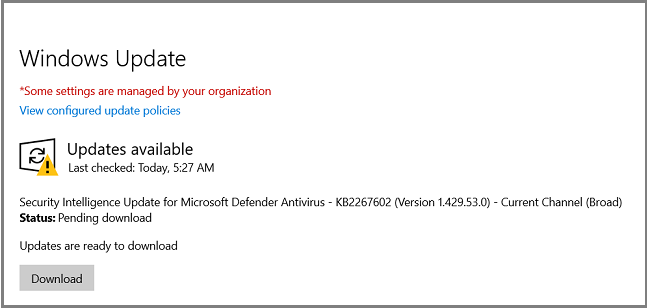
———–
Dell Inspiron 15 5584 * 64-bit Win 10 Pro v22H2 build 19045.5854 * Firefox v138.0.4 * Microsoft Defender v4.18.25030.2-1.1.25040.1 * Malwarebytes Premium v5.3.0.186-132.0.5253 * Macrium Reflect Free v8.0.7783 -
lmacri
AskWoody PlusHi healeyinpa:
To prevent background processes related to MS Edge from running in Task Manager when MS Edge is closed enter edge://settings/system/systemSubPage in the address bar (or go to Settings | System and Performance | System) and ensure both Startup Boost and Continue Running Background Apps When Microsoft Edge is Closed are turned OFF as shown below.
Turning these settings OFF will not prevent MS Edge from updating automatically.
—–
Dell Inspiron 15 5584 * 64-bit Win 10 Pro v22H2 build 19045.5854 * Firefox v138.0.4 * Microsoft Defender v4.18.25030.2-1.1.25040.1 * Malwarebytes Premium v5.3.0.186-132.0.5253 * Macrium Reflect Free v8.0.7783 * Microsoft Edge v136.0.3240.762 users thanked author for this post.
-
lmacri
AskWoody PlusHi Susan:
Windows Update successfully installed all updates offered for the May 2025 Patch Tuesday on my Win 10 Pro v22H2 laptop, and I haven’t noticed any problems so far. This includes:
- KB5058379: 2025-05 Cumulative Update for Win 10 Version 22H2 for x64 (OS Build 19045.5854)
- KB5059200: 2025-05 .NET 8.0.16 Security Update for x64 Client
- KB890830 : Windows Malicious Software Removal Tool x64 – v5.133
As expected, my May 2025 Patch Tuesday updates:
- Did NOT offer a cumulative Update for .NET Framework 3.5, 4.8 and 4.8.1 for Windows 10 Version 22H2 for x64.
- Did NOT request a BitLocker recovery key after installation of KB5058379 (what I expected since my BitLocker is OFF at Control Panel | System and Security | BitLocker Drive Encryption on my Win 10 Pro machine; see the 17-May-2025 Neowin article Microsoft blames Intel as KB5058379 takes Windows PCs on a BitLocker recovery reboot for more information).
- Did NOT fix my DeviceSetupManager Event ID 131 errors logged multiple times a day in the Event Viewer at Applications and Services Logs | Microsoft | Windows | DeviceSetupManager | Admin (see Susan Bradly’s 06-Sep-2024 topic New Windows 11, lots of Events 131).
- DID fix my System Guard Runtime Monitor Broker service (SgrmBroker.exe) Event ID 7023 errors previously logged in the Event Viewer at Windows Logs | System at each Windows 10 startup (see Lawrence Abrams’s 13-May-2025 BleepingComputer article Windows 10 KB5058379 update fixes SgrmBroker errors in Event Viewer).
———–
Dell Inspiron 15 5584 * 64-bit Win 10 Pro v22H2 build 19045.5854 * Firefox v138.0.3 * Microsoft Defender v4.18.25030.2-1.1.25030.1 * Malwarebytes Premium v5.3.0.186-132.0.5253 * Macrium Reflect Free v8.0.7783 -
lmacri
AskWoody PlusHi CAS:
See Lawrence Abrams’s 13-May-2025 BleepingComputer article Windows 10 KB5058379 update fixes SgrmBroker errors in Event Viewer.
I installed the May 2025 Cumulative Update for Win 10 Version 22H2 for x64 (KB5058379 / OS Build 19045.5854, released 13-May-2025) and can confirm these System Guard Runtime Monitor Broker service (SgrmBroker.exe) Event ID 7023 errors are no longer logged in my Event Viewer at Windows Logs | System at each Windows 10 startup.
———–
Dell Inspiron 15 5584 * 64-bit Win 10 Pro v22H2 build 19045.5854 * Firefox v138.0.3 * Microsoft Defender v4.18.25030.2-1.1.25040.1 * Malwarebytes Premium v5.3.0.186-132.0.5253 * Macrium Reflect Free v8.0.7783 -
lmacri
AskWoody PlusIn short, Microsoft allows this useful feature only if you are using OneDrive. It’s not an Office feature — it’s a OneDrive feature.
Hi Will Fastie:
Just FYI, the annoying prompt shown below started appearing intermittently in my MS Excel 2019 message bar about a month ago, even though saving files to OneDrive is disabled in my Win 10 Pro Local Group Policy Editor (gpdeit.msc) at Computer Configuration | Administrative Templates | Windows Components | OneDrive | Prevent The Usage Of OneDrive For File Storage.
I realize that file backup is not the same as the Microsoft 365 AutoSave feature discussed in your article, but it looks like Microsoft is starting to push OneDrive integration out to older “perpetual” (non-subscription) editions of MS Office as well.
———–
Dell Inspiron 15 5584 * 64-bit Win 10 Pro v22H2 build 19045.5854 * Firefox v138.0.3 * Microsoft Defender v4.18.25030.2-1.1.25040.1 * Malwarebytes Premium v5.3.0.186-132.0.5253 * Macrium Reflect Free v8.0.7783 * Microsoft Office Home and Business 2019 C2R Version 2504 / Build 18730.201681 user thanked author for this post.
-
lmacri
AskWoody PlusWindows 10 KB5058379 seems to be causing some PCs to boot into Windows Recovery that requires the BitLocker key… There’s a fix/ workaround within the article should your device be affected.
According to the Neowin article Microsoft blames Intel as KB5058379 takes Windows PCs on a BitLocker recovery reboot ride posted today (17-May-2025) an out-of-band hotfix is expected soon.
“…From its preliminary investigation, Microsoft learned that a conflict with Intel TXT (Trusted Execution Technology) is the root of the issue, though, at that time, a detailed explanation was not provided. However, it led to a simple workaround for the BitLocker recovery and reboot issue by going into the BIOS of affected Intel-based PCs and disabling the TXT feature there….
… The company says it is working on a fix for this bug on an urgent basis, and thus, an out-of-band update, similar to the one for Windows 11 24H2, will be released soon. You can find the issue entry here on Microsoft’s official Windows Health Dashboard website.”
NOTE: I believe the new out-of-band cumulative update for Windows 11 mentioned in that article (KB5061258 / Build 26100.3983; rel. 16-May-2025) only applies to Windows 11 v24H2 LTSC for Enterprise clients .
———–
Dell Inspiron 15 5584 * 64-bit Win 10 Pro v22H2 build 19045.5854 * Firefox v138.0.3 * Microsoft Defender v4.18.25030.2-1.1.25040.1 * Malwarebytes Premium v5.3.0.186-132.0.5253 * Macrium Reflect Free v8.0.7783 -
lmacri
AskWoody PlusHi WSCape Sand:
Hopefully some good news. See Mayank Parmar’s 16-May-2025 Windows Latest article Microsoft is bringing back seconds to Windows 10 Clock after outrage.
According to that article an update to restore the clock on the calendar flyout that displays seconds is “coming soon” for affected users, and this change is documented in 15-May-2025 announcement for the Windows Insiders Preview Build 19045.5912 (KB5058481) for Windows 10 22H2.
———–
Dell Inspiron 15 5584 * 64-bit Win 10 Pro v22H2 build 19045.5854 * Firefox v138.0.3 * Microsoft Defender v4.18.25030.2-1.1.25040.1 * Malwarebytes Premium v5.3.0.186-132.0.5253 * Macrium Reflect Free v8.0.77831 user thanked author for this post.
-
lmacri
AskWoody PlusMay updates installed on my “Canary” machine w/o issue. Note: this is an “UNSUPPORTED” computer:
Hi RetiredGeek:
Am I correct that your “Canary” machine is running Win 11 v24H2?
In future it would be helpful if you could mention your Windows OS version so others don’t have to google your KB numbers.
———–
Dell Inspiron 15 5584 * 64-bit Win 10 Pro v22H2 build 19045.5737 * Firefox v138.0.3 * Microsoft Defender v4.18.25030.2-1.1.25040.1 * Malwarebytes Premium v5.3.0.186-132.0.5253 * Macrium Reflect Free v8.0.77831 user thanked author for this post.
-
lmacri
AskWoody PlusCan any Win 10 users confirm that installing KB5058379 (OS Build 19045.5854) stopped the System Guard Runtime Monitor Broker service (SgrmBroker.exe) Event ID 7023 errors logged in their Event Viewer at Windows Logs | System at each Windows 10 startup?
According to Lawrence Abrams’s 13-May-2025 BleepingComputer article Windows 10 KB5058379 update fixes SgrmBroker errors in Event Viewer this bug should be fixed after the May 2025 Patch Tuesday updates are installed on Win 10.
———–
Dell Inspiron 15 5584 * 64-bit Win 10 Pro v22H2 build 19045.5737 * Firefox v138.0.3 * Microsoft Defender v4.18.25030.2-1.1.25040.1 * Malwarebytes Premium v5.3.0.186-132.0.5253 * Macrium Reflect Free v8.0.7783 -
lmacri
AskWoody PlusI’m using Office 2016 and 2021 …autosave is otherwise turned on, so things are saved locally.
Does AutoSave to OneDrive also apply to “perpetual” editions of MS Office 2024?
I currently use MS Office 2019, and like Casey H reported in post # 2773748 for their MS Office 2016 and 2021, my AutoSave was automatically configured to save to a local folder.
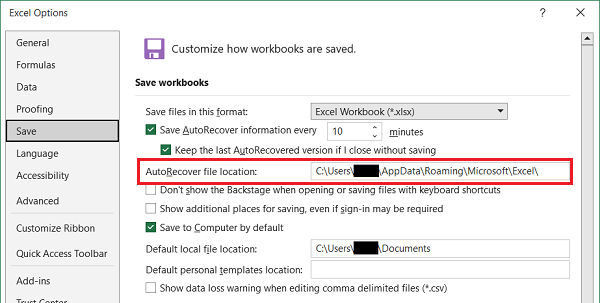
———–
Dell Inspiron 15 5584 * 64-bit Win 10 Pro v22H2 build 19045.5737 * Firefox v138.0.3 * Microsoft Defender v4.18.25030.2-1.1.25040.1 * Malwarebytes Premium v5.3.0.186-132.0.5253 * Macrium Reflect Free v8.0.7783 * Microsoft Office Home and Business 2019 C2R Version 2504 / Build 18730.20142 -
lmacri
AskWoody PlusMay 12, 2025 at 10:30 pm in reply to: Which antivirus apps and VPNs are the most secure in 2025? #2773260But when Win10 EOL is reached in OCT 2025, does that mean protections by Windows Security also end then?
Hi castiel:
Microsoft’s 31-Oct-2024 Windows Experience blog How to prepare for Windows 10 end of support by moving to Windows 11 today states in part:
“We understand that some of you may require additional time while moving to a new Windows 11 PC or Copilot+ PC. During this period, you may wish to take steps to help secure your existing PC. As previously announced, we will offer our Extended Security Updates (ESU) program….Microsoft will also continue to provide Security Intelligence Updates for Microsoft Defender Antivirus through at least October 2028.”
I might be wrong, but my interpretation of that section of the blog entry is that MS Defender definition updates will be delivered to Win 10 v22H2 machines for at least 3 years after this OS reaches end of support on 14-Oct-2025, even if you do not enroll in the optional one-year Extended Security Updates (ESU) program for $30 USD that Microsoft will be offering to home consumers later this year.
———–
Dell Inspiron 15 5584 * 64-bit Win 10 Pro v22H2 build 19045.5737 * Firefox v138.0.1 * Microsoft Defender v4.18.25030.2-1.1.25030.1 * Malwarebytes Premium v5.3.0.186-132.0.5253 * Macrium Reflect Free v8.0.7783 -
lmacri
AskWoody PlusMay 12, 2025 at 7:29 pm in reply to: Which antivirus apps and VPNs are the most secure in 2025? #2773212Mine reported phishing. But whitelists are wonderful things, no?
Hi shadonoz:
Only if you’re absolutely certain it’s a false positive and the site poses no security risk.
I have a small number of sites whitelisted and in every case I’ve had to do this because a content blocker like uBlock Origin or Malwarebytes Browser Guard doesn’t actually block the URL, but instead causes the login to fail on the site because the content blocker “hides” the required CAPTCHA challenge.
———–
Dell Inspiron 15 5584 * 64-bit Win 10 Pro v22H2 build 19045.5737 * Firefox v138.0.1 * Microsoft Defender v4.18.25030.2-1.1.25030.1 * Malwarebytes Premium v5.3.0.186-132.0.5253 * Macrium Reflect Free v8.0.77831 user thanked author for this post.
-
lmacri
AskWoody PlusMay 12, 2025 at 5:41 pm in reply to: Which antivirus apps and VPNs are the most secure in 2025? #2773178Just in the past week, Malwarebytes Browser Guard has been blocking some legitimate sites, and will not allow me to proceed without disabling the extension (Firefox).
Hi shadonoz:
Submit the URL to VirusTotal for analysis at https://www.virustotal.com/gui/home/url. If the site has a low detection rate (e.g., 0/95 vendors find it is not malicious/suspicious) then you can either whitelist the URL (see Add Websites to the Allow List in Browser Guard in the user guide) or submit a false positive report in the Malwarebytes Browser Guard forum (instructions are posted <here>) and request that Malwarebytes remove the block from their end.
I filed a false positive report yesterday at Possible Riskware False Positive (familyfoods.ca / 72.167.57.110) in the Malwarebytes Browser Guard for Firefox board and the URL was unblocked in less than 24 hours. I prefer filing false positive reports because Malwarebytes will investigate and confirm the URL is safe before removing the block, and this also fixes the block for others in the wider Malwarebytes community who might visit that same site.
———–
Dell Inspiron 15 5584 * 64-bit Win 10 Pro v22H2 build 19045.5737 * Firefox v138.0.1 * Microsoft Defender v4.18.25030.2-1.1.25030.1 * Malwarebytes Premium v5.3.0.186-132.0.5253 * Macrium Reflect Free v8.0.7783 -
lmacri
AskWoody PlusThis was a rude discovery. I often right click to see recent files, but the feature is no longer available
Hi curious leo:
Good news. See the last paragraph of Susan Bradley’s 02-May-2025 Start menu jump lists for some apps might not work as expected on Windows 10 , which states:
Resolution: This issue was resolved by a service change that was rolled out on April 25, 2025. If you are still facing this issue, please ensure that your device is connected to the internet to receive the automatic resolution that has been rolled out. After the next reboot, this issue should be resolved.
———–
Dell Inspiron 15 5584 * 64-bit Win 10 Pro v22H2 build 19045.5737 * Firefox v138.0.1 * Microsoft Defender v4.18.25030.2-1.1.25030.1 * Malwarebytes Premium v5.2.11.183-131.0.5227 * Macrium Reflect Free v8.0.7783

|
There are isolated problems with current patches, but they are well-known and documented on this site. |
| SIGN IN | Not a member? | REGISTER | PLUS MEMBERSHIP |

Plus Membership
Donations from Plus members keep this site going. You can identify the people who support AskWoody by the Plus badge on their avatars.
AskWoody Plus members not only get access to all of the contents of this site -- including Susan Bradley's frequently updated Patch Watch listing -- they also receive weekly AskWoody Plus Newsletters (formerly Windows Secrets Newsletter) and AskWoody Plus Alerts, emails when there are important breaking developments.
Get Plus!
Welcome to our unique respite from the madness.
It's easy to post questions about Windows 11, Windows 10, Win8.1, Win7, Surface, Office, or browse through our Forums. Post anonymously or register for greater privileges. Keep it civil, please: Decorous Lounge rules strictly enforced. Questions? Contact Customer Support.
Search Newsletters
Search Forums
View the Forum
Search for Topics
Recent Topics
-
Who knows what?
by
Will Fastie
1 hour, 12 minutes ago -
My top ten underappreciated features in Office
by
Peter Deegan
39 minutes ago -
WAU Manager — It’s your computer, you are in charge!
by
Deanna McElveen
6 hours, 5 minutes ago -
Misbehaving devices
by
Susan Bradley
1 hour, 14 minutes ago -
.NET 8.0 Desktop Runtime (v8.0.16) – Windows x86 Installer
by
WSmeyerbos
23 hours, 43 minutes ago -
Neowin poll : What do you plan to do on Windows 10 EOS
by
Alex5723
4 minutes ago -
May 31, 2025—KB5062170 (OS Builds 22621.5415 and 22631.5415 Out-of-band
by
Alex5723
22 hours, 17 minutes ago -
Discover the Best AI Tools for Everything
by
Alex5723
22 hours, 26 minutes ago -
Edge Seems To Be Gaining Weight
by
bbearren
12 hours, 35 minutes ago -
Rufus is available from the MSFT Store
by
PL1
20 hours, 38 minutes ago -
Microsoft : Ending USB-C® Port Confusion
by
Alex5723
1 day, 23 hours ago -
KB5061768 update for Intel vPro processor
by
drmark
1 day, 5 hours ago -
Outlook 365 classic has exhausted all shared resources
by
drmark
1 hour, 36 minutes ago -
My Simple Word 2010 Macro Is Not Working
by
mbennett555
1 day, 19 hours ago -
Office gets current release
by
Susan Bradley
1 day, 21 hours ago -
FBI: Still Using One of These Old Routers? It’s Vulnerable to Hackers
by
Alex5723
3 days, 11 hours ago -
Windows AI Local Only no NPU required!
by
RetiredGeek
2 days, 20 hours ago -
Stop the OneDrive defaults
by
CWBillow
3 days, 12 hours ago -
Windows 11 Insider Preview build 27868 released to Canary
by
joep517
3 days, 22 hours ago -
X Suspends Encrypted DMs
by
Alex5723
4 days ago -
WSJ : My Robot and Me AI generated movie
by
Alex5723
4 days, 1 hour ago -
Botnet hacks 9,000+ ASUS routers to add persistent SSH backdoor
by
Alex5723
4 days, 1 hour ago -
OpenAI model sabotages shutdown code
by
Cybertooth
4 days, 2 hours ago -
Backup and access old e-mails after company e-mail address is terminated
by
M W Leijendekker
3 days, 14 hours ago -
Enabling Secureboot
by
ITguy
3 days, 21 hours ago -
Windows hosting exposes additional bugs
by
Susan Bradley
4 days, 10 hours ago -
No more rounded corners??
by
CWBillow
4 days, 6 hours ago -
Android 15 and IPV6
by
Win7and10
3 days, 19 hours ago -
KB5058405 might fail to install with recovery error 0xc0000098 in ACPI.sys
by
Susan Bradley
4 days, 22 hours ago -
T-Mobile’s T-Life App has a “Screen Recording Tool” Turned on
by
Alex5723
5 days, 1 hour ago
Recent blog posts
Key Links
| S | M | T | W | T | F | S |
|---|---|---|---|---|---|---|
| 1 | 2 | 3 | 4 | 5 | 6 | 7 |
| 8 | 9 | 10 | 11 | 12 | 13 | 14 |
| 15 | 16 | 17 | 18 | 19 | 20 | 21 |
| 22 | 23 | 24 | 25 | 26 | 27 | 28 |
| 29 | 30 | |||||
Want to Advertise in the free newsletter? How about a gift subscription in honor of a birthday? Send an email to sb@askwoody.com to ask how.
Mastodon profile for DefConPatch
Mastodon profile for AskWoody
Home • About • FAQ • Posts & Privacy • Forums • My Account
Register • Free Newsletter • Plus Membership • Gift Certificates • MS-DEFCON Alerts
Copyright ©2004-2025 by AskWoody Tech LLC. All Rights Reserved.


