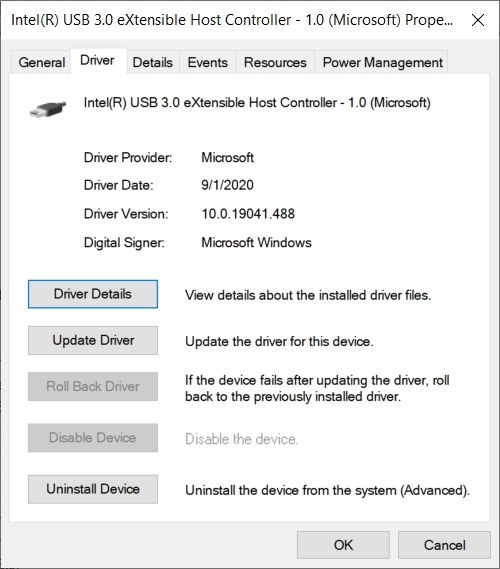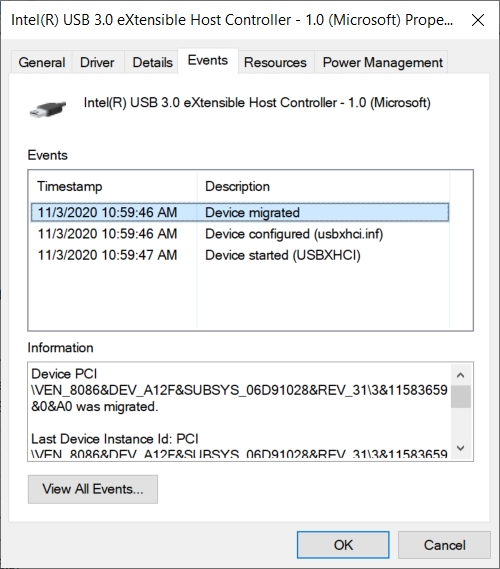-
marklang
AskWoody PlusI have this device on my Dell Precision Laptop, and I did not get any error messages when I upgraded to 2020. It says it has a Microsoft driver, as noted in the attached file.
It also says it was migrated on 11/3/2020. That is the day I upgraded from Windows 10 1903 to 2020. See second attachment.
I suspect your device is probably working correctly.
When I did the upgrade, I did get a message in the notifications area to Finish installing driver. I had a hard time figuring out what this was about. After trying many things, I determined that a Focusrite audio interface I attach through USB from time to time was not working. I had to download and install a new driver from Focusrite. Once I figured out what the problem was (Windows was of very little help), I was able to remedy the issue. By the way, Device Manager showed the device was working even when it was not working before I fixed it.
The only other issue I have noticed is that the credentials from one of my external NAS drives seem to be lost. A couple of times I have had to reenter the password when I tried to access it. Sometimes it seems OK; other times not. I have a second NAS from a different company that has not had the problem. I tried deleting the credential from Credential Manager, and then entering the username and password when I next accessed it to create a new credential entry. Nevertheless, it has asked me for the password again at least one time since I did that. I don’t have any idea what is going on.
1 user thanked author for this post.
-
marklang
AskWoody PlusFuzzmanks, where did you see these options? Was this a screen that appeared with the update? I got no such screen during the update. After the update completed and it was booting into my logon, I did get a message that some updates were needed and it was pr0ceeding, but nothing specific. This message went away less than a minute later.
I don’t show any available updates on my Windows Update screen (I did update the latest Windows updates yesterday after I let it check for them after the upgrade.). I specified don’t check for updates when I did the upgrade from the stored ISO so it would not update to 20H2 instead.
I have not gotten the error message since I wrestled with the Focusrite audio interface yesterday. That is working now, so I assume it must have been what caused the error.
-
marklang
AskWoody PlusThanks for the tip. At this point, I no longer have the error message. I don’t know if it will reappear later. I also don’t have a file “C:\Windows\INF\setupapi.dev”. I do have a file“C:\Windows\INF\setupapi.dev.log”. However, that shows some installs around the time of the error, but all the installs in it have a successful completion. I will keep this in mind if the error reappears.
-
marklang
AskWoody PlusI have been trying to found that out. It is hard when there are many USB devices, in particular, that I use from time and time and don’t even keep connected. I searched the Windows event logs, and there was an error message associated with an audio interface from Focusrite that I use from time to time. Device manager showed the device working, but, when I connected it, it did not appear in my audio devices. I went to the website then downloaded and installed a new USB driver. Again, the device showed working, but did not show up. I tried reinstalling the new driver with the device connected. At first it would not even come on. But, after unplugging and replugging the USB input, apparently it made some changes. The device now appears in my sound sources, and it produces sound.
I will have to see if the error message reappears. I wish there were an easy way to find out what device actually caused the driver error without actually checking every device.
-
marklang
AskWoody PlusI tried the method of logging off the Office account, exiting the program, and then logging back in. When I logged back in, I got a message that there were two accounts, one personal one created by me and one created by my office administrator. I don’t have an office administrator or any employer. I only have my personal account. I am not sure if this is part of the issue, but there must be another Office account using my email address.
-
marklang
AskWoody PlusOctober 21, 2020 at 4:22 pm in reply to: Is KB 4580980, the .NET update preview for 1903 and 1909, being installed even if you don’t “seek” for it? #2306092I am running Windows 10 Pro 1903, and I got the .net preview update listed as ready to install. I did not manually check for updates. It came from the background check. I used winshowhide to block it without installing it. It seems that the previews now are considered normal updates and pushed out with them. I also got KB4023057 pushed to me, and I blocked it the same way. I am using Group Policy to delay updates.
-
marklang
AskWoody Plus -
marklang
AskWoody Plus -
marklang
AskWoody Plus -
marklang
AskWoody PlusIt has now been about a week. I have started Word in administrator mode every day. However, the offending message has not reappeared, so I don’t have a screenshot to share.
Based on what was said earlier, I did start Word in administrator mode and I went into the Word Options>Trust Center>Trust Center Settings>Privacy Options>Privacy Settings to get to the attached page, which seems to be asking the same things as the offending popup. I left the Optional Diagnostic Data option unchecked as shown, but I saved the page. Perhaps that took care of the issue. If it does reappear, I will try to capture a shot of the popup.
-
marklang
AskWoody PlusI have trouble capturing this since it occurs generally the first time I start one of the Office apps (Word, Excel, or Powerpoint) after booting up in the morning — not every day, but every few days. I don’t think I have ever seen it again later the same day. I will capture a screen shot the next time. I will try to remember to start the app in admin mode so I can try that, also.
-
marklang
AskWoody PlusI cannot believe how careless Microsoft is with its Windows operating system. They seem to have moved on to cloud hosting and office productivity applications, leaving so many of us hurting. I really appreciate this community. It helps people like me who are not as experienced but just trying to get work done to get by. Thanks again.
-
marklang
AskWoody PlusThanks so much for the information. I wondered about this being an app that came with Windows, but I just never noticed it. I guess we have to watch two different updating systems.
-
marklang
AskWoody PlusI did a full malware scan, and found nothing. The message only stayed up for a few seconds, so whatever was installed was fairly small. I do not remember the exact language of the message. It did say something about a feature being updated, but it did not sound like it was doing a Windows feature update. It certainly did not take anywhere near enough time to do that.
I actually have very few updates showing in update history since I just did the feature update to 1903 about 2 months ago. I was not really ready to do that, but I was having problems with networking in my version 1803 that I could not solve — even with Dell Pro support help. I did the feature upgrade to essentially reinstall Windows.
I am wondering if it updated Windows Update in some manner. It does say that Windows will automatically download updates when they are required to keep Windows running smoothly, whatever that means. This is the first time this has happened to me.
-
marklang
AskWoody PlusThanks for the heads up. There is nothing showing in the list of updates to uninstall, either. The last updates showing were on 9/14, which is when I installed the August updates.
-
This reply was modified 5 years, 8 months ago by
marklang.
-
This reply was modified 5 years, 8 months ago by

|
There are isolated problems with current patches, but they are well-known and documented on this site. |
| SIGN IN | Not a member? | REGISTER | PLUS MEMBERSHIP |

Plus Membership
Donations from Plus members keep this site going. You can identify the people who support AskWoody by the Plus badge on their avatars.
AskWoody Plus members not only get access to all of the contents of this site -- including Susan Bradley's frequently updated Patch Watch listing -- they also receive weekly AskWoody Plus Newsletters (formerly Windows Secrets Newsletter) and AskWoody Plus Alerts, emails when there are important breaking developments.
Get Plus!
Welcome to our unique respite from the madness.
It's easy to post questions about Windows 11, Windows 10, Win8.1, Win7, Surface, Office, or browse through our Forums. Post anonymously or register for greater privileges. Keep it civil, please: Decorous Lounge rules strictly enforced. Questions? Contact Customer Support.
Search Newsletters
Search Forums
View the Forum
Search for Topics
Recent Topics
-
Office gets current release
by
Susan Bradley
4 hours, 20 minutes ago -
FBI: Still Using One of These Old Routers? It’s Vulnerable to Hackers
by
Alex5723
9 hours, 42 minutes ago -
Windows AI Local Only no NPU required!
by
RetiredGeek
6 hours, 26 minutes ago -
Stop the OneDrive defaults
by
CWBillow
10 hours, 31 minutes ago -
Windows 11 Insider Preview build 27868 released to Canary
by
joep517
20 hours, 27 minutes ago -
X Suspends Encrypted DMs
by
Alex5723
22 hours, 39 minutes ago -
WSJ : My Robot and Me AI generated movie
by
Alex5723
22 hours, 56 minutes ago -
Botnet hacks 9,000+ ASUS routers to add persistent SSH backdoor
by
Alex5723
23 hours, 34 minutes ago -
OpenAI model sabotages shutdown code
by
Cybertooth
1 day ago -
Backup and access old e-mails after company e-mail address is terminated
by
M W Leijendekker
12 hours, 20 minutes ago -
Enabling Secureboot
by
ITguy
19 hours, 20 minutes ago -
Windows hosting exposes additional bugs
by
Susan Bradley
1 day, 8 hours ago -
No more rounded corners??
by
CWBillow
1 day, 3 hours ago -
Android 15 and IPV6
by
Win7and10
17 hours, 39 minutes ago -
KB5058405 might fail to install with recovery error 0xc0000098 in ACPI.sys
by
Susan Bradley
1 day, 20 hours ago -
T-Mobile’s T-Life App has a “Screen Recording Tool” Turned on
by
Alex5723
1 day, 23 hours ago -
Windows 11 Insider Preview Build 26100.4202 (24H2) released to Release Preview
by
joep517
1 day, 17 hours ago -
Windows Update orchestration platform to update all software
by
Alex5723
2 days, 6 hours ago -
May preview updates
by
Susan Bradley
1 day, 17 hours ago -
Microsoft releases KB5061977 Windows 11 24H2, Server 2025 emergency out of band
by
Alex5723
1 day, 9 hours ago -
Just got this pop-up page while browsing
by
Alex5723
1 day, 22 hours ago -
KB5058379 / KB 5061768 Failures
by
crown
1 day, 19 hours ago -
Windows 10 23H2 Good to Update to ?
by
jkitc
21 hours, 54 minutes ago -
At last – installation of 24H2
by
Botswana12
2 days, 21 hours ago -
MS-DEFCON 4: As good as it gets
by
Susan Bradley
18 hours, 40 minutes ago -
RyTuneX optimize Windows 10/11 tool
by
Alex5723
3 days, 10 hours ago -
Can I just update from Win11 22H2 to 23H2?
by
Dave Easley
1 day, 8 hours ago -
Limited account permission error related to Windows Update
by
gtd12345
3 days, 23 hours ago -
Another test post
by
gtd12345
3 days, 23 hours ago -
Connect to someone else computer
by
wadeer
1 hour, 2 minutes ago
Recent blog posts
Key Links
Want to Advertise in the free newsletter? How about a gift subscription in honor of a birthday? Send an email to sb@askwoody.com to ask how.
Mastodon profile for DefConPatch
Mastodon profile for AskWoody
Home • About • FAQ • Posts & Privacy • Forums • My Account
Register • Free Newsletter • Plus Membership • Gift Certificates • MS-DEFCON Alerts
Copyright ©2004-2025 by AskWoody Tech LLC. All Rights Reserved.