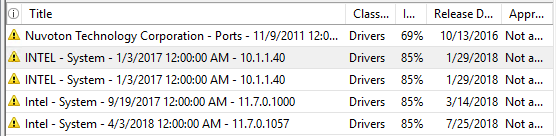-
mcbsys
AskWoody PlusFebruary 19, 2021 at 2:26 pm in reply to: How to view detailed information about a given Windows update #2344749I decided to try “AutoSelectOnWebsites = True OR BrowseOnly = False” for identifying non-optional updates.
-
mcbsys
AskWoody PlusFebruary 19, 2021 at 12:34 pm in reply to: How to view detailed information about a given Windows update #2344730I do not see an Interactive property in the UpdateSearcher results. I tried searching with an “IsInteractive” criterion, like this:
$SearchResult = $UpdateSearcher.Search(“IsInstalled=0 and IsInteractive=1”)
That returns an error.
So I’m not seeing an Interactive property that would help me determine if a particular update is offered in the GUI. It seems more like something that is logged to indicate how the update search was performed.
-
mcbsys
AskWoody PlusFebruary 18, 2021 at 1:41 pm in reply to: How to view detailed information about a given Windows update #2344542P.S. I see it is my WindowsUpdate.ShowDetails.ps1 script that you were using. Nice! Now if we could just figure out what the details mean :).
-
mcbsys
AskWoody PlusFebruary 18, 2021 at 1:21 pm in reply to: How to view detailed information about a given Windows update #2344534Thanks for pulling together these references.
I run a daily script on all my machines to tell me what’s pending. Basically if the machine wants to apply updates (apart from Windows Defender), I want an alert.
Today I’m scratching my head about how the machine decides to NOT display Silverlight but it DOES display the pending Feature update.
Silverlight
AutoSelectOnWebsites: False
BrowseOnly: True
AutoSelection: 0 [asLetWindowsUpdateDecide]
AutoDownload: 0 [adLetWindowsUpdateDecide]20H2 Feature Update
AutoSelectOnWebsites: False
BrowseOnly: False
AutoSelection: 1 [asAutoSelectIfDownloaded]
AutoDownload: 2 [adAlwaysAutoDownload]And for comparison…
An “Important” .NET update (KB4601050)
AutoSelectOnWebsites: True
BrowseOnly: False
AutoSelection: 0 [asLetWindowsUpdateDecide]
AutoDownload: 0 [adLetWindowsUpdateDecide]A “Critical” Cumulative Update (KB4601319)
AutoSelectOnWebsites: False
BrowseOnly: False
AutoSelection: 0 [asLetWindowsUpdateDecide]
AutoDownload: 0 [adLetWindowsUpdateDecide]
I read elsewhere that BrowseOnly is not reliable for distinguishing optional updates on Windows 10, so I’m now only alerting if AutoSelectOnWebsites = True. But that means I missed the Feature Update.
What combination of parameters does Windows 10 use to tell users in the GUI that an update is pending? I’m wondering if BrowseOnly = False is the better filter.
1 user thanked author for this post.
-
mcbsys
AskWoody PlusA recent comment in the thread Susan linked includes a link to this post about Feb 9 updates:
This post now confirms, “KB4601392 has been removed and will no longer be offered to devices. We are working on a resolution and will provide an update in an upcoming release.”
-
mcbsys
AskWoody PlusOctober 30, 2020 at 11:44 am in reply to: Latest Windows Update offers: (Chr)Edge and “Intel – System” updates #2308234Found this article with some info on the old Intel drivers and why they are showing up now:
-
mcbsys
AskWoody PlusOctober 29, 2020 at 10:27 am in reply to: Latest Windows Update offers: (Chr)Edge and “Intel – System” updates #2307907 -
mcbsys
AskWoody PlusThanks very much for your reply. Now I know it’s not just me and not something I can expect to see fixed.
I use several of the “old” Essentials features (RWA, VPN, RDP gateway, client backup), so 2016 is sadly the last option until I am ready to shop for a new solution to each of those.
-
mcbsys
AskWoody PlusAugust 5, 2020 at 12:19 pm in reply to: Patch Lady – this is what drives me insane about preview releases #2286558 -
mcbsys
AskWoody PlusAugust 4, 2020 at 1:33 pm in reply to: Patch Lady – this is what drives me insane about preview releases #2286311Well not sure what I did differently before–maybe failed to reboot–but
wusa.exe /uninstall /KB:4562900
works now to uninstall that uninstallable update.
-
mcbsys
AskWoody PlusAugust 3, 2020 at 1:16 pm in reply to: Patch Lady – this is what drives me insane about preview releases #2285880Block code: I pasted text, selected it, then set drop-down to Preformatted.
Thanks for this info. I’ve added that important AutoSelectOnWebSites field to my script.
Still having trouble wrapping my mind around how anything flagged as a Preview can be automatically installed, even if I “seek.” To me, “Preview” implies a look ahead at something we plan to release for real in the future. Which I’ve always interpreted as, “ignore this while others test it.”
You’re right though. On a machine where I haven’t installed 4562900, the previous CU, which is still installed, is coded the same way but does not include the word “Preview”:
Checking for update 4565633 -------------------------------------------------------- KBArticleIDs: 4565633 Title: 2020-07 Cumulative Update for .NET Framework 3.5 and 4.8 for Windows 10 Version 1909 (KB4565633) UpdateID: a4fa30a1-592f-4d6a-9bec-d8220c91459d RevisionNumber: 200 LastDeploymentChangeTime: 7/14/2020 12:00:00 AM MsrcSeverity: Critical IsDownloaded: True IsHidden: False IsInstalled: True IsMandatory: False IsPresent: True BrowseOnly: False IsUninstallable: True MinDownloadSize: 0 MaxDownloadSize: 42914096 RebootRequired: False AutoSelectOnWebSites: True AutoSelection: 0 AutoDownload: 0 SecurityBulletinIDs: SupersededUpdateIDs: 63ea98c8-f7c8-4581-bf9f-30c453d3bb8c
By the way, I tried using a script to uninstall 4562900 on the first machine, but it seems
IsUninstallable: False
is correct–it didn’t uninstall.
-
mcbsys
AskWoody PlusAugust 2, 2020 at 4:44 pm in reply to: Patch Lady – this is what drives me insane about preview releases #2285619IMO there something wrong with how the .NET preview KB4562900 is coded.
Previews should be optional, i.e. with BrowseOnly=True. But this one has BrowseOnly=False, meaning that when you seek for updates on Win10 1909, the Preview gets installed:
Is there some way to tell Microsoft to fix this? In the meantime, the only safeguard I can think of is to use wushowhide to hide it.
Here are the details from my PowerShell script:
Checking for update 4562900 -------------------------------------------------------- KBArticleIDs: 4562900 Title: 2020-07 Cumulative Update Preview for .NET Framework 3.5 and 4.8 for Windows 10 Version 1909 for x64 (KB4562900) UpdateID: d8cbe3a9-bcf6-4b76-8e21-e6b063bdc2a9 RevisionNumber: 201 LastDeploymentChangeTime: 7/21/2020 12:00:00 AM MsrcSeverity: IsDownloaded: False IsHidden: False IsInstalled: False IsMandatory: False IsPresent: False BrowseOnly: False IsUninstallable: False MinDownloadSize: 0 MaxDownloadSize: 77610497 RebootRequired: False AutoSelection: 1 AutoDownload: 2 SecurityBulletinIDs: SupersededUpdateIDs: 299949d5-edf0-4ab7-ad37-4d0a62fd664d -
mcbsys
AskWoody PlusDid a little googling on Fresno school bus Wi-Fi. Apparently they added that to their buses in 2016:
https://www.fresnounified.org/news/stories/Pages/20160819-FresnoUnifiedOffersWiFi.aspx#.XyGUOyhKh3g
I’m guessing they’re using Cradlepoint or similar 4G hotspots (which Google kindly showed me as an advertisement in the same search).
The article Susan cited, and others, are about a short pilot program to park the buses and letting kids work outside nearby. This article equivocates:
https://gvwire.com/2020/05/15/fusd-plans-to-roll-out-buses-as-wi-fi-hot-spots/
…saying programs in other cities hadn’t been used much, and that in Fresno, “The district focused first on getting mobile hot spots into the hands of students who lacked Internet access, Henry said.” Which actually makes a lot of sense–giving/loaning 4G hotspots for use when needed vs. letting kids sit outside a bus for 3 hours a day.
1 user thanked author for this post.
-
mcbsys
AskWoody PlusSusan –
Love the idea of bringing Wi-Fi to underserved areas, in this case on school buses. Any idea of the tech behind it? What’s the uplink? 4G? Satellite?
Mark Berry
-
mcbsys
AskWoody PlusSusan – I will be interested in your post-mortem on this. Did somebody really decide to pull the plug because they thought everything related was deprecated? (as per https://twitter.com/mraaronjfoster/status/1286712631143915525)
More broadly, do we need to expect that Microsoft will randomly kill off services for Essentials years before the end of support? Much of my mindset is already about defending customer systems against Microsoft when it comes to updates. Do I need to defend against early service terminations as well?

|
There are isolated problems with current patches, but they are well-known and documented on this site. |
| SIGN IN | Not a member? | REGISTER | PLUS MEMBERSHIP |

Plus Membership
Donations from Plus members keep this site going. You can identify the people who support AskWoody by the Plus badge on their avatars.
AskWoody Plus members not only get access to all of the contents of this site -- including Susan Bradley's frequently updated Patch Watch listing -- they also receive weekly AskWoody Plus Newsletters (formerly Windows Secrets Newsletter) and AskWoody Plus Alerts, emails when there are important breaking developments.
Get Plus!
Welcome to our unique respite from the madness.
It's easy to post questions about Windows 11, Windows 10, Win8.1, Win7, Surface, Office, or browse through our Forums. Post anonymously or register for greater privileges. Keep it civil, please: Decorous Lounge rules strictly enforced. Questions? Contact Customer Support.
Search Newsletters
Search Forums
View the Forum
Search for Topics
Recent Topics
-
Discover the Best AI Tools for Everything
by
Alex5723
2 hours, 7 minutes ago -
Edge Seems To Be Gaining Weight
by
bbearren
4 hours, 26 minutes ago -
Rufus is available from the MSFT Store
by
PL1
13 hours, 5 minutes ago -
Microsoft : Ending USB-C® Port Confusion
by
Alex5723
15 hours, 15 minutes ago -
KB5061768 update for Intel vPro processor
by
drmark
1 hour, 8 minutes ago -
Outlook 365 classic has exhausted all shared resources
by
drmark
13 hours, 26 minutes ago -
My Simple Word 2010 Macro Is Not Working
by
mbennett555
11 hours ago -
Office gets current release
by
Susan Bradley
13 hours, 37 minutes ago -
FBI: Still Using One of These Old Routers? It’s Vulnerable to Hackers
by
Alex5723
2 days, 3 hours ago -
Windows AI Local Only no NPU required!
by
RetiredGeek
1 day, 12 hours ago -
Stop the OneDrive defaults
by
CWBillow
2 days, 4 hours ago -
Windows 11 Insider Preview build 27868 released to Canary
by
joep517
2 days, 14 hours ago -
X Suspends Encrypted DMs
by
Alex5723
2 days, 16 hours ago -
WSJ : My Robot and Me AI generated movie
by
Alex5723
2 days, 16 hours ago -
Botnet hacks 9,000+ ASUS routers to add persistent SSH backdoor
by
Alex5723
2 days, 17 hours ago -
OpenAI model sabotages shutdown code
by
Cybertooth
2 days, 18 hours ago -
Backup and access old e-mails after company e-mail address is terminated
by
M W Leijendekker
2 days, 6 hours ago -
Enabling Secureboot
by
ITguy
2 days, 13 hours ago -
Windows hosting exposes additional bugs
by
Susan Bradley
3 days, 2 hours ago -
No more rounded corners??
by
CWBillow
2 days, 21 hours ago -
Android 15 and IPV6
by
Win7and10
2 days, 11 hours ago -
KB5058405 might fail to install with recovery error 0xc0000098 in ACPI.sys
by
Susan Bradley
3 days, 14 hours ago -
T-Mobile’s T-Life App has a “Screen Recording Tool” Turned on
by
Alex5723
3 days, 17 hours ago -
Windows 11 Insider Preview Build 26100.4202 (24H2) released to Release Preview
by
joep517
3 days, 11 hours ago -
Windows Update orchestration platform to update all software
by
Alex5723
4 days ago -
May preview updates
by
Susan Bradley
3 days, 11 hours ago -
Microsoft releases KB5061977 Windows 11 24H2, Server 2025 emergency out of band
by
Alex5723
3 days, 3 hours ago -
Just got this pop-up page while browsing
by
Alex5723
3 days, 16 hours ago -
KB5058379 / KB 5061768 Failures
by
crown
3 days, 13 hours ago -
Windows 10 23H2 Good to Update to ?
by
jkitc
2 days, 15 hours ago
Recent blog posts
Key Links
| S | M | T | W | T | F | S |
|---|---|---|---|---|---|---|
| 1 | 2 | 3 | 4 | 5 | 6 | 7 |
| 8 | 9 | 10 | 11 | 12 | 13 | 14 |
| 15 | 16 | 17 | 18 | 19 | 20 | 21 |
| 22 | 23 | 24 | 25 | 26 | 27 | 28 |
| 29 | 30 | |||||
Want to Advertise in the free newsletter? How about a gift subscription in honor of a birthday? Send an email to sb@askwoody.com to ask how.
Mastodon profile for DefConPatch
Mastodon profile for AskWoody
Home • About • FAQ • Posts & Privacy • Forums • My Account
Register • Free Newsletter • Plus Membership • Gift Certificates • MS-DEFCON Alerts
Copyright ©2004-2025 by AskWoody Tech LLC. All Rights Reserved.