Newsletter Archives
-
The local account tax
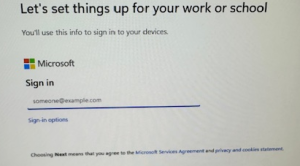 There is a term often used when buying a computer called the “Apple tax.” It means that once you move into the Apple ecosystem, things are more expensive. Or, at a minimum. you must plan on possibly buying extra cables, connectors, and a printer and scanner or two.
There is a term often used when buying a computer called the “Apple tax.” It means that once you move into the Apple ecosystem, things are more expensive. Or, at a minimum. you must plan on possibly buying extra cables, connectors, and a printer and scanner or two.Here’s another one, but from the Windows 11 world: the “local account tax.” If you want a local account without a password, there is an easy way to get one set up. It involves zero hacks, no back doors, no dropping to a command line.
How? Buy Windows 11 Professional Edition when you buy a new PC.
With that SKU, you choose the option in setup to Setup for work or school. Don’t enter anything; just click on Sign-in options. Then click on Domain join instead, put in your desired username, and leave the password blank. Click Next and that’s it. No fuss, no muss — you get a local account with no hassle.
So, yes, it’s a “tax.” But if you insist on a local account, my guess is that you’ll think it’s worth it.
-
How to set up a local Windows account
WINDOWS 11

By Will Fastie
Microsoft is pushing Microsoft accounts for Windows, but there are good reasons to have a separate local account other than avoiding Redmond.
Susan discussed Windows Remote Desktop Protocol (RDP) connections in her On Security column last week. Setting up such a connection works only with a username/password credential. But if the PC to which a connection is desired has gone passwordless (perhaps because Windows Hello has been configured), how can RDP connect? More importantly, how can ordinary shares work?
Read the full story in our Plus Newsletter (21.37.0, 2024-09-09).
-
The annoyances of a new computer
WINDOWS 11

By Susan Bradley
There is a dirty little secret in corporate technology — we don’t care about your operating system.
If it misbehaves, we blow it off. If your computer doesn’t work, we issue you a new one. Don’t like that keyboard? Throw it away. Get a new release of Windows? We redeploy the entire operating system, using one of our various methodologies.
It’s my opinion that this mentality — that the desktop doesn’t matter and can be easily wiped away — persists inside the Microsoft organization.
Read the full story in our Plus Newsletter (21.07.0, 2024-02-12).
-
The problem with local administrator accounts

ISSUE 20.17 • 2023-04-24 Look for our BONUS issue on Monday, May 1, 2023! ON SECURITY

By Susan Bradley
Microsoft doesn’t want you to use a local administrator account, whether in a consumer or a business edition of Windows.
But depending upon which sort of user you are, the company is taking two different approaches to “encourage” you to stop using local accounts.
Read the full story in our Plus Newsletter (20.17.0, 2023-04-24).
This story also appears in our public Newsletter. -
How to set up a local account in any edition of Windows 11

ISSUE 20.03 • 2023-01-16 WINDOWS 11

By Lance Whitney
Yes, there is a way to create a local account in Windows 11, if you know the right tricks.
With Windows 11, Microsoft has certainly made it more difficult to use a local account, especially if you’re running Windows 11 Home edition. But difficult doesn’t mean impossible. There is one clever way to sneak past Microsoft’s restrictions and create a local account in any edition of Windows 11.
Read the full story in our Plus Newsletter (20.03.0, 2023-01-16).
This story also appears in our public Newsletter. -
Brute force vs. local admins
ON SECURITY

By Susan Bradley
Microsoft recently added new protections to ensure that ransomware operators can’t use a brute-force attack to discover the Local Administrator account’s password.
The company introduced a new policy that provides “account lockouts for Administrator accounts.” Beginning with the October 11, 2022, or later Windows cumulative updates, a local policy will be available to enable Local Administrator account lockouts. As described in “Account lockout available for Local Administrators” (KB5020282), the capability is available for almost all versions of Windows dating back to Windows 7 and Server 2008.
Read the full story in our Plus Newsletter (19.43.0, 2022-10-24).
-
Microsoft account or local account – which one should you choose?
MICROSOFT

By Lance Whitney
Which type of account should you use for your personal Windows 10 computer? That depends on your situation, though there are benefits and drawbacks to each.
When you set up a Windows 10 PC for personal use, Microsoft makes you select which type of account you want to use to sign in. A Microsoft account will synchronize certain apps and settings across multiple devices and give you access to services beyond Windows. A local account provides an entryway solely to your current PC.
Read the full story in the AskWoody Plus Newsletter 18.24.0 (2021-06-28).
-
Patch Lady – can you set up a local – no Microsoft account on 2004?
Yes.
But you have to have good eyesight or good reading glasses as they like to hide it.
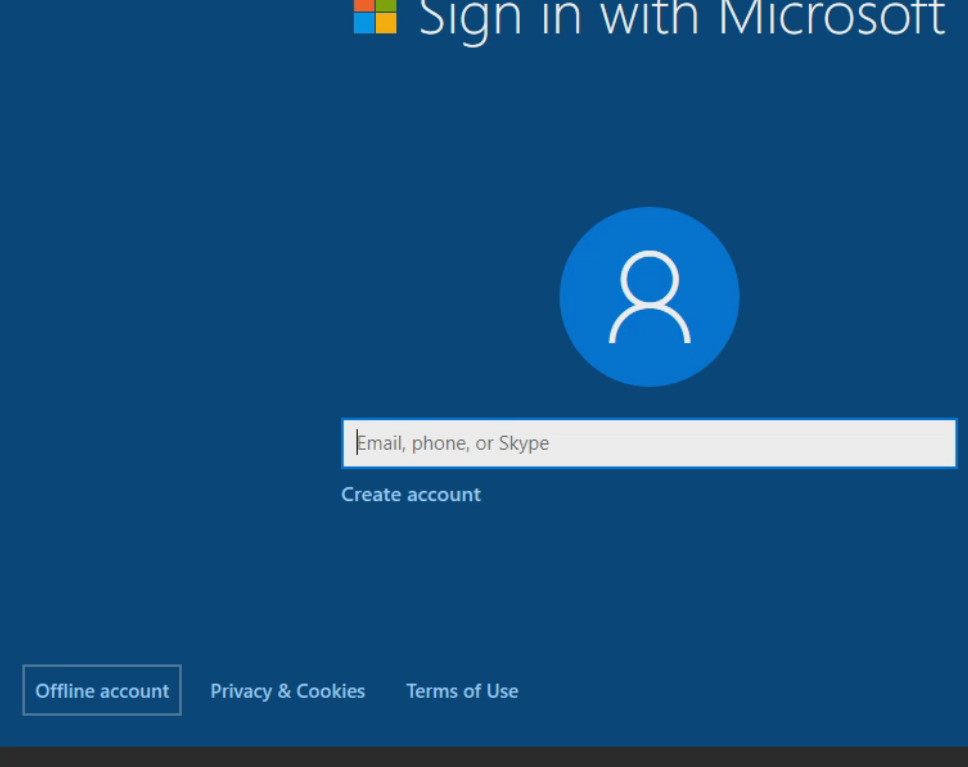
When you get to the screen where they REALLY REALLY want you to set up an account online, in the bottom left corner is the “Offline account”. Click there.

Next screen you ignore the recommendation to set up an online account and click on the left hand side where it says “Limited experience”
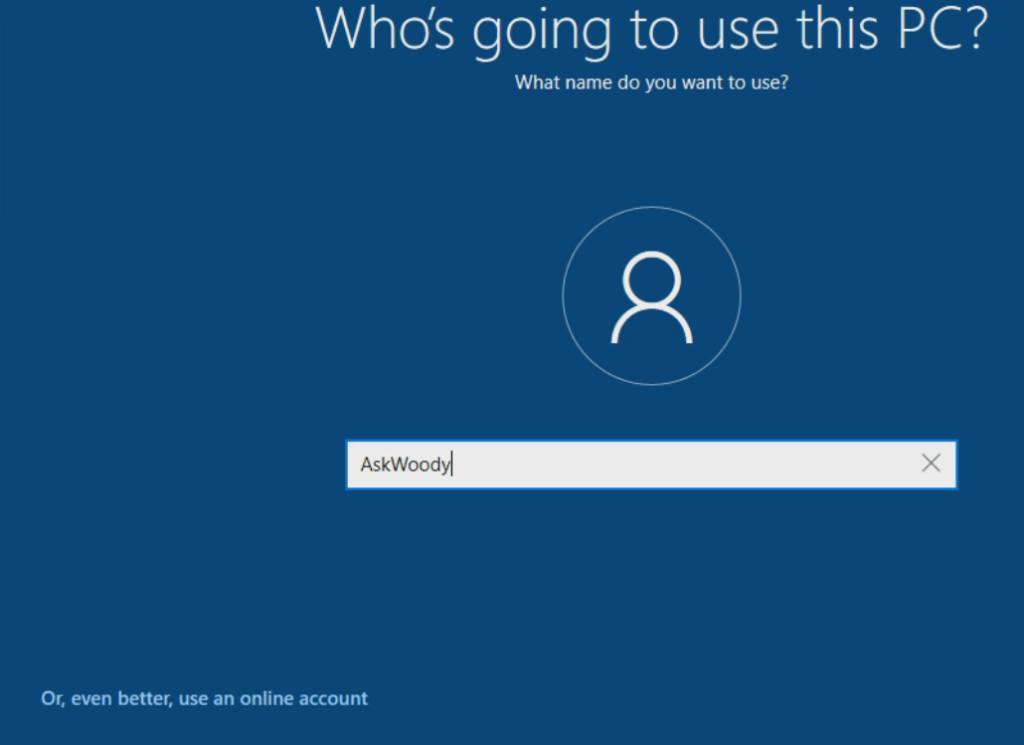
You put in your user name
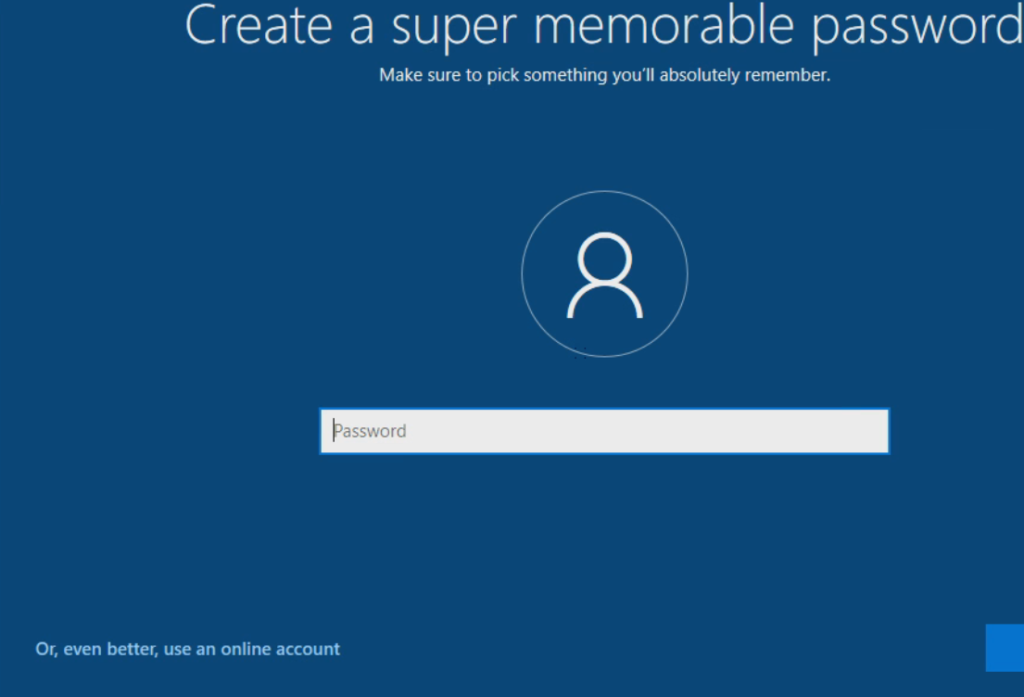
You can even leave the password blank (which I don’t recommend).
But bottom line if you wanted to do all of that…. you still can with 2004. You just have to look really closely and keep looking in corners.
-
Thurrott: Frustrating changes to the Win10 version 1909 installation experience
I vividly recall writing around the installation process for Win10 version 1809 in Win10 All-In-One For Dummies. Microsoft did everything it could to convince you to set up your system with a Microsoft Account — and thus permanently brand your machine with your Microsoft i.d.
I think that stinks. Most people are better off setting up a new PC with a local account (Microsoft calls it an “offline account” and, now, a “limited experience” account). MS setup should make it easy to keep this fundamental bit of snooping at bay.
But it doesn’t.
Paul Thurrott has gone through the maze with a fresh installation of the latest version of Windows 10, version 1909, and come up with some surprising results. Microsoft still plays a cat-and-mouse game with local accounts, but if you set up a machine while offline (thus forcing the installer to step you through setting up a local account), and then plug your machine back into the internet, Microsoft forces you to go through the installation process again.
Of course, if you’re upgrading a machine to version 1909, you’re spared the indignity. But those of you setting up Win10 on a new computer are going to get pushed and shoved even harder into branding it with your Microsoft Account.
Tell me again how Google snooping is so much worse than Microsoft snooping….
-
Looks like installing a clean Win10 version 1903 Home forces you to use a Microsoft Account
For many years, I’ve recommended that users set up a new Windows 10 machine with a Local account — one that isn’t a Microsoft account, and doesn’t phone home to Ma Microsoft every time you log on. (Microsoft now calls it an “offline account.”) I’ve included the detailed step-by-step method, which varies a bit by version, in all of my Windows All-In-One For Dummies books.
Now it appears as if installing a clean copy of Win10 version 1903 — yes, the one that’s been out for five or six months — makes you jump through a bizarre hoop in order to set up the computer with a Local account.
I’ve been expecting some shenanigans with Win10 version 1909. Martin Brinkmann posted a report yesterday that he’s still seeing an option to use an Offline account to set up the machines:
We installed Home and Pro editions of Windows 10 version 1909 multiple times and the offline account option was presented to us each time. It is quite possible that Microsoft is A-B testing the chance or that the change affects only some regions and not others.
But I’ve also seen many reports that folks clean installing 1909 didn’t have that option — when you set up a new machine with 1909, you have to use a Microsoft account. I figured I’d wait until I have the final, shipping, bits before kicking the tires and raising the roof.
Now comes word from Chris Hoffman at How-To Geek that the setup routine forces you to use a Microsoft account on version 1903. It’s astounding how much power Microsoft has over privacy-busting “features,” even on versions of Win10 that have been out for a while.
If you get stuck with installing a clean copy of 1903 or 1909, unplug your machine from the internet during the installation. The exact steps from that point vary a bit, depending on version, but Chris and Martin can take you through the details.
Justin Pot at How-To Geek calls this kind of flim-flammery a “dark pattern” — a way that companies trick you into doing what they want, in this case to snoop. Er, harvest your telemetry.


