Newsletter Archives
-
How to get rid of Copilot in Microsoft 365
AI

By Lance Whitney
Don’t want Copilot muscling its way into your favorite Office apps? You can put the kibosh on it, though Microsoft doesn’t make it easy.
I have a Microsoft 365 Family subscription that I’ve enjoyed for years. But recently there’s been a change that I don’t find so enjoyable. Whenever I start a new document in Word, I’m greeted by a Copilot icon in the left margin and a large, annoying message telling me to “Draft with Copilot.”
Those of you who also subscribe to Microsoft 365 may have noticed that Copilot now pops up in Word, Excel, and other apps — even though you didn’t add or request it. That’s because Microsoft has forced its AI into Microsoft 365 Family and Personal plans, whether you want it or not.
Read the full story in our Plus Newsletter (22.18.0, 2025-05-05).
-
Microsoft 365 gets “Copilot Lite”
MICROSOFT 365

By Peter Deegan
Microsoft is offering big changes to Microsoft 365 Family and Personal plans, which may eventually mean price increases for all customers.
It’s a trial balloon which, if profitable for Microsoft, will be rolled out globally. Let’s look at the important limits on the Copilot feature, along with the significant rise in price. And I’ll also explain why it’s an opportunity for many AskWoody readers to lock in the current Microsoft 365 price and thus save some money.
Read the full story in our Plus Newsletter (21.46.0, 2024-11-11).
-
Get ready for AI

ISSUE 21.09 • 2024-02-26 ON SECURITY

By Susan Bradley
Not a day goes by that we don’t hear about some new technology using AI.
Whether we like it or not, vendors are going to be slapping a coat of AI on just about everything to ensure it gets in front of us.
We already know that many in our readership do not want AI in their technology. But what if you do want to embrace it? What are some things you need to concern yourself about, or at least be aware of before you start using it?
Read the full story in our Plus Newsletter (21.09.0, 2024-02-26).
This story also appears in our public Newsletter. -
My 2023 rear-view mirror and 2024 crystal ball

ISSUE 20.52 • 2023-12-26 Look for our BONUS issue on January 1, 2024! Happy New Year! MICROSOFT 365

By Peter Deegan
Let’s first check the 2023 rear-view mirror to see what good, and not-so-good, things happened with Microsoft 365.
I’ll look at just some of the changes, perhaps not the most-hyped-but-possibly-overlooked ones in the never-ending road that is Microsoft marketing. Then I’ll peer over the steering wheel to see what will or might happen in 2024.
Read the full story in our Plus Newsletter (20.52.0, 2023-12-26).
This story also appears in our public Newsletter. -
Microsoft 365 Copilot is upon us
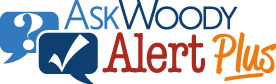
ISSUE 20.44.1 • 2023-10-31 
By Susan Bradley
Not to scare you, but tomorrow, November 1, represents the general availability of Microsoft 365 Copilot.
Copilot for Microsoft 365 is the artificial-intelligence module that will be included in Word, Excel, Outlook, and other Microsoft Office apps. Because it could potentially expose your internal information to Microsoft’s servers, make sure you have a policy or understanding in place to ensure that any sensitive information is not included in any input you enter into Copilot.
Read the full Plus Alert (20.44.1, 2023-10-31).


