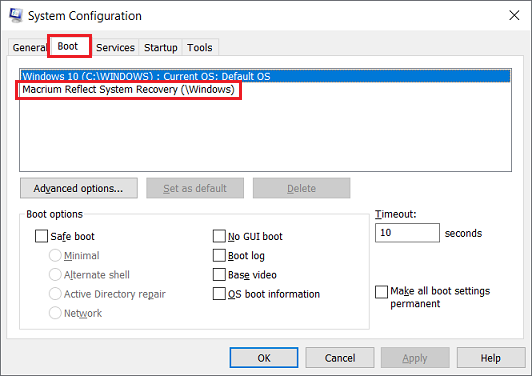… but it’s not clear about what to do if you do NOT have Bitlocker enabled, ….I am Win10, 21H2, Secure Boot State is ON.
Hi WCHS:
Further to alejr’s post # 2471526, I believe the Bitlocker Recovery prompt that says “BitLocker needs your recovery key to unlock your drive because Secure Boot policy has unexpectedly changed” will only appear on some devices after KB5012170 (Security Update for Secure Boot DBX: August 9, 2022) is installed if:
- You have a Windows 11 OS, and
- BitLocker drive encryption is enabled (see the makeuseof.com article How to Check BitLocker’s Status in Windows 10 and the attached image that shows what Control Panel | System and Security | BitLocker Drive Encryption used to look like when I had BitLocker drive encryption enabled on my Win 10 Pro machine).
So far, I haven’t heard of any Win 10 machines that are affected by this issue.
Unlike the Windows 11 v21H2 list of Known Issues <here> which specifically documents the KB5012170 / BitLocker Recovery prompt issue, the Windows 10 v21H2 list of Known Issues <here> only notes that the KB5012170 might fail to install with a 0x800f0922 error. This issue is still under investigation but the details <here> show that this 0x800f0922 installation error (which can occur with both Win 10 and Win 11) can sometimes be fixed “by updating the UEFI bios to the latest version before attempting to install KB5012170“.
————-
Dell Inspiron 5584 * 64-bit Win 10 Pro v21H2 build 19044.1889 * Firefox v103.0.2 * Microsoft Defender v4.18.2205.7-1.1.19500.2 * Malwarebytes Premium v4.5.13.208-1.0.1740 * Macrium Reflect Free v8.0.6867 * Inspiron 5583/5584 BIOS v1.20.0