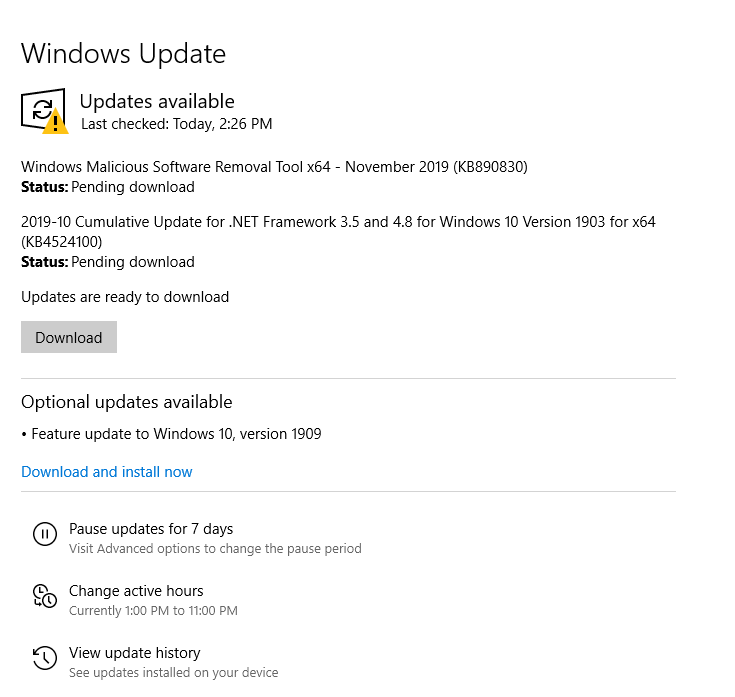Next Tuesday, the whole ball game changes — Microsoft’s releasing Win10 version 1909 and the latest official version of Win10 will change, from 1903
[See the full post at: Here’s what I don’t know about the upgrade to Win10 version 1909]

|
Patch reliability is unclear. Unless you have an immediate, pressing need to install a specific patch, don't do it. |
| SIGN IN | Not a member? | REGISTER | PLUS MEMBERSHIP |
-
Here’s what I don’t know about the upgrade to Win10 version 1909
Home » Forums » Newsletter and Homepage topics » Here’s what I don’t know about the upgrade to Win10 version 1909
- This topic has 41 replies, 14 voices, and was last updated 5 years, 5 months ago.
Tags: Win10 1903
AuthorTopicViewing 14 reply threadsAuthorReplies-
dononline
AskWoody LoungerNovember 8, 2019 at 11:27 am #2001664“Q5: All of the same questions, but for Win10 version 1803.
Remember that 1803 hits end-of-support on Tuesday, but in the normal course of events you should be good for security patches until December’s Patch Tuesday. So how does the “Download and install now” offer fit into the 1803 scheme of things?”I have 1803 on three computers. I updated Nov. 3 and got no security patches for Windows, including the Oct. Cumulative Update. All I was offered were the 2010 Office Patches and the usual non-Windows security patches for Oct. I installed what I was offered and then downloaded the Oct. Cumulative Update from the Catalog and installed it manually.
Sorry! I couldn’t get the block-quote function to work right. It kept block-quoting my entire comment.
-
Kirsty
ManagerNovember 8, 2019 at 1:11 pm #2001738Sorry! I couldn’t get the block-quote function to work right. It kept block-quoting my entire comment.
After clicking Reply, select the text you wish to quote, then press Quote (in the row at the bottom of the reply you are quoting), and proceed 🙂

-
This reply was modified 5 years, 6 months ago by
Kirsty. Reason: Clarification
2 users thanked author for this post.
-
This reply was modified 5 years, 6 months ago by
-
PKCano
ManagerNovember 8, 2019 at 11:41 am #2001670I have an 1803 Pro
Set SAC, Feature deferral = 365, Quality deferral = 0, in GP Configure Automatic Updates = Enabled value 2 (notify doenload/install.
I was offered the Oct. CU as usual. I have neveer seen the “Download and install now” on this machine.The same thing goes for my 1809 Pro with the same settings. Oct CU, no “Download and install now.”
Funny thing. If they are calling this next release 1909, my Insider Fast Ring (20h1) is still being designated v1903 Build 19018.1
4 users thanked author for this post.
Tex265
AskWoody PlusNovember 8, 2019 at 12:16 pm #2001701PK – same here for my 1803 with same settings as you.
Q6: For those still on Win 10 Pro 1803, will the Feature deferred days “number of setting days trick” still produce either 1809 or 1903 or 1909?
If 1903 will be gone, should we Feature upgrade to 1903 now? Otherwise we will be EOL for 1803 and it may be a long time until 1909 shakes out.
What version of 1903 is the Windows Media website producing as of now?
Windows 10 Pro x64 v22H2 and Windows 7 Pro SP1 x64 (RIP)-
PKCano
ManagerNovember 8, 2019 at 12:36 pm #2001706The feature deferrals have always worked for me.
As of patch Tues Nov 12 (and I may be a day or so off so don’t use the endpoints) Feature deferral settings on 1803:
If they release 1909 to everyone, 0 or 1 may get you 1909??
2-174 days should get you 1903
174-229 days should get you 1809
Greater than 229 days should get you nothing.I have never seen the “Download and install now”
I will be checking 1803, 1809 and 1903 for their behavior.1 user thanked author for this post.
b
AskWoody_MVPNovember 8, 2019 at 12:51 pm #2001728Those of you already running Win10 1903 will get a polite invitation to Download and install the Feature update to Windows 10, version 1909.
So will those running 1803 or 1809:
This new ‘Download and install now’ capability is available for devices running Windows 10, version 1803 or version 1809 that also have the May 21st updates (or later) installed.
https://blogs.windows.com/windowsexperience/2019/05/21/how-to-get-the-windows-10-may-2019-update/Starting with update KB4499183 [for 1803, KB4497934 for 1809], we are introducing functionality that allows you to decide when to install a feature update. You control when you get a feature update while simultaneously keeping your devices up to date. Feature updates that are available for eligible devices will appear in a separate module on the Windows Update page (Settings > Update & Security > Windows Update). If you would like to get an available update right away, select Download and install now.
https://support.microsoft.com/en-us/help/4499183
https://support.microsoft.com/en-us/help/4497934Q1: Will the “Download and install now” offer on 1903 machines be subject to the same quality update deferral settings that control cumulative updates?
My guess is feature update deferral, even though installation may be more like a cumulative update. But I do think it will wait until any pause or defer has expired.
Q2: Will the “Download and install now” offer on 1809 Pro machines be subject to the feature and quality update deferral settings?
Same as for 1903, I think. But I don’t think Branch Readiness Level is relevant to anything any longer. The Broad/Targeted notions have been eliminated for all versions as far as I can see.
Q3: Will Win10 1809 Home machines ever see the “Download and install now” offer? If so, will the offer appear even if I have my internet connection set to metered? Is there an entry in the wushowhide list that’ll block the “Download and install now” offer?
I assume they will see the offer, but not on a metered connection. I’ve never used wushowhide for a feature update, so I’m not sure about that.
Q4: After Tuesday, will it be possible to move from Win10 1809 Home to Win10 1903 Home?
Not via Windows Update, but I don’t see why ISO upgrade becomes more difficult after Tuesday.
Q5: All of the same questions, but for Win10 version 1803.
My guess is same as 1809/1903 this month but forced update next month.
Good questions!: Educated guesses only, not definitive answers!
P.S. Microsoft has only ever said that “Download and install now” applies to Feature updates.
Have we definitely seen other updates appearing there on rare (buggy?) occasions?2 users thanked author for this post.
-
Tex265
AskWoody PlusNovember 8, 2019 at 1:19 pm #2001742So will those running 1803 or 1809:
This new ‘Download and install now’ capability is available for devices running Windows 10, version 1803 or version 1809 that also have the May 21st updates (or later) installed.
Per posts by PK Cano and myself, neither of us has ever seen the “Download and install now” link in our 1803. Perhaps due to our settings?
I suspect there are others also.
Windows 10 Pro x64 v22H2 and Windows 7 Pro SP1 x64 (RIP) -
b
AskWoody_MVP
-
woody
ManagerNovember 8, 2019 at 2:53 pm #2001816All seem like reasonable suppositions. Just wish we had some definitive answers!
I don’t think Branch Readiness Level is relevant to anything any longer.
I only mentioned that if (if!) setting SAC adds 60 days to the feature update deferral setting.
I’ve never used wushowhide for a feature update, so I’m not sure about that.
Yep, the feature updates appear in wushowhide. At least, they have in the past.
I don’t see why ISO upgrade becomes more difficult after Tuesday.
As long as you have a copy of the ISO in your hip pocket, you’ll be fine.
Have we definitely seen other updates appearing there on rare (buggy?) occasions?
Yes but, if I recall correctly, only during betas.
-
b
AskWoody_MVPNovember 8, 2019 at 3:09 pm #2001828I only mentioned that if (if!) setting SAC adds 60 days to the feature update deferral setting.
MS said the +60 days was a one-off compensation for upgrade to 1903 (just the first affected):
For devices that have been configured with a branch readiness of SAC, for the upgrade to version 1903 only, we will add an additional 60 days to the configured deferral.
Windows Update for Business and the retirement of SAC-T1 user thanked author for this post.
NetDef
AskWoody_MVPNovember 8, 2019 at 1:01 pm #2001730Related: Keep an eye on the page link below this coming Tuesday – should see a new template appear for 1909 Group Policy for domain managed machines. There are going to be some changes . . .
~ Group "Weekend" ~
4 users thanked author for this post.
woody
Manageranonymous
Guest-
dononline
AskWoody Lounger
sheldon
AskWoody PlusNovember 8, 2019 at 4:30 pm #2001887-
PKCano
ManagerNovember 8, 2019 at 4:52 pm #2001898I believe there will be the usual Cumulative Update for 1903 that will have a 1903 Build number.
IF Microsoft releases 1909 on Patch Tuesday, it may be “cumulative-like” but it will be treated separate from 1903.
In other words, there will still be two versions.4 users thanked author for this post.
anonymous
Guest-
woody
Manager -
anonymous
GuestNovember 8, 2019 at 6:51 pm #2001965Somewhere in the gibberish of the Windows Insider blogs, there’s a note that 1909 requires to have 1903 installed first. Of course, Microsoft also shipped a full-fledged modern host setup (same as running the upgrade via Media Creation Tool) via Windows Updates to some ‘Insiders’. Anyway, if it’s shipped as ‘cumulative’ update, it requires 1903 being installed.
1 user thanked author for this post.
-
anonymous
Guest
-
zero2dash
AskWoody LoungerNovember 8, 2019 at 7:11 pm #2001989So far, with feature deferrals set, I’ve never been offered a “jump” release (jumping up 2 release versions). I’ve only been offered the next release in the chronological order.
I’ve went from 1703 > 1709 > 1803 > 1809 > 1903.
Maybe I’m giving them more credit than what is due, but I doubt things will change.I would expect 1803 to be offered 1809 still, and 1809 to be offered 1903, not 1909 – if deferrals are set properly and the time elapsed is correct compared to the setting.
1 user thanked author for this post.
woody
Manager-
b
AskWoody_MVPNovember 9, 2019 at 12:04 pm #2002310Keeping personal files and apps is the default:

How to upgrade Windows 10 mounting an ISO file in File Explorer
anonymous
GuestNovember 10, 2019 at 11:44 am #2002689I’ve been running the Insider build of 1909 Pro for a week using a clean ISO build on a spare SSD, while keeping my main system on 1809 (same PC, just different SSD loads).
As compared with running the same 1903 Pro for a few months on the spare SSD (using a clean ISO also), I have to say I prefer 1909. Windows 1903 after the first month of windows updates caused my CPU speeds to fall below their normal Min and Max, as if the bus speeds were reporting slightly lower. For example, from 800 min and 4300 max, to 789 and 4290. 1909 seems more polished overall, and it probably should, as it’s more of a service pack.
Although for my Haswell system, 1903 and 1909 report lower Novabench scores (particularly CPU scores) than 1809 and 1803, even with InSpectre and Meltdown protection disabled.
I may jump to 1909 rather than 1903, just before 1809 support ends.
abbodi86
AskWoody_MVPNovember 13, 2019 at 6:02 pm #2005169Q1: No, “Download and install now” on 1903 is subject to feature update deferral settings (in 1903 Home, it will show regardless)
yes, using Pause will affect and prevent all updates including the above
Q2: Same as above, “Download and install now” is controlled by feature update deferrals, and Branch Readiness level will not make a difference
Q3: Yes, version 1909 is currently offered as OptionalInstall update, AKA “Download and install now”
1803 Home with metered connection

none of the known tools can show OptionalInstall updates (wushowhide, WUMT, WuMgr)
we must use powershell (or vbs script) to specify the search criteria to include DeploymentAction=’OptionalInstallation’
–
Q4: on 1803 Home/Pro, version 1903 is pushed as regular update (along with optional 1909)

on 1809 Home, version 1903 is no longer reachable
on 1809 other editions or 1803 Enerprise/Education, deferrals can still get 1903 (or 1809)woody
ManagerNovember 14, 2019 at 7:18 am #2005341Q2: Same as above, “Download and install now” is controlled by feature update deferrals, and Branch Readiness level will not make a difference
Do you know if Branch readiness level = Semi-Annual Channel adds 60 days to the Feature update deferral setting?
Big thanks for running all of those tests!
-
abbodi86
AskWoody_MVP
woody
ManagerNovember 15, 2019 at 8:03 am #2005731Let me see if I get this….
If you’re on Win10 1809 Home and your connection is metered, you get the “Download and install now” prompt for 1909? (If so, which cumulative update enables that message?)
If you’re on Win10 1809 Home and the connection isn’t metered, you’re upgraded to 1909 without the “Download and install now” option?
abbodi86
AskWoody_MVPNovember 15, 2019 at 1:21 pm #2005887Yes, KB4497934 (17763.529) or later
no, you will also get the same optional offer (unless you clicked Check for updates button)
@PKCano
1909 is not pushed for any version yet (at least not 1803, 1809, 1903 or even 1607)the situation could be different for 1803 and 1809 without recent CU (which add the support for “Download and install now”)
Sportsman
AskWoody LoungerNovember 13, 2019 at 9:17 pm #2005204I was running 1809 Home (metered). Just to make sure I didn’t get jumped to 1909, I decided to update to 1903 yesterday using an iso I made earlier as Woody recommended. It took 3.5 hr (which is normal on my i3 laptop) and went smoothly. I am now being offered 1909 on the updates page but will wait a while. This is what it looks like with 1903 Home and a metered connection.
Windows 10 Home 64-bit
1 user thanked author for this post.
-
Ascaris
AskWoody MVPNovember 14, 2019 at 3:00 am #2005268I decided to update to 1903 yesterday using an iso I made earlier as Woody recommended. It took 3.5 hr (which is normal on my i3 laptop)
Wow. I knew it could be time-consuming, but that’s just crazy. Is that time on par with how long it takes for an update downloaded and installed in the usual way? How much of that was during the second phase, after it reboots? That’s the worst bit… the system is offline, unusable, and once you get to that bit, you have no choice but to let it finish, or else the system is liable to be rendered unbootable.
I know an i3 is on the bottom of the i-series, but it’s still a step up from my N-series “Pentium” SoC in my Swift. It came with 10, but I’ve never gone through the update process. I put Linux on there right away, without ever having allowed Windows to update. The one time I did boot into Windows for some minor thing or other and it insisted on updating before letting me shut down or reboot, I didn’t feel like waiting several minutes, let alone three and a half hours, before I could get back to using my laptop, so I just forced it off in disgust. I am not sure if that was on the Swift or the G3, but the idea is the same either way.
I’ve upgraded from one Linux version to another several times, including major version upgrades (like when Neon updated from an Ubuntu base of 16.04 to 18.04), and while it may take a while, it all happens while the system is usable, like the first phase of Windows updates. If Windows could do it that way, the long update cycle would not be so bad. It’s the whole “you can’t use your PC now, come back in another hour and we’ll see” thing that really gets me.
Dell XPS 13/9310, i5-1135G7/16GB, KDE Neon 6.2
XPG Xenia 15, i7-9750H/32GB & GTX1660ti, Kubuntu 24.04
Acer Swift Go 14, i5-1335U/16GB, Kubuntu 24.04 (and Win 11) -
anonymous
GuestNovember 14, 2019 at 11:20 am #2005389I have an HP i3 laptop which takes 3-4 hours for each major upgrade.
It is a pain but I now build sufficient time and space into the programme for that! My Win7 and Win8.1 machines do not require that much maintenance but they are not getting a “whole new experience”…
1 user thanked author for this post.
-
woody
Manager-
Jones55
AskWoody LoungerNovember 14, 2019 at 9:31 am #2005366Hi,
I’m on Windows 10 1809 PRO 32 bit, updated through Oktober 2019. Deferral settings 365 days. quality deferred 22 days
When i upgraded form 1709 to 1809, with burned ISO on DVD, i followed instructions below cause i wanted to prevent the upgrade from creating a extra System Reserved Partition.“You might want to consider adding to the recommendations running setup.exe from the command-line as administrator and using few switches to enforce as much as possible the retention of the older settings or not creating an additional recovery partition”
setup.exe /dynamicupdate disable /resizerecoverypartition disable /showoobe full /telemetry disable
1) Will this still work, when upgrading from 1809 to 1903?
with media creation tool i created the 1903 as adviced by woody. Did this two times.sept 27 ISO (option save for different PC, or something like that) 2.976,192 kb ISO
nov 4 ISO (option save for different PC, or something like that) 4.123,840 kb ISO2) Main thing is, i want to keep my personal files and Apps. Is is mandatory that i upgrade to 1903 first to achief this? or can i wait till 1809 hits EOL
3) if i proceed which of the two created ISO’s should i best use?Thanks
Sportsman
AskWoody LoungerNovember 14, 2019 at 11:40 pm #2005579Wow. I knew it could be time-consuming, but that’s just crazy. Is that time on par with how long it takes for an update downloaded and installed in the usual way? How much of that was during the second phase, after it reboots?
Unfortunately, the last two feature updates both took about 3 hr. With this one, the second phase took up the last half hour. It rebooted four times total that I noticed. The laptop has an i3-6100U and 4 GB of RAM with a slow, mechanical hard disk.
Windows 10 Home 64-bit
Viewing 14 reply threads -

Plus Membership
Donations from Plus members keep this site going. You can identify the people who support AskWoody by the Plus badge on their avatars.
AskWoody Plus members not only get access to all of the contents of this site -- including Susan Bradley's frequently updated Patch Watch listing -- they also receive weekly AskWoody Plus Newsletters (formerly Windows Secrets Newsletter) and AskWoody Plus Alerts, emails when there are important breaking developments.
Get Plus!
Welcome to our unique respite from the madness.
It's easy to post questions about Windows 11, Windows 10, Win8.1, Win7, Surface, Office, or browse through our Forums. Post anonymously or register for greater privileges. Keep it civil, please: Decorous Lounge rules strictly enforced. Questions? Contact Customer Support.
Search Newsletters
Search Forums
View the Forum
Search for Topics
Recent Topics
-
End of 10
by
Alex5723
18 minutes ago -
End Of 10 : Move to Linux
by
Alex5723
47 minutes ago -
Single account cannot access printer’s automatic duplex functionality
by
Bruce
1 hour, 38 minutes ago -
Privacy and the Real ID
by
Susan Bradley
3 hours, 41 minutes ago -
MS-DEFCON 2: Deferring that upgrade
by
Susan Bradley
11 hours, 52 minutes ago -
Cant log on to oldergeeks.Com
by
WSJonharnew
13 hours, 42 minutes ago -
Upgrading from Win 10
by
WSjcgc50
7 hours ago -
USB webcam / microphone missing after KB5050009 update
by
WSlloydkuhnle
5 hours, 45 minutes ago -
TeleMessage, a modified Signal clone used by US government has been hacked
by
Alex5723
1 day, 2 hours ago -
The story of Windows Longhorn
by
Cybertooth
14 hours, 4 minutes ago -
Red x next to folder on OneDrive iPadOS
by
dmt_3904
1 day, 4 hours ago -
Are manuals extinct?
by
Susan Bradley
33 minutes ago -
Canonical ditching Sudo for Rust Sudo -rs starting with Ubuntu
by
Alex5723
1 day, 13 hours ago -
Network Issue
by
Casey H
1 day ago -
Fedora Linux is now an official WSL distro
by
Alex5723
2 days, 1 hour ago -
May 2025 Office non-Security updates
by
PKCano
2 days, 1 hour ago -
Windows 10 filehistory including onedrive folder
by
Steve Bondy
2 days, 3 hours ago -
pages print on restart (Win 11 23H2)
by
cyraxote
1 day, 4 hours ago -
Windows 11 Insider Preview build 26200.5581 released to DEV
by
joep517
2 days, 5 hours ago -
Windows 11 Insider Preview build 26120.3950 (24H2) released to BETA
by
joep517
2 days, 6 hours ago -
Proton to drop prices after ruling against “Apple tax”
by
Cybertooth
2 days, 13 hours ago -
24H2 Installer – don’t see Option for non destructive install
by
JP
1 day, 5 hours ago -
Asking Again here (New User and Fast change only backups)
by
thymej
3 days ago -
How much I spent on the Mac mini
by
Will Fastie
8 hours, 7 minutes ago -
How to get rid of Copilot in Microsoft 365
by
Lance Whitney
1 day, 3 hours ago -
Spring cleanup — 2025
by
Deanna McElveen
3 days, 6 hours ago -
Setting up Windows 11
by
Susan Bradley
2 days, 1 hour ago -
VLC Introduces Cutting-Edge AI Subtitling and Translation Capabilities
by
Alex5723
3 days, 2 hours ago -
Powershell version?
by
CWBillow
3 days, 2 hours ago -
SendTom Toys
by
CWBillow
1 day, 13 hours ago
Recent blog posts
Key Links
Want to Advertise in the free newsletter? How about a gift subscription in honor of a birthday? Send an email to sb@askwoody.com to ask how.
Mastodon profile for DefConPatch
Mastodon profile for AskWoody
Home • About • FAQ • Posts & Privacy • Forums • My Account
Register • Free Newsletter • Plus Membership • Gift Certificates • MS-DEFCON Alerts
Copyright ©2004-2025 by AskWoody Tech LLC. All Rights Reserved.