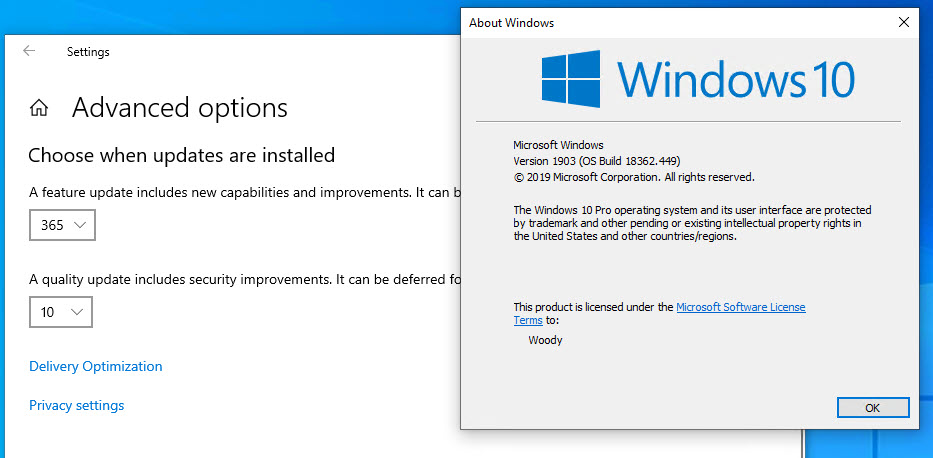The rules have changed. Keeping 1909 off your machine until you’re ready to install it is much easier than blocking upgrades in previous versions of W
[See the full post at: How to keep Win10 version 1909 from installing]

|
Patch reliability is unclear. Unless you have an immediate, pressing need to install a specific patch, don't do it. |
| SIGN IN | Not a member? | REGISTER | PLUS MEMBERSHIP |
-
How to keep Win10 version 1909 from installing
Home » Forums » Newsletter and Homepage topics » How to keep Win10 version 1909 from installing
- This topic has 61 replies, 12 voices, and was last updated 5 years, 6 months ago.
Tags: Win10 1909
AuthorTopicViewing 10 reply threadsAuthorReplies-
Tex265
AskWoody PlusNovember 1, 2019 at 10:51 am #1996740OK so if you are on Windows 10 Home 1803 – go to 1903.
And Woody is seriously considering going from Windows Pro 1809 to 1903.
But those on Windows Pro 1803 should consider going to 1809? (with 6 months left) or 1903.
I’m on Win Pro 1803 looking for some consensus, but it sure seems like 1903 is in the lead.
With 1903 discussions all over this Forum – can someone list what are the drop dead issues against 1903? And 1809?
Windows 10 Pro x64 v22H2 and Windows 7 Pro SP1 x64 (RIP) -
PKCano
Manager -
Tex265
AskWoody PlusNovember 1, 2019 at 11:28 am #1996760PK, you got me there!
Unfortunately it would take me forever to find all that has been published on this topic, some of which I am sure has been resolved over time or made worse as CU’s have been released. Also not having 1903 installed as of yet, I have not followed the path as closely as others may have.
I assumed Woody and the experts herein, have rational for not readily endorsing 1903 to the masses yet. What are they?
Windows 10 Pro x64 v22H2 and Windows 7 Pro SP1 x64 (RIP)1 user thanked author for this post.
-
woody
ManagerNovember 1, 2019 at 11:34 am #1996764Just look at the problems we had with last month’s 1903 patches.
A truly solid OS doesn’t get shafted like that.
1809 has its problems, but again look at last month. Stupid bugs in the 1809 patches, but not of the magnitude, uh, enjoyed by 1903.
On the other hand – and it’s a BIG hand – 1903 has the update blocking settings that we’ve all wanted for years. That’s particularly compelling for Home customers.
It’s a difficult question – and I’ve been struggling with it for months.
-
-
-
anonymous
GuestNovember 1, 2019 at 3:33 pm #1996940I don’t believe you can solve that rationally. People’s opinions will be tainted by whatever experience they’ve had on whatever system they use on whatever device they use it on. To get a true picture, you’d need responses from people who use the same device who have tested side-by-side installations. Even if you could find that, updates change everything (figuratively, as well as literally). From today forward, one, the other or both may work perfectly (or neither.
I generally make the 10 move every 12 months using the update that’s at least six months or so old. That cuts down the change stress to once per annum. Every six months is ridiculous. Meanwhile, I don’t have THAT problem on my Win 7 machine. What is it about feature updates that Microsoft think will change their world. Would they not be better served gaining a reputation for rock-solid reliability, offering features via a side-channel instead of ramming them down our unwilling throats,
-
anonymous
Guest
-
-
Tex265
AskWoody PlusNovember 1, 2019 at 2:57 pm #1996925First spotted by VIP Bree (who had been tracking the issue for five months) at TenForums.com: https://www.tenforums.com/windows-updates-activation/142625-strange-case-missing-pause-feature-update-setting-post1754080.html#post1754080
It’s highly likely that this update (KB4522355) has finally fixed the “disappearing defer settings” in Windows 10 Pro on versions 1903 and 1909. (I’ll be testing this shortly on 1909. It may help if someone could also test on 1903.)
Has this ever been widely confirmed?
Windows 10 Pro x64 v22H2 and Windows 7 Pro SP1 x64 (RIP)1 user thanked author for this post.
-
b
AskWoody_MVP -
woody
ManagerNovember 2, 2019 at 11:42 am #1997790If the settings were non-zero (and, thus, the pane hidden) prior to the installation of KB 4522355, the “optional non-security” second cumulative update for October, do those non-zero settings show when the pane re-appears?
If so, this is an excellent change. I hope it persists with the November cumulative update.
-
b
AskWoody_MVP -
b
AskWoody_MVP -
woody
ManagerNovember 4, 2019 at 4:38 am #1998834When I’m convinced that MS is always displaying “Download and install now,” I’ll gladly drop the admonition.
There are changes coming in 20H1 that should make things better. Right now, if MS has two “optional” updates in the queue, it isn’t clear to me how they distinguish between them. Supposedly 20H1 makes that clearer.
-
-
-
abbodi86
AskWoody_MVPNovember 6, 2019 at 2:55 am #2000297I can confirm that the Deferral settings UI issue is fixed with KB4522355
by the way, you can initiate WU scan (in order for the changes to take effect) without clicking “Check for updates” button
just close Settings page and simply run powershell command:
Start-WUScanyou can also run it from command prompt:
powershell -noprofile -exec bypass -c “$r= Start-WUScan”1 user thanked author for this post.
-
woody
Manager -
abbodi86
AskWoody_MVPNovember 6, 2019 at 8:44 am #2000460Wins how exactly?
i never used or tried pause options befor, ever
since KB4522355 is the latest Optional Update, and ver 1909 is not public yet, the “Download and Install” panel will not show up for now
but i have the flash and 2 .NET updates in the queue
i will try pause with DeferQualityUpdate to see -
woody
ManagerNovember 6, 2019 at 11:32 am #2000494If the quality update deferral setting is at, say, 20 days. And you’ve clicking Pause updates 3 times (total 21 days), will cumulative updates install after 20 days, or will WU wait for 21 days?
The other way around – if you click Pause updates 3 times and have quality update deferral set to 15 days, will cumulative updates be installed after 16 days?
-
b
AskWoody_MVP -
woody
Manager
-
-
-
-
-
berniec
AskWoody PlusNovember 1, 2019 at 6:29 pm #1997062I have 1809 and I don’t see any of those options. All I have is Update Options [which I have set to ‘on’] and automatically updates over metered connections [off] and show a notification when your PC requires a restart to complete [yes].
Is this another case [ and if so, shame on you!!] of needing to be logged in on an admin account to do these things? I said before and I’ll say it again, I think that _default_ doing *ANYTHING* on windows as admin is foolish and dangerous and shouldn’t be encouraged. If we need admin for one of your tuning suggestions you should tell us.
-
woody
Manager -
berniec
AskWoody Plus -
woody
Manager -
b
AskWoody_MVPNovember 6, 2019 at 10:36 am #2000475You did:
Staying on 1809 is relatively easy if you’re using Windows 10 Pro. Using an administrator account, click Start > Settings > Update & Security. Click the link marked Advanced options. Make sure you have the channel set to Semi-Annual Channel and feature update deferral set to 365 as shown in the screenshot below.
How to block the Windows 10 November 2019 Update, version 1909, from installing(But you still never mention an admin account being required when you talk about switching a metered connection on/off.)
1 user thanked author for this post.
-
-
-
-
-
anonymous
Guest -
woody
Manager -
b
AskWoody_MVPNovember 2, 2019 at 12:41 pm #1997823“Download and install now” has been available on all current versions for nearly six months:
This new ‘Download and install now’ capability is available for devices running Windows 10, version 1803 or version 1809 that also have the May 21st updates (or later) installed.
https://blogs.windows.com/windowsexperience/2019/05/21/how-to-get-the-windows-10-may-2019-update/1 user thanked author for this post.
-
woody
ManagerNovember 4, 2019 at 4:49 am #1998840… but I haven’t seen it implemented consistently. For example, where was it when we had the kerfuffle with the IE zero-day “out of band” patches — all three of them? When one upgrades from 1809 after Nov. 14, will the machine go to 1903 with the “Download and install now” offer for 1909 – or will it go straight to 1909? And how will MS distinguish between the two possibilities.
-
PKCano
Manager -
b
AskWoody_MVP -
PKCano
Manager -
b
AskWoody_MVPNovember 5, 2019 at 6:05 pm #1999997Not necessarily looking for Feature updates.
Does it not also apply to optional (available) updates?I don’t believe so:
Starting with update KB4497934, we are introducing functionality that allows you to decide when to install a feature update. You control when you get a feature update while simultaneously keeping your devices up to date. Feature updates that are available for eligible devices will appear in a separate module on the Windows Update page (Settings > Update & Security > Windows Update). If you would like to get an available update right away, select Download and install now. To find out more about this feature, please go to this blog.
May 21, 2019—KB4497934 (OS Build OS 17763.529)
-
-
b
AskWoody_MVPNovember 5, 2019 at 8:18 pm #2000168… but I haven’t seen it implemented consistently. For example, where was it when we had the kerfuffle with the IE zero-day “out of band” patches — all three of them?
Your biggest complaint (and Susan’s) about the IE zero-day patches was that they weren’t “real out-of-band updates” because they were optional for 10 days before being “pushed”. (Don’t you normally argue against “forced” updates?) I don’t see how being offered for download and install would have improved that situation.
When one upgrades from 1809 after Nov. 14, will the machine go to 1903 with the “Download and install now” offer for 1909 – or will it go straight to 1909? And how will MS distinguish between the two possibilities.
I can’t see that Microsoft will ever offer anything except the latest generally available version unless that is deferred. Microsoft doesn’t need to distinguish when Pro users have full control over which newer version is offered via feature update deferral of up to a year.
-
woody
ManagerNovember 6, 2019 at 11:36 am #2000497Microsoft doesn’t need to distinguish when Pro users have full control over which newer version is offered via feature update deferral of up to a year.
The problem is with Home. I keep hoping Home will no longer be treated as a second class patching citizen. The availability of “Pause updates” for Home gave me some hope!
-
-
-
-
-
warrenrumak
AskWoody Lounger -
woody
Manager
-
-
wavy
AskWoody Plus -
anonymous
Guest -
Kirsty
Manager -
Tex265
AskWoody PlusNovember 3, 2019 at 10:01 am #1998345Don’t think how to handle 1909 was ever definitively answered since there will be 3 versions of Win 10 available at the same time 1809,1903, and 1909. And will 1909 be a “traditional feature update” or more of a cumulative update?
Windows 10 Pro x64 v22H2 and Windows 7 Pro SP1 x64 (RIP) -
woody
Manager
-
-
-
-
radosuaf
AskWoody LoungerNovember 4, 2019 at 2:41 am #1998780I installed Windows 1909 yesterday and guess what? Start menu doesn’t work :). Right-click works, left-click doesn’t :). Will check that today again and if it’ still not working, I’ll roll-back.
Fractal Design Pop Air * Thermaltake Toughpower GF3 750W * ASUS TUF GAMING B560M-PLUS * Intel Core i9-11900K * 4 x 8 GB G.Skill Aegis DDR4 3600 MHz CL16 * ASRock RX 6800 XT Phantom Gaming 16GB OC * XPG GAMMIX S70 BLADE 1TB * SanDisk Ultra 3D 1TB * Samsung EVO 840 250GB * DVD RW Lite-ON iHAS 124 * Windows 10 Pro 22H2 64-bit Insider * Windows 11 Pro Beta Insider1 user thanked author for this post.
-
woody
Manager -
radosuaf
AskWoody LoungerNovember 4, 2019 at 5:04 am #1998852Nope, it just doesn’t react. Nothing happens. I’ve had the latest 1903 build before with no issues at all.
Fractal Design Pop Air * Thermaltake Toughpower GF3 750W * ASUS TUF GAMING B560M-PLUS * Intel Core i9-11900K * 4 x 8 GB G.Skill Aegis DDR4 3600 MHz CL16 * ASRock RX 6800 XT Phantom Gaming 16GB OC * XPG GAMMIX S70 BLADE 1TB * SanDisk Ultra 3D 1TB * Samsung EVO 840 250GB * DVD RW Lite-ON iHAS 124 * Windows 10 Pro 22H2 64-bit Insider * Windows 11 Pro Beta Insider-
This reply was modified 5 years, 6 months ago by
radosuaf.
1 user thanked author for this post.
-
This reply was modified 5 years, 6 months ago by
-
radosuaf
AskWoody LoungerNovember 5, 2019 at 4:11 am #1999504Hmmm… False alarm. Works now :).
Fractal Design Pop Air * Thermaltake Toughpower GF3 750W * ASUS TUF GAMING B560M-PLUS * Intel Core i9-11900K * 4 x 8 GB G.Skill Aegis DDR4 3600 MHz CL16 * ASRock RX 6800 XT Phantom Gaming 16GB OC * XPG GAMMIX S70 BLADE 1TB * SanDisk Ultra 3D 1TB * Samsung EVO 840 250GB * DVD RW Lite-ON iHAS 124 * Windows 10 Pro 22H2 64-bit Insider * Windows 11 Pro Beta Insider1 user thanked author for this post.
-
-
-
-
woody
ManagerNovember 6, 2019 at 3:23 pm #2000641 -
PKCano
Manager
-
-
woody
Manager -
woody
Manager -
PKCano
ManagerNovember 7, 2019 at 4:29 am #2000898Your “before the disappearance” setting was probably SAC, not SAC (Targeted).
Those settings are still there in the Registry (even though they were not showing in the GUI).
SAC (Targeted) allowed those patches released between Patch Tuesdays (previously called “Previews,” or optional or non-security).
SAC only allowed the Patch Tuesday Security CUs (Quality updates).
KB4522355 was an OOB update, not a Patch Tues Security update.It is my GUESS that is why you didn’t get KB4522355 (maybe the metadata was different).
@abbodi86 would know – I’m only guessing.1 user thanked author for this post.
-
woody
Manager -
PKCano
Manager -
woody
ManagerNovember 7, 2019 at 7:08 am #2000967I’m running 1903. The build number goes up by one for 1909 – 18363 for 1909. This same update in 1909 should show build 18363.449.
(That also explains why folks running 1909 haven’t seen the change, if they haven’t installed the “optional” second cumulative update for October.)
-
This reply was modified 5 years, 6 months ago by
woody.
-
This reply was modified 5 years, 6 months ago by
-
-
-
abbodi86
AskWoody_MVP
-
-
Viewing 10 reply threads -

Plus Membership
Donations from Plus members keep this site going. You can identify the people who support AskWoody by the Plus badge on their avatars.
AskWoody Plus members not only get access to all of the contents of this site -- including Susan Bradley's frequently updated Patch Watch listing -- they also receive weekly AskWoody Plus Newsletters (formerly Windows Secrets Newsletter) and AskWoody Plus Alerts, emails when there are important breaking developments.
Get Plus!
Welcome to our unique respite from the madness.
It's easy to post questions about Windows 11, Windows 10, Win8.1, Win7, Surface, Office, or browse through our Forums. Post anonymously or register for greater privileges. Keep it civil, please: Decorous Lounge rules strictly enforced. Questions? Contact Customer Support.
Search Newsletters
Search Forums
View the Forum
Search for Topics
Recent Topics
-
How well does your browser block trackers?
by
n0ads
2 hours, 44 minutes ago -
You can’t handle me
by
Susan Bradley
1 hour ago -
Chrome Can Now Change Your Weak Passwords for You
by
Alex5723
1 hour, 18 minutes ago -
Microsoft: Over 394,000 Windows PCs infected by Lumma malware, affects Chrome..
by
Alex5723
10 hours, 18 minutes ago -
Signal vs Microsoft’s Recall ; By Default, Signal Doesn’t Recall
by
Alex5723
10 hours, 30 minutes ago -
Internet Archive : This is where all of The Internet is stored
by
Alex5723
10 hours, 42 minutes ago -
iPhone 7 Plus and the iPhone 8 on Vantage list
by
Alex5723
10 hours, 47 minutes ago -
Lumma malware takedown
by
EyesOnWindows
23 minutes ago -
“kill switches” found in Chinese made power inverters
by
Alex5723
19 hours, 35 minutes ago -
Windows 11 – InControl vs pausing Windows updates
by
Kathy Stevens
19 hours, 29 minutes ago -
Meet Gemini in Chrome
by
Alex5723
23 hours, 34 minutes ago -
DuckDuckGo’s Duck.ai added GPT-4o mini
by
Alex5723
23 hours, 43 minutes ago -
Trump signs Take It Down Act
by
Alex5723
1 day, 7 hours ago -
Do you have a maintenance window?
by
Susan Bradley
35 minutes ago -
Freshly discovered bug in OpenPGP.js undermines whole point of encrypted comms
by
Nibbled To Death By Ducks
9 hours, 54 minutes ago -
Cox Communications and Charter Communications to merge
by
not so anon
1 day, 11 hours ago -
Help with WD usb driver on Windows 11
by
Tex265
1 day, 16 hours ago -
hibernate activation
by
e_belmont
1 day, 19 hours ago -
Red Hat Enterprise Linux 10 with AI assistant
by
Alex5723
1 day, 23 hours ago -
Windows 11 Insider Preview build 26200.5603 released to DEV
by
joep517
2 days, 2 hours ago -
Windows 11 Insider Preview build 26120.4151 (24H2) released to BETA
by
joep517
2 days, 2 hours ago -
Fixing Windows 24H2 failed KB5058411 install
by
Alex5723
22 hours, 55 minutes ago -
Out of band for Windows 10
by
Susan Bradley
2 days, 7 hours ago -
Giving UniGetUi a test run.
by
RetiredGeek
2 days, 14 hours ago -
Windows 11 Insider Preview Build 26100.4188 (24H2) released to Release Preview
by
joep517
2 days, 22 hours ago -
Microsoft is now putting quantum encryption in Windows builds
by
Alex5723
17 hours, 55 minutes ago -
Auto Time Zone Adjustment
by
wadeer
3 days, 2 hours ago -
To download Win 11 Pro 23H2 ISO.
by
Eddieloh
3 days ago -
Manage your browsing experience with Edge
by
Mary Branscombe
11 minutes ago -
Fewer vulnerabilities, larger updates
by
Susan Bradley
2 hours, 25 minutes ago
Recent blog posts
Key Links
Want to Advertise in the free newsletter? How about a gift subscription in honor of a birthday? Send an email to sb@askwoody.com to ask how.
Mastodon profile for DefConPatch
Mastodon profile for AskWoody
Home • About • FAQ • Posts & Privacy • Forums • My Account
Register • Free Newsletter • Plus Membership • Gift Certificates • MS-DEFCON Alerts
Copyright ©2004-2025 by AskWoody Tech LLC. All Rights Reserved.