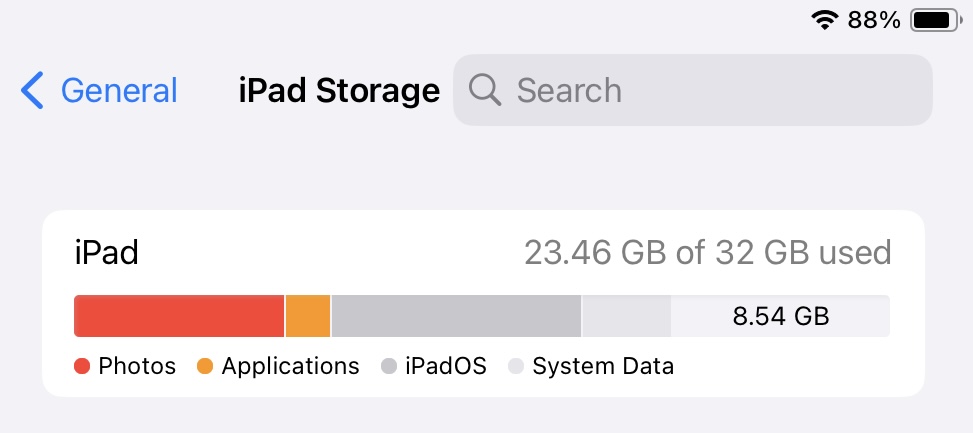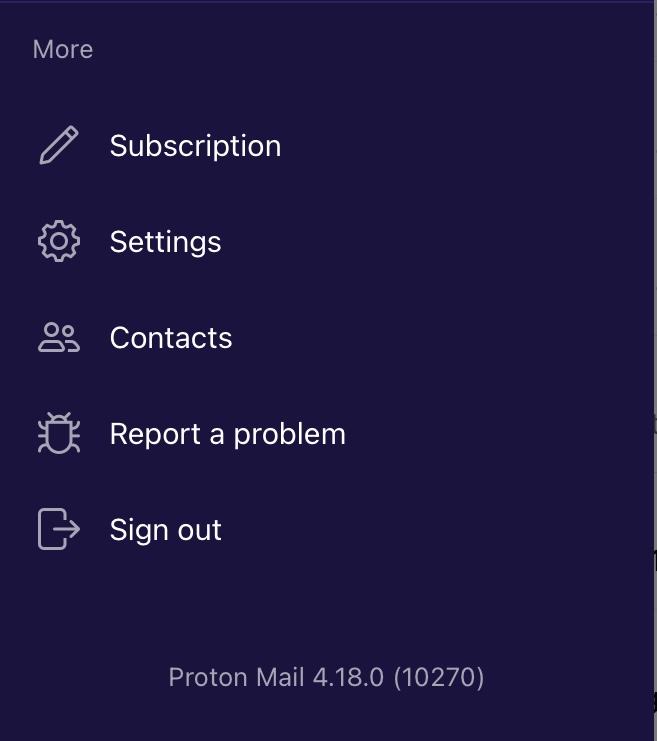-
Deo
AskWoody PlusFor any still following this post:
- I have an SE2 64Gb and new SE3 128 GB. Due to Apple itunes on PC not allowing downgrade (as ios 17.7.1 is OTA only), I updated SE2 to ios 17.7.1 OTA, SE3 is on ios 18.1.1 could NOT be downgraded. As both on same Apple ID, Pls comb thru any and all ‘sync’ options on both devices, and unsync ie ‘Stay on this device’ , toggle off ‘share this device’ and other settings (as ios 18 buries them in many areas).
- Devices are now ‘separate’, though lord knows what a ‘restore from i/cloud backup’ from SE2 to 3 & vice versa will do. As side note, my 2 yr old ‘no app’ SE2 needs battery service. It will require update to 18.8.1 to do so, for the love of toast! Am holding off on battery replacement.
- Have 2 ipads on separate Apple ID from my iphones (thank god). ipad 8 32 Gb struggled to get even ios 17.7.1 on it (see above). New ipad 9 64 Gb is on ios 18.8.1. AGAIN comb thru any ‘syncing’ and ‘stay on this device’ setting in ALL areas of each device, from your “icloud” settings, and through EACH setting from ‘General’ and all under-they are hidden everywhere. Incl looking into sub headings, & also dive into Privacy>Location Services (you’ll see a ‘share my device’ toggle), and System Services.
- Also note: There has been issues researched when restoring from an icloud b/up from a larger device (ie SE 3 128GB) to a lesser device (ie SE2 64GB), Applecare acknowledged on laborious call.
Status: currently Se2 17.7.1/SE3 18.1.1. Ipad 8 17.7.1, (will never be able to handle 18). Ipad 9 on 18.1.1. Each device holding steady independent of eachother. Lord knows what will happen if I need to wipe/restore from any backup (icloud/itunes) from their own b/ups or from the higher storage devices to the lessor.
PS the Esvee (above post in thread) advice sounds promising though I did not go that downgrade route. If anyone does, it takes a manual modifying (digging deep) of the Itunes PC back up file, in particular the plist file & and a signed developer 17.6 Beta downloaded. Ensure you do this heavy step if you have unencrypted fresh multi backups prior to beginning, ‘Find MY’ off on all devices. And note: you may lose everything. You NEED to amend that plist file in order to RESTORE your past 17.7.1 back up after downgrading. Lot’s on Reddit where to find. No guarantees, so I chose to stay where I am.
PPS! Keep whatever ‘other’ device linked to your Apple id in airplane mode and shut down while performing any downgrade attempt-saves you from ‘linkage’ and corruption of the other device b/up data! BTDT:)
-
Deo
AskWoody PlusYes, You can restore SE2 backup to SE3.
Thank you Alex. Alas both restoring from an icloud bup or an iTunes PC back up doesn’t work IF they are not a 17 version back up. (New SE3 as stated was backed up as virgin unencrypted not signed in with AID was on 18). Without a Mac, Itunes PC= no access to multiple b/ups.
Anything backed up that is on a different version ie ios 18 will simply install the ios version it was on (esp icloud bup restore). IF I wiped SE3 & restored from SE2, SE3 would still be on ios18 (I tried). PC both on/offline, same. And iTunes PC allows only ONE backup. I mentioned in my replies that I had no previous Se3 17.0 iTunes b/up after the forced upgrade SE3 to 18 via apple techs.
I will mark this as Resolved, after explaining what I ended up doing in this state (anyone feel free to comment after). I could not risk losing the new data on SE3. NOTE size matters when restoring (Se3 is 128gb, SE2 is 64gb). I did OTA updates one at a time, with each device on airplane mode and shut down so no syncing would occur until I could modify those settings:
- Iphone SE2-kept on ios 17, updated to 17.7.1. No sim card.
- Iphone (new) SE3-was on 18.1, daily driver. So kept as is, updated to 18.1.1. Sim.
- b/ups of both on Icloud, Itunes encrypted, and imaz before & after updates
- Combed thru settings on each to unsync (keep as individual device, same AID).
- Ipad 8 gen & NEW ipad 9, again diff GB sizes. Did same as 1-4. Did Ipads first before iphs as a test, tho no sim/cell. Glad I did first, as much learning ie combing thru stgs to keep device separate, even running same AID.
Why I stay with Apple, I don’t know. Cost a pretty penny of my pension simply to have enough room for their bloated updates and features I don’t need. Applecare is useless; they can’t keep up with changes themselves.
1 user thanked author for this post.
-
Deo
AskWoody PlusThank you SO much!! Helped me alot! Alas to ‘restore’ my iphone SE3 now that I’ve been using it, and doing much research, this route require PC itunes a) a current (18.1) backup must not be ‘encrypted’ and b) requires a manual edit of the plist of the backup file to revert to 17.5.1, and then OTA upgrades to 17.7.1. Perhaps beyond my skill set, or rather heart rate! Yet I’ll surely keep this in mind, excellent reply. TY!
-
Deo
AskWoody PlusFyi, on my ipad 8 Gen 32GB, have had a dickens of a time updating initial 17.6.2, all variations of 17 since. Storage full by o/s. was fine on 16.7.5. It of course won’t take 18, nor do I want it. Cleared off ALL stock apple apps, incl Facetime etc.Only one app on my device (news app-34mb), photos only 6GB: (My icloud/bup is a mere 8GB). Still get this.
As the hog of ios o/s declines my storage further, I pass along how I manage to upgrade.
OTA (only way to stay put): when I see preparing, then ‘failed, need more storage’, I go into settings>general>iphone storage, and delete the downloaded update file. Restart iPad, then try again. For some reason, that works! I still get ‘not enough storage’ on 2nd go, but it swiftly moves into install. Hope this helps someone. Should have stayed on ios 16.7.5, no problems with storage then. Apple support of no help, couldn’t figure it out since 17. PS “update” says only 3 Gb’s or 200 mg, yet don’t be fooled. And yes, I pay for icloud storage, lots of room!
1 user thanked author for this post.
-
Deo
AskWoody PlusNovember 19, 2024 at 7:56 pm in reply to: 2000014: Ongoing List of Apple Operating System Updates #2718781Thk you @PKCano! Pls do keep us posted on your review of 18.8.1 (from your 17.7.1 if I recall) on your SE 2 pls.
And THANK YOU so much for keeping us all posted when Ios versions drop so suddenly!
-
Deo
AskWoody Plus@Alex5723 , Did you mean via my PC Apple itunes b/up of my SE2 on 17.7.1? (vs MS Apple apps I don’t have). So: Wipe SE 3 on ios 18.1 (lose new txts/calls etc since Nov 16, is no prob if so).
Restore from icloudbup doesn’t work -does NOT change base ios. Even if ‘erase all settings & contents’ prior to restore by SE2’s icloud bup, stays on ios 18.1. So how to ‘restore’ from the last SE 2 ios 17.7.1 backup via itunes?
*This all might be moot, as ios 17.7.2 dropped today. Assume they stopped signing 17.7.1.*
Was in surgeon’s today, unavail to PC, and think I’m in opposite time zones from Alex.
SO: I have to turn SE3 off on 18.1, fire up turned OFF SE2 on 17.7.1 & back it up via itunes PC offline, THEN update it to 17.7.2, back up again and *hope* once I erase SE3, I can restore from SE 2? (and I imagine I have to delete the SE3 ios 18.1 icloud backup prior to restore? Pls advise, thx:)
My lord Apple makes you JUMP! I do get jumping on ‘active attacks’, but “bugs” versions? Does ANYONE have 24/7 time to cater to hrs needed to manually b/up in event of a situation as my OP or others dreaded update to ios 18.1, now facing ios 18.1.2?
BTW, they wouldn’t have released 17.7.2 to all iphones if they were absolutely confident in 18.1. or any 18 derivative thereof me thinks!
Not sure what to do now.
-
Deo
AskWoody PlusNo, ios 17.7 is no longer signed (and was only offered OTA). ios 17.6.1 was the last ‘signed’ iTunes version, now unsigned (as of Oct). In fact, 17.6.1 showed up in my PC Recycle Bin last week, and vanished from there after a Se2 17.7.1 backup.
-see ipsw.me, only ios 18.1 is signed by Apple.
As mentioned, SE3 (128gb) came with ios 17.0. something. As I had NOT signed in with my AID, blank ph, I could not back up to icloudbup in that state. iTunes would not back up either. And you can only restore from older ios to a same or newer ios.
With being NOT signed in to AID, I was presented with two update options: 17.7.1 OR 18.1. Applecare rep told me to choose 18.1, then ‘erase all contents and settings’, then restore my SE2 64gb 17.7.1 icloud backup to the new SE 3. In doing so, ios 17.7.1 did not come back.
Once an iphone has ios 18.1 installed, there is no going back.
My OP was to ask if you could. The answer I assume now is ‘NO’. (Don’t know what ‘jailbreak’ is, not sure if worth it or safe?)
My only option is pop sim card back in to old SE2 and use it til it fails (needs service). OR:
Other options is: use SE3, it gets calls and texts at least, and one day ‘reset all settings’ just before next release, as settings from SE2 17.7.1 didn’t play well on SE 3 with 18.1?
I was told by semi-geek (I live on an island with no Apple store) to update SE2 to 18.1 & icloud b/up before I restore via icloud bup to new SE3. Yet Applecare sr tech said it doesn’t matter, use SE2 ios 17.7.1 to restore. Boy, is Applecare wrong.
Lesson: be very careful with ios 18.1. On a new device, backup via itunes offline no internet in whatever version it’s on. Then OTA when setting up, choose ios 17.7.1 vs 18.1 while you still can! Won’t be long ‘til you can’t.
What a mess! ios 18 is a disaster IMHO. Not only camera/photos, settings etc, but lack of ease in xfer. My experience anyways. I’ll may lose everything, as I don’t use icloud to back up photos, contacts or anything for security reasons. (thank gosh I don’t use 2fa! Another topic). I use icloud b/up (which includes everything on ph you don’t use the icloud’ for! And restores it all. And I back up encrypted to itunes & imazing (on separate HDD). BUT it doesn’t help in this circumstance.
1 user thanked author for this post.
-
Deo
AskWoody PlusI appreciate you wishing to shut this topic down as ‘resolved’, yet I find the other comments/contributors with their own experiences VERY helpful, as they comment on what worked/didn’t work for them, and had OP comment on what she has tried. Isn’t that the purpose of AW? To learn from eachother?
Feel feel free to correct me if I’m wrong🙂
-
Deo
AskWoody PlusYes @Imacri and @EricB, I was referring to PID 9420, which persists (haven’t done Nov updates). “Ghost” as in ‘Search Application’ without an actual icon, but rather a generic placemarker using Mem? Apologize for confusion. Thx for patience. Issue persists. Odd not for no one else.
-
Deo
AskWoody Plus@southieguy As stated, if you delete your account, you lose everything. Also: do note that once you become a ‘paid’ customer, you can NOT revert to a ‘free’ customer under the same email. Not sure where you are using Proton (ie ipad, webrowser, or on PC as app,) BUT do contact them via ‘Report A Problem’ (at bottom, left hand side, way under inbox etc just before’ sign out’. ) They get back to you in a few days. Usually asking for more details, so ensure you put as much detail in your initial report as possible.
-
Deo
AskWoody PlusThey taught BASIC as a ‘Computer Course’ for credits at community college in the ‘80’s. Very interesting. They had students create a wee program. Oh to go back to simpler times!
-
Deo
AskWoody PlusNovember 4, 2024 at 12:24 am in reply to: How to block text messages but not phone calls from unknown numbers #2714539I have had great success with forwarding ( not opening, just forwarding texts) to 7726 (7726=SPAM) to carrier. It doesn’t stop texts from coming in, but it sure stops any further ones from coming to my phone! And it helps carrier log nefarious spammers. After the ‘fwd to spam’ , block the number. (ie on iphone, in text, top R arrow by the number takes you to ‘info, add as contact, etc. scroll down to “block this contact”, select. Then go back to text msg and “delete”/ swipe right or left, whatever you have set to.
I also use it for spam callers: I write the caller ph #down, manually text it to 7726, type ‘Spam from ph #: +1(xxx-xxx-xxxx)’ then block caller on my phone. Don’t forget the +1 or whatever shows up in your phone.
x’s being the actual number of course. This works not just for election periods, but for any sporadic mini flurry of spammers you get. I haven’t rec’d one in weeks/months. They stop instantly. Doesn’t prevent, but stops them. Peace after:)
7726 works with all cell phone carriers.
You say you are with Verizon in the US?
https://www.verizon.com/about/account-security/reporting-suspicious-text-messages-to-verizon
https://www.verizon.com/about/account-security/smishing-and-spam-text-messages
Sorry this doesn’t prevent receiving texts in first place, but it’s best we can do (I think during election/gov’t is legally exempt from blocking? ) Good luck.
-
Deo
AskWoody PlusThx @Imacri! Does anyone else see the ghost ‘ Search Application’? Could this remotely be a remnant of the Edge (multiple Edge screen icons caffuffle of 2 years ago?) I only ask, as I have seen slight diff Edge interfaces in each local Admin & User account since. Yet both local Edge accts update & function just fine. And fwiw, both update webview 2 just fine (albeit User account is a couple of days later than Admin) Yet there is a ‘ ghost ie non icon Edge’ under local Admin ‘Programs & Apps’ as well as the normal Edge icon-they show update date at same date/time. I update Edge manually via local User account.
-
Deo
AskWoody PlusThk u! Fast start has been off since 2021!
-
Deo
AskWoody PlusNovember 3, 2024 at 10:08 pm in reply to: The simple tool for viewing and editing JPG files removed without my knowledge #2714525Thanks so much @PKCano! I appreciate & get your explanation. However, I followed all those advisements via your sage advice for years. This does NOT explain this new Photos App chaos nor what to do about it.
(You have always used ‘native’ windows fixes, and though I am unsure but believe you don’t use photos app?) I wonder if guru you:) or anyone on AW can confirm this is occurring on all win 10(11?) pro, why, and how to circumvent? Or undo this NEW photo app craziness? Why should a normal local consumer, jump thru hoops (manually mess with PC) to achieve app stasis?
I am a local account only, and simply need the photos app for it’s normally basic purposes, as the OP, that has worked well, and locally vs needing ms account. I wonder how many users have jaws dropped, gobsmacked, not knowing what to do now? AND what to do? Haven’t seen many complaining (yet) but surely there will be, and it is frustrating. And a privacy invasion, no?
Am certainly not complaining about you or anyone else here, just wondering if anyone or Susan will address this, as I’m sure it’s affecting many. If I am wrong, and it’s only me, no problem, yet why?

|
Patch reliability is unclear. Unless you have an immediate, pressing need to install a specific patch, don't do it. |
| SIGN IN | Not a member? | REGISTER | PLUS MEMBERSHIP |

Plus Membership
Donations from Plus members keep this site going. You can identify the people who support AskWoody by the Plus badge on their avatars.
AskWoody Plus members not only get access to all of the contents of this site -- including Susan Bradley's frequently updated Patch Watch listing -- they also receive weekly AskWoody Plus Newsletters (formerly Windows Secrets Newsletter) and AskWoody Plus Alerts, emails when there are important breaking developments.
Get Plus!
Welcome to our unique respite from the madness.
It's easy to post questions about Windows 11, Windows 10, Win8.1, Win7, Surface, Office, or browse through our Forums. Post anonymously or register for greater privileges. Keep it civil, please: Decorous Lounge rules strictly enforced. Questions? Contact Customer Support.
Search Newsletters
Search Forums
View the Forum
Search for Topics
Recent Topics
-
Can’t make Opera my default browser
by
bmeacham
55 minutes ago -
Do not Fall For This Purdentix Scam (Awaiting moderation)
by
elizabethkaur56
6 hours, 54 minutes ago -
*Some settings are managed by your organization
by
rlowe44
16 hours, 53 minutes ago -
Formatting of “Forward”ed e-mails
by
Scott Mills
19 hours, 7 minutes ago -
SmartSwitch PC Updates will only be supported through the MS Store Going Forward
by
PL1
19 hours, 31 minutes ago -
CISA warns of hackers targeting critical oil infrastructure
by
Nibbled To Death By Ducks
1 day, 4 hours ago -
AI slop
by
Susan Bradley
1 day, 3 hours ago -
Chrome : Using AI with Enhanced Protection mode
by
Alex5723
1 day, 5 hours ago -
Two blank icons
by
CR2
15 hours, 22 minutes ago -
Documents, Pictures, Desktop on OneDrive in Windows 11
by
ThePhoenix
1 day, 14 hours ago -
End of 10
by
Alex5723
1 day, 17 hours ago -
Single account cannot access printer’s automatic duplex functionality
by
Bruce
15 hours, 17 minutes ago -
test post
by
gtd12345
1 day, 23 hours ago -
Privacy and the Real ID
by
Susan Bradley
1 day, 13 hours ago -
MS-DEFCON 2: Deferring that upgrade
by
Susan Bradley
1 day, 5 hours ago -
Cant log on to oldergeeks.Com
by
WSJonharnew
2 days, 3 hours ago -
Upgrading from Win 10
by
WSjcgc50
15 hours, 27 minutes ago -
USB webcam / microphone missing after KB5050009 update
by
WSlloydkuhnle
19 hours, 1 minute ago -
TeleMessage, a modified Signal clone used by US government has been hacked
by
Alex5723
2 days, 19 hours ago -
The story of Windows Longhorn
by
Cybertooth
2 days, 7 hours ago -
Red x next to folder on OneDrive iPadOS
by
dmt_3904
2 days, 21 hours ago -
Are manuals extinct?
by
Susan Bradley
6 hours, 59 minutes ago -
Canonical ditching Sudo for Rust Sudo -rs starting with Ubuntu
by
Alex5723
3 days, 6 hours ago -
Network Issue
by
Casey H
2 days, 17 hours ago -
Fedora Linux is now an official WSL distro
by
Alex5723
3 days, 18 hours ago -
May 2025 Office non-Security updates
by
PKCano
3 days, 18 hours ago -
Windows 10 filehistory including onedrive folder
by
Steve Bondy
3 days, 20 hours ago -
pages print on restart (Win 11 23H2)
by
cyraxote
2 days, 21 hours ago -
Windows 11 Insider Preview build 26200.5581 released to DEV
by
joep517
3 days, 23 hours ago -
Windows 11 Insider Preview build 26120.3950 (24H2) released to BETA
by
joep517
3 days, 23 hours ago
Recent blog posts
Key Links
Want to Advertise in the free newsletter? How about a gift subscription in honor of a birthday? Send an email to sb@askwoody.com to ask how.
Mastodon profile for DefConPatch
Mastodon profile for AskWoody
Home • About • FAQ • Posts & Privacy • Forums • My Account
Register • Free Newsletter • Plus Membership • Gift Certificates • MS-DEFCON Alerts
Copyright ©2004-2025 by AskWoody Tech LLC. All Rights Reserved.