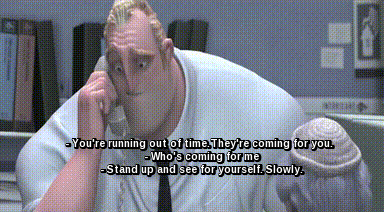-
LoneWolf
AskWoody Lounger“Hero in your organisation”.
Who writes this stuff? Have they ever even worked in I.T?
No. This is all written for directors and C-levels by marketing droids who have never touched a line of code. To please management people while simultaneously merging things into the new world order.
And we all know what that means.
https://dilbert.com/strip/1992-04-06
We are SysAdmins.
We walk in the wiring closets no others will enter.
We stand on the bridge, and no malware may pass.
We engage in support, we do not retreat.
We live for the LAN.
We die for the LAN.1 user thanked author for this post.
-
LoneWolf
AskWoody LoungerTechnet has always been a valuable resource.
Answers is such an oxymoron that I add -site:answers.microsoft.com when doing tech searches. Microsoft employees on their lunch break routinely providing canned answers telling someone to do something they already said they did in their question, and then somehow getting to mark their answer as the solution. It’s like searching life questions online: You exclude the Quora and Yahoo! Answers garbage because its useless.
Microsoft should have an end-user space and a tech user space, and a developer space, and keep them separate, never the twain should meet. And in truth, their Level I people shouldn’t be allowed to answer their tech or dev userspace questions; it’s really that bad. AnswerDesk Level I phone support from Microsoft isn’t any better; I debate chewing my fingers off so I can’t dial the numbers.
(yes, I’m a curmudgeon, but only through real life experience)
We are SysAdmins.
We walk in the wiring closets no others will enter.
We stand on the bridge, and no malware may pass.
We engage in support, we do not retreat.
We live for the LAN.
We die for the LAN. -
LoneWolf
AskWoody LoungerOctober 28, 2019 at 7:20 am in reply to: Microsoft fixes some NEC compatibility problems, but keeps the 1903 upgrade block in place #1994191Who doesn’t remember the NEC Versa 550D with fondness.
http://computerhardware.me/wp-content/uploads/2012/06/IMG_0173.jpg
My only concern is if that was the time of pterodactyls I must be the unfrozen caveman version of SNL’s Nick Burns.
We are SysAdmins.
We walk in the wiring closets no others will enter.
We stand on the bridge, and no malware may pass.
We engage in support, we do not retreat.
We live for the LAN.
We die for the LAN. -
LoneWolf
AskWoody LoungerOctober 25, 2019 at 7:21 am in reply to: Are you still running Win10 version 1803? Microsoft’s pushing hard to get you to 1903 #1991599If you upgraded from 32-bit to 64-bit Windows, it would require a clean install; you would need to create USB install media, boot from it, and format the existing disk.
Your system would not require a new license, as it would be the same Windows 10 license.
If that 4GB memory is a single 4GB module with one memory slot free (as opposed to two 2GB modules), and you are intending to use the system for any significant period of time, I would recommend finding a second 4GB memory module (easily available used for very little money) and upgrading the system to 8GB of RAM at the same time.
The system will not have a UEFI BIOS available; as a Core 2 Duo based system, it is 1-2 generations old before these started being an option. Windows will support legacy mode however.
We are SysAdmins.
We walk in the wiring closets no others will enter.
We stand on the bridge, and no malware may pass.
We engage in support, we do not retreat.
We live for the LAN.
We die for the LAN.1 user thanked author for this post.
-
LoneWolf
AskWoody LoungerOctober 24, 2019 at 3:28 pm in reply to: Are you still running Win10 version 1803? Microsoft’s pushing hard to get you to 1903 #1990920Hello,
I’m on windows 10 PRO 1809 32bit with PC with Legacy BIOS mode
Secure Boot State UnsupportedPC 32 bit windows 64bit capable.
Can i upgrade to 1903 or 1909?
The article below says
“Windows 10 for desktop editions and Windows 10 Mobile and IoT Core must boot into UEFI mode by default and ship with UEFI Secure Boot enabled. System firmware must be compliant with the UEFI Specification Version 2.3.1 or higher”
docs.microsoft.com/nl-nl/windows-hardware/design/minimum/minimum-hardware-requirements-overview?redirectedfrom=MSDN
Thanks!
First, what kind of PC is it? And to clarify, did you say you were running a 32-bit version of Windows 10 at this time?
If you’re running 32-bit Windows 10, I’m guessing you upgraded from 32-bit Windows 7. This means your system is likely very old. Add to it the message you’re getting about a Legacy BIOS, and unless you have a PC that can switch to UEFI mode (uncertain), it looks like you may be at the point where this system should be replaced. It’s probably at least ten years old if it was running Windows 7 32-bit when you purchased it, and it’s going to get harder and harder to keep it compatible with Windows 10. Buying a new machine will mean Windows 10 is preinstalled.
Many think Windows 10 never should have been made in a 32-bit option, simply as everything is moving forward to 64-bit. If you are unwilling or unable to upgrade to a new system (and your system is this old), you’d be best backing up your system, creating Windows 10 64-bit install media, and formatting/reinstalling a 64-bit version of Windows 10, in my opinion. This would allow you to use more than 4 gigabytes of RAM, possibly increasing your performance.
We are SysAdmins.
We walk in the wiring closets no others will enter.
We stand on the bridge, and no malware may pass.
We engage in support, we do not retreat.
We live for the LAN.
We die for the LAN. -
LoneWolf
AskWoody LoungerWhittaker praises Nadella for his new take on things.
However, it seems Whittaker is addressing culture issues, and perhaps strategy. Whittaker certainly doesn’t address issues we as everyday in-the-trenches IT people need Nadella to care about (I’m sure he’s already heard them).
- Quality Control
- Interfaces that don’t change every 1-2 weeks (yes, I’m talking you Office 365 administration), even though those changes may be positive and forward-thinking
- The ability to listen to the people who support Microsoft’s product offerings.
- The need for Microsoft to be our partner, not our “We’re going to leverage these new strategies to eventually take over IT-space too” (which I have a lot of trouble envisioning their capability to do so succesfully -I see this as coming out half-baked)
It’s nice to see the cultural shift promoted. But I also understand every prominent or brilliant ex-Microsoft woman employee’s response too, because I continue to hear this being the same problem among the women who leave; issues that seem pervasive at Silicon Valley tech giants. Microsoft has a lot of work to do beyond their current if they want trust -but maybe that’s not something they care about unless it’s within specific demographics.
We are SysAdmins.
We walk in the wiring closets no others will enter.
We stand on the bridge, and no malware may pass.
We engage in support, we do not retreat.
We live for the LAN.
We die for the LAN. -
LoneWolf
AskWoody LoungerOctober 23, 2019 at 2:33 pm in reply to: Are you still running Win10 version 1803? Microsoft’s pushing hard to get you to 1903 #1989602That’s how I created this one, but it was some time back. I do have the Media Creation Tool for 1809, so I’ll look at that too.
We are SysAdmins.
We walk in the wiring closets no others will enter.
We stand on the bridge, and no malware may pass.
We engage in support, we do not retreat.
We live for the LAN.
We die for the LAN. -
LoneWolf
AskWoody LoungerOctober 23, 2019 at 2:27 pm in reply to: Are you still running Win10 version 1803? Microsoft’s pushing hard to get you to 1903 #1989599Memo to me and to others; it takes two patch rounds, but once the cumulative updates are installed, the issue goes away.
I plan to slipstream the cumulative updates for Windows 10 1809 into a new ISO to prevent recurrence of the issue. I’ll test and report back.
We are SysAdmins.
We walk in the wiring closets no others will enter.
We stand on the bridge, and no malware may pass.
We engage in support, we do not retreat.
We live for the LAN.
We die for the LAN. -
LoneWolf
AskWoody LoungerOctober 23, 2019 at 1:31 pm in reply to: Are you still running Win10 version 1803? Microsoft’s pushing hard to get you to 1903 #1989548Good thing: I have a great script within my organization that can copy the Win10 Pro 1809 ISO image from a share to people’s systems, mount it, and run a full feature upgrade; the ISO is deleted by a second follow-up script six hours later.
Bad thing: The Win10 1809 is causing the dreaded “mapped drives” issue where the network connection isn’t completely live at domain login, causing the group policy drive mappings to fail unless a user actually clicks on the drives themselves in File Explorer.
Anybody know if slipstreaming the latest Windows 10 cumulative updates might fix this? I’m tempted not to do more Win10 1809 upgrades, this is a pretty big deal (especially for users whose MS Office “Recent” files points to drives that didn’t map, making them do one click per map in File Explorer). 1803 certainly doesn’t have this issue, and Microsoft was supposed to have an update in November 2018 to fix this, but I’ve had a few systems I fully patched after the install that are still having the issue.
We are SysAdmins.
We walk in the wiring closets no others will enter.
We stand on the bridge, and no malware may pass.
We engage in support, we do not retreat.
We live for the LAN.
We die for the LAN. -
LoneWolf
AskWoody LoungerSeptember 18, 2019 at 7:26 am in reply to: LangaList: Is high disk usage a RAM problem or a PC problem? #1955888From a tech perspective:
We start by looking at all resident programs. For an everyday user, the system tray (the notification area that hides all of those icons from you) is one place to check. The Windows 10 Task Manager (or in Windows 7, the MSCONFIG utility) provide a list of items that run at startup.
Some of these items do constant little background checks, especially if they’re from PUPS (potentially-unwanted-programs) which can consume system resources. Additionally, anything that claims to monitor for driver updates, system updates, or support (e.g., HP SupportAssistant, HPUpdate) should either be disabled from running at startup, or if it cannot be, uninstalled. Dell Command Update can be set not to automatically check, and Lenovo’s update utility is the same. Also, if a product asks to provide regular feedback to its developer, tell it no. This means you have some program communicating sporadically back to its mothership, and that uses resources. Also run a Malwarebytes scan to see if it finds anything unusual; it’s free for a reactive check of one’s system.
If a system is still slow after that, it could be RAM. It could also be a slow hard disk drive. We’re not even spec-ing desktop systems with hard disks to clients any more, because SSDs make a huge difference and have come down so much in price. An 8GB RAM system with an SSD is almost always going to outperform a 16GB system with a hard drive, so this is worth it.
If you have less than 8GB, I’d definitely do a RAM upgrade, but if you have less than 8GB and have only a hard drive -it’s time to check the age of your system, and if it’s more than 5 years old, evaluate the price of a new system (one with the RAM and a solid state disk and Windows 10, since you’re probably still running 7) and compare it. It may just be time to pull the trigger on an upgrade.
We are SysAdmins.
We walk in the wiring closets no others will enter.
We stand on the bridge, and no malware may pass.
We engage in support, we do not retreat.
We live for the LAN.
We die for the LAN.4 users thanked author for this post.
-
LoneWolf
AskWoody LoungerSeptember 9, 2019 at 8:37 am in reply to: Windows 10 Home No Longer Giving Offline Account Option #1944933One little note (since this is for Windows Home I’ll assume you’re not corporate; I would NOT do this for corporate networks)…
It has been noted that OEM Windows 7 keys will work just fine to license a system you install Windows 10 on (provided that key has not been used to activate a Windows 10 install on other hardware). It is very likely one can find a Windows 7 Pro OEM COA from a system being discarded and feature upgrade a Windows 10 Home system to Pro, which works just as well as the full licensing. I would consider ripping the COA from the discarded system if you use this process.
As others have said, disconnecting the network cable from a system during a Windows 10 Home install will allow the old user-creation method. Best to install with no network connection and do any updates needed after the install.
(Obligatory: I would definitely not suggest you fill out form 43C or go to Department Y located on the 23rd floor…*Yells* “Yes maa’m, I understand you’re upset!!!” –The Incredibles)
We are SysAdmins.
We walk in the wiring closets no others will enter.
We stand on the bridge, and no malware may pass.
We engage in support, we do not retreat.
We live for the LAN.
We die for the LAN. -
LoneWolf
AskWoody LoungerYeah, definitely a not.
I miss things like the Image Resizer Powertoy, which actually made it easy for someone who was a casual snappy photographer to resize all of their giant 12-megapixel images into something that didn’t clog their entire hard drive.
Or SyncToy, which was genuinely useful as well.
(P.S. Once you’re a plus member, can you change your avatar? I’m not seeing it).
We are SysAdmins.
We walk in the wiring closets no others will enter.
We stand on the bridge, and no malware may pass.
We engage in support, we do not retreat.
We live for the LAN.
We die for the LAN. -
LoneWolf
AskWoody LoungerGood, good. I logged onto the site last night and wondered what happened to the DEFCON banner.
Me too. Figured I’d wait a day, and report it if it went unnoticed/unfixed. Clearly, somebody noticed. =)
We are SysAdmins.
We walk in the wiring closets no others will enter.
We stand on the bridge, and no malware may pass.
We engage in support, we do not retreat.
We live for the LAN.
We die for the LAN. -
LoneWolf
AskWoody LoungerFebruary 24, 2017 at 10:23 am in reply to: Substantial security improvements coming to Microsoft Edge #97138Ahh, Microsoft Edge.
The Reliant Robin of web browsers.
https://www.youtube.com/watch?v=QQh56geU0X8
We are SysAdmins.
We walk in the wiring closets no others will enter.
We stand on the bridge, and no malware may pass.
We engage in support, we do not retreat.
We live for the LAN.
We die for the LAN. -
LoneWolf
AskWoody LoungerFebruary 21, 2017 at 8:15 am in reply to: Should you use a local account or a Microsoft Account on Windows 10? #96240I agree. What bothers me further is Microsoft’s use of OneDrive to “encourage” people to get a Microsoft account without them even knowing. Less literate users go along with the “I guess Microsoft wants me to do this” and wind up with OneDrive enabled and their system converted to a Microsoft account without even being fully aware; I’ve already seen it happen more than once. And Microsoft knows it.
Every time I set up Windows 10 for someone or tweak a box with it, and see a OneDrive icon that isn’t turned on, it gets disabled from startup. Period. And as others have pointed out, SpyBot Anti-Beacon makes this part of its whole list of handy disable-Windows-10-spying features, so I highly recommend it.
https://www.safer-networking.org/spybot-anti-beacon/
We are SysAdmins.
We walk in the wiring closets no others will enter.
We stand on the bridge, and no malware may pass.
We engage in support, we do not retreat.
We live for the LAN.
We die for the LAN.

|
There are isolated problems with current patches, but they are well-known and documented on this site. |
| SIGN IN | Not a member? | REGISTER | PLUS MEMBERSHIP |

Plus Membership
Donations from Plus members keep this site going. You can identify the people who support AskWoody by the Plus badge on their avatars.
AskWoody Plus members not only get access to all of the contents of this site -- including Susan Bradley's frequently updated Patch Watch listing -- they also receive weekly AskWoody Plus Newsletters (formerly Windows Secrets Newsletter) and AskWoody Plus Alerts, emails when there are important breaking developments.
Get Plus!
Welcome to our unique respite from the madness.
It's easy to post questions about Windows 11, Windows 10, Win8.1, Win7, Surface, Office, or browse through our Forums. Post anonymously or register for greater privileges. Keep it civil, please: Decorous Lounge rules strictly enforced. Questions? Contact Customer Support.
Search Newsletters
Search Forums
View the Forum
Search for Topics
Recent Topics
-
.NET 8.0 Desktop Runtime (v8.0.16) – Windows x86 Installer (Awaiting moderation)
by
WSmeyerbos
4 seconds ago -
Neowin poll : What do you plan to do on Windows 10 EOS
by
Alex5723
15 minutes ago -
May 31, 2025—KB5062170 (OS Builds 22621.5415 and 22631.5415 Out-of-band
by
Alex5723
26 minutes ago -
Discover the Best AI Tools for Everything
by
Alex5723
9 hours, 40 minutes ago -
Edge Seems To Be Gaining Weight
by
bbearren
4 hours, 27 minutes ago -
Rufus is available from the MSFT Store
by
PL1
20 hours, 39 minutes ago -
Microsoft : Ending USB-C® Port Confusion
by
Alex5723
22 hours, 48 minutes ago -
KB5061768 update for Intel vPro processor
by
drmark
5 hours, 13 minutes ago -
Outlook 365 classic has exhausted all shared resources
by
drmark
1 hour, 24 minutes ago -
My Simple Word 2010 Macro Is Not Working
by
mbennett555
18 hours, 33 minutes ago -
Office gets current release
by
Susan Bradley
21 hours, 11 minutes ago -
FBI: Still Using One of These Old Routers? It’s Vulnerable to Hackers
by
Alex5723
2 days, 11 hours ago -
Windows AI Local Only no NPU required!
by
RetiredGeek
1 day, 19 hours ago -
Stop the OneDrive defaults
by
CWBillow
2 days, 12 hours ago -
Windows 11 Insider Preview build 27868 released to Canary
by
joep517
2 days, 22 hours ago -
X Suspends Encrypted DMs
by
Alex5723
3 days ago -
WSJ : My Robot and Me AI generated movie
by
Alex5723
3 days ago -
Botnet hacks 9,000+ ASUS routers to add persistent SSH backdoor
by
Alex5723
3 days, 1 hour ago -
OpenAI model sabotages shutdown code
by
Cybertooth
3 days, 1 hour ago -
Backup and access old e-mails after company e-mail address is terminated
by
M W Leijendekker
2 days, 13 hours ago -
Enabling Secureboot
by
ITguy
2 days, 20 hours ago -
Windows hosting exposes additional bugs
by
Susan Bradley
3 days, 9 hours ago -
No more rounded corners??
by
CWBillow
3 days, 5 hours ago -
Android 15 and IPV6
by
Win7and10
2 days, 19 hours ago -
KB5058405 might fail to install with recovery error 0xc0000098 in ACPI.sys
by
Susan Bradley
3 days, 21 hours ago -
T-Mobile’s T-Life App has a “Screen Recording Tool” Turned on
by
Alex5723
4 days ago -
Windows 11 Insider Preview Build 26100.4202 (24H2) released to Release Preview
by
joep517
3 days, 19 hours ago -
Windows Update orchestration platform to update all software
by
Alex5723
4 days, 8 hours ago -
May preview updates
by
Susan Bradley
3 days, 19 hours ago -
Microsoft releases KB5061977 Windows 11 24H2, Server 2025 emergency out of band
by
Alex5723
3 days, 10 hours ago
Recent blog posts
Key Links
| S | M | T | W | T | F | S |
|---|---|---|---|---|---|---|
| 1 | 2 | 3 | 4 | 5 | 6 | 7 |
| 8 | 9 | 10 | 11 | 12 | 13 | 14 |
| 15 | 16 | 17 | 18 | 19 | 20 | 21 |
| 22 | 23 | 24 | 25 | 26 | 27 | 28 |
| 29 | 30 | |||||
Want to Advertise in the free newsletter? How about a gift subscription in honor of a birthday? Send an email to sb@askwoody.com to ask how.
Mastodon profile for DefConPatch
Mastodon profile for AskWoody
Home • About • FAQ • Posts & Privacy • Forums • My Account
Register • Free Newsletter • Plus Membership • Gift Certificates • MS-DEFCON Alerts
Copyright ©2004-2025 by AskWoody Tech LLC. All Rights Reserved.