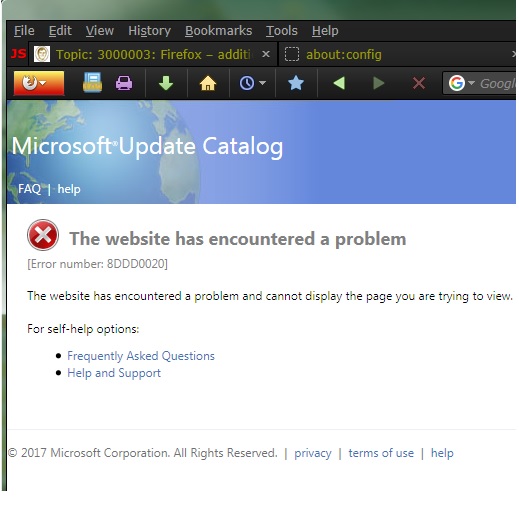-
Rick R
AskWoody LoungerThe option is available on my machine and I’m no insider. LOL
-
Rick R
AskWoody LoungerI used the following instruction from command line
to extend the 10 day limit to 60.
https://pureinfotech.com/extend-period-uninstall-windows-10-upgrade/
From that it returns the following:C:\WINDOWS\system32> DISM /Online /Get-OSUninstallWindow
Deployment Image Servicing and Management tool
Version: 10.0.17134.1Image Version: 10.0.17134.165
Uninstall Window : 10
The operation completed successfully.That’s why I thought it would revert to 17134.1
I haven’t run any cleanups, the update installed on July 12, 6 days ago, according to update history.
I could create a backup disk image before I try it. It’s all about how much [pain] I’m willing to risk. -
Rick R
AskWoody Lounger2 cents;
Long thread, read many of the MVPs comments, and it gets to be too much. However, I’m moderately tech savy, self taught, playing with systems since my first IBM 286.
That said, Group B is a small amount of work and don’t see the need to change. The .NET updates can be confusing until you understand which versions of .NET you have. Other than that, Group B is fine.
The question is “normal” users? I think a better term is “motivated” users. Some don’t want to fiddle; just jump in and turn the key. In that case, just let windows do everything for you. Turn on the automatic updates. You might be sorry. Beyond that, there’s no choice but to learn to fiddle. Once you do, it’s not that hard for John or Jane Normal.
The only change to these I’d suggest is WAIT. Mentioned upstream, but there are times I wait a couple months before doing a “security only” patch if its been problematic. MS has become a [edited] with bad releases so I allow time for corrections to arrive (maybe). I’m a regular user and I went YEARS without updates to XP. I got infected a few times and cleaned it. Infections seem to be more potent now so I won’t do that with Win7, but I’m still unwilling to let MS dictate what my system does, so I am willing to do a little work.
I see it as a simple choice. You’re either motivated to fiddle with it, or your not. If your not, just check that automatic update and let it fly, or do it manually and load everything.
Okay maybe that was 3 cents.
3 users thanked author for this post.
-
Rick R
AskWoody LoungerWhaaa is going on?
Hope we get the database restored.
Also, about that CVE-2017-8759 thing. I ran through the updates then started reading a bit more. As described it only effects *.RTF files, but that single known example from the wild is a .DOC file. So can anyone elaborate? Does CVE-2017-8759 affect .doc, .docx, etc?
Or is it only .RTF? If so, seems like the best advice is, use something else to open those. I use wordpad (don’t know if tha poses an issue). Most of the “enable edit” docs I use are internal company docs, but I’d like to know be clear.
-
Rick R
AskWoody LoungerThank you Kristy, I have run through that procedure multiple times in a variety sequences. It hasn’t helped.
1 user thanked author for this post.
-
Rick R
AskWoody LoungerYes, thank you, all that’s been done.
Same work-group (7 could see xp), Discovery on, file/print share on.
Configured the XP machine maually with IP address, subnet mask same.
On the Win 7 machine, Internet (wireless) network connection set to – share connection.
Second network connection (ethernet) goes to XP machine. Oddly, this connection self configures to a “public” group and won’t allow me to make any changes. I can’t even rename it. By disabling the Wireless WAN, and leaving the LAN connected, it will let me change it to “Home or Work” group. Then I run into the password protection will not disable under any condition. And XP does not see Win 7.
Networks are not my strong suit.
-
Rick R
AskWoody LoungerJuly 16, 2017 at 9:12 pm in reply to: KB 4025341, KB 4025337 cause crashes on some older hardware running Win7 #125170What Luck! The one month I drag my feet on the update KB 4025337 and…. BSOD.
Well, not me, but I do have an older Dell Precision T3600 with Win7 Pro 64 so I may have a higher probability, but am running Nvidia drivers. Hope there’s more info on conflicts.
Quite intentionally I tend to run one month behind. I’ve found that the temporal displacement (joke) has helped me avoid some errors. Interesting to note the issue I’ve been having with Office updates are now full-blown. Haven’t allowed any since May and uninstalled the rest.
This confirms my hypothesis that procrastination is beneficial.
EDIT html to text
-
Rick R
AskWoody LoungerJune 23, 2017 at 3:12 am in reply to: MS-DEFCON 1: Office security patches are all screwed up and IE patches aren’t much better. Don’t patch. #121720Not sure if this is part of reported issues, but I uninstalled KB3118310 (Office 2010). I did the install on 6/8, took me a week to figure out it out.
This is the second time in a few months that I’ve run into an issue with an Office update. As before, this update screwed up the function of copy/paste from clipboard when using Excel.
I use spreadsheets a lot and require efficient, bug free function. Uninstalling cured it.
-
Rick R
AskWoody LoungerThat was my impression, as the thread regarding the problems with .NET updates confused me, I consider my self savvy enough, but bouncing between Whole packages and indivudal KBxxxxxx updates had my head spinning. That’s why I said poking around. It made more sense after I looked at the updates myself.
Regardless, if the info helps someone, then it was worth it, as there are clearly visitors to the site that need the guidance.
1 user thanked author for this post.
-
Rick R
AskWoody LoungerI’m just seeing this thread for the first time. Took a little poking around to figure out what anyone was talking about.
First off, it seems that some users aren’t clear how to determine installed updates in windows 7.
If you click Windows Update to open the initial screen, there are two links that have to do with installed updates. On the left panel “View Update History” is in the top list of links.
This link will show you all updates installed, Date, and completion. This list DOES NOT show the individual updates, it will only display Whole (rollup) package numbers (e.g., KB4019112). Also note that even if you uninstall a package, that package will still show in the history.
To determine which packages from a roll-up are actually installed, click the link in the lower left of the panel “Installed Updates”. This lists all “individual packages”. Example, Rollup KB4019112 included these four – KB 4014504, KB 4014508, KB 4014511, KB 4014514.
You can use the search box to locate these packages. of those four, I have KB 4014504 & KB 4014511 installed.
I installed KB 4019112 on 5/20 and haven’t seen a problem. I did have one bootup that took 10 minutes, but I attributed it to the IE11 update. After that single long boot its been fine. Never know. Oddly, in previous months, my searches of MS catalog turned up zero “Security only” updates. That’s the reason I installed KB4019112 with WU. However, I am now seeing the security only updates April and May. Odd.
-
Rick R
AskWoody LoungerMay 26, 2017 at 6:25 pm in reply to: 3000003: Firefox – additional security, telemetry and privacy tweaks #118275I want to point out that anyone resetting “dom.storage.enabled” = False, will encounter an issue with the Microsoft Catalog.
Thanks to Microfix for mentioning potential issues regarding websites. It helped me identify the change that broke MS catalog.
I use the MSCat for Group B downloads, so for others in B, set this to default (True).
This is what you get with “False” set.
1 user thanked author for this post.
-
Rick R
AskWoody LoungerWow Ascaris, that’s interesting.
So 1) I haven’t tried Pale Moon. I remember giving it a go back when I had XP but it wouldn’t run. Forget the reason.
2) “So many times have I seen FF change something that didn’t need changing” – This! I have said this countless times over the years. I think I started using FF back when it was version 1.x something.
3) I do not like Chrome, period. The back-end might be fine, but I hate the UI. That, and the fact it has Google tendrils all throughout. No thanks.
You are right about FFx. the thing that kept me using it was the extensions and the ability to customize. The latter being very big one. They’ve chipped away at that, and now it’s buggy, like you said. Although, at the moment Waterfox isn’t running badly. I’ll give PM a try to. Thanks.
-
Rick R
AskWoody LoungerNoel, thanks for asking. As it stands, I created a copy of my Firefox profile with extensions that had already been installed. I have pretty much all I need so don’t expect to add more. However, I think what is probably safe (you might know better) is to use Firefox to install and test extensions, and subsequently add them to Waterfox if they’re useful. I’m not savvy enough to know all the implication of unsigned, but it does sound like it offers opportunity to try unique extensions, but I expect that comes with a risk. I suppose I’ll need to be cautious and do my homework before I decide to install any.
If you have recommendations I’m all ears. And thanks for the feedback.
-
Rick R
AskWoody LoungerHaving read some of the comments, and Woody’s recommendation to Group A, I’ll stay with group B plan; Windows 7×64 pro. This will be my last windows machine. Who knows, maybe we’ll all be running Android desktops in a few years.
As I’ve said often, snooping bothers me less than the bugs, crashes and blue screens that come too often with bad updates. Maybe it’s just me, but WU’s have too often created more problem than they solve. For the last few years of Windows XP, I went full Group W. I had few minor infections during that time. Yes, that was less painful than the botched updates.
I realize that the DEFCON system Woody uses is intended to avoid that very issue, but as I recently mentioned, an Office 2010 update caused all kinds of issues with Excel. I’ve hidden the offending updates. Point being the DEFCON system didn’t help with that one.
Never the less, Group B is just fine. I can handle the .NET updates, and avoid Internet Explorer like the plague (Firefox instead). Actually, I don’t see the problem. It’s simply a matter of doing the updates instead of having them done for you. When did computers ever NOT need baby sitting? Users seem to expect less care and maintenance, but that’s not the reality. It’s still in the hands of users. So what? A little extra fiddling each month.
Having been a novice tech support for an internet provider, I get it that many are baffled by their devices. So go Group A, it’s best. Don’t know if that adds anything to the conversation, but there it is.

|
There are isolated problems with current patches, but they are well-known and documented on this site. |
| SIGN IN | Not a member? | REGISTER | PLUS MEMBERSHIP |

Plus Membership
Donations from Plus members keep this site going. You can identify the people who support AskWoody by the Plus badge on their avatars.
AskWoody Plus members not only get access to all of the contents of this site -- including Susan Bradley's frequently updated Patch Watch listing -- they also receive weekly AskWoody Plus Newsletters (formerly Windows Secrets Newsletter) and AskWoody Plus Alerts, emails when there are important breaking developments.
Get Plus!
Welcome to our unique respite from the madness.
It's easy to post questions about Windows 11, Windows 10, Win8.1, Win7, Surface, Office, or browse through our Forums. Post anonymously or register for greater privileges. Keep it civil, please: Decorous Lounge rules strictly enforced. Questions? Contact Customer Support.
Search Newsletters
Search Forums
View the Forum
Search for Topics
Recent Topics
-
Discover the Best AI Tools for Everything
by
Alex5723
4 hours, 2 minutes ago -
Edge Seems To Be Gaining Weight
by
bbearren
6 hours, 21 minutes ago -
Rufus is available from the MSFT Store
by
PL1
15 hours ago -
Microsoft : Ending USB-C® Port Confusion
by
Alex5723
17 hours, 10 minutes ago -
KB5061768 update for Intel vPro processor
by
drmark
3 hours, 3 minutes ago -
Outlook 365 classic has exhausted all shared resources
by
drmark
15 hours, 21 minutes ago -
My Simple Word 2010 Macro Is Not Working
by
mbennett555
12 hours, 55 minutes ago -
Office gets current release
by
Susan Bradley
15 hours, 32 minutes ago -
FBI: Still Using One of These Old Routers? It’s Vulnerable to Hackers
by
Alex5723
2 days, 5 hours ago -
Windows AI Local Only no NPU required!
by
RetiredGeek
1 day, 14 hours ago -
Stop the OneDrive defaults
by
CWBillow
2 days, 6 hours ago -
Windows 11 Insider Preview build 27868 released to Canary
by
joep517
2 days, 16 hours ago -
X Suspends Encrypted DMs
by
Alex5723
2 days, 18 hours ago -
WSJ : My Robot and Me AI generated movie
by
Alex5723
2 days, 18 hours ago -
Botnet hacks 9,000+ ASUS routers to add persistent SSH backdoor
by
Alex5723
2 days, 19 hours ago -
OpenAI model sabotages shutdown code
by
Cybertooth
2 days, 20 hours ago -
Backup and access old e-mails after company e-mail address is terminated
by
M W Leijendekker
2 days, 8 hours ago -
Enabling Secureboot
by
ITguy
2 days, 15 hours ago -
Windows hosting exposes additional bugs
by
Susan Bradley
3 days, 4 hours ago -
No more rounded corners??
by
CWBillow
2 days, 23 hours ago -
Android 15 and IPV6
by
Win7and10
2 days, 13 hours ago -
KB5058405 might fail to install with recovery error 0xc0000098 in ACPI.sys
by
Susan Bradley
3 days, 16 hours ago -
T-Mobile’s T-Life App has a “Screen Recording Tool” Turned on
by
Alex5723
3 days, 19 hours ago -
Windows 11 Insider Preview Build 26100.4202 (24H2) released to Release Preview
by
joep517
3 days, 13 hours ago -
Windows Update orchestration platform to update all software
by
Alex5723
4 days, 2 hours ago -
May preview updates
by
Susan Bradley
3 days, 13 hours ago -
Microsoft releases KB5061977 Windows 11 24H2, Server 2025 emergency out of band
by
Alex5723
3 days, 5 hours ago -
Just got this pop-up page while browsing
by
Alex5723
3 days, 18 hours ago -
KB5058379 / KB 5061768 Failures
by
crown
3 days, 15 hours ago -
Windows 10 23H2 Good to Update to ?
by
jkitc
2 days, 17 hours ago
Recent blog posts
Key Links
| S | M | T | W | T | F | S |
|---|---|---|---|---|---|---|
| 1 | 2 | 3 | 4 | 5 | 6 | 7 |
| 8 | 9 | 10 | 11 | 12 | 13 | 14 |
| 15 | 16 | 17 | 18 | 19 | 20 | 21 |
| 22 | 23 | 24 | 25 | 26 | 27 | 28 |
| 29 | 30 | |||||
Want to Advertise in the free newsletter? How about a gift subscription in honor of a birthday? Send an email to sb@askwoody.com to ask how.
Mastodon profile for DefConPatch
Mastodon profile for AskWoody
Home • About • FAQ • Posts & Privacy • Forums • My Account
Register • Free Newsletter • Plus Membership • Gift Certificates • MS-DEFCON Alerts
Copyright ©2004-2025 by AskWoody Tech LLC. All Rights Reserved.