-
MS-DEFCON 2: April sprinkles

ISSUE 21.14.1 • 2024-04-04 
By Susan Bradley
In honor of spring (and the recent weather in my home state of California), let’s avoid my usual term. Updates are being “sprinkled” this month, not “dribbled.”
It’s just terminology, though. Either way, I’m raising the MS-DEFCON level to 2. Defer updates for both Windows 10 and 11.
Meanwhile, I’ll put on my CPA hat for all you late filers out there. Don’t defer any longer — get those US income tax returns in! (Isn’t that aggravating enough?)
Anyone can read the full MS-DEFCON Alert (21.14.1, 2024-04-04).
-
April 2024 Office non-Security updates are now available
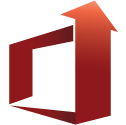
Office non-Security updates have been released Tuesday, April 2, 2024. They are not included in the DEFCON-3 approval for the March 2024 patches. Unless you have a specific need to install them, you should wait until Susan Bradley (Patch Lady) approves them and any problems have been reported.Remember, Susan’s patching sequence and recommendations are based on a business environment that has IT support and may have time constraints on the updating process. Consumer patching should be more cautious due to limited technical and mechanical resources. The latter is the reason for the AskWoody DEFCON system.
Update: to add additional updates
Office 2016
Update for Microsoft Access 2016 (KB5002525)
Update for Microsoft Office 2016 (KB5002340)
Update for Microsoft Excel 2016 (KB5002577)
Update for Microsoft Office 2016 (KB5002050)
Update for Microsoft Office 2016 (KB5002388)
Update for Microsoft Office 2016 (KB5002572)
Update for Microsoft Office 2016 (KB5002452)
Update for Microsoft OneNote 2016 (KB5002545)
Update for Microsoft Outlook 2016 (KB5002574)
Update for Microsoft PowerPoint 2016 (KB5002568)
Update for Microsoft Word 2016 (KB5002571)Office 2016 reached End of Mainstream Support on October 13, 2020. EOS for Office 2016 is October 14, 2025.
Updates are for the .msi version (perpetual). Office 365 and C2R are not included.
Security updates for all supported versions of Microsoft Office are released on the second Tuesday of the month (Patch Tuesday).
-
What can Microsoft PC Manager do for you?

ISSUE 21.14 • 2024-04-01 BEN’S WORKSHOP

By Ben Myers
Microsoft’s PC Manager provides several easy-to-use tools to keep your computer running in good health, and more.
Because I have long advocated keeping computers fit and in good shape, but not obsessively, so Microsoft’s PC Manager needed a long-overdue hard look to see what it could do for me. And for you. It was released in late October 2022, so it was high time to try it out. You can search for it at the Microsoft Store; once the store knows who you are, it installs PC Manager for you, leaving a small icon on the screen — making it convenient to use.
Read the full story in our Plus Newsletter (21.14.0, 2024-04-01).
This story also appears in our public Newsletter. -
Publisher’s limited future
MICROSOFT 365

By Peter Deegan
Microsoft is ending Publisher completely.
Here are the vital details you need to know, including ways to keep your Publisher software after the end date, possible alternatives, and an essential feature already in Word.
Publisher is Microsoft’s desktop-publishing software that has been available since 1991, mostly as part of some Microsoft Office bundles but also sold separately. It’s part of the desktop software (Windows only) in most Microsoft 365 plans.
Read the full story in our Plus Newsletter (21.14.0, 2024-04-01).
-
How secure is your most-used operating system?
ON SECURITY

By Susan Bradley
This is the April Fool’s edition of the newsletter.
But don’t worry. I’m not going to try to trick you by saying that Microsoft made an announcement that it is giving up on Copilot and AI (with its huge investment, it won’t). Or by telling you that every tech vendor just announced that all security fixes will be free forever (after all, they want incentives for us to upgrade). Or explaining that suddenly, your major operating system is absolutely, positively secure and will remain so for the rest of our lives (check out the newest vulnerability tomorrow).
Read the full story in our Plus Newsletter (21.14.0, 2024-04-01).
-
The attackers want to wiggle in
 Alex posted the other day about some issues with specific RedHat distros. But there’s a tad more to the story than just some bad software that was fixed in Redhat. It was a backdoor that nearly entered into all Linux distributions.
Alex posted the other day about some issues with specific RedHat distros. But there’s a tad more to the story than just some bad software that was fixed in Redhat. It was a backdoor that nearly entered into all Linux distributions.The more to the story is that a Microsoft engineer found that a back door was introduced into the Linux code and was about to be pulled into nearly all of the Linux distributions.
As someone said…. “That the xz backdoor was spotted before it made it into any major production Linux distros is ultimately a success. But it should also be considered a near miss.”
The reason it was found? “But even more surprising is that it got caught because a dev noticed login in to his machine via ssh was taking 0.8s instead of the usual 0.3s and decided to look into it. And he happened to be familiar with the Valgrind situation”
It reminds me of the book/story The Cuckoo’s egg by Cliff Stoll. The story of how an accounting error that shouldn’t occur led Mr. Stoll to discover an overseas computer intruder. It’s another case of someone at the right place questioning why something didn’t make sense. (If you haven’t read the book, I highly recommend grabbing a copy. It’s still a great read).
Bottom line the attackers are trying to get into any platform. No one is immune these days. Not even open source.
-
MS-DEFCON 3: Consumers get a break

ISSUE 21.13.1 • 2024-03-27 
By Susan Bradley
Business patchers take heed.
Usually, monthly updates have the same impact on both business and consumer PCs. This month, applying patches to consumer machines is generally safe, which would have earned a MS-DEFCON level of 4. But business machines are another matter; I’ve lowered the level to 3.
For the most part, I think the business issues are resolved as of the publication of this alert. But we’re experiencing one of those media frenzies which is vastly overstating the occurrence of blue screens of death (BSOD).
Anyone can read the full MS-DEFCON Alert (21.13.1, 2024-03-27).
-
Tax season — time to steal your refunds!

ISSUE 21.13 • 2024-03-25 ON SECURITY

By Susan Bradley
If you live in the United States, the ideal time to steal items from a mailbox is from early March to April 15.
Why? Because that’s when tax-refund checks get mailed to filers. Mail thefts go up during this period because it’s a window of greatest benefit. It’s a real threat: a coworker’s shared mailbox suffered four break-ins over the past year, with another case reported by yourcentralvalley.com.
So what are some steps you can take to prevent mailbox theft from occurring?
Read the full story in our Plus Newsletter (21.13.0, 2024-03-25).
This story also appears in our public Newsletter. -
Better and safer file sharing in OneDrive
ONEDRIVE

By Peter Deegan
I often use OneDrive to share photos, videos, and files from a trip or event with others who were there — or those who wish they had been!
OneDrive has many options for people to edit, caption, and comment on photos and to play videos directly from their browser.
Sharing photos, videos, and other files via cloud storage is a lot easier than using email, instant messaging, or the old “sneakernet” with a USB drive (quelle horreur!).
Read the full story in our Plus Newsletter (21.13.0, 2024-03-25).
-
Making the most of Signal on Windows
PRIVACY

By Mary Branscombe
Signal is much more than just a phone app: you no longer have to give anyone your phone number, and you may not even need a smartphone for it.
Last week, I looked at why you would want to pick Signal for secure messaging with real privacy and full end-to-end encryption — on your PC rather than just on your phone.
In fact, besides giving you the same secure messages and group chats on your desktop as on your phone, Signal for Windows also gives you some extra features you won’t find in the smartphone app.
Read the full story in our Plus Newsletter (21.13.0, 2024-03-25).
-
MWN and WNW — Take control of your wireless network
FREEWARE SPOTLIGHT

By Deanna McElveen
I know that most things I need for controlling my wireless network are right there in Windows. Well, most things. I don’t want to hunt them down.
Over two decades, Microsoft has programmed us to click five times to get to any Windows setting. It’s trying to improve this in Windows 10/11, but we can’t be blamed if we rely on third-party freeware to get things done.
Read the full story in our Plus Newsletter (21.13.0, 2024-03-25).
-
The hardware baton passes, sort of
MICROSOFT

By Will Fastie
I try to follow Microsoft news carefully, but it can be hard when the news about Microsoft comes from an unexpected third party.
In January, Onward Brands published a press release stating that its Incase brand would be introducing a series of “Designed by Microsoft” products. These comprise a significant portion of the hardware accessories sold by Microsoft.
The discovery of this news came as a surprise.
Read the full story in our Plus Newsletter (21.13.0, 2024-03-25).


