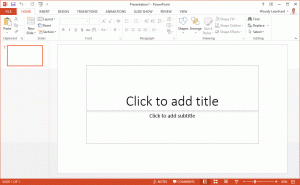-
This is a test
I’m testing how hard it is to do picture pop-out links with WordPress.
-
Microsoft’s new security patching routine raises concerns
The Metro patch experience…
InfoWorld Tech Watch
-
Updated Windows 8 apps not in sync with Google Calendar
It’s like two kids fighting in a schoolyard – except we’re getting screwed.
InfoWorld Tech Watch.
-
Windows Blue
We waited for this? What a let-down.
InfoWorld Tech Watch.
-
Microsoft MVP program turns 20
Bringing both kudos and concerns.
InfoWorld Tech Watch.
-
Third party program checkers
Just received this well-reasoned message in the mail from Randy Knowles:
*************
It used to be that if you were diligently keeping your system updated by using the Windows Update Service, you could be sure that your Operating System was protected against vulnerabilities to malware and security exploits. But no more…
Windows Update does a great job, but it isn’t enough anymore. Hackers are now attacking your system through third party applications. In my area of the country I estimate that as much as 80% of the infections I see are caused by vulnerabilities due to outdated or unsecure third party programs.
Just last month (February 2013) alone, consider the following, mind boggling third party app scenario:
Adobe Flash: Multiple vulnerabilities
Adobe Reader & Adobe Acrobat: Two vulnerabilities were being exploited in the wild
Adobe Shockwave Player: 2 vulnerabilities
Google Chrome: Multiple high risk vulnerabilities fixed
Mozilla Firefox: Multiple high risk vulnerabilities fixed
Mozilla SeaMonkey: Multiple high risk vulnerabilties fixed
Mozilla Thunderbird: Multiple high risk vulnerabilties fixed
Oracle Java: 55 security fixes!
Opera: Security enhancements
And that’s just the month of February!! How in the world is a person supposed to 1) know about all of these third party vulnerabilities and 2) get the latest vulnerability fixes? This is what I suggest:
1) Secunia PSI 3.0: The Secunia Personal Software Inspector (PSI) is a free computer security solution that identifies vulnerabilities in non-Microsoft (third-party) programs which can leave your PC open to attacks. It then supplies your computer with the necessary software security updates to keep it safe. The Secunia PSI even automates the updates for your insecure programs, making it a lot easier for you to maintain a secure PC.
2) SUMo: SUMo (Software Update Monitor) keeps your PC up-to-date & safe by using the most recent version of your favorite software ! Unlike built-in auto update features, SUMo tells you if updates are available before you need to use your software.
3) Lumension Patch and Remediation: Awesome Enterprise Solution: Lumension Patch and Remediation is the world’s leading patch management solution, and is available as a modular offering on the Lumension Endpoint Management and Security Suite. With Lumension Patch and Remediation, IT administrators can automatically identify and patch vulnerabilities across heterogeneous operating systems, Microsoft and non-Microsoft applications, and endpoint configurations – all of which is seamlessly managed through a single console.
Professor Randy says: Don’t forget about your third party programs! Check them and update them regularly by using one of these great checker/updater programs. You’ll keep your computer secure by staying one step ahead of any attack!
-
Top Metro apps for Win8 power users
Yes, there are Windows 8 power users. Don’t be too cynical.
InfoWorld slide show.
-
So much for Microsoft’s “transparency” on security updates
How is MS rolling out the Flash flip-flop for IE 10 and Win8?
Good question. Wish I knew the answer.
InfoWorld Tech Watch.
-
Predicted nosedive in PC shipments
… spells more problems for Windows 8.
Or perhaps it’s the other way around?
InfoWorld Tech Watch.
-
Overview of LibreOffice
The new Windows Secrets Newsletter is out, and Fred Langa has a thorough overview of LibreOffice (and OpenOffice), a free alternative to M$ Office. Well worth reading, even if you get Office free.
Cough, cough.
Susan’s Patch Watch column also has some good advice for would-be patchers, and pointers to details about the problems with IE 10 running on Windows 7. (Patch Watch is paid content — but you get to decide how much you want to pay for Windows Secrets Newsletter.)
-
Windows 8 should never have mashed up desktop and mobile
For once, I disagree with Hal Berenson.
InfoWorld Tech Watch.
-
MS-DEFCON 2: Make sure automatic updates is turned off
This would be a very good time to make sure automatic updates are turned off.
The magical reversal of Flash on IE 10 in Metro should be part of the big pile of Internet Explorer patches due today.
Let the other folks get the arrows in their backs.
I’m moving to MS-DEFCON 2: Patch reliability is unclear. Unless you have an immediate, pressing need to install a specific patch, don’t do it.