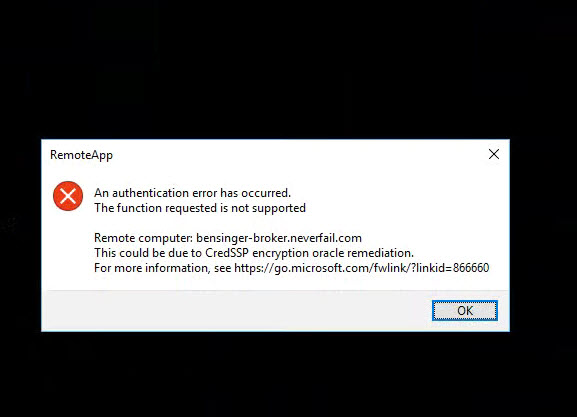Newsletter Archives
-
Win10 version 1803 shoots PowerShell dropdown list
I’m still amazed at how many bugs are floating around.
If you’re in the Windows Insider program, I recommend that you look at Thomas G’s feedback and vote it up:
When using commands, PowerShell no longer shows a list of suggestions of commands (dropdown list).
It just shows a . below the command as if it’s unable to open the list.
-
A question about KB 4103728 – what is it?
Interesting observation from MG:
Microsoft posted a link on Reddit that doesn’t make much sense. In particular, @einarmsft posted this:
Hi folks! May’s Cumulative Updates are going out today, here are links to the release notes:
1803 – https://support.microsoft.com/kb/4103721
1709 – https://support.microsoft.com/kb/4103727
1703 – https://support.microsoft.com/kb/4103731
1607 – https://support.microsoft.com/kb/4103723
1511 – https://support.microsoft.com/kb/4103728
RTM – https://support.microsoft.com/kb/4103716
As always, please let us know what you’re seeing!
What’s with the 1511 link? Microsoft ended support for Win10 1511 in April. I wonder if they actually build the KB, or if they posted a link by mistake. As far as I know, the only older versions of LTSC are for 1507 and 1607.
Any guesses?
-
Windows 10 version 1803 isn’t compatible with Toshiba solid state drives, either
Last week we learned that Microsoft didn’t bother to test Win10 version 1803 on some of its Surface Pro (2017) laptops — if they had, they would’ve discovered that 1803 crashes the system entirely. Every Surface Pro (2017) with an Intel solid state drive crashes. Every. Single. One.
Now we’ve received official confirmation that Win10 1803 doesn’t work with Toshiba SSDs, either. Microsoft says they “may experience degraded battery life” but I’m seeing reports that they turn hot as a fiddle in Devil Went Down to Georgia. (That’s my favorite version.)
Computerworld Woody on Windows.
Thx to Wazhai.
-
Patch Lady – an ask for a Friday
Please if you are running a Windows 10 machine, I’m asking for your help in upvoting this. My feedback on Windows is quoted below:
“On behalf of your customers and the security ecosystem of Windows 10 please take this feedback seriously: Please review the procedures and policies you have in place for servicing.
Surface devices should not BSOD on 1803. Enterprise detection of May updates should not need metadata revisions. We should not be losing Nics in various platforms. We should have trust in the updating process that would let us feel comfortable in installing updates the week they come out not mandate that all of us are waiting and seeing what issues occur.
We, the patching community, your customers have lost trust in your patching processes. Please, please fix this. Ensure metadata issues do not occur. Ensure better quality testing is done. Ensure feedback processes are strengthened so that customer feedback is acted upon BEFORE issues occur not after Microsoft themselves have to acknowledge the issues.”
-
Win10 version 1803 is not compatible with Intel 660p and Pro 6000p solid state drives — even the ones in brand new Surface Pro (2017)
It’s taken Microsoft a while to come clean on the incompatibility, but we finally have details…. and now we know why. Some brand-spanking-new Surface Pro 2017 machines ship with the “bad” SSDs.
Who in tarnation tests this stuff? Win10 version 1803 bluescreens on brand new Surface Pros? Un-be-lievable.
Computerworld Woody on Windows.
Oh, and don’t call me “Shirley.”
https://www.youtube.com/watch?v=sNveA2OJODM
Roger Roger that.
-
Patch Tuesday problems and fixes, but there’s no cause for alarm
Yet.
Consolidated news about this month’s patches for Win10 version 1803, the CVE-2018-8174 VBScript zero-day (which isn’t bad yet), the Win10 version 1709 Meltdown bug fix of a fix, the “authentication error” CredSSP bug that isn’t a bug, and the final resolution of that Server 2008 R2 SMB memory leak fix.
Sliding down the razor blade of patches. Computerworld Woody on Windows.
-
Patch Lady – if you do have 1803
 If you do have 1803 on your computer systems, you’ll honestly want to install https://support.microsoft.com/en-us/help/4103721
If you do have 1803 on your computer systems, you’ll honestly want to install https://support.microsoft.com/en-us/help/4103721There are several key fixes in this release:
- The issue impacting Chrome and Cortana is fixed. “Addresses an issue that may cause some devices to stop responding or working when using applications, such as Cortana or Chrome, after installing the Windows 10 April 2018 Update.
- Fixes an issue with interaction with Server 2016 Essentials and those who have VPN set up. The issue manifests itself whereby the Server connector software can’t be installed on 1803 machines if VPN is set up on the server. Installing this update fixes the side effect. It may also fix issues with third party vpn software. “Addresses an issue that prevents certain VPN apps from working on builds of Windows 10, version 1803. These apps were developed using an SDK version that precedes Windows 10, version 1803, and use the public RasSetEntryProperties API.“
-
Problems with CredSSP updates CVE-2018-0886 breaking RDP connections
Yet another mess.
@GeekDiver reports:
Looks like CVE-2018-0886 was included in the cumulative update and is breaking RDP connections and App feeds. No backward compatibility in CredSSP right now we are dealing with 100 Windows 10 PCs that are affected. Anyone else seeing this?
The CVE-2018-0886 article lists every current version of Windows as falling under this patch’s spell.
Microsoft has an extensive list of errors generated by this update in KB 4093492, which mentions this error and offers a link to https://go.microsoft.com/fwlink/?linkid=866660 — which, in turn, links back to the same article.
Kinda like chasing your tail. Windows is the productivity OS, right?
Susan aka Patch Lady note as of 5/9/2018: Please note the problem is NOT with the update. Rather the issue is that there’s a mismatch of patching levels. In March Microsoft released an update that began the process of rolling out an update to CredSSP used in Remote Desktop connection. In May the updates mandate that a patched machine can’t remote into an unpatched machine. If you dig into the KB there is a registry workaround to [TEMPORARILY] disable the mandate, but the better and wiser move is to update the server or workstation you are remoting into. Make sure the “thing” you are remoting into has an update. Also note that for consumers and home computers you probably won’t see this issue. This only has impact if you use Remote Desktop connection to remote into another computer.
-
Multiple reports that Windows Update is overriding the “metered connection” setting
I’m seeing reports from many different places that Microsoft’s long-standing (unspoken) policy of bypassing cumulative updates on machines with “metered connections” has been broken.
Specifically, it looks like yesterday’s Win10 1709 cumulative update KB 4103727 — the one that brings Win10 up to build 16299.431 — is being applied on machines that have their internet connections set as “metered.”
It’s not clear if that’s the case with both Wi-Fi and Ethernet (wired) internet connections.
It’s also not clear if Win10 1703 is similarly afflicted.
If true, Win10 Home customers are going to get hit hard — the metered connection approach was the only easy, reliable method I know about for avoiding updates.
Home users may be forced to disabling wuauserv and/or running third-party cumulative update blockers.
If you know of someone who’s experiencing a forced cumulative update, please post here and let me know which version of Win10, and whether the metered connection is Wi-Fi or Ethernet.
-
Microsoft blocking the Win10 version 1803 update on some PCs with Intel solid state drives
Details are sketchy, but there’s a post on the Microsoft Answers Forum from “Microsoft Agent” Lonnie_L:
When attempting to upgrade to Window 10 April 2018 Update select devices with certain Intel SSDs may enter a UEFI screen reboot or crash repeatedly.
Microsoft is currently blocking some Intel SSDs from installing the April 2018 Update due to a known incompatibility that may cause performance and stability issues. There is no workaround for this issue. If you have encountered this issue, you can roll back to Windows 10, version 1709 and wait for the resolution before attempting to install the April 2018 Update again.
Microsoft is currently working on a solution that will be provided in a near future Windows Update, after which these devices will be able to install the April 2018 Update
That’s a whole lot of warning with a teeeny-tiny amount of useful information.
Paul Alcorn at Tom’s Hardware has picked up the scent:
The errors are surprising given that Intel’s SSDs use industry-standard protocols, such as SATA and NVMe, that ensure broad compatibility. We also don’t know if these issues pertain only to SSDs that use a certain protocol. Intel does deliver its own custom drivers for some products, so there is a chance that the fix may require a combination of a new Intel driver along with changes from Microsoft.
There are good reasons to hold off on version 1803.
Thx @sb
-
May 2018 Patch Tuesday has arrived
The May Security Updates have been released for all versions of Windows. Today, Windows 10 v1803 becomes officially available.
As usual, Martin Brinkman has his amazing overview available on the ghacks site. The updates according to operating system:
- Windows 7: 11 vulnerabilities of which 2 are rated critical, 7 important, and 1 low.
- Windows 8.1: 11 vulnerabilities of which 2 are rated critical, 7 important, and 1 low
- Windows 10 version 1607: 18 vulnerabilities of which 3 are rated critical, 14 important and 1 low.
- Windows 10 version 1703: 19 vulnerabilities of which 3 are rated critical, 15 important and 1 low.
- Windows 10 version 1709: 20 vulnerabilities of which 3 are rated critical, 16 important and 1 low.
- Windows 10 version 1803: 16 vulnerabilities of which 3 are rated critical, 12 important and 1 low.
Windows Server products
- Windows Server 2008 R2: 11 vulnerabilities which 2 are rated critical, 8 important, and 1 low.
- Windows Server 2012 and 2012 R2: 11 vulnerabilities which 2 are rated critical, 8 important, and 1 low.
- Windows Server 2016: 18 vulnerabilities of which 3 are rated critical, 14 important, and 1 low.
Other Microsoft Products
- Internet Explorer 11: 9 vulnerabilities, 6 critical, 3 important
- Microsoft Edge: 18 vulnerabilities, 13 critical, 5 important
Security Updates for Microsoft Office are available, including Office 2010, 2013 and 2016.
There are also .NET Rollups and Security-only patches for Win7/8.1 this month.
Unless you have a specific reason to install updates, you should wait until Susan Bradley (Patch Lady) has had time to evaluate them and/or Woody gives the DEFCON go-ahead. Patch reliability is unknown at this time.
-
Time to block automatic updates UNLESS you’re on Win10 version 1803
I can’t recall the last time I recommended that folks allow Windows to install updates automatically, but if you got stuck with Win10 1803 — and you want to keep it — you’d better get the Patch Tuesday patch as soon as you can.
Computerworld Woody on Windows.