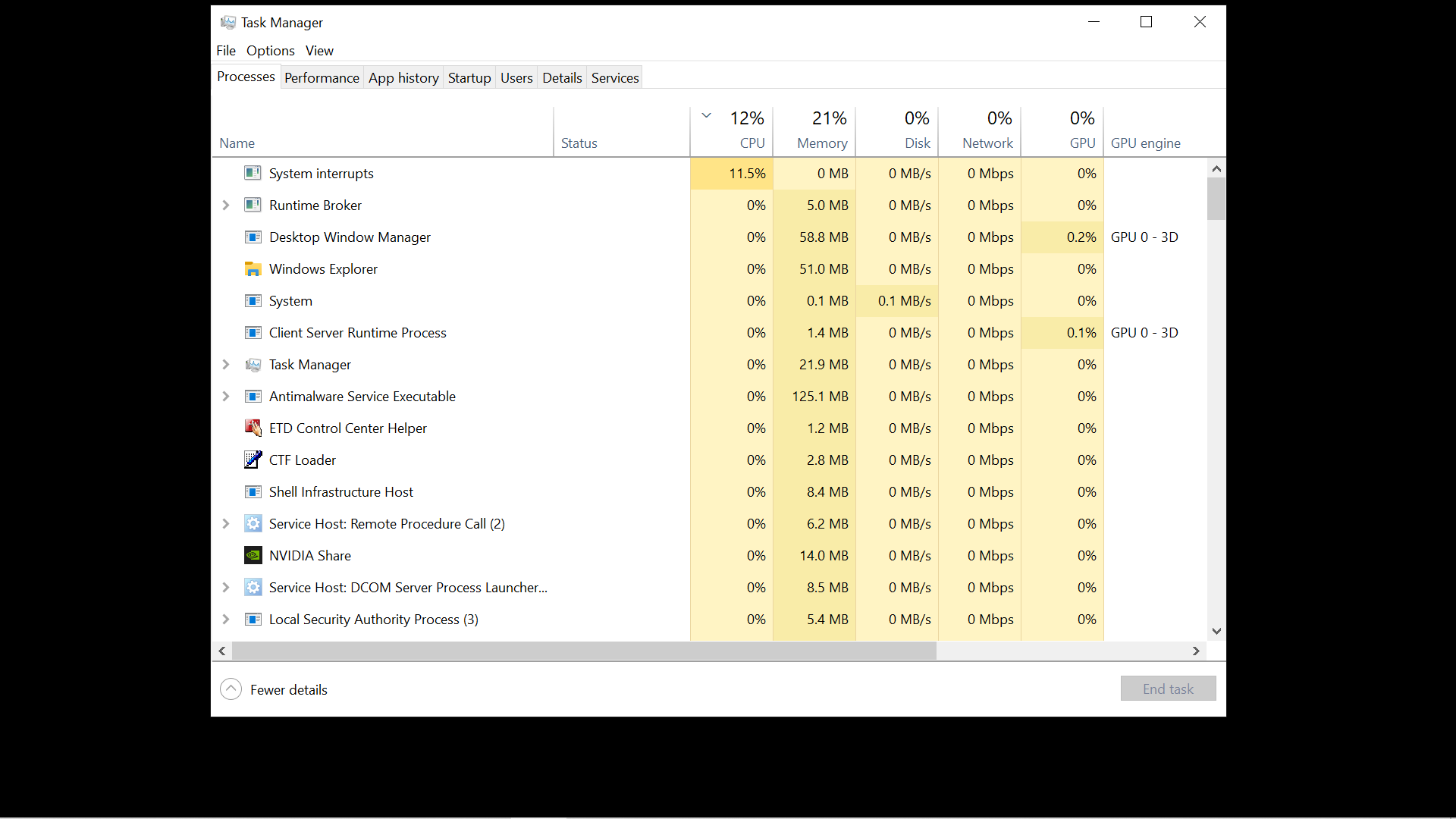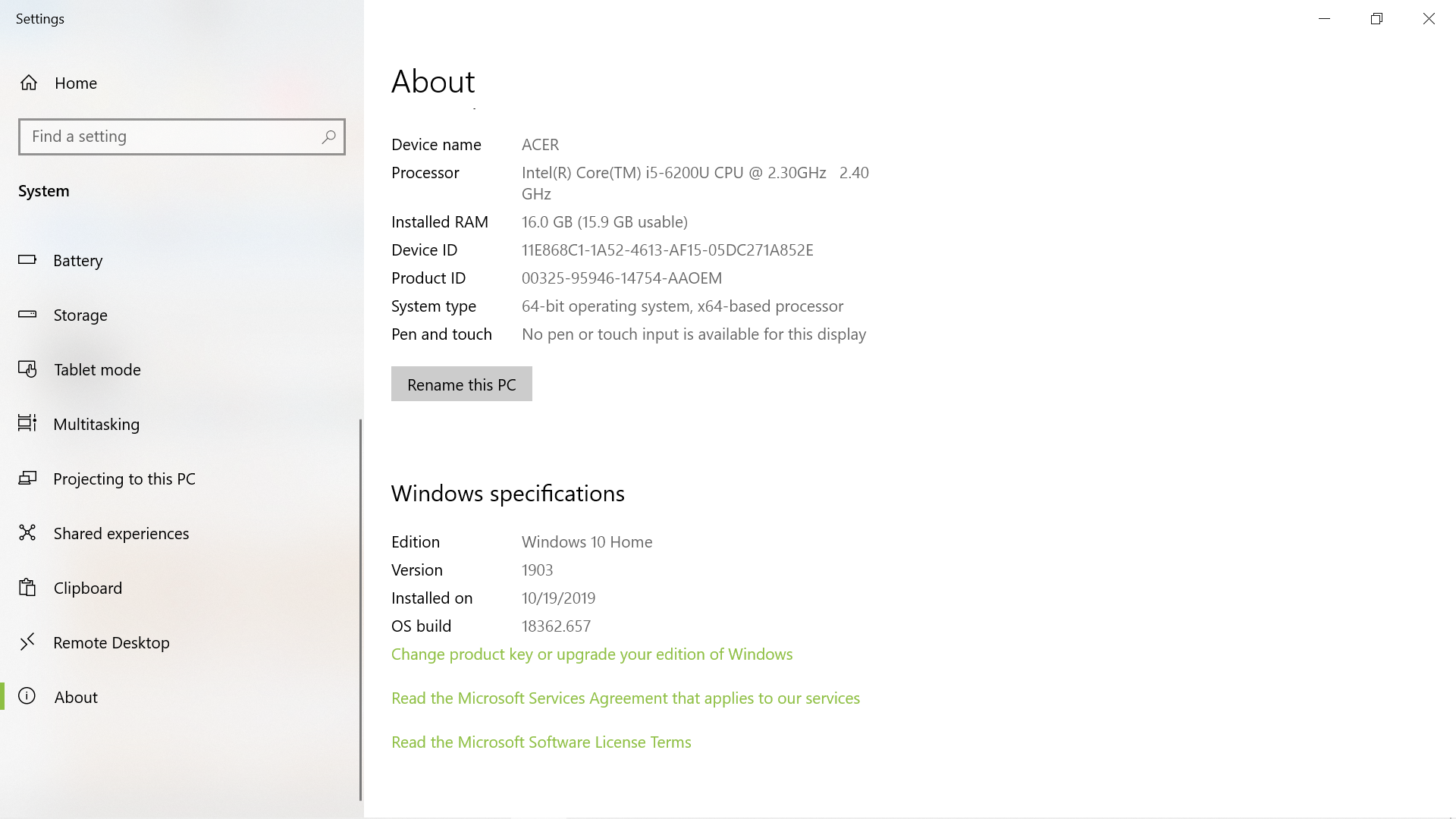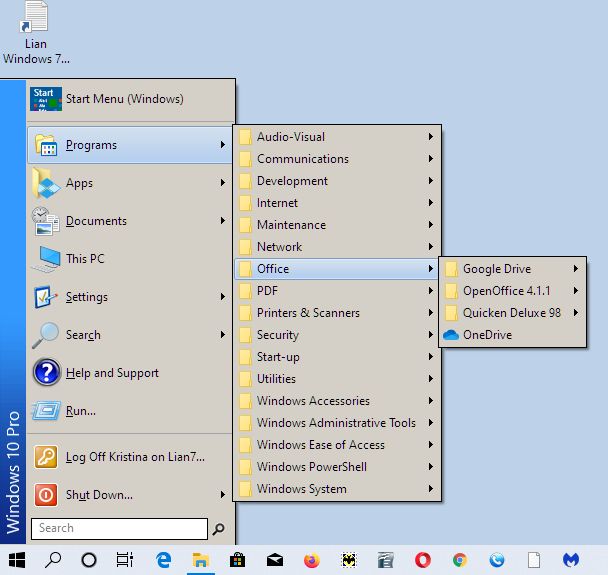Finally, the time has come to switch from Group B to Group A.
For various reasons (life took over), I have not done any updates since May 2019. So, yesterday, I read through masses of questions and answers, which made me grateful, yet again, for the help and advice from everyone.
Lenovo H520 Win 8.1 x64. Intel® Core™ i5-3330. 6GB Ram.
Windows Defender
Malwarebytes Prem 4.1.0
My questions:
1 How best to make the change to Group A?
I’ve copied the list of updates for 8.1 into a doc, so I have the links.
2 Apart from monthly roll-ups, are there specific KBs that have to be installed separately, or in a specific order?
3 I’ll do drivers etc separately, not via MS
4 What about .NET? And anything else like that?
5 To avoid telemetry, I’ll aim to follow abbodi86’s guide.
I’m an ‘intermediate’ in terms of tech: able to follow instructions, but wary of making errors that cause new problems.
Thanks so much in advance for any and all help!