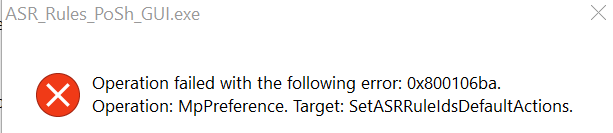-
Colorado_Hiker
AskWoody Plus@Susan Bradley: This Edge/Bing screen just reappeared again on the PC. The system was idle (not sleeping, but the screen was off and the system was locked). When the PIN was entered to unlock the system and waken the screen, Edge was definitely running with the phrase “What can copilot in Bing do for you?” was already populated in the Edge search bar. See the screen pic below.
I have the registry entries in place to turn off copilot. Chrome is set as our default browser everywhere.
I have gone through Susan Bradley’s KB article 9000001… and done all those steps.
I’m simply baffled at this point! Anyone have any ideas?
Thanks!
-
Colorado_Hiker
AskWoody PlusIt certainly looks like this is Edge open. 🙂 I’ll check in Task Manager next time it pops up. Having said that, the last time I saw this (just a few days ago) it did show the Edge icon in the task bar.
-
Colorado_Hiker
AskWoody PlusI have done all of those steps….
-
Colorado_Hiker
AskWoody PlusFrom what I understand (this is a relative’s PC) overnight a Edge/Bing browser opens/pops up. I’ve attached a pic of it. I’m told that they are not doing anything (because they are asleep) and when they wake up this browser window is showing on the screen.
-
Colorado_Hiker
AskWoody Plus -
Colorado_Hiker
AskWoody PlusWell unfortunately it’s been 6 hours and you can see from the progress bar it’s still at the same 5%-ish. I tried cancelling the other pc and 5 hours later it is still saying “cancelling updates”. There’s very little cpu or ram or disk activity on either machine. 🙁
-
Colorado_Hiker
AskWoody Plus@Paul: OK, I grudgingly agree with that. But it does pose the problem of how to try to do anything with the system/drive if you have to boot off a USB Windows Install or Linux drive. Am I missing something here?
-
Colorado_Hiker
AskWoody Plus@anonymous: I don’t believe there was a MS account before Windows 11 was installed automagically. Your theory about that causing some authentication issue sort of makes sense. HOWEVER… I faced the EXACT same problem a second time after I completely wiped the hard drive and installed a virgin Windows 10. When I attempted to change the password (only to ensure the security questions/answers worked), I got the exact same result of “some of your answers were not correct”. Since this was a brand new install on a completely wiped&reformated drive, there was no MS account to reference. During the install, I specifically said to continue with a Local Account.
-
Colorado_Hiker
AskWoody Plus -
Colorado_Hiker
AskWoody Plus@Alex Thanks! The transfer service is exactly what I’m looking for. Don’t know why I didn’t remember about them!
-
Colorado_Hiker
AskWoody PlusUnfortunately that wasn’t the problem. I think I’m running into MS “since you can only use this on your own account, of course we’ll make your recents available”.
(sigh)
thanks anyway…
-
Colorado_Hiker
AskWoody PlusThanks for the suggestion, but this won’t work because I don’t have 365 Family Plan. 🙂
-
Colorado_Hiker
AskWoody PlusI’ll take a look at this. I suspect this might be the problem. Thanks!
-
Colorado_Hiker
AskWoody PlusThanks and I did see that splash top article. But the popup says I need a ms PERSONAL account. Mine is a “work/school”. Will it work anyway or do I need to create a new “personal” ms account?
-
Colorado_Hiker
AskWoody PlusThanks…I wasn’t aware of this tool. It made it very easy to see what updates I did –and did not– have installed.

|
Patch reliability is unclear, but widespread attacks make patching prudent. Go ahead and patch, but watch out for potential problems. |
| SIGN IN | Not a member? | REGISTER | PLUS MEMBERSHIP |

Plus Membership
Donations from Plus members keep this site going. You can identify the people who support AskWoody by the Plus badge on their avatars.
AskWoody Plus members not only get access to all of the contents of this site -- including Susan Bradley's frequently updated Patch Watch listing -- they also receive weekly AskWoody Plus Newsletters (formerly Windows Secrets Newsletter) and AskWoody Plus Alerts, emails when there are important breaking developments.
Get Plus!
Welcome to our unique respite from the madness.
It's easy to post questions about Windows 11, Windows 10, Win8.1, Win7, Surface, Office, or browse through our Forums. Post anonymously or register for greater privileges. Keep it civil, please: Decorous Lounge rules strictly enforced. Questions? Contact Customer Support.
Search Newsletters
Search Forums
View the Forum
Search for Topics
Recent Topics
-
Mudança Interestadual: Dicas Essenciais para Clientes Satisfeitos (Awaiting moderation)
by
evdisaac133
2 hours, 4 minutes ago -
Why It’s Time to Upgrade from Windows 7 to Windows 10 (Awaiting moderation)
by
kasfiya
4 hours, 18 minutes ago -
We live in a simulation
by
Alex5723
4 hours, 38 minutes ago -
Netplwiz not working
by
RetiredGeek
4 hours ago -
Windows 11 24H2 is broadly available
by
Alex5723
17 hours, 6 minutes ago -
Microsoft is killing Authenticator
by
Alex5723
36 minutes ago -
Downloads folder location
by
CWBillow
23 hours, 33 minutes ago -
Remove a User from Login screen
by
CWBillow
2 hours, 44 minutes ago -
TikTok fined €530 million for sending European user data to China
by
Nibbled To Death By Ducks
14 hours, 38 minutes ago -
Microsoft Speech Recognition Service Error Code 1002
by
stanhutchings
14 hours, 40 minutes ago -
Is it a bug or is it expected?
by
Susan Bradley
19 hours, 19 minutes ago -
Image for Windows TBwinRE image not enough space on target location
by
bobolink
13 hours, 49 minutes ago -
Start menu jump lists for some apps might not work as expected on Windows 10
by
Susan Bradley
1 day, 13 hours ago -
Malicious Go Modules disk-wiping malware
by
Alex5723
1 day, 3 hours ago -
Multiple Partitions?
by
CWBillow
1 day, 4 hours ago -
World Passkey Day 2025
by
Alex5723
1 day, 21 hours ago -
Add serial device in Windows 11
by
Theodore Dawson
2 days, 12 hours ago -
Windows 11 users reportedly losing data due forced BitLocker encryption
by
Alex5723
13 hours, 31 minutes ago -
Cached credentials is not a new bug
by
Susan Bradley
2 days, 17 hours ago -
Win11 24H4 Slow!
by
Bob Bible
2 days, 17 hours ago -
Microsoft hiking XBox prices starting today due to Trump’s tariffs
by
Alex5723
2 days, 14 hours ago -
Asus adds “movement sensor” to their Graphics cards
by
n0ads
2 days, 19 hours ago -
‘Minority Report’ coming to NYC
by
Alex5723
2 days, 15 hours ago -
Apple notifies new victims of spyware attacks across the world
by
Alex5723
3 days, 4 hours ago -
Tracking content block list GONE in Firefox 138
by
Bob99
3 days, 3 hours ago -
How do I migrate Password Managers
by
Rush2112
2 days, 11 hours ago -
Orb : how fast is my Internet connection
by
Alex5723
2 days, 13 hours ago -
Solid color background slows Windows 7 login
by
Alex5723
3 days, 15 hours ago -
Windows 11, version 24H2 might not download via Windows Server Updates Services
by
Alex5723
3 days, 14 hours ago -
Security fixes for Firefox
by
Susan Bradley
15 hours, 41 minutes ago
Recent blog posts
Key Links
Want to Advertise in the free newsletter? How about a gift subscription in honor of a birthday? Send an email to sb@askwoody.com to ask how.
Mastodon profile for DefConPatch
Mastodon profile for AskWoody
Home • About • FAQ • Posts & Privacy • Forums • My Account
Register • Free Newsletter • Plus Membership • Gift Certificates • MS-DEFCON Alerts
Copyright ©2004-2025 by AskWoody Tech LLC. All Rights Reserved.