-
WSRolandJS
AskWoody PlusI have found on rare occasions that a deleted full image still holds it space. I have to use explorer and a file deleter to get rid of the occasional “deleted image”.
"Take care of thy backups and thy restores shall take care of thee." Ben Franklin, revisted
-
WSRolandJS
AskWoody PlusI always create a CD or bootable USB.
You can leave those two programs on your drive. They take up very little space.I do the same, except I make both DVD and USB boots, because in the past, sporadically a USB fails to boot (for whatever reason), and the DVD very rarely fails to boot.
"Take care of thy backups and thy restores shall take care of thee." Ben Franklin, revisted
-
WSRolandJS
AskWoody PlusI have been creating Macrium Reflect and Image for Windows DVD boots as well as USB boots. Rarely does the USB boot stick not boot. When it does not boot, thankfully, my DVD boot almost always works. For the last 2-3 years, I have kept both the recent DVD boot and the previous DVD boot. And, made two twin USB boots. I have the laptops’ boots and backup HDDs in respective plastic ziplocks in the tiny geek safe when not in use.
"Take care of thy backups and thy restores shall take care of thee." Ben Franklin, revisted
-
This reply was modified 4 years, 4 months ago by
WSRolandJS.
-
This reply was modified 4 years, 4 months ago by
-
WSRolandJS
AskWoody PlusPeriodically an update for MR rolls out, I make bootable 1 DVDs and 2 USB sticks respectively for both laptops. That way, if for some strange reason either the previously-tested-some-days- ago DVD or the USB stick does not boot, the other one usually will. If/when a Restore is needed, one problem I do not want is: “My only boot device for said laptop doesn’t boot. Now what?”
"Take care of thy backups and thy restores shall take care of thee." Ben Franklin, revisted
-
WSRolandJS
AskWoody PlusRolandJS in bleepingcomputer and sevenforum – backup/restore sections. Right ear problem, will be back later possibly.
"Take care of thy backups and thy restores shall take care of thee." Ben Franklin, revisted
-
WSRolandJS
AskWoody PlusIn another forum, I mentioned a potential problem:
Backup image of OS has X date/time stamp
Backup image containing user profiles and/or MyDocuments has a different time/date stamp.
Would there be problems trying to “merge” user profiles/My Documents into OS, since they both have different time/date stamps?
"Take care of thy backups and thy restores shall take care of thee." Ben Franklin, revisted
-
WSRolandJS
AskWoody PlusFor some time now, I have two partitions, C for OS and all installed programs and utilities, and D for all data. I leave the My Documents alone, I simply “tell” all programs and utilities that bother to “listen” — put all results into D subdirectories…
"Take care of thy backups and thy restores shall take care of thee." Ben Franklin, revisted
-
WSRolandJS
AskWoody PlusI must be going computer blind, where is the New Thread button?
"Take care of thy backups and thy restores shall take care of thee." Ben Franklin, revisted
-
WSRolandJS
AskWoody PlusI found out the hard way that keeping all USB ports on both laptop and cooling assembly clean helps keep them in great working order. Apparently, probably, there presently exists hardware and software causes concerning the usb ports. Each laptop and its cooling assembly are taking their turns in a local business computer place getting cleaned and thoroughly checked.
“Dirty” [and malfunctioning] USB ports caused problems with backup/restore operations. No external USB platter-driven HDD nor any USB flash drive was picked by normal or safe mode Windows 7.
Booting a Macrium Reflect DVD or an Image For Windows DVD did the job, the external usb hard-drives and flash drives were picked up — backups made.
If anyone has any ideas as to the possible software, normal & safe mode Windows 7, causes for the above-mentioned problems — let’s start a new thread in this forum, thanks!
"Take care of thy backups and thy restores shall take care of thee." Ben Franklin, revisted
-
WSRolandJS
AskWoody PlusHere is one thing I use to make Windows Update operations pretty hassle-free:
http://www.SecurityXploded.com – Windows Update Disable [it enables it also]
It takes a little bit getting used to, because the menu you see offers you what choice you can do next, it does not show what choice you have made.
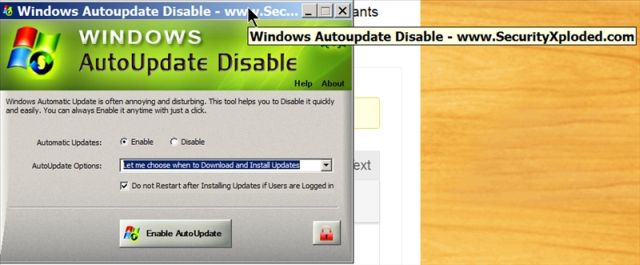
"Take care of thy backups and thy restores shall take care of thee." Ben Franklin, revisted
1 user thanked author for this post.
-
WSRolandJS
AskWoody PlusWSBernadine: Personally I use two external USB 1TB platter-driven hard-drives for each laptop to make bi-monthly or sometimes weekly backups of my C-partition, which many call the C-drive. And, I use two more such external hard-drives for D[ata]-partition backups.
Later on, possibly explore using the free version of Macrium Reflect as a 2nd backup/restore.
Whatever you do, using the software and hardware you are familiar with, please do weekly backups, or, at least bi-monthly. Yes, even when done at night or when you’re not on the computer, it takes a lot of time. However, consider this: how much time, how much effort, how much resource material — would you need to recreate your documents, papers, spreadsheets, etc., stuff for school?
"Take care of thy backups and thy restores shall take care of thee." Ben Franklin, revisted
-
WSRolandJS
AskWoody PlusIt is, however, we all remember our early days of TRS-80 and beyond!
My only experience with TRS-80 was watching somebody else put a cassette into the input device for cassettes, and the cassette gave the computer some instructions, probably an evolution upwards and onwards from punchcards. I can’t remember which school in Houston I saw that computer.
"Take care of thy backups and thy restores shall take care of thee." Ben Franklin, revisted
-
WSRolandJS
AskWoody PlusWord or Word Perfect?
Both actually, back then, Microsoft had a simple Word somethingOrOther program. And, later on, I added and used WordPerfect for DOS for some time. Additionally, I also used DOS versions of — dBASE II & III, EasyWriter II, Volkswriter, PC-Write 3.11 & 4.01, QuattroPro, FoxPro, etc., until forced into Windows 98 and 98SE. Like my MSDOS cert?
"Take care of thy backups and thy restores shall take care of thee." Ben Franklin, revisted
-
WSRolandJS
AskWoody PlusIBM 5150, 8o88 proc, 8086 math co-proc, 5.25 FDs, 20MG HD, 640MB base mem (replaceable memory modules), 360MB EXT-EXP mem card, green or grey phosphorus monitor, serial keyboard, serial mouse, cereal Cheerios, and so on. Purchased used for $500.00 I think 1986. GW Basic, DOS 3.x, Lotus 123, Word, CCmail, dBASE I & II, etc.
"Take care of thy backups and thy restores shall take care of thee." Ben Franklin, revisted
-
This reply was modified 4 years, 9 months ago by
WSRolandJS.
-
This reply was modified 4 years, 9 months ago by
WSRolandJS.
-
This reply was modified 4 years, 9 months ago by
WSRolandJS.
-
This reply was modified 4 years, 9 months ago by
WSRolandJS.
-
This reply was modified 4 years, 9 months ago by
PKCano.
-
This reply was modified 4 years, 9 months ago by
-
WSRolandJS
AskWoody PlusEarlier, bbearren gave me: Creating a TeraByte Recovery Environment, WinRE Boot Disc, or UFD Containing Image for Windows (TBWinRE)
bbearren, there were so many choices in that document!
Should I accept almost all choices as Default. For example, if IfW has choice X or choice Default, I am thinking now simply to accept what is already clicked. Now, are there any choice clicks that would be different?
I am finally getting a round tuit!
"Take care of thy backups and thy restores shall take care of thee." Ben Franklin, revisted

|
There are isolated problems with current patches, but they are well-known and documented on this site. |
| SIGN IN | Not a member? | REGISTER | PLUS MEMBERSHIP |

Plus Membership
Donations from Plus members keep this site going. You can identify the people who support AskWoody by the Plus badge on their avatars.
AskWoody Plus members not only get access to all of the contents of this site -- including Susan Bradley's frequently updated Patch Watch listing -- they also receive weekly AskWoody Plus Newsletters (formerly Windows Secrets Newsletter) and AskWoody Plus Alerts, emails when there are important breaking developments.
Get Plus!
Welcome to our unique respite from the madness.
It's easy to post questions about Windows 11, Windows 10, Win8.1, Win7, Surface, Office, or browse through our Forums. Post anonymously or register for greater privileges. Keep it civil, please: Decorous Lounge rules strictly enforced. Questions? Contact Customer Support.
Search Newsletters
Search Forums
View the Forum
Search for Topics
Recent Topics
-
Windows AI Local Only no NPU required!
by
RetiredGeek
2 hours, 45 minutes ago -
Stop the OneDrive defaults
by
CWBillow
5 hours, 47 minutes ago -
Windows 11 Insider Preview build 27868 released to Canary
by
joep517
8 hours, 13 minutes ago -
X Suspends Encrypted DMs
by
Alex5723
10 hours, 25 minutes ago -
WSJ : My Robot and Me AI generated movie
by
Alex5723
10 hours, 43 minutes ago -
Botnet hacks 9,000+ ASUS routers to add persistent SSH backdoor
by
Alex5723
11 hours, 20 minutes ago -
OpenAI model sabotages shutdown code
by
Cybertooth
11 hours, 57 minutes ago -
Backup and access old e-mails after company e-mail address is terminated
by
M W Leijendekker
7 minutes ago -
Enabling Secureboot
by
ITguy
7 hours, 7 minutes ago -
Windows hosting exposes additional bugs
by
Susan Bradley
19 hours, 51 minutes ago -
No more rounded corners??
by
CWBillow
15 hours, 40 minutes ago -
Android 15 and IPV6
by
Win7and10
5 hours, 25 minutes ago -
KB5058405 might fail to install with recovery error 0xc0000098 in ACPI.sys
by
Susan Bradley
1 day, 8 hours ago -
T-Mobile’s T-Life App has a “Screen Recording Tool” Turned on
by
Alex5723
1 day, 10 hours ago -
Windows 11 Insider Preview Build 26100.4202 (24H2) released to Release Preview
by
joep517
1 day, 5 hours ago -
Windows Update orchestration platform to update all software
by
Alex5723
1 day, 18 hours ago -
May preview updates
by
Susan Bradley
1 day, 5 hours ago -
Microsoft releases KB5061977 Windows 11 24H2, Server 2025 emergency out of band
by
Alex5723
21 hours, 12 minutes ago -
Just got this pop-up page while browsing
by
Alex5723
1 day, 10 hours ago -
KB5058379 / KB 5061768 Failures
by
crown
1 day, 7 hours ago -
Windows 10 23H2 Good to Update to ?
by
jkitc
9 hours, 40 minutes ago -
At last – installation of 24H2
by
Botswana12
2 days, 9 hours ago -
MS-DEFCON 4: As good as it gets
by
Susan Bradley
6 hours, 27 minutes ago -
RyTuneX optimize Windows 10/11 tool
by
Alex5723
2 days, 21 hours ago -
Can I just update from Win11 22H2 to 23H2?
by
Dave Easley
20 hours, 23 minutes ago -
Limited account permission error related to Windows Update
by
gtd12345
3 days, 11 hours ago -
Another test post
by
gtd12345
3 days, 11 hours ago -
Connect to someone else computer
by
wadeer
3 days, 5 hours ago -
Limit on User names?
by
CWBillow
3 days, 9 hours ago -
Choose the right apps for traveling
by
Peter Deegan
2 days, 22 hours ago
Recent blog posts
Key Links
Want to Advertise in the free newsletter? How about a gift subscription in honor of a birthday? Send an email to sb@askwoody.com to ask how.
Mastodon profile for DefConPatch
Mastodon profile for AskWoody
Home • About • FAQ • Posts & Privacy • Forums • My Account
Register • Free Newsletter • Plus Membership • Gift Certificates • MS-DEFCON Alerts
Copyright ©2004-2025 by AskWoody Tech LLC. All Rights Reserved.

