-
Liberate the Windows Feedback Hub!
Couldn’t’ve said it better myself….
It sucks that the Windows 10 feedback hub (bug database) is visible only to Windows 10 users who are signed in to feedback hub and whose administrators haven't blocked it.
That's *three* unnecessary restrictions. Just make the bugs visible and searchable on the web! @windowsblog— Bruce Dawson (@BruceDawson0xB) October 16, 2019
The fact that Google (or bing) searches don’t turn up Feedback Hub results is, in and of itself, proof that the Hub is unusable.
-
Yet another Win10 version 1903 cumulative update video bug: Installing this month’s first cumulative update clobbers some Intel video drivers
Mayank Parmar at Windows Latest has connected the dots on another Win10 version 1903 cumulative update KB 4517389 bug. (See the next post for yet another unacknowledged bug.)
Per Parmar:
If you install Windows 10 KB4517389 (Build 18362.418) on a PC that has Intel display driver version 26.20.100.7157 or possibly other versions, basic features like Start menu, Windows Search or Google Chrome will render incorrectly… At the time of writing this story, more than 60 users have confirmed display issues on Microsoft’s community forum. Users have documented the following bugs:
- Windows Search and Internet Explorer with ‘X’ across dialog and links
- Triangled images in Microsoft Word.
- Chrome rendering a black screen.
This one hasn’t been acknowledged by Microsoft, either.
Looks to me like the folks running the Release Status Information page are asleep at the wheel.
UPDATE: Details in Computerworld Woody on Windows.
-
Getting the error “unexpected error; quitting” in Win10 version 1903? Blame the latest cumulative update
Yet another bug in this month’s first cumulative update for Win10 version 1903, KB 4517389.
Our own Mark Busby described the symptoms:
After installing KB4517389 on these Windows systems, when opening 16-bit applications an error message is displayed “unexpected error; quitting” … After removing the update the application works fine once more.
An anonymous poster on AskWoody pointed to this Answers Forum post, which gives more details:
I have a Windows 10 Home 1903 32bit machine.
After installing the windows update KB4517389 any programs that were coded in Microsoft Visual Basic 3 no longer run and give the message ‘unexpected error; quitting’
This message appears to be part of VBRUN300.DLL
If I uninstall the update the programs work ok again.
I have tried running these programs as administrator but this makes no difference.
Microsoft hasn’t confirmed the bug – and the only fix appears to be uninstalling the latest patch.
-
Second October patches mostly harmless – but the resurgence of the potentially unwanted “nag” patch, KB 4493132, raises questions
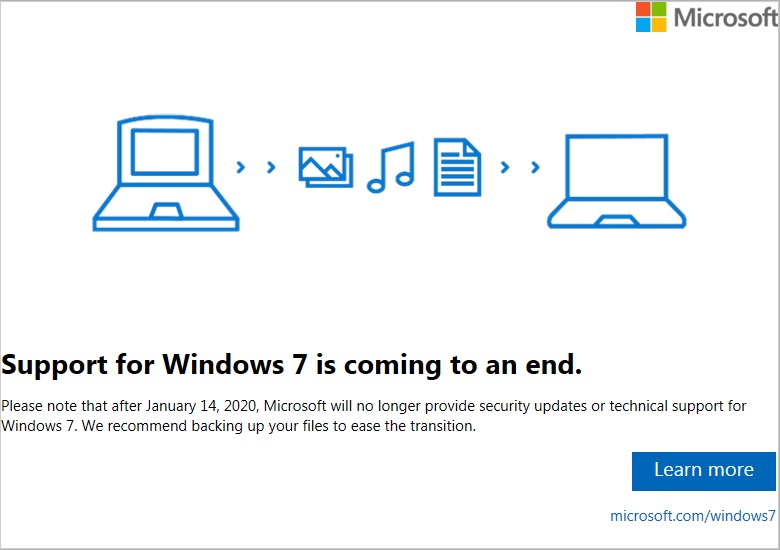
Screenshot credit: @speccyHow doth the little crocodile
Improve his shining tail,
And pour the waters of the Nile
On every golden scale!
How cheerfully he seems to grin
How neatly spreads his claws,
And welcomes little fishes in
With gently smiling jaws!— C.L. Dodgson
Are you Win7 Pro users seeing KB 4493132 as Optional/Unchecked or Important/Checked — or do you have it installed already?
Details in Computerworld Woody on Windows.
-
Second October cumulative updates posted – the “optional, non-security” kind
I see second monthly cumulative updates (“optional, non-security”) for Win10 1809, 1803, 1709, Server 2016 and 2019. Lots of .NET patches. Monthly Rollup Previews for Win7 and 8.1. Nothing for 1903, as usual.
Martin Brinkmann has his usual thorough roundup:
- Windows 7 SP1 and Server 2008 R2 SP1: KB4519972
- Windows 8.1 and Server 2012 R2: KB4520012
- Windows 10 version 1809: KB4520062
- Windows 10 version 1803: KB4519978
- Windows 10 version 1709: KB4520006
- Windows 10 version 1607 and Server 2016: KB4519979
The 1809 KB article lists almost 50 patches. Makes me wonder how much is still wrong with 1903 — much less 1909.
Both the Win7 and 8.1 Monthly Rollup Previews list this among the “Improvements and fixes””
Addresses an issue with evaluating the compatibility status of the Windows ecosystem to help ensure application and device compatibility for all updates to Windows. For more information, see KB4525208.
Predictably, KB 4525208 isn’t up. All I’m seeing is a 404. I wonder if it’s the next generation of the widely despised KB 4493132 — the “patch” that introduced upgrade-to-Win10 nag screens. (Maybe issuing a similar “patch” with a different KB number is Microsoft’s way of overriding the “Do not remind me again” checkbox in the original patch.)
Mary Jo Foley reports that MS is going to get more… obnoxious… in its upgrade nags to Win7 customers.
As of this week, users of Windows 7 Pro devices that are not domain-joined will begin receiving notifications about the January 14, 2020 end-of-free-support deadline for Windows 7.
I don’t see anything specific about the form the new nags will take – but the Microsoft announcement singles out Win7 Pro users who aren’t attached to corporate networks. I’d be willing to bet the nag is implemented in the Monthly Rollup Preview.
-
Reports of Win10 1903-like bugs in the September Win10 1809 patch, KB 4512578
An anonymous poster just advised:
I’m running 1809 Pro. I had the start button won’t work problem, the Outlook won’t start problem, the search won’t work problem AND all the icons on the Task Bar disappeared.
I ended up uninstalling KB4512578 to fix my machine. I also ran the Microsoft utility to hide this update until further notice. It’s been three days and so far so good.
Are you seeing similar problems with 1809?
I wonder if he/she had web search turned off….
UPDATES: I mis-identified the patch. The one this reader’s having problems with is the first September cumulative update for 1809. No indication whether the October cumulative update induces the same weird behavior. And it looks like my hunch was right – the poster had Web Search turned off.
-
Symantec Endpoint Protection throwing blue screens
Not sure what’s causing the problems (maybe a buggy update to Symantec?) but I’m seeing complaints all over about Symantec Endpoint Protection throwing bluescreens.
A friend of mine wrote and said that they’re seeing bluescreens on most of their systems:
It’s only if we have the Proactive threat protection I think?
Symantec has posted an alert:
Endpoint Protection Client gets a Blue Screen Of Death (BSOD) BAD_POOL_CALLER (c2) or KERNEL_MODE_HEAP_CORRUPTION (13A)
When run LiveUpdate, Endpoint Protection Client gets a Blue Screen Of Death (BSOD) indicates IDSvix86.sys/IDSvia64.sys is the cause of the exception BAD_POOL_CALLER (c2) or KERNEL_MODE_HEAP_CORRUPTION (13A).
When BSOD happens, Intrusion Prevention signature version is 2019/10/14 r61.
Work around:
Symantec released Intrusion Prevention signature version 2019/10/14 r62.
Please run LiveUpdate again to download latest Intrusion Prevention signature 2019/10/14 r62, or rollback to an earlier known good content revision to prevent the BSOD situation. Please check How to Backdate Virus Definitions in Symantec Endpoint Protection Manager in details to roll back definitions.
Any idea if my friend is right?
-
Microsoft is enabling Win10 version 1903 “Tamper Protection”
Yesterday, Microsoft program manager Shweta Jha posted an announcement on the Microsoft Tech Community blog, saying that a feature called “Tamper protection” has reached general availability for Win10 version 1903. Permit me to parse that sentence:
- Tamper protection is a switch that prevents programs from altering Defender security settings. (You may be surprised to know that programs can alter Defender settings.)
- General availability in this case means that Microsoft will be turning on the switch on updated Win10 version 1903 machines. The precise mechanism for turning it on isn’t described, and we don’t explicitly know which build number will be required, but “We’re currently turning on the feature gradually; some customers will start seeing the setting on their devices.”
To me, the rollout sounds a whole lot like the remote feature enabling we’ve been warned about in Win10 version 1909, which is due next month.
At any rate, the feature sounds worthwhile (should I say “long overdue”?) and it’s easy to set manually if you’re so inclined.
For details, Lawrence Abrams at BleepingComputer has a good rundown.
-
Patch Lady – did Xfinity go too far?
So this weekend I was channel surfing and an old movie I remember watching was on Turner Classic Movies…. and those of you that are Xfinity customers can probably already guess at what I’m about to say next …. and it prompted me to subscribe to the channel. Mind you it was part of my 261+ channels just days ago.
The cord cutting wars are heating up and Xfinity may have gone too far this time. Already there’s a 17 plus page complaint thread on the Xfinity forums, there’s a change.org petition, and there’s numerous twitter feeds complaining about moving TCM out of the main line up to a “Sports and Entertainment package” at an additional $9.99 a month fee in addition to the price for the basic service.
Disney has a new streaming service. Apple is coming online with theirs. Netflix stock price is down. And the biggest loser? Us. Us and simplicity. Instead we’re getting higher prices and complexity.
The other day my Sister (whom I share a house and the technology with) joked that she needed to die first because if I went first there would be no way for her to just “watch” something. You need umpteen remotes, you need a strong internet that every now and then need rebooting because some update to your ISP provider router messes it up every now and then. Want to know what you need to launch to watch THAT? You need a manual to list where what streaming service is located where.
And it’s not cheaper. And our need for speed just keeps increasing every year with more things cloud only, patches larger, and our requirement for always on world.
So I’ll be calling Xfinity to join my fellow users in complaining about this decision, asking for a rebundling, demanding better pricing. I won’t get any of it, but it will make me feel slightly better.
Venting about it here helps too. What about your ISP and entertainment options? Are they getting better or worse for you?
-
Happy Thanksgiving, eh?

I nearly missed it. Apologies to all Plusers of the Canadian persuasion. Excuse me. Sorry. My bad.
-
Easily back up all your PC’s current drivers
 LANGALIST
LANGALISTBy Fred Langa
Free tools, including Win10’s built-in export-driver command, make backing up your device drivers simple.
Plus: Free security info from the U.S. Department of Homeland Security. And, do new laptops really require a 100 percent initial charge?
Read the full story in AskWoody Plus Newsletter 16.37.0 (2019-10-14).
-
October’s updates look promising; however …
PATCH WATCH
By Susan Bradley
First, a mea culpa: I said I was comfortable with installing the out-of-band Internet Explorer update released October 3. I have to take that back.
The update was designed to block the new IE vulnerability CVE-2019-1367. The October 3 release was the third time Microsoft sent out essentially the same fix, but it’s the only one I’ve called a true out-of-band update. Unlike the two previous attempts, Microsoft pushed this patch out to everyone via the usual channels: Windows Server Update Services (WSUS) and Windows Update.
Read the full story in AskWoody Plus Newsletter 16.37.0 (2019-10-14).


