-
The furor over UWP’s death knell
 For once, I’m with Paul Thurrott and Mary Jo Foley on this: UWP is on its way out and there’s nothing the fanbois can do to stop the shift. We saw the same thing happen with ActiveX and Silverlight – Microsoft getting devs all fired up about using a new technology, only to have the rug pulled out from under them.
For once, I’m with Paul Thurrott and Mary Jo Foley on this: UWP is on its way out and there’s nothing the fanbois can do to stop the shift. We saw the same thing happen with ActiveX and Silverlight – Microsoft getting devs all fired up about using a new technology, only to have the rug pulled out from under them.You can define “UWP” in a million different ways – the API, the interface, the “Store app” location. There are parts of UWP that’ll be absorbed into other Microsoft products. That absorption is under way now. You can think of the absorption as a manifestation of UWP’s longevity. But the push on devs to build UWP apps or be left in the dust? The “Win10 über alles” mindset? That’s headed out the door.
If that makes me a hater, so be it.
How is it possible to write articles saying "UWP is dead" while Microsoft showed all the contrary the last 3 days?? Do you really need to lie to get more clicks?
— Rudy Huyn (@RudyHuyn) May 10, 2019
If you have a strong stomach, take a look at the Reddit Windows 10 forum.
Zac Bowden has a contrary opinion on Windows Central, but I don’t buy it.
You can draw your own conclusions, but everything I’ve seen points to an extended, painful demise of UWP as we know it. And I, for one, won’t miss it.
Long live Google’s (and, now, Microsoft’s) Progressive Web Apps. Part of this is semantics — the difference between UWP and PWA is declining rapidly. But the part about a truly “universal” experience, beyond the confines of Win10, is the way of the future.
-
See any malformed imported posts?
We’re close to 1,000,000 posts. Although we have hundreds of thousands more to come, I’d like to start getting the ones we have cleaned up.
Some of the posts we brought in from Windows Secrets are very hard to read on AskWoody. The problem lies in the way some formatting codes in vBulletin don’t work right in bbPress. Here’s an example of a horrendously disfigured post:

If you bump into a malformed post, could you let us know in the Comments? All we need is the post number — the number in the upper right corner that’s preceded by a #. In this case, the bad post is #497684.
We’ll be looking to identify patterns, so we can clean up swathes of the malformed posts in one swell foop.
Thanks!
P.S. I’ve already picked up all 450+ posts from Kathleen that mention the Top Story.
-
The rebirth of Windows PowerToys. Not.
The hype machine is in high gear.
Latest headline: Microsoft re-releases Windows PowerToys, this time as an open source project.
Many of you have asked why I haven’t commented on the return of one of Windows’ most-beloved add-ons. It’s complicated.
The Win95 PowerToys were great. I wrote about them in many books and sang their praises in dozens (hundreds?) of articles. But the “PowerToys” that Microsoft released aren’t PowerToys in the traditional sense of the term. They’re two add-ins that may or may not do what you want.
Here’s how I described the PowerToys in WinXP Hacks & Mods for Dummies:
The collection of programs known as Windows PowerToys started as kind of a “skunk works” project back in the early days of Windows 95. The folks who wrote the shell of Windows 95 built a whole lot of capability into the program that never saw light of day: tweaks and twiddles and (yes) hacks and mods that, thanks to The Powers That Be, never made it into Windows 95’s official feature set.
As the Windows 95 effort wound down, a few bored developers spent time perfecting their testing tools — their Power Toys. After Win95 hit the stands, some enterprising engineer convinced The Powers That Be to release those internal testing tools, to make it easier for guys in white lab coats (like me!) to dig deeper into the belly of the beast. The programs were unpolished, unsophisticated, hadn’t been designed or reviewed by committees, never saw the inside of a Microsoft Usability Lab@@mdand they proved wildly popular with the techie crowd.
The Powers That Be asked the engineers for more, and they gladly obliged, in many cases gleefully resurrecting features that TPTB had zapped from the shipping version of Win95. That’s how TweakUI came into being. The guys and gals who built all of these cool capabilities into Windows, only to see them clipped by the Bean Counters, Usability Droids, and Marketing Flaks, got a chance to strut their stuff. And, boy howdy, did they show those Bean Counters a thing or three.
The PowerToys had a great run with Win95 and then XP — and then Microsoft dropped them in Vista. The TweakUI PowerToy, in particular, had all sorts of capabilities that took many years for Microsoft to absorb into Windows. For years, the SyncToy stood out as the best way to sync files.
These new “PowerToys” don’t have the same genesis. They don’t cover the same ground. And they don’t have the same renegade spirit. But they do have one trait the old geezers didn’t: They’re open source, so anybody can go in and change them. Which is great.
Anyway, if either of these new “PowerToys” strike your fancy, by all means install them:
- Maximize to new desktop: Hangs off the restore button; click on it and Windows creates a new desktop with that app’s window maximized.
- Windows key shortcut guide: Hold down the Windows key and see all the shortcuts. Just like the Alt key in the Office programs.
Microsoft promises those two utilities will be out this summer (North America season), with a “backlog” of utilities they’re considering.
-
Is Microsoft dropping support for the Win 8.1 apps News, Sports, Money, Weather?
Poster BobbyB had problems with his Win8.1 machine this morning:
Seems the Writings already on the wall for UWP or Metro Apps on Windows 8.1, just for the News App, Weather, Sports, Money… This popped in yesterday when I fired it up.

Money, Sport and Weather just all displayed the same message on fire up this morning.
I’ve seen some announcements about the impeding demise of News and Weather. Martin Geuß on the German-language DrWindows.de site has details of a report from one of his readers, @Brawl345, that the announcements appeared in German last week (thx, Dan Thorp-Lancaster at Windows Central). It isn’t clear to me if the messages appeared on a Win8 or 8.1 system.
Has anybody out there seen similar messages? Can you find an official announcement about the end of life? I sure can’t.
-
Even more evidence that there will never be a “real” Win10 version 1909
I’ve been speculating (spreading rumors?) about this for months, but it seems highly unlikely we’ll ever see anything resembling a “real” Win10 version 1909.
Yeah, MS will release something called 1909. But it’ll just be the cumulative update we should’ve been getting all along. That’s my guess, anyway:
https://twitter.com/h0x0d/status/1126111303339089920
“Vibranium” is the codename for 20H1 – the version that’s in the Insider Fast Ring right now. I really, really hope they don’t call it Win10 version 2003.
-
Foley: Is UWP dead?
Mary Jo interviewed Kevin Gallo, Corporate VP of the Windows Developer Platform, and reported on the conversation in ZDNet:
Microsoft’s new goal is to try to make all features available to all of the Windows frameworks. Saying that Microsoft is dropping or deprecating any of the Windows frameworks seems to have been declared from on-high as a big no-no. Instead, Win32, UWP, Windows Presentation Foundation are all “elevated to full status,” as Gallo told me.
(For those not up on the acronyms, UWP apps are the programs that only run on Windows 10. They were once called WinRT apps, then Metro apps, although there are differences among the definitions. And UWP apps were once synonymous with Microsoft Store apps. I’ve been predicting UWP’s demise for more than a year.)
Gallo’s pronouncements sound, to me, like the same sort of drivel we heard when ActiveX was being tossed under the bus. Silverlight was the same way. And a gazillion other developer technologies that Microsoft tried and discarded.
Mary Jo concludes:
My main take-away from chatting with Gallo: The days of trying to push Windows developers to build and/or repackage their apps to be UWP/Store apps seemingly are over. It’s now Windows apps or bust.
Good article.
-
Microsoft yanks buggy Office 2016 non-security patch KB 4462238
It’s only been out for 24 hours or so. Why, you may ask, did they pull it? The KB article gives the answer:
Notice
After this update is installed, clicking a hyperlink in an Office application, such as Word, PowerPoint, Excel, or Outlook, may cause the application to stop working. If you experience this issue, you can uninstall the update by following the instructions in the “More information” section.
That’s kind of a tiny, inconsequential bug that would never show up in testing, right?
Thx @gborn
-
What’s happening with X-Fi audio and Win10 versions 1903 and 1809?
Microsoft has already admitted that the new (not yet released) Win10 version 1903 knocks out audio on Creative’s premium — and relatively pricey — X-Fi sound cards. According to the Win10 1903 release notes, dated March 20:
Creative X-Fi sound cards are not functioning properly. We are partnering with Creative to resolve this issue.
A (purported) Creative engineer posted on Reddit last week:
We have a couple driver packages coming up in the next few days that will address these issues. Titatnum, XtremeMusic, and XtremeGamer cards will be included with the fixes. I’m expecting to see them go live by the end of this week.
“The end of this week” has come and gone, with no new drivers in sight.
Our own @radosuaf has warned us about the problem — but not just with Win10 1903, which is still in beta. He’s seeing the same problems with the latest “second second” cumulative update for Win10 1809, KB 4495667:
I reinstalled the drivers twice, removed the device and installed again – nothing. Removed tha update – works flawlessly.
Which sure sounds like a retrograde patching bug.
Anybody else seeing this bug?
-
May 2019 non-Security Office Updates have been released
The May 2019 non-Security Office updates have been released Tuesday, May 7, 2019. They are not included in the DEFCON4 approval for the April 2019 patches. Unless you have a specific need to install them, you should wait until Susan Bradley (Patch Lady) approves them and any problems have been reported.
Remember, Susan’s patching sequence and recommendations are based on a business environment that has IT support and may have time constraints on the updating process. Consumer patching should be more cautious due to limited technical and mechanical resources. The latter is the reason for the AskWoody DEFCON system.
Office 2010
Update for Microsoft Outlook 2010 KB4464524
Office 2013
Update for Microsoft Office 2013 KB4011677
Update for Microsoft Outlook 2013 KB4464546
Update for Microsoft Word 2013 KB4464545
Update for Skype for Business 2015 KB4464547Office 2016
Update for Microsoft Excel 2016 KB4464550
Update for Microsoft Office 2016 KB2902717
Update for Microsoft Office 2016 KB4461441
Update for Microsoft Office 2016 KB4461477
Update for Microsoft Office 2016 KB4462119
Update for Microsoft Office 2016 KB4462238 has been pulled
Update for Microsoft Office 2016 KB4462243
Update for Microsoft Office 2016 KB4464538
Update for Microsoft Office 2016 KB4464552
Update for Microsoft Office 2016 Language Interface Pack KB4464537
Update for Microsoft Outlook 2016 KB4464540
Update for Microsoft PowerPoint 2016 KB4464533
Update for Microsoft Project 2016 KB4464541
Update for Microsoft Visio 2013 KB4462113
Update for Skype for Business 2016 KB4464532There were no non-security listings for Office 2007 (which is out of support).
Updates are for the .msi version (persistent). Office 365 and C2R are not included.
Security updates for all supported versions of Microsoft Office are released on the second Tuesday of the month (Patch Tuesday).UPDATE: Update for Microsoft Office 2016 KB4462238 has been pulled
-
Advice for first-time posters on AskWoody

We’re seeing a lot of first-time posters on AskWoody. That’s great! Just realize that there are rules we all follow about content and continuity. You can browse and post anonymously — without logging in — if you like, but it’ll take longer for your post to appear. Each anonymous post is vetted manually.
Everyone who subscribes to the AskWoody Plus Newsletter already has an AskWoody account, but subscribers should make sure that the account user name is not your email address. If you try to post using an account name that’s an email address, we’ll protect you from yourself.
If you lack a “proper” AskWoody account, getting things switched around is easy. Just email me at CustomerSupport@AskWoody.com.
-
Win10’s new “Download and install now” option — is it for version changes only, or will we get it for cumulative updates?

When Microsoft releases Win10 version 1903 later this month, we’re promised a new capability called “Download and install now” that will finally — finally! — give all Win10 customers the ability to stall updating. If it works as expected, it’ll be the best new feature to arrive in Windows 10 ever.
That’s not hyperbole. Just a straight-up fact. Forget the 3D Viewer and Hololens and Xbox console. “Download and install now” has the potential to improve Win10 for everybody.
Right now, there’s a lot of confusion about “Download and install now.” The Microsoft announcement says it’s for version changes — “feature updates.” But the only working example we’ve seen was for a cumulative update. Big difference.
Details in Computerworld Woody on Windows.
Thx @Leopeva64
-
Woody’s Windows Watch: Beware the crapware in Win10 version 1903
 When Microsoft releases Win10 version 1903 – expected any day now – it’s going to bring along a bumper crop of junk that you don’t want: Candy Crush, Forza something or another, “Seeker Notes,” Dragon Marsh, and a zillion other pieces of crapware that should make Microsoft embarrassed.
When Microsoft releases Win10 version 1903 – expected any day now – it’s going to bring along a bumper crop of junk that you don’t want: Candy Crush, Forza something or another, “Seeker Notes,” Dragon Marsh, and a zillion other pieces of crapware that should make Microsoft embarrassed.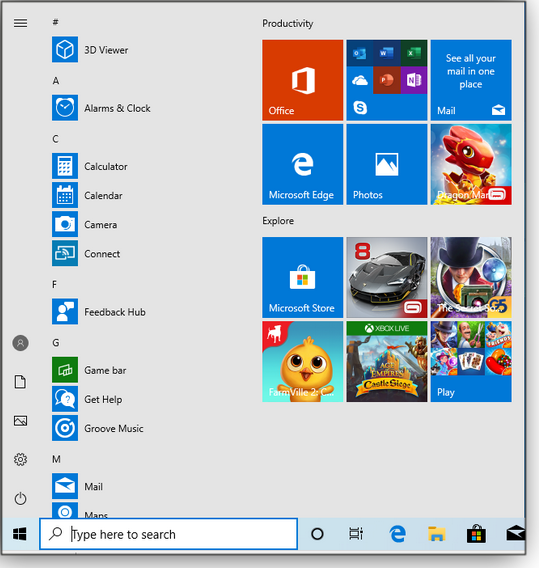
Here’s what’s coming, and why — and what you can do about it.
Out this morning in the AskWoody Plus Newsletter 16.16.0.


