-
TrueNAS and Windows together
HARDWARE DIY

By Ben Myers
TrueNAS is installed, so let’s put it to work in the world of Windows.
My first article about TrueNAS left everyone on the edges of their seats, excitedly wanting to see how TrueNAS becomes part of a small network to be used as a local repository for our personal information.
Edge of your seat? Okay, probably not. But it was the best place to split a project article in two. I left you hanging at the TrueNAS Dashboard, the starting point for any and all actions needed to make TrueNAS useful.
Read the full story in our Plus Newsletter (20.28.0, 2023-07-10).
-
Traveling with security
ON SECURITY

By Susan Bradley
With the past few terrible years behind us, more and more people are beginning to travel again.
But modern traveling raises technology questions. What to take, how to connect securely to the Internet, and how to do it affordably? Those roaming charges can be expensive!
Here are some tips for those returning to the road, along with a bit of travel advice.
Read the full story in our Plus Newsletter (20.28.0, 2023-07-10).
-
What are the recommended versions now?
I recommend Windows 10 22H2 and Windows 11 22H2 for non gamers, Windows 11 21H2 if you are a gamer.
- Windows 11 22H2: Recommended for non gamers
- Windows 11 21H2: Recommended for gamers
- Windows 10 22H2: Recommended
I’m still in the process of setting up my Windows 11 computer at the office and for those of you that are business users, you can still buy a computer that can be updated to Windows 11 but is still running Windows 10. Remember that Windows 10 will be supported all the way to October of 2025. Both here at home as well as at the office, I’ll have one foot in each camp. I’ll have both Windows 10 as well as Windows 11 machines for many years to come.
So far my biggest issues with Windows 11 is not with the menu (you can move it to the left and use Fences to build your own menu system), rather it’s the little things. I STILL take extra time to look at the icons at the top of the right mouse click. The brain doesn’t process the slightly weird icons as well as the words. And secondly, the one that slows me way down is snip and sketch. I do a lot of screen shots and I like to see if my snip is what I want. When you use snip and sketch, it ends the snip process with the window BEHIND your active window, not in front. So I have to do an extra click to get it in front. Shift, Windows key, S doesn’t end up with a snipped window big enough.
But just a reminder of the myth of Windows 11 and even Windows 10: YES you can set them up without a Microsoft account. In the case of Windows 11, you just give it a Microsoft account username of no@thankyou.com and ANY password and it will let you set it up without a Microsoft account. So for anyone who says “I don’t like it because you can’t”….. yes, you can. Still can.
-
MS-DEFCON 2: Last call for 22H2

ISSUE 20.27.1 • 2023-07-06 
By Susan Bradley
Starting next week, you will not receive security updates for any version of Windows 10 except 22H2.
If your PC has not received 22H2 via Windows Update, chances are that your PC has a setting keeping Windows on the version you have installed — or corruption in the operating system is preventing the update from being accepted. But Patch Tuesday is just around the corner, so it’s time to become cautious again by raising the MS-DEFCON level to 2.
Anyone can read the full MS-DEFCON Alert (20.27.1, 2023-07-06).
-
July 2023 Office non-Security updates
Microsoft released NO non-security updates for Office on July 4, 2023.
Reminder: Extended Support ended for Office 2013 on Patch Tuesday, April 11, 2023.
On April 10, 2018, Office 2013 reached End of Mainstream Support. Extended Support ended for Office 2013 on April 11, 2023.
Office 2016 also reached End of Mainstream Support on October 13, 2020. EOS for Office 2016 is October 14, 2025.Updates are for the .msi version (perpetual). Office 365 and C2R are not included.
Security updates for all supported versions of Microsoft Office are released on the second Tuesday of the month (Patch Tuesday).
-
What should you do about Windows 11?
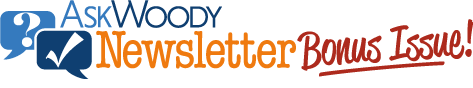
ISSUE 20.27 • 2023-07-03 WINDOWS 11

By Will Fastie
Despite our warnings and hesitancy about moving to Windows 11, we’re at a point in time when more serious consideration is in order.
To aid in setting the context, I prepared a timeline showing the lives of Windows 10 and 11. With that timeline in mind, I asked five of our regular contributors to offer their opinions.
In this, our summer bonus issue, they hold forth. Opinions differ.
Read the full story in our Plus Newsletter (20.27.0, 2023-07-03).
-
Think security
WINDOWS 11

By Mary Branscombe
My advice is to stick with Windows 10 — and turn on the same security features that are the best part of Windows 11.
If your PC will run it, Microsoft would like you to switch to Windows 11. By now you’ve probably clicked through a full-screen prompt asking you at least once to upgrade. Now that Windows 10 isn’t getting any new features, you can expect to see that prompt more often.
Read the full story in our Plus Newsletter (20.27.0, 2023-07-03).
-
You have 11 options
WINDOWS 11

By Brian Livingston
The introduction of Windows 11 has been the most confusing rollout of Redmond’s operating system ever.
First of all, it’s unclear to users whether they really need Windows 11. Additionally, Microsoft required a security chip called the Trusted Platform Module 2.0 — but then confirmed that TPM 2.0 isn’t really necessary. Finally, upgrading Win10 to Win11 may be hard or impossible to undo if you change your mind.
Read the full story in our Plus Newsletter (20.27.0, 2023-07-03).
-
It depends
WINDOWS 11

By Randy McElveen
Windows 10 or 11? My answer is different for individuals and businesses.
If you are running a business, switch now.
Individuals? Hang on to Windows 10 as long as you can.
And if you go to Windows 11 and decide it’s a mistake, you can go back.
Read the full story in our Plus Newsletter (20.27.0, 2023-07-03).
-
Why not?
WINDOWS 11

By Simon Bisson
Every Windows update has been contentious, and I’ve seen a lot of them over the years.
The question of whether to update always gets asked, and my answer has been much the same: “Yes, if your PC meets the requirements, go ahead and update.”
Read the full story in our Plus Newsletter (20.27.0, 2023-07-03).
-
The devil you know
WINDOWS 11

By Peter Deegan
So, you have a Windows 10 computer that’s working fine and is enough for your needs. Why bother switching to Windows 11 on the same PC?
Leaving aside Microsoft’s hype, it’s hard to see anything truly compelling in Windows 11 that’s not already in Windows 10.
Read the full story in our Plus Newsletter (20.27.0, 2023-07-03).
-
Setting up Windows 11 — for businesses
WINDOWS 11

By Susan Bradley
In April, I published setup guides for Windows 10 and 11 for consumers. Now it’s time to do the same for businesses.
As with the consumer checklists, a significant aspect of setting up a new PC is migrating important materials from the old PC. This is even more important in the business environment, where loss of data may equate to loss of business. It’s worth taking the time to get it right.
Read the full story in our Plus Newsletter (20.27.0, 2023-07-03).


