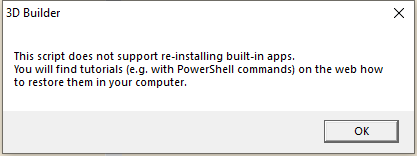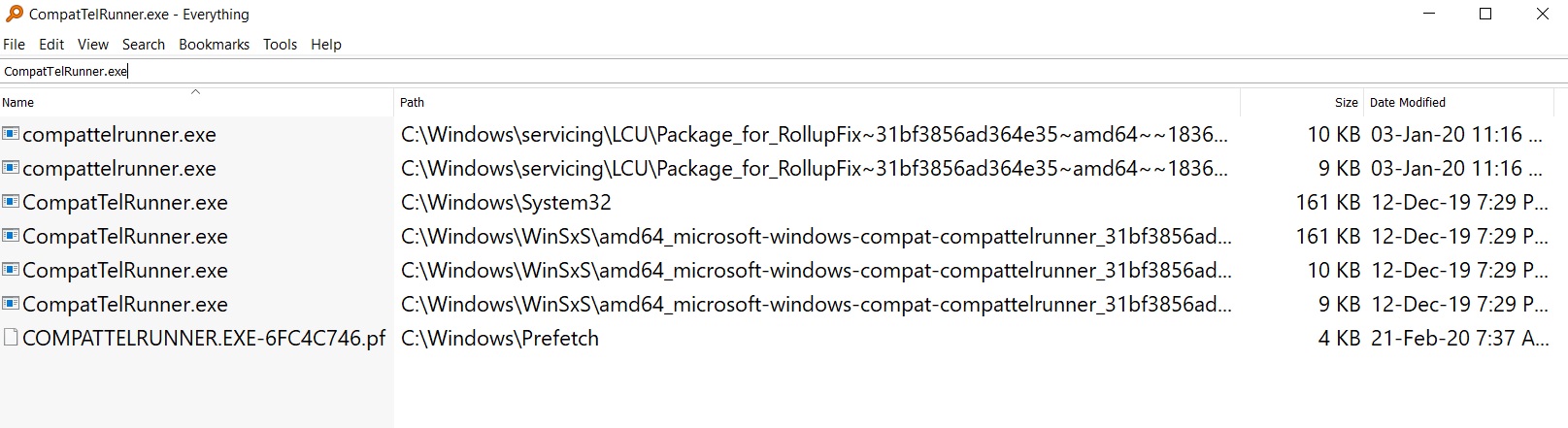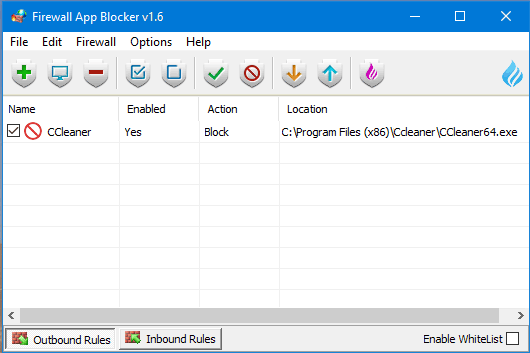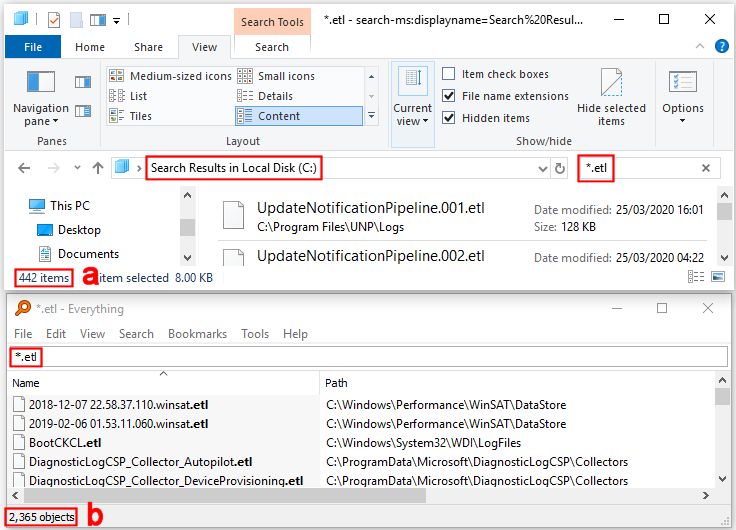My thought here was sparked by what bbearren opined about using straightforward drive images — to smoothly and easily recover from mistakes Microsoft makes in their ridiculously labrythine game of Windows 10 (Whac-a-Mole OS) patching. Apple has the same attitudes about iOS. Apple’s and Microsoft’s untrustworthy records of security or reliability patches tell me they’re not releasing the patches because it’s always and only about security or reliability. Where there’s smoke, there’s fire.
“I do like how your philosophy sounds and reads, bbearren. And I agree with most of it. I already keep drive images. That way if Micrsoft does something truly stupid which breaks my computers, I can smoothly recover from it. I also use 3 different, separate data backup locations. I have backups of my backups.
I’m what most adept geeks on Ask Woody would call a power user. But while I’m capable of granular management of all software publishers’ shenanigans, I prefer not to have to babysit the ridiculously-granular functions and problems which Microsoft’s or Apple’s incessant, destructive, teenage churning games of Whac-a-Mole they bring to me and everyone. They release their illicit churnings as ‘security updates’ and that’s often quite a transparent lie. It’s also not true that everything they do is illicit. That makes me an outlier to opine those things. Yet by looking at their behaviors it’s easy to show that where there’s smoke, there’s usually fire. Half-baked security updates to any software giants’ OS softwares are one thing, which unnecessarily cause problems which would otherwise be completely avoidable.
My main interest managing the invasive Microsoft, Apple, or Google telemetries and unauthorized theft of my own data exhaust, gleaned without my permission from any of my machines. I own my machines, Not Microsoft, Apple, Google, Facebook, or Amazon. These companies now-common surveillance capitalisms amount to heinous thefts of everyone’s privacies. But you don’t have to lay down and accept that.
I am not the sum or synergy of my data exhaust. They have never been granted any rights to them. And there are never acceptable reasons for us to agree to let them do it. Like you would with any rapacious, greedy company, you must stand up to them in appropriate ways, and that often means en-masse.
Just today my web crawlers picked up two separate media articles in support of this:
- Internet privacy: the apps that protect you from your apps, and
- Our personal health history is too valuable to be harvested by the tech giants
So… I’m especially interested in finding the newest software companies who know how to prevent the theft of my telemetry data, and who share the perspective that my data are my data and no one else’s. That means looking for software which babysits alleged software security updates for me, in a manner I like, on both Microsoft and Apple operating systems. When I built and ran a LAN I used a patch management server for this. The market has changed many times since then.
The philosophy of the new company, Jumbo Privacy, mentioned in the 1st article is especially encouraging.”
Who have y’all seen who’s publishing great anti-telemetry softwares? Thank you. When I rewrote this I’m reminded that there are also virtual machines to be used which put everything in a RAM sandbox instead of committing changes to operating drives.
Human, who sports only naturally-occurring DNA ~ oneironaut ~ broadcaster