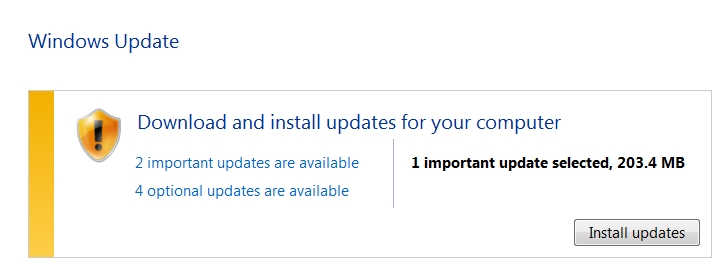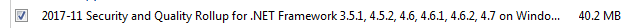Lots of warnings this month for odd bits and pieces, but it’s time to get everything caught up. There’s a nasty Equation Editor malware exploit making
[See the full post at: MS-DEFCON 3: Yep, it’s time to get patched]

|
Patch reliability is unclear. Unless you have an immediate, pressing need to install a specific patch, don't do it. |
| SIGN IN | Not a member? | REGISTER | PLUS MEMBERSHIP |
-
MS-DEFCON 3: Yep, it’s time to get patched
Home » Forums » Newsletter and Homepage topics » MS-DEFCON 3: Yep, it’s time to get patched
- This topic has 161 replies, 41 voices, and was last updated 7 years, 4 months ago.
Tags: KB 4051963 KB 4052342 KB 4055237 MS-DEFCON 3 November 2017 Black Tuesday November Black Tuesday
AuthorTopicViewing 45 reply threadsAuthorReplies-
PKCano
Manager -
anonymous
Guest -
MrBrian
AskWoody_MVPDecember 1, 2017 at 4:28 am #148890From Updating the Servicing Stack: “The servicing stack includes the files and resources that are required to service a Windows image.” From Servicing Windows: Part One: “Servicing is the act of installing a role, feature, service pack or windows update against a Windows OS.”
-
rc primak
AskWoody_MVPDecember 2, 2017 at 10:41 am #149151Among other things, a Servicing Stack is involved in the updates process. Most Servicing Stack updates are meant to improve the performance of Microsoft Updates. They seldom cause harmful side-effects, so it’s usually safe to apply them.
-- rc primak
1 user thanked author for this post.
-
-
anonymous
Guest-
PKCano
ManagerNovember 30, 2017 at 6:01 am #148616Woody did a summary of patches on Nov 28th in ComputerWorld and the discussion is here on the blog.
He will have the DEFCON-3 article on ComputerWorld shortly. Check back here for the link once it’s posted. It will contain cautions and advice for updating all versions of Windows.
-
woody
Manager -
AJNorth
AskWoody PlusNovember 30, 2017 at 12:12 pm #148690Report from an outpost:
All Windows boxes (7 Pro & 8.1 Pro – x64) successfully updated (“Group B”); a run-through of major applications on each reveals no issues (thus far…). (The unchecked .NET Security & Quality Rollups were not installed.) The Belarc Advisor reports 100%.
As always, heartfelt thanks to Da Boss (and his stalwart MVPs)!
(Carry on — but don’t get caught.)
-
Kirsty
Manager
-
-
-
-
anonymous
GuestNovember 30, 2017 at 3:18 pm #148725following 2000003 article for group b updating, do i need to install dot matrix patches if i don’t use dot matrix printers? or will these be part of a future security update anyway?
-
Kirsty
Manager
-
anonymous
GuestNovember 30, 2017 at 3:21 pm #148731just found the article mentioned, there i read:
If you manually download and install the Security-Only patch (which I no longer recommend!), and you have an Epson dot matrix printer, you also need to install the fix, called KB 4055038, manually.
as group b i can only stick to security only patch or is there any alternative not propelling to group a?
-
The Surfing Pensioner
AskWoody PlusNovember 30, 2017 at 4:17 pm #148789 -
anonymous
GuestNovember 30, 2017 at 4:56 pm #148803thx, i also updated windows 7 machine, security only kb4048960, ie kb4047206 and printer kb4055038 (all 64 bit). after reboot i installed the four checked office updates for office 2010. of course i unchecked security/quality rollup. and i did NOT install malware removal tool as it is important but unchecked on windows 7 machine.
i also did not install .net as it is unchecked optional this month. of course i did not install any optionals.
1 user thanked author for this post.
-
The Surfing Pensioner
AskWoody PlusNovember 30, 2017 at 12:32 pm #148696“on windows 7 pc and 8.1 notebook, what problems and breakings do i have to expect after installing group b security only patches, .net and office patches?”
None whatsoever on windows 7 pc. I’ve just updated mine Group-B style, quickly, easily and without incident. Supercedence working just as it should. Can’t help with 8.1 notebook, unfortunately. Just wish I could understand why some people discriminate against the Group-B method. Practice shows how effective it is!
-
anonymous
GuestNovember 30, 2017 at 3:32 pm #148744just went ahead and updated 8.1 notebook, all 64bit. security only kb4048961, ie kb4047206 and also printer fix kb4055038 although i don’t have any dot matrix printer. after reboot i installed all checked important updates (office, flash, defender and malware removal tool). of course i unselected security/quality rollup as i don’t want group a. no .net installed on windows 8.1 this month as it appears as unchecked optional along with not needed nvidia and intel drivers and preview rollups and the old spying kb2976978 and kb3102429 for some foreign currency thingmajig i don’t need.
have NOT applied any windows 7 updates yet, as this is my main system and i’m a bit afraid…
-
SueW
AskWoody PlusNovember 30, 2017 at 4:38 pm #148800I also just updated, Group B-style, my Windows 7 system, without issue (phew!). I only installed 4 Important Office 2010 updates:
Security Update for Microsoft Excel 2010 (KB4011197) 32-Bit Edition
Security Update for Microsoft Office 2010 (KB4011618) 32-Bit Edition
Security Update for Microsoft Word 2010 (KB4011270) 32-Bit Edition
Update for Microsoft Office 2010 (KB4011188) 32-Bit EditionI unchecked (Quality Rollup for Windows 7 was checked) and hid all others.
Adding my monthly “Many Thanks!” to the Team once again!
Win 7 SP1 Home Premium 64-bit; Office 2010; Group B (SaS); Former 'Tech Weenie'
-
Rydan
AskWoody LoungerNovember 30, 2017 at 8:03 am #148633more weirdness:
https://www.administrator.de/frage/kb4011618-mehrfach-angezeigt-356491.html
I see this too: 38 x 4011604, 74 x 4011618 (albeit 2010 is 32bit and 64bit vesions)
(in WSUS, but every language has a separate update!)twbartender
AskWoody LoungerNovember 30, 2017 at 8:43 am #148644Back on 11/23 I asked a question as to where we stood with this month’s unchecked MSRT in windows update, https://www.askwoody.com/forums/topic/patch-tuesday-is-rolling-out-2/#post-147126 based on @gborn’s 11/16 statement: https://www.askwoody.com/forums/topic/patch-tuesday-is-rolling-out-2/#post-145848 “It seems that Microsoft has released a new version of MSRT, that has been fixed.”
The problem was and still is, is that the MSRT in my windows update still remains unchecked with the original release date of 11/14/17. The Microsoft Update Catalog MSRT download still shows the original 11/14/17 date as well.
Does the fact that the MSRT remains unchecked mean that it hasn’t been fixed, or is it just another Microsoft oversight?
On 11/23 @MrBrian answered with the following reply: I think it’s best to assume that it hasn’t been fixed. When I installed the November Microsoft updates, I didn’t install that update. https://www.askwoody.com/forums/topic/patch-tuesday-is-rolling-out-2/#post-147131
Now that we are at MS-DEFCON 3, is the above advice by @MrBrian still the recommended way to deal with the November MSRT?
1 user thanked author for this post.
-
PKCano
Manager -
MrBrian
AskWoody_MVP -
Noel Carboni
AskWoody_MVPDecember 2, 2017 at 4:32 am #149105Are people seeing the Malicious Software Removal Tool breaking things (e.g., finding false positives) in the real world? I can’t say I recall it EVER causing any problems for me, though in the grand scheme I guess I’m pretty conservative about what I download to run on my systems.
-Noel
-
rc primak
AskWoody_MVPDecember 2, 2017 at 10:46 am #149153The Nov. 2017 user interface showed false positives on both of my Win 10 v.1703 devices. But the Reports panes showed no infections. So I don’t think anything was removed or treated. I am not aware of any time in my use of Windows updates that MSRT wrecked anything. But there might always be a first time for anything. The tool is capable of removing some of the real infections it may find. Whether this can mess up custom or OEM system files I have yet to read.
-- rc primak
1 user thanked author for this post.
-
DrBonzo
AskWoody PlusDecember 2, 2017 at 4:32 pm #149232In either May or June, I installed the usual batch of Group B updates on a WIN 7 x64 sp1 Dell desktop. As is my habit, I installed each one individually with a reboot after each (yes, even if not required/requested). After each reboot I checked Office, Excel, IE11, Opera, Firefox, and a handful of randomly chosen control panel settings, one of which was “Turn Windows Features On or Off”. Everything was fine until after I installed MSRT (which was the last update of the month for me), at which point the “Turn Windows Features On or Off” showed nothing but a blank white dialog box, even after waiting an hour (this box is relatively slow to fill and usually takes a couple minutes).
Coincidence? I personally doubt it. But I will not install MSRT again.
2 users thanked author for this post.
-
walker
AskWoody LoungerDecember 3, 2017 at 2:18 pm #149346Dr.Bonzo: I definitely agree. In the past, for whatever “ESP” I may have had, I did not install the MSRT either, and now I am glad that I didn’t. It is becoming more and more of a “mine field” out there. Thank you for sharing your experiences. 🙂
1 user thanked author for this post.
-
-
anonymous
GuestNovember 30, 2017 at 9:35 am #148649” … want to install just security patches, realize that the privacy path’s getting more difficult. The old “Group B” — security patches only — isn’t dead, but it’s no longer within the grasp of typical Windows customers. We’re actively discussing whether it’s worthwhile continuing to post information about the security-only patching path.”
I appreciate all the work that goes into providing information for the Group B patchers to continue manually installing Security Only patches on their machines. Patches have become such a minefield, I cannot in good conscience turn my computer over to Microsoft’s cavalier distribution of non-security changes through Windows Updates.
I would put myself at a mid-level of computer expertise. Not a beginner, I have been able to research and solve most problems on my own (or discover why I can’t) over the past 20 years, but I cannot dissect and generate how to reprogram problems in the bowels of the computer. If you need another vote for continuing your practice of helping Group B, count me in.
10 users thanked author for this post.
-
anonymous
GuestNovember 30, 2017 at 10:22 am #148663Please count me in too for Group B. Yes I understand the minefield of possible missing updates / corrections / fixes for fixes, but most importantly I don’t trust MS not to do serious damage with some non-security “feature” (which I probably don’t want anyway).
Win7 Pro, Gp B reasonably up to date.
HMcF
-
Charlie
AskWoody Plus
-
anonymous
Guest-
MrBrian
AskWoody_MVP -
anonymous
Guest -
zero2dash
AskWoody Lounger -
windows7wasthebest
AskWoody LoungerNovember 30, 2017 at 4:30 pm #148797Neither the October nor the November updates had any Security fixes. (And now I know why there hasn’t been a .NET Security Only update since September.)
Although this is what MS claims, it is wrong. (What else is new?) On the Microsoft Update Catalog site there is a November .NET Security Only update for .NET Framework 3.5.1 on Windows 7. It can be found by searching for KB3097989 (although not by searching for .NET security updates, at least as far as I can tell).
-
MrBrian
AskWoody_MVP -
windows7wasthebest
AskWoody Lounger
-
-
-
anonymous
Guestcnkit
AskWoody LoungerNovember 30, 2017 at 12:33 pm #148697Woody, may I make a suggestion? At least in your own writings on Win 10, could you please stop using version titles such as “Creators Update” and stick to using numbers like 1706 or 1709. With the former, I can’t keep straight which came first and which last. At least with numerical codes, it’s fairly obvious, at least as long as MS doesn’t mess it up somehow. In that case I suggest we as users come up with our own system, such as 17F (or 1709, as currently, referring to Fall 2017 or Sept 2017, respectively).
1 user thanked author for this post.
-
Karlston
AskWoody LoungerNovember 30, 2017 at 12:45 pm #148700Please use 1709 (YYMM) nomenclature. It’s fairly unambiguous, unlike “Fall” which is “Autumn” in the Northern Hemisphere outside North America, and “Spring” in the entire Southern Hemisphere.
Hanlon's Razor: Never attribute to malice that which can be adequately explained by stupidity.
-
Ascaris
AskWoody MVPDecember 1, 2017 at 12:57 am #148863Please use 1709 (YYMM) nomenclature. It’s fairly unambiguous, unlike “Fall” which is “Autumn” in the Northern Hemisphere outside North America, and “Spring” in the entire Southern Hemisphere.
What’s ambiguous about “Fall Creator’s Update?” There is only one update by that name. It may be a bit annoying to some people that Microsoft used a US-centric name for its update, but there should be no confusion as to what it actually means. It means the update that was released in October 2017, even if you don’t particularly like the term “fall.”
Really, 1709 isn’t very accurate either, given that it was actually released a month later than indicated by the YYMM format. They’re both just names for a thing; best not to get too wrapped up in parsing them and just accept them as a title for a given update.
Dell XPS 13/9310, i5-1135G7/16GB, KDE Neon 6.2
XPG Xenia 15, i7-9750H/32GB & GTX1660ti, Kubuntu 24.04
Acer Swift Go 14, i5-1335U/16GB, Kubuntu 24.04 (and Win 11) -
MrJimPhelps
AskWoody MVPDecember 1, 2017 at 10:05 am #148950What’s ambiguous about “Fall Creator’s Update?” There is only one update by that name. It may be a bit annoying to some people that Microsoft used a US-centric name for its update
In my opinion, “Fall Creator’s Update” isn’t really a US-centric name, but rather just a goofy, meaningless name that Microsoft came up with, that sounds “cool” if you don’t try to figure out what it might mean.
Group "L" (Linux Mint)
with Windows 10 running in a remote session on my file server
-
-
MrBrian
AskWoody_MVPDecember 2, 2017 at 10:57 am #149158Another good reason to include the version number is because Windows 10 update history uses those.
Elly
AskWoody MVPNovember 30, 2017 at 1:24 pm #148707Problem here…
I’m a dedicated Group B updater with automatic updates turned off…
I manually ran Windows updates and unchecked the November rollup…
When I navigate by the go back arrow, it shows that one important update is ready to install.
Since I unchecked everything, I was curious what I missed. KB4048957 has rechecked itself. I unchecked it… and the same thing happens again… and again. I’ve never had an unchecked update recheck itself, and show up as ready to install before, and it is really worrisome to me.
I don’t want KB KB4048957. This is Microsoft malware! Another bug?
I clicked out of Windows Update with everything unchecked, via the red X, and I’m going to restart my laptop. Hopefully it stays unchecked and doesn’t install something I definitely don’t want.

Non-techy Win 10 Pro and Linux Mint experimenter
-
Elly
AskWoody MVPNovember 30, 2017 at 1:47 pm #148719So that worked, not installing anything…
I just like to observe and note what’s going on. If I click at the bottom of the updates, OK, on no updates selected, it will show up that way when I go back. I don’t remember having to do more than unclick the updates before… but I could be wrong, and just a bit paranoid…

Non-techy Win 10 Pro and Linux Mint experimenter
1 user thanked author for this post.
-
The Surfing Pensioner
AskWoody PlusNovember 30, 2017 at 3:51 pm #148777But MS really, really want you to install their monthly rollups, so I have noticed some checks can reappear persistently. If you don’t want it, hide it. That motto seems to be politically correct at the moment, anyway! (I’m also Win 7 Home, Group B – the ‘Losers’!)
1 user thanked author for this post.
-
PKCano
Manager-
Elly
AskWoody MVPNovember 30, 2017 at 9:51 pm #148846Part of me would like to see what is there, and then be able to research it, and then make my decision as to what will be installed. Since hiding all updates is part of a protocol to see if any service stack updates are offered, I decided to hide anything that is checked until I decide what to install, so it isn’t inadvertently installed just because I looked at it and was distracted and left it open and the laptop shut down. Life can get pretty distracting around here…
I updated per Group B without further incident, and nothing else showed up after the security only, IE and dot matrix fix were installed. Windows update was closed… until next month.
Might be the old age thing, but I don’t remember it being quite so persnickity before… was following my regular updating routine…
Safe computing, and thanks, PKCano, for the explanation!

Non-techy Win 10 Pro and Linux Mint experimenter
bjm
AskWoody LoungerNovember 30, 2017 at 1:42 pm #148713Hello, Just installed kb4051033 via Update Standalone Package and installed kb4048951 via Windows Update.
My remaining Hidden are kb4013214 Creators Update Privacy, kb4033637 Mystery Patch, kb4023057 Update Reliability and kb4049065 Servicing Stack.
Presume, you’ll say 4049065 Servicing Stack is okay to install.
Just wanted to confirm 4049065 is okay to install and hear comment regarding my remaining Hidden.
Thanks 1607 (14393.1914)-
PKCano
Manager
dononline
AskWoody LoungerNovember 30, 2017 at 2:03 pm #148724Guess what, you lucky Fall Creators Update 1709 users? Just saw HERE that you’ve got a brand spanking new CU today, presumably to fix the one issued last Patch Tuesday. KB4051963 pushes the OS to build 16299.98, and addresses many issues with Internet Explorer, Microsoft Office 365, and more. Oh, joy! 🙂
abbodi86
AskWoody_MVPNovember 30, 2017 at 2:40 pm #148739Windows 10 ver 1709 got servicing stack update too KB4054022
http://support.microsoft.com/help/40540221 user thanked author for this post.
-
rc primak
AskWoody_MVPDecember 2, 2017 at 10:52 am #149155That same KB Article Number applies to ver. 1703, which I have.
There’s a Feature Upgrade update in there also, and for Version 1703, I found that wushowhide could not block it. I didn’t have any Advanced Settings to Defer Feature Updates, so I don’t know if those settings were also ignored.
-- rc primak
anonymous
Guestanonymous
GuestNovember 30, 2017 at 2:56 pm #148693? says:
went on the yellow/green on win7 pro w/office 2010, grope “B”. smooth as butter.
Important:
KB4011197-Excel
KB4011618-Office
KB4011270 Word
KB4011188-Office
KB4048957-November 2017 Rollup (Hide)
KB8900830-MSRT (unchecked)
Optional:
KB4051034-Preview Rollup (hide)
KB4049016-.Net (Unchecked, left it there)
KB2952664 (Well, italics and yes hid)
no Epson in-the-matrix KB for me
so far, so good… ready for another month?
and now for the next 5 Win7’s plus XP Pro
many thanks fellow Woodites!
-
anonymous
GuestNovember 30, 2017 at 8:53 pm #148832? says:
Along the line I had a boo-boo and saw that KB4048957 roll-up was installing on a group “B” win7 machine. I stopped the update process and rebooted but it was showing as installed. Humm, so I ran cmd>wusa /uninstall /KB:4048957. Windows then reported that it had been uninstalled. When I finished the update routine and went on to DISM which removed KB3138962 MS16-027 win media update from 3/08/2016. During the cleanup process I ran Privazer which finished removing KB4048957. The Privazer report showed the KB4048957 roll-up had installed 5161 files and took up 230 MB on the hdd. I also looked at running services and they were nominal and no new entries in the task scheduler. Whew, guess I dodged the wash, rinse & repeat bullet once again…
1 user thanked author for this post.
anonymous
GuestNovember 30, 2017 at 3:01 pm #148698Anyone seeing an issue with Internet Explorer 11 crashing when the cumulative update for the Win 7 OS KB4048957 (not the IE patch mind you – the OS cumulative patch)?
We are seeing this on Windows 7 x64 machines at two of our sites and uninstalling the patch resolves this. Initial indicators with a case we have open with Microsoft indicates if a registry key is removed this also fixes it (ironically, the removal also causes other issues so not a vector for the fix)
-
PKCano
ManagerNovember 30, 2017 at 4:07 pm #148785Back in Sept or Oct there was a problem with IE11 caused by Icon Font Size and having tabs on a separate row. It caused IE11 to either crash or not start at all.
Information on this problem is here. And in the following replies
anonymous
Guestanonymous
GuestNovember 30, 2017 at 3:14 pm #148712Hello, Just installed kb4051033 via Update Standalone Package and installed kb4048951 via Windows Update.
My remaining Hidden are kb4013214 Creators Update Privacy, kb4033637 Mystery Patch, kb4023057 Update Reliability and kb4049065 Servicing Stack.
Presume, you’ll say 4049065 Servicing Stack is okay to install.
Just wanted to confirm.
Thanks 1607 (14393.1914)1 user thanked author for this post.
-
PKCano
Manager
anonymous
Guest-
rc primak
AskWoody_MVPDecember 2, 2017 at 10:56 am #149157The usual reasoning applies — there are few and scattered reports of the Nov. 2017 MSRT update causing some sorts of issues. Not enough people to prompt pulling the update. I can attest that there are probably bugs (false positives) in this update. But nothing which harmed my systems.
-- rc primak
1 user thanked author for this post.
bjm
AskWoody LoungerNovember 30, 2017 at 3:58 pm #148780Hello, Just installed kb4051033 via Update Standalone Package and installed kb4048951 via Windows Update. My remaining Hidden are kb4013214 Creators Update Privacy, kb4033637 Mystery Patch, kb4023057 Update Reliability and kb4049065 Servicing Stack. Presume, you’ll say 4049065 Servicing Stack is okay to install. Just wanted to confirm. Thanks 1607 (14393.1914)
Sorry, message above appears to be an earlier version of my message here > https://www.askwoody.com/forums/topic/ms-defcon-3-yep-its-time-to-get-patched/#post-148713
AskWoody platform gives me grief, sometimes.
Sorry1 user thanked author for this post.
anonymous
GuestNovember 30, 2017 at 4:54 pm #148802Trying to install updates on 1607 and the downloading was stuck at 10%.
I assumed it had to do with my Internet connection not being stable, so I tried to stop the service wuauserv in Task Manager so that I can restart it. Instead, the status for wuauserv is stuck on “Stopping” and in Settings, the page is all of a sudden stuck on Preparing to install updates 0%. It also wiped out the update history in Setting.
I tried to restart my computer but it didn’t do anything. Still stuck on Preparing to install updates 0%.
-
dononline
AskWoody LoungerDecember 1, 2017 at 1:51 pm #149001Were you updating through Windows Update?
I haven’t updated yet this month, but last month, to hopefully save time, I decided to download the Cumulative Update from the MS Catalogue to each of my three computers and update from the downloads. The rest of the patches I updated through Windows Update. It worked well and saved a ton of time — AFTER I discovered, through the help of great and knowledgeable members of the Lounge, that I had to turn off my third-party security suite to get the downloaded Cumulative Updates to install.
I’m hoping for a perfect updating session this month. (Fingers, legs, toes and eyes crossed!)
1 user thanked author for this post.
-
rc primak
AskWoody_MVPDecember 2, 2017 at 9:46 pm #149262With Windows 10 CUs weighing in at almost 2GB apiece these days, they can take an awfully long time to download through MS Update. I too often go for the Catalog versions to save time and make sure my updates don’t get “stuck” either on the downloading side or the installing side.
-- rc primak
1 user thanked author for this post.
-
anonymous
GuestNovember 30, 2017 at 5:13 pm #148809Group B, HP Zbook 17 workstation on Win7 Pro x64.
Installed the Security Only patches, then ran WU and got the cumulative stuff, .Net and Office 2010 updates and the unchecked MSRT. Hid the rollups and installed the 4 Office patches and the MSRT. Turned off WU again. Touch wood…, so far no issues. Never use IExploder but a couple of programs use it, so to be safe, it got the Security Only.
No issues with Group B and I’m a dunce. Can’t fathom the pushback on Group B either. Will only do .Net Security Only in future though since that past .Net cumulative screwed up image windows. I only own this fancy box to do RAW/photo editing with DxO 9 Pro.
On .Net 4.6.1 since 2014 and AFAIK, no reason to move to 4.7 for any of my programs.
I’m on HP Care Pack since phone business support is pretty decent and I get critical alerts via e-mail. Lately, all updates are caused by Win10 which I will never use although this box is capable. A few months ago I DID install an HP driver which was mainly for Win10 and did some temporary havoc before I did a system restore. Now I’m more cautious and call HP Zbook Support before touching anything, or just read the documentation mentioning Win10 and ignore it.
The HP alert came through today on the Intel vPro WAP2 fix. Some scary stuff in the documentation, so I called HP in Rancho Rio for an expert. This box is an Energy Star, not a G4. After a lot of digging and checking, the rep found that I have vPro but lack some functionality of the later workstations. Therefore didn’t need the additional firmware mentioned but DID need the security update for my installed hardware/chip. Took 15 minutes to be sure.
Managed to get it installed although it took two tries. Now I’m WAP2-safe allegedly…
Regarding the HP spyware conversation, can only presume Win10 is giving HP fits since business machines have 3 year business-level 24/7 support. When this box was set up by an IT pro with HP training, on boot, we only installed a few useful HP utilities. In 2014 the v7 Support Assistant was great. 18 months later, the “upgrade” to v8 was a resource hog and didn’t offer me the correct updates. HP Support walked me through the uninstall. Assume it’s this program which was installing the “spyware”. Pity as v.7 was great… 🙁
ch100
AskWoody_MVPNovember 30, 2017 at 7:56 pm #148829Jim VS
AskWoody PlusDecember 1, 2017 at 3:51 am #148885KB 4047206 downloads, but it tells me that it is not applicable to my W7 PC. I’ve been a group B adherent for the last three years and this is the first time I’ve seen this happen. Are there other slices of the IE 11 pie that are out there to be had, say for us older W7 users? PKCano and the Woody folks have never failed me so far, but I’m beginning to wonder. Is my PC too old? Is my version of W7 too old? Did I misread the Topic 2000003 pathway to monthly Nirvana?
Any help would be much appreciated.
Edit for content
jimzdoats
-
PKCano
Manager -
Jim VS
AskWoody PlusDecember 3, 2017 at 8:03 pm #149400Apparently I screwed up my reply (12/1/17) to your questions (#148889) regarding 4047206 being reported as not applicable by W7 (HPrem) on my PC. Since then, nothing has changed. The answers to your questions are:
1. “bittedness” -x64 like all the previous updates
2. History shows no installed 4047206.
Should I try the x86 just in case?
jimzdoats
-
PKCano
ManagerDecember 3, 2017 at 8:18 pm #149406Should I try the x86 just in case?
If you PC is 64-bit, the answer is “no.”
1 user thanked author for this post.
-
Jim VS
AskWoody PlusDecember 4, 2017 at 12:15 am #149456Ah, well then; I will stand by to see what other wonderful nuggets of W7 wisdom can and shall be revealed. I appreciate your help PKCano; if my problem is a one-off then that is what I will deal with. Should it turn out to be a bigger issue, I will surely keep an eye on what goes here at Woody’s.
Thank you and all the Woody supporters for your assistance.
jimzdoats
-
Jim VS
AskWoody PlusDecember 4, 2017 at 12:20 am #149457 -
windows7wasthebest
AskWoody Lounger -
Kirsty
ManagerDecember 4, 2017 at 12:50 am #149464Jim, if you had already installed your other updates, I wonder if this relates to your issue?
Important
The fixes that are included in this Security Update for Internet Explorer 4047206 are also included in the November 2017 Security Monthly Quality Rollup. Installing either the Security Update for Internet Explorer or the Security Monthly Quality Rollup installs the fixes that are in this update.
This Security Update for Internet Explorer is not applicable for installation on a computer where the Security Monthly Quality Rollup or the Preview of Monthly Quality Rollup from November 2017 (or a later month) is already installed. This is because those updates contain all fixes that are in this Security Update for Internet Explorer.
You can read the KB4047206 support page here

-
anonymous
GuestDecember 5, 2017 at 4:08 am #149839Thank you Kirsty for offering another avenue of concern – and of thrashing through the muck of updates. As far s I can tell, and my practice is to download one at a time of the Woody approved Class B updates, this should not be about that. I followed PKCano’s https://www.askwoody.com/forums/topic/2000003-ongoing-list-of-group-b-monthly-updates-for-win7-and-8-1/ for my Ancient W7 ‘puter and downloaded the appropriate Windows Updates. I then downloaded the (same) appropriate W7 IE update for my system, aka 4047206 for x64 – and got a reply from MS that this particular update is not applicable to my system. And that process said (again) that 4047206 is not applicable to my system.
Twice now since then because I’m happy to do MS’ work for them if it means I can trust my system I’ve tried it. But now I can’t, because twice now the IE update for my system will not load, and says it is not applicable for my system.
I would be surprised to find out this is NOT my ****-up; I’ve had a pretty good record of either getting these updates in, or figuring out why not. But now I’m stumped.
Any advice, help or otherwise wisdom is still, and waiting with bated breath, accepted.
Edited for content
Please follow the –Lounge Rules– no personal attacks, no swearing, and politics/religion are relegated to the Rants forum. -
Jim VS
AskWoody PlusDecember 5, 2017 at 4:16 am #149859Thanks Kirsty, you and the rest of the gang have helped us dangling B’ers try to keep up over the last few years. I don’t think your offering is my problem, due to the fact that I’ve tried to adhere to a tight Type B process these past years. I followed PKCano’s process and downloaded the latest security update for W7. I haven’t used Wupdate for years now, and have been careful to wait a week or so after Woody goes to 3 before using Type B downloads to update my PC .
I tried three times to download this weeks’ IE11 updates, and got a “not applicable” notice on all three. That being said, I just punched up my latest WUpdate and got this: KB4040183 (.Net) and KB4048957 (MQR-Up for W7. No more IE 11 updates ( KB4047206) and therefore none that I will use.
Nose-biting, face-spiting? We’ll see.
jimzdoats
-
Jim VS
AskWoody PlusDecember 5, 2017 at 4:37 am #149865Ohh (aka aw s***!); it appears that my thumb-fingered approach to digital democracy may have caused me to accidentally click on the download button for KB 4048597, aka Cumulative etc, etc. Frankly, I slammed the keyboard and stopped that s*** after a couple of seconds…
And yet when I did that it was AFTER the first time I was denied a download of KB4047206 by my own PC. OR so I think. That was a couple of days ago…
Does this mean I’ve popped my Type B cherry and must now forever go amongst the Type As? I’ve been such a good boy for so long…
Then again, Woody and PK have started to harp on that quite a bit lately…
Arrggghh!
I could always go back a week or so and restore to a previously unviolated status…
Or give this PC to my Incredibly Significant Other and load up the MacBook Pro. If it’s battery is still good..
And then have to keep 2, count ’em 2 different portals safe from the infidels.
Lordy, lordy, what’s a feller to do?
jimzdoats
-
Jim VS
AskWoody PlusDecember 5, 2017 at 4:43 am #149866IF it means any single little thing, the current history shows this:
“2017-11 Security Monthly Quality Rollup for Windows 7 for x64-based Systems (KB4048957)
Installation date: 12/1/2017 1:58 AM
Installation status: Canceled
Error details: Code 8024000B
Update type: Important
A security issue has been identified in a Microsoft software product that could affect your system. You can help protect your system by installing this update from Microsoft. For a complete listing of the issues that are included in this update, see the associated Microsoft Knowledge Base article. After you install this update, you may have to restart your system.
More information:
http://support.microsoft.com/help/4048957Help and Support:
http://support.microsoft.com/help/4048957″Any chance that I can undo this? Or am I just toast for the future on this machine?
jimzdoats
-
PKCano
ManagerDecember 5, 2017 at 5:17 am #149871It says the install of KB4048957 was cancelled.
Go ahead and try to install the Group B patches.
If KB4048957 is installed, it will tell you that the security-only patch and the IE11 update are not applicable to your machine.If You get that message, use a restore point created before the attempted install of KB4048957 and reinstall the Group B patches.
1 user thanked author for this post.
-
anonymous
GuestDecember 5, 2017 at 5:21 pm #149990Hi PKCano, responding to you only to keep this located near my concern.
I came to AskWoody today and read the frontpage article https://www.askwoody.com/2017/the-pollyannish-assumption-and-askwoody/ then began catching up on several hours of postings. This thread was the first new item I had not seen. I understand troubleshooting is very frustrating. But I am also very surprised the comments included here are deemed acceptable.
A question to any MVP, does this cascading portion of this thread meet current guidlines?
-
PKCano
Manager -
anonymous
Guest -
Jim VS
AskWoody PlusDecember 5, 2017 at 11:34 pm #150127Alles ist gut. Your advice allowed me to bring things back into normal order, such as it is. I appreciate your guidance and the knowledge behind it. PKCano, you and the other MVPs are a bright light in an otherwise dark and shadowed world – outside of Ask Woody of course.
Keep up the good work, and btw – check sent to AskWoody.
jimzdoats
1 user thanked author for this post.
-
-
-
abbodi86
AskWoody_MVPDecember 1, 2017 at 6:48 am #148909Marginal note:
.NET 4.6.2 is official re-supported for Windows 10 ver 1507 (Enterprise LTSB) and ver 1511 (Enterprise/Education)
https://support.microsoft.com/en-us/help/3151800/the-net-framework-4-6-2-offline-installer-for-windowsand they got a catalog-only update, kb4051600 (1507), kb4054057 (1511)
dgreen
AskWoody Lounger-
GoTheSaints
AskWoody LoungerDecember 1, 2017 at 10:00 pm #149072dgreen,
you could try the suggestion from ElderN in this thread:
gts
anonymous
Guest-
PKCano
Manager -
anonymous
GuestDecember 1, 2017 at 7:38 pm #149045Thanks PK-I’ll wait until the end of february/start of march to install it since it takes a few months or so to work all the bugs out of a major update for Windows.
I was fortunate in June when I got my win10 computer and installed 1703 safely since it came out in march and there was no problems. Therefore, It’ll be safe around january, february or march to install it.
-
rc primak
AskWoody_MVPDecember 2, 2017 at 11:11 am #149160I’m on Version 1703, and hiding the Feature Update to Version 1709 was not an option.
I have not applied any of the Advanced Updates Options to defer feature updates, nor any of the Group Policy settings, so this may have been my own fault.
Wushowhide did not detect the Feature Update on either of my ver.1703 devices. So the download started when I ran the updates after looking through them with wushowhide.
On both devices I quickly switched back to Metered Connection and temporarily turned off my wireless Internet. On the tablet, which has slow hardware, this worked, but MS Updates got seriously messed up and had to be reset and repaired. The Feature Update now lists as failed to install and could be offered again next month.
My Intel NUC is much faster, and there nothing could stop this forced upgrade. It tried to go all the way through even after pulling the wireless plug and running wushowhide in hide mode. This wasted many gigabytes of downloading and over two hours of time. Then the Install routines ran another hour and a half. After that, MS Update ran again and picked up the Version 1703 Cumulative Update and the Servicing Stack Update. MSRT ran in between, as did the Flash Player update. Both of these are the same for versions 1703 and 1709.
Restart finally happened, and it was quick. No upgrade to version 1709 happened in the NUC. MS Update History still says the NUC needs to do a restart to perform the 1709 upgrade. Restarting several times since then has produced no further MS Updates or Feature Update activities.
I cleaned up thoroughly and ran Disk Cleanup on the NUC after all this mess, and recovered space on my SSD. All seems well, and MS Updates is not showing any pending or available updates. But wushowhide is not showing the feature update as hidden or available. Only the Update History shows the feature update as needing a restart to install.
So unless you go to extraordinary lengths to stop this feature update, it will be forced onto your Windows 10 version 1703 system, whether you want it or not, and whether you run wushowhide or not.
If you’ll excuse me now, I have to begin shopping for a Chromebook and a cheap small laptop or 2-in-1 to convert to Linux.
-- rc primak
1 user thanked author for this post.
anonymous
GuestDecember 1, 2017 at 8:13 am #148924I was on 1703. I used your instructions “8 steps to install windows 10 patches like a pro”. I used the Wushowhide tool. The 1709 feature upgrade was not offered. I set my update settings as you specified (Current Branch, 0 days Feature update, 0 days Quality updates) and ran Check for Updates. The 1709 Feature Update showed up and installed. I rolled back to 1703 and went through your steps again. Same result. I’m now on 1709 and don’t want to be, but I still want security updates. How can I get them without installing the 1709 Feature update?
1 user thanked author for this post.
-
PKCano
ManagerDecember 1, 2017 at 8:30 am #148931Microsoft pulled a fast on this Patch Tuesday and “by accident” (Yeah!!) didn’t honor the Current Branch for Business setting, thus upgrading a lot of people from 1703 to 1709 without their permission. (They changed the terminology from CBB to Semi Annual Channel was their excuse.) Supposedly (Sure!) they are going to fix it in the next release (meaning Patch Tues – who knows).
If you have Win10 Home, set your Internet connection to “Don’t download over Metered connection,” run wushowhide and hide the 1709 upgrade, then change your connection back and get the 1703 CU. You are going to have to be careful. Setting “metered connection” may affect other downloads.
Another way would be to hide the upgrade and download/manually install the 1703 CU from the MS Catalog. -
anonymous
GuestDecember 1, 2017 at 9:53 am #148939I have W10 Pro. When I run wushowhide the upgrade to 1079 doesn’t show up. I can’t hide it. But when I run Check for Updates, the 1079 upgrade shows up and updates my laptop to 1079. I can roll it back to 1073, but I can’t hide the 1079 update since it doesn’t show up in wushowhid.
1 user thanked author for this post.
-
PKCano
Manager -
anonymous
GuestDecember 1, 2017 at 10:44 am #148954I am rolled back to 1073. I did as you suggested and set my connection as metered. I ran wushowhide but 1079 did not show up. I changed my update settings to Current Branch, 0 days for feature updates, 0 days for quality updates. I ran “Check for Updates”. Feature Update 1079 showed up and tried to download but said that it would download later when I’m not on a metered connection. That saved me from updating to 1079, but how do I keep it from showing up when I check for updates? I run wushowhide per Woody’s instructions and it’s not there for me to hide.
1 user thanked author for this post.
-
PKCano
ManagerDecember 1, 2017 at 11:00 am #148965I have Win10 Pro 1703.
My settings are: CBB, defer feature updates for 365 days, defer quality updates for 0 days.
My 1703 received KB4048954 CU to Build 10563.726 and 4049011 servicing stack on 11/17.
When I search for updates, it says I am up to date and 1709 does not appear.Leave your connection at metered. Set your settings like mine. Reboot. Search for updates.
See if you get the CU and servicing stack.1 user thanked author for this post.
-
-
-
-
walker
AskWoody LoungerDecember 1, 2017 at 2:57 pm #149007@PKCano: I don’t have Windows 10 (thank my lucky stars!), however it is beginning to appear that Win10 has a “ton” of problems, here and there. I could never deal with all of that “in addition” to the “normal messes” with the other versions of Windows. Thank you for keeping things “straight” for all of the users on Woody’s website! 🙂
-
walker
AskWoody LoungerDecember 6, 2017 at 2:48 pm #150298@PKCano: I thank my “lucky stars” I don’t have Windows 10 on top of everything else. This is the “worst mess” I’ve seen in many a day. Hoping for a miracle to occur and everything will revert back to the way things were about 3 years ago. That would be a wonderful “dream come true”!
Thank you PKCano for all of your invaluable assistance, you have helped everyone in an astonishing manner insofar as setting forth information for so many scenarios! Everyone learns something from the posts you help them all with, irrespective of their own type of OS, programs, Groups A & B, ad infinitum. Thank you once again! 🙂
zero2dash
AskWoody LoungerDecember 1, 2017 at 10:54 am #148963Wait, you set it to Current Branch (CB), or Current Branch for Business (CBB)?
If you want to stay on 1703, set it for CBB.
If you have it set on CB, it’s going to update to 1709. 1709 is CB.Your post specifies that you set it to CB but you want to stay on 1703 – that’s not going to work.
Ideally (because of the 1703 -> 1709 CBB upgrade fiasco), you should set it to CBB AND set the defer period to 365 days. Apparently the issue here is they’re not honoring the CBB setting, but they ARE honoring the deferral period setting (which makes absolutely no sense, but, *Microsoft*).
My suggestion (if you want to update now, as you should) but stay on 1703 –
Leave the CBB setting but change the Quality Update deferral to 0 days.
I think you’re confusing the 2 settings.
Feature updates is for the version changes.
Quality updates is for the monthly patches.
As of yesterday, my 1703’s were set to Feature: CBB, 365 day deferral, Quality: 30 day deferral. (I had October’s updates.)
I changed the Quality deferral down to 14 days, then checked for updates. They pulled all of November’s updates….the quality rollup, the Flash update, the MSRT, and an Intel update. After my systems rebooted – *still on 1703* – I reverted back Quality deferral to 30 days.1 user thanked author for this post.
-
PKCano
Manager -
anonymous
GuestDecember 1, 2017 at 12:03 pm #148971That worked. Although I didn’t have to download KB4048954 and kb4049011 since they were installed when I did the first update check and 1709 installed. Rolling back to 1703 did not uninstall those two KBs for 1703. Where I got messed up is when I followed Woody’s instructions for his latest Defcon 3 post and followed the steps in “To get Windows 10 patched, go through the steps in “8 steps to install Windows 10 patches like a pro.”” in his article: “Get November Windows and Office updates installed — carefully”. Maybe there should be an amendment to that for the case like this where we are waiting for CB to go to CBB to keep the update setting on CBB, 365 days, 0 days.
1 user thanked author for this post.
-
zero2dash
AskWoody LoungerDecember 1, 2017 at 3:23 pm #149019Yeah, I believe the only way of keeping sane whilst running Win10 is to change to CBB and push the deferrals for feature and quality as high as they’ll go. When the smoke clears, roll back one (or the other, or both) and update, and then revert that setting back again. Obviously this month, MS decided CBB = CB (for them); like PKCano said in the relevant thread, it screams of GWX all over again. Luckily, having the deferral period set still provided the proverbial [digital] “line in the sand” and they haven’t stepped over it. (Yet.)
As for waiting for 1709 to go CBB, it’ll be awhile. MS so far has really handcuffed the new CB release to then-putting the previous CB release to CBB status, so, odds are, 1709 will go CBB in March next year when they inevitably release 1803 as CB. (If they stick with the “new” schedule of feature updates, which is now March and September.) Hopefully by then they’ve fixed things in 1709; if not, 1703 should still get the quality updates so waiting is not really a problem.
I’m still very conflicted on Win10. It’s a fantastic OS that runs like a very optimized Win7, but I’m still not happy about the feature update frequencies/policies, nor am I happy about the lack of control we really have on updates (on the surface). I do, however, love the feature/quality deferrals, since those capabilities basically balance out the lack of control and not being able to pick and choose updates like we could do with previous versions of Windows. It’s a concession everyone has to make, if they want to stay with Windows at least (and still have security updates).
3 users thanked author for this post.
-
rc primak
AskWoody_MVP
-
-
CraigS26
AskWoody PlusDecember 1, 2017 at 8:48 am #148935I just Installed ONLY the (4) W7 Office Updates ; NOT the KB 4048957 Quality Rollup Update and MSRT. Awaiting new info.
The KB 4011618 (not in my WU list) Office Security Update several say should be Installed (MrBrian: sooner or later) has 30+ .exe offerings at the Dnload site. Has Anyone actually Installed it and HOW was the Selection made?
Thanks as always!
W10 Pro 22H2 / Hm-Stdnt Ofce '16 C2R / Macrium Pd vX / GP=2 + FtrU=Semi-Annual + Feature Defer = 1 + QU = 0
-
PKCano
Manager -
anonymous
GuestDecember 2, 2017 at 7:47 pm #149245CraigS26 said:
The KB 4011618 (not in my WU list) Office Security Update several say should be Installed (MrBrian: sooner or later) has 30+ .exe offerings at the Dnload site. Has Anyone actually Installed it and HOW was the Selection made?KB 4011618 is for MS Office 2010 (x32/x64). Is MS Office 2010 installed on your system ? If not, Windows Update won’t offer you KB 4011618.
But in case your WU is laggy/ glitchy & you prefer a manual download, you should select the correct KB patch based on the:-
- Bitness of your MS Office 2010 — either 32 or 64 bit
- Language of your MS Office 2010 — eg. en-us (English), es-es (Spanish), etc.
For instance, the direct download links for the English edition of KB 4011618 (EXE patches) are as follows:-
For MS Office 2010 x32 English edition (1.5 MB):
https://download.microsoft.com/download/2/D/F/2DFCE406-3511-42F0-AE92-029784B143AE/eqnedt322010-kb4011618-fullfile-x86-en-us.exeSource: https://www.microsoft.com/en-us/download/details.aspx?id=56268
For MS Office 2010 x64 for English edition (1.5 MB):
https://download.microsoft.com/download/8/1/9/8196E932-5D1A-48DD-986D-893C2B30B249/eqnedt322010-kb4011618-fullfile-x64-en-us.exeSource: https://www.microsoft.com/en-us/download/details.aspx?id=56267
1 user thanked author for this post.
DrBonzo
AskWoody PlusDecember 1, 2017 at 12:09 pm #148984WIN7 Starter 32 bit group B. After installation of the security only update KB4048960, I got a “Welcome to Windows Media Player” screen. I had to do an ‘initial’ configuration to use the program. Nothing else appears to be changed. That is, Media Player works just fine and all my media are still there and working.
This has been reported on this site before a couple times but I don’t remember where, and Gunter Born has mentioned it as well. But, it doesn’t appear to be a big deal.
2 users thanked author for this post.
-
PKCano
Manager
pulsar
AskWoody LoungerDecember 1, 2017 at 2:50 pm #149004Win 7, Group A. Only installed the Nov. Security Monthly Rollup for Windows 7. No problems noted. MSRT was under Important but unchecked so did not install . Under Important AND checked was KB2952664. Did not install this – was I correct in understanding that this is a snooping patch and not recommended to be installed?
Have not installed any of the Netframe updates since August, I believe, since there were reported problems with the Sept. updates. Are these safe to install now? If so, do I need to install all of them or is the latest November update cumulative and include the Sept. & Oct. updates? Thanks in advance! The info I find here is always invaluable!
-
PKCano
ManagerDecember 1, 2017 at 3:02 pm #149008Hide KB2952664 if you don’t want the telemetry patches.
Be aware that one of the patches for .NET may be the installer for .NET Framework 4.7 – it will NOT have Rollup in the name.
The Nov .NET patches have no security content, so if you want to skip them it’s OK.
The earlier .NET Rollups should be OK if they are checked important in WU1 user thanked author for this post.
Marty
AskWoody Plus-
PKCano
Manager
walker
AskWoody LoungerDecember 1, 2017 at 3:09 pm #149011@Mr.Brian: I have a question as well, and it probably seems inane, however I do not recall ever having to “uninstall an installed update” and would like to know if there is a specific procedure which is simple enough for most of the “computer illiterates” (such as I) could do it without making errors. ?? Thank you for any guidance you may be able to provide, and for all of the other advice, knowledge, and expertise you have always provided. 🙂 🙂
-
MrBrian
AskWoody_MVP -
walker
AskWoody LoungerDecember 2, 2017 at 9:29 am #149146@Mr.Brian: Thank you so much for the link to this really excellent information!! It is just what I need, and will be placed with the other references which possess guidance with information I’m sure “some day” I may need. I appreciate you taking the time to send this very helpful information to me!
Thank you, as always, for all of the information which you so freely provide to all of our members, as we all appreciate your outstanding assistance more than words can ever adequately express. 🙂 🙂
-
rc primak
AskWoody_MVPDecember 2, 2017 at 9:57 pm #149264In Windows 10, this method is unavailable. So you have to follow all the steps in this article, until you reach the part about hiding the update. Wushowhide is the tool to use for that. It’s a Windows 95 era diagnostic tool, but up until the 1709 Feature Update fiasco, it worked on every unwanted or problematic update I’ve heard of. Wushowhide is a little arcane for everyday users, but it can be fathomed.
-- rc primak
-
KarenS
AskWoody LoungerDecember 1, 2017 at 7:11 pm #149046The Nov .NET patches have no security content, so if you want to skip them it’s OK. T
PKCano you say that the Nov .NET patches have “no security content” but according to KB4049016 (which shows on the WU on my Windows 7 64 bit home premium PC – Group A) it states that it includes both SECURITY and QUALITY rollup for NET. The update is check for me, show I install it?
-
PKCano
ManagerDecember 1, 2017 at 7:35 pm #149048According to the MS Software Update Service,
Changes to existing nonsecurity content:
- 2017-11 Quality Rollup for .NET Framework 3.5.1 on Windows Embedded Standard 7, Windows 7, and Windows Server 2008 R2 (KB4049016)
- Metadata has changed.
- Binaries have not changed.
- This update does not have to be reinstalled.
1 user thanked author for this post.
- 2017-11 Quality Rollup for .NET Framework 3.5.1 on Windows Embedded Standard 7, Windows 7, and Windows Server 2008 R2 (KB4049016)
-
KarenS
AskWoody LoungerDecember 1, 2017 at 7:57 pm #149050I am once again confused….
The title of yours is: 2017-11 Quality Rollup for .NET Framework 3.5.1 on Windows Embedded Standard 7, Windows 7, and Windows Server 2008 R2 (KB4049016)
Mine is:
Yours says “Quality” rollup and mine says it is a “Security & Quality” rollup (published 27/11/2017) but they are both under the same KB #. Mine is checked as Important! I really don’t know whether I install it or not?
-
PKCano
Manager -
Jim VS
AskWoody PlusDecember 2, 2017 at 1:46 am #149096The best part of Ask Woody is that there are a lot of folks out there who have the same (or similar) issues and this forum allows them to speak, spray, and otherwise ask for help.
The worst part is that this is a small and easily over loaded website (keep up the work on getting the site bulletproof, woody!) that can do only so much – absent a fountain of money that can keep it rolling and online. All of you anons out there who ride the waves and then thank Woody’s stars for helping you out – and don’t donate – are just sucking the life out of this service. Tossing a few bucks toward keeping this site alive – and keeping the volunteer experts involved, is not a a choice. Unless you wish to deal with the Winter King (aka WinBoss) on your own.
I choose to send a check from time to time to Woody’s address. Those who are just along for the ride and don’t do so – then you will soon stop ALL of us from getting access to semi-pro support for darned near free.
Step up and show your support, not by asking questions (and yes you should continue doing that) but by dropping a few shekels into the basket – so you can continue to get this 99% free support.
If you don’t want to do that, then I suggest you call/text/email Microsoft for help.
Ah-henh!
jimzdoats
-
-
-
zero2dash
AskWoody LoungerDecember 2, 2017 at 5:50 am #149114Unfortunately you have to drill down a bit deeper with the .NET updates.
Your KB links to: https://support.microsoft.com/en-us/help/4049016/november-2017-security-and-quality-rollup-for-net-framework-3-5-1-4-5
Basically, that’s a “group post” (for lack of a better term).An individual file for KB4049016 does not exist.
If you look under “More information”, you’ll see:
– 4041778 Quality Rollup for .NET Framework 4.6, 4.6.1, 4.6.2, 4.7 for Windows 7 SP1 and Windows Server 2008 R2 SP1 and .NET Framework 4.6 for Windows Server 2008 SP2 (KB 4041778)
– 4040977 Security and Quality Rollup for .NET Framework 4.5.2 for Windows 7 SP1, Windows Server 2008 R2 SP1, and Windows Server 2008 SP2 (KB 4040977)
– 4040980 Security and Quality Rollup for .NET Framework 3.5.1 for Windows 7 SP1 and Windows Server 2008 R2 SP1 (KB 4040980)If you’re running .NET 4.6-4.7 (which is most likely what you have), it is a Quality only rollup, meaning no Security updates (and WU will pull KB4041778). For older versions, the November update is a Security & Quality rollup.
anonymous
GuestDecember 2, 2017 at 11:16 am #149154Regarding the Office security patches…
“We’re starting to see some consumer-grade malware that exploits the Equation Editor security hole, CVE-2017-11882, and that’s the primary reason for getting patches applied now.”
Reading the info associated with the patches mentioned, it seems this only applies to Office 2007 and 2010… so does that mean other versions of Office are NOT affected and/or no patches have been released?
-
MrBrian
AskWoody_MVPDecember 2, 2017 at 11:59 am #149175See “Affected Products” section of https://portal.msrc.microsoft.com/en-US/security-guidance/advisory/CVE-2017-11882.
alpha128
AskWoody PlusDecember 2, 2017 at 1:44 pm #149208I installed 2017-11 Security Monthly Quality Rollup for Windows 7 x64 (KB4048957). Since 2017-11 Malware Removal Tool (MRT) was not checked, I rebooted after installing. Windows Update was still nagging me after the first reboot however, so I installed November MRT and rebooted again.
I seem to have no problems at all. I had heard that Windows Media Player (WMP) would be reset to first run status after the install, so I took screenshots of all my WMP settings back on November 21st. But it turns out that was unnecessary as my WMP settings and library were retained.

1 user thanked author for this post.
Latka
AskWoody PlusDecember 2, 2017 at 10:49 pm #149256PHANTOM FEATURE UPDATE
I have been trying to follow Woody’s recommendations to stay off the unpaid Windows beta tester track. By setting a metered connection and using Noel Carboni’s ConfigureAutomaticUpdates tool and the Windows WUshowHide tool, I have been able to forestall unwanted updates successfully.
But some weird things started happening a couple months ago. Here is my story of today’s encounter with the phantom Feature Update to 1709.
System Info: Win10 Home Edition x64, vers. 1703 (build 15063.674)
STATUS LAN connection: none; WiFi set as metered connection: On
WUshowHide shows no Feature Update availableACTION WiFi set as metered connection: changed to Off. Windows Update Settings: clicked check for updates.
RESULT Windows Update Status: Updates are available – Feature Update to Windows 10, version 1709ACTION WiFi set as metered connection: changed to On. Restarted system.
RESULT WUshowHide shows Feature Update 1709 available.ACTION Used WUshowHide to hide Feature Update 1709. Restarted system.
RESULT WUshowHide shows Feature Update 1709 hidden.
Windows Update Status: Feature Update to Windows 10, version 1709 available. Will be installed.ACTION Restarted system several times, with metered connection changed to both On and Off.
RESULT Windows Update Status: Feature Update to Windows 10, version 1709
Initializing installation; Preparing to install updates 1% [progressing to 99%]FINAL ACTION WiFi set as metered connection: Changed to Off. Restarted system.
RESULT Windows Update Status: Feature Update to Windows 10, version 1709
Installing updates 1% [progressing to 99%]FINAL STATUS WUshowHide shows no available Feature Update, hidden or unhidden.
Windows Update Status: Your device is up to date. Last checked: Today, 1:36 PM
System Info: Win10 Home Edition x64, vers. 1703 (build 15063.674)
Update History: Feature update to Windows 10, version 1709 – Requires a restart to finish installing.I have restarted the machine several times, but the update history still says “Requires a restart to finish installing.”
MY FINAL STATUS Utterly perplexed, like a prisoner led through a fake execution.
Last month, something similar to this happened when Woody lowered the MS Patch DEFCON Level. When all the updating stopped, I was still at 1703 and the 1709 Feature Update mysteriously disappeared. I was in too much shock to remember the exact steps I took.
Just like this month. Creepy.
mazzinia
AskWoody LoungerDecember 3, 2017 at 6:56 pm #149388I was going to apply the patches ( group B ) in a few hours, and I went to check Windows Update to see the office and .net ( windows 7 ).
But got something strange…
I’m getting Windows is up to date ( green shield ) , while I’m sure yesterday or 2 days ago I could see the patches available.
I tried to run the “check for updates” and I get an error code 80248015
Should I worry ?
-
PKCano
ManagerDecember 3, 2017 at 7:09 pm #149389Multiple people are having problems with Windows Update.
See https://www.askwoody.com/forums/topic/windows-update-service-not-running/
anonymous
Guest-
Kirsty
ManagerDecember 3, 2017 at 8:36 pm #149413You’re not alone! Check out this topic:
https://www.askwoody.com/forums/topic/windows-update-service-not-running/You will have seen above, before posting here:
Multiple people are having problems with Windows Update.
See https://www.askwoody.com/forums/topic/windows-update-service-not-running/

Noel Carboni
AskWoody_MVPDecember 3, 2017 at 8:47 pm #149415My experience this cycle:
Win 8.1 x64 Pro/MCE updated 17 days ago (I completed my own testing and jumped ahead of Woody’s switch to DEFCON-3). This system was used heavily every day to do software engineering and business management: No problems at all, it’s been stable.
Win 7 x64 Ultimate updated 18 days ago, used primarily as a server. No problems at all.
-Noel
Morty
AskWoody LoungerDecember 5, 2017 at 5:28 pm #150054Thanks to Woody and crew.
I updated Sunday (Dec. 3) and found five “important” files available:
I got these three that were checked:
2017-11 Security and Quality Rollup for .NET Framework 3.5.1, 4.5.2, 4.6, 4.6.1, 4.6.2, 4.7 on Windows 7 and Server 2008 R2 for x64 (KB4049016)
2017-11 Security Monthly Quality Rollup for Windows 7 for x64-based Systems (KB4048957)
Update for Windows 7 for x64-based Systems (KB2952664)I left these two unchecked (and didn’t download them):
Update for Windows 7 for x64-based Systems (KB3021917)
Windows Malicious Software Removal Tool x64 – November 2017 (KB890830)Before I updated, I did a full backup to my Seagate Expansion Drive. I noticed that the drive is almost full. It’s now at 228.10 GB free of 1.82 TB. (Before the backup it was at 253.06 GB free.) Is there a sensible, safe way for me to delete old backups from the drive to make room? Or should I just buy a new one?
What about backing up to the cloud? Any recommendations? I used to be paranoid about the cloud but since I went to Group A, I had to finally accept that Microsoft and Google know everything about me anyway. (I don’t have an Apple device and haven’t used an old Facebook account in years.) And how secure is a hard drive anyway?Just a thought: Could there be any connection between the updates and the fact that the past few months everything has been running slower? Word, Firefox, and Chrome have been freezing and giving a “Not responding” message. I tried removing background programs (I’m an old TSR fan.) And I’ve been careful about overloading tabs in Firefox. (Even installed an extension called Tab Suspender to remove inactive tabs from memory.)
Thanks again, Morty
-
MrBrian
AskWoody_MVP
Sparky
AskWoody LoungerDecember 6, 2017 at 9:56 pm #150363Are these safe to install?
KB4049016 2017-11 Security and Quality Rollup for .NET Framework 3.5.1, 4.5.2, 4.6, 4.6.1, 4.6.2, 4.7 on Windows 7 and Server 2008 R2 for x64
KB4048957 2017-11 Security Monthly Quality Rollup for Windows 7 for x64-based Systems
KB890830 2017-11 Windows Malicious Software Removal Tool x64I’m not to sure after reading this thread.
W7 Home Premium SP1 x64
Dell, W10 Professional, 64-bit, Intel Core i7 Quad, Group A
HP, W7 Home Premium, 64-bit, AMD Phenom II, Group A
1 user thanked author for this post.
-
PKCano
ManagerDecember 7, 2017 at 4:45 am #150594NOVEMBER patches that are CHECKED in the “important updates” list are safe to install.
DO NOT install anything that is UNCHECKED. DO NOT install anything that has a DECEMBER release date yet – Dec. patches have not been vetted yet
-
Sparky
AskWoody LoungerDecember 7, 2017 at 2:25 pm #150704I don’t remember which patches were checked in WU. In WU are patches that are in the “important updates” list normally checked?
The reason I ask is after running WU I usually hide all patches except MSE definitions. After hiding the patches, I go to askwoody.com to figure out what patches are safe to install. After installing, I have WU keep checking until there are no more patches to install.
The restore hidden update list only tells you of the importance of the patches. It does not tell you which patches were checked in WU.
Once you run WU and hide the patches and run WU again, WU will says “Windows is up to date”. WU does not show the patches with the boxes unchecked or checked like it did the first time you ran WU. You only have one crack at it when you run WU the first time.
My tactic next time, Before I start hiding patches is to take a screen shot of the patches in WU so I know which patches were checked or unchecked.
I always have WU set on “Never check for updates (not recommended)”
Restore hidden update list shows.
KB4049016 2017-11 recommended
KB4048957 2017-11 important
KB890830 2017-11 important
My hunch is, the last two patches marked important are safe to install, is this correct?W7 Home Premium SP1 x64 Group A
Dell, W10 Professional, 64-bit, Intel Core i7 Quad, Group A
HP, W7 Home Premium, 64-bit, AMD Phenom II, Group A
-
PKCano
ManagerDecember 7, 2017 at 2:44 pm #150707 -
Sparky
AskWoody LoungerDecember 8, 2017 at 11:13 am #150853PKCano, Wrote: Check those three updates.”Click “Restore” (this does not install, it only UNHIDES) Return to WU”
I learned something new today, now I know how to get the updates checked or unchecked boxes back. FYI KB890830 was the only update that was unchecked.
Thank You, for the WU lesson.
SparkyDell, W10 Professional, 64-bit, Intel Core i7 Quad, Group A
HP, W7 Home Premium, 64-bit, AMD Phenom II, Group A
-
-
-
Geo
AskWoody Plus
-
Pepsiboy
AskWoody LoungerDecember 7, 2017 at 6:41 am #150604PKCano,
Advice needed, please. I just got the following updates listed on Windows Update for both my laptop and our desk top. Both are running Win7 x64 SP1, group B.
KB2553338 – Office 2010 – dated 11-11-17
KB4011055 – office 2010 – dated 11-11-17
KB4048957 – Win7 Security Quality Rollup – dated 11-11-17
KB954430 – MSXLT SP2 – dated 11-11-17
KB890830 – MSRT – dated 11-11-17All are listed as “Important” and are checked.
I’m reluctant to install the Office updates, as we do not use and do not even have it installed on either computer. just wondering if the others are safe or not.Thanks, in advance.
Dave
-
PKCano
ManagerDecember 7, 2017 at 7:05 am #150607If you are Group B, you don’t wsnt the Security Monthly Quality Rollup KB4048957. Download the Security Only Quality Update and the IE11 Cumulative Update from AKB2000003.
The Office updates:
Do you have the Office viewers installed?
Do you have the Office Trial Offer (that comes with new PCs – a 30 or 90 day trial witn an offer to buy from MS) on your PC??
If the latter, uninstall it and see if you are still offered the updates.
If the Trial Offer is gone, and you have the viewers (which are like a runtime ver of the s/w, accept the updates or uninstall the viewers.The other two should be OK. KB954430 is a security update for XML.
Purg2
AskWoody LoungerDecember 7, 2017 at 2:49 pm #150708…My hunch is, the last two patches marked important are safe to install, is this correct? W7 Home Premium SP1 x64 Group A
Sparky, you can find out by unhiding them. They should restore to their original state where you will see if they are checked or not. It won’t hurt to try & you can rehide them afterwards if you are so inclined. Give it a whirl.
Win 8.1 (home & pro) Group B, W10/11 Avoider, Linux Dabbler
Pepsiboy
AskWoody LoungerDecember 7, 2017 at 2:55 pm #150709If you are Group B, you don’t wsnt the Security Monthly Quality Rollup KB4048957. Download the Security Only Quality Update and the IE11 Cumulative Update from AKB2000003. The Office updates: Do you have the Office viewers installed? Do you have the Office Trial Offer (that comes with new PCs – a 30 or 90 day trial witn an offer to buy from MS) on your PC?? If the latter, uninstall it and see if you are still offered the updates. If the Trial Offer is gone, and you have the viewers (which are like a runtime ver of the s/w, accept the updates or uninstall the viewers. The other two should be OK. KB954430 is a security update for XML.
PKCano,
I have nothing of office on either of these machines. That is why I wonder WHY am I getting updates for office.
Thanks for the tip, I’ll take care of the good ones this evening.
Dave
1 user thanked author for this post.
twbartender
AskWoody LoungerDecember 7, 2017 at 4:07 pm #150722Earlier today I searched for the November 2017 MSRT KB890830 update in the Microsoft Update Catalog, in hopes that an updated version was available for Windows 7 x64. I was surprised to find that all of the versions that had been previously dated 11/14/17 had been replaced with new ones dated 11/30/17. When I clicked on the download button I was presented with 2 different files to choose from. Because I was unable to determine which was the correct file to download, I decided wait rather than choose the wrong file.
A few minutes ago I reopened the update catalog so that I could copy the names of the 2 different download files being offered for Windows 7 x64 only to find that all the November 2017 versions had been updated yet again… It’s still being listed as: Windows Malicious Software Removal Tool x64 – November 2017 (KB890830), but now it shows that it was update today, 12/7/17. When I clicked the download button, I was again presented with 2 different files to choose from, and I’m still left with the dilemma of which is the correct file to download.
Below are the 2 files that are now being offered.
windows-kb890830-x64-v5.54_ef22d1ab155e6463d05dd1a3d1bd6b069ffa2415.exe
windows-kb890830-x64-v5.54-delta_56816c5257a3fe942c70b10c96da3caa2a7ae1eb.exe
The KB890830 versions for Windows 8, 8.1, and10 are listed differently: Windows Malicious Software Removal Tool for Windows Insider Preview and Server Technical Preview x64 – November 2017 (KB890830)
-
PKCano
ManagerDecember 7, 2017 at 7:06 pm #150753Your posts were caught in the spamfilter on edits. If you submit/edit/submit/edit too quickly, the system thinks you are spamming. Slow doen and let the system refresh in between. 🙂
-
twbartender
AskWoody LoungerDecember 8, 2017 at 8:27 am #150820Thank you for recovering the lost post…
Now that the message has posted do you have any advice as to whether this updated catalog version of the November MSRT should be installed, and if so which of the 2 files is the correct one to install? I’ve been unable to locate any further information on either of the 2 files.
windows-kb890830-x64-v5.54_ef22d1ab155e6463d05dd1a3d1bd6b069ffa2415.exe
windows-kb890830-x64-v5.54-delta_56816c5257a3fe942c70b10c96da3caa2a7ae1eb.exe
-
PKCano
Manager
-
-
anonymous
Guest-
PKCano
Manager -
walker
AskWoody LoungerJanuary 9, 2018 at 12:14 pm #157795@PKCano: I have a question which I hope you can answer. I still have KB4042076 listed in my Optionals, (not checked) however do not have the KB4049016 listed.
When I check on the KB4049016 it states that the KB4042076 has been replaced by the KB 4049016. It appears that the 4042076 should be hidden (?) and perhaps then the KB4049016 will come up when I check for updates? I must have missed “something” along the way here. Thank you for any advice you may be able to provide. I sincerely appreciate your help, as always. 🙂
-
PKCano
Manager -
walker
AskWoody Lounger -
walker
AskWoody LoungerJanuary 18, 2018 at 4:58 pm #160302@PKCano: Since I was unable to get to the computer to try to get caught up on my messages, I have now “found” that KB4049016 is in the “hidden” list. I must have hidden it, however don’t have any note on it, so don’t know for certain. If I unhide it and it’s checked is it okay to install it?
I don’t know if this is for Group A or not, however I will try to check. Being out of commission for such a long time has really knocked me for a loop. Thank you once again for providing the wealth of information you provide….. I don’t know what a lot of us would ever do without your help. 🙂
-
PKCano
Manager
-
-
-
anonymous
Guest-
PKCano
Manager -
anonymous
Guest
-
Viewing 45 reply threads -

Plus Membership
Donations from Plus members keep this site going. You can identify the people who support AskWoody by the Plus badge on their avatars.
AskWoody Plus members not only get access to all of the contents of this site -- including Susan Bradley's frequently updated Patch Watch listing -- they also receive weekly AskWoody Plus Newsletters (formerly Windows Secrets Newsletter) and AskWoody Plus Alerts, emails when there are important breaking developments.
Get Plus!
Welcome to our unique respite from the madness.
It's easy to post questions about Windows 11, Windows 10, Win8.1, Win7, Surface, Office, or browse through our Forums. Post anonymously or register for greater privileges. Keep it civil, please: Decorous Lounge rules strictly enforced. Questions? Contact Customer Support.
Search Newsletters
Search Forums
View the Forum
Search for Topics
Recent Topics
-
Xfinity home internet
by
MrJimPhelps
56 minutes ago -
Convert PowerPoint presentation to Impress
by
RetiredGeek
2 hours, 56 minutes ago -
Debian 12.11 released
by
Alex5723
11 hours, 22 minutes ago -
Microsoft: Troubleshoot problems updating Windows
by
Alex5723
15 hours, 4 minutes ago -
Woman Files for Divorce After ChatGPT “Reads” Husband’s Coffee Cup
by
Alex5723
1 hour, 26 minutes ago -
Moving fwd, Win 11 Pro,, which is best? Lenovo refurb
by
Deo
11 hours, 32 minutes ago -
DBOS Advanced Network Analysis
by
Kathy Stevens
1 day, 7 hours ago -
Microsoft Edge Launching Automatically?
by
healeyinpa
22 hours, 24 minutes ago -
Google Chrome to block admin-level browser launches for better security
by
Alex5723
1 day, 10 hours ago -
iPhone SE2 Stolen Device Protection
by
Rick Corbett
1 day, 2 hours ago -
Some advice for managing my wireless internet gateway
by
LHiggins
10 hours, 28 minutes ago -
NO POWER IN KEYBOARD OR MOUSE
by
HE48AEEXX77WEN4Edbtm
3 hours, 19 minutes ago -
A CVE-MITRE-CISA-CNA Extravaganza
by
Nibbled To Death By Ducks
1 day, 20 hours ago -
Sometimes I wonder about these bots
by
Susan Bradley
1 day, 16 hours ago -
Does windows update component store “self heal”?
by
Mike Cross
1 day, 6 hours ago -
Windows 11 Insider Preview build 27858 released to Canary
by
joep517
2 days, 10 hours ago -
Pwn2Own Berlin 2025: Day One Results
by
Alex5723
18 hours, 2 minutes ago -
Windows 10 might repeatedly display the BitLocker recovery screen at startup
by
Susan Bradley
6 hours, 41 minutes ago -
Windows 11 Insider Preview Build 22631.5409 (23H2) released to Release Preview
by
joep517
2 days, 12 hours ago -
Windows 10 Build 19045.5912 (22H2) to Release Preview Channel
by
joep517
2 days, 12 hours ago -
Kevin Beaumont on Microsoft Recall
by
Susan Bradley
2 days, 1 hour ago -
The Surface Laptop Studio 2 is no longer being manufactured
by
Alex5723
2 days, 20 hours ago -
0Patch, where to begin
by
cassel23
2 days, 14 hours ago -
CFPB Quietly Kills Rule to Shield Americans From Data Brokers
by
Alex5723
3 days, 10 hours ago -
89 million Steam account details just got leaked,
by
Alex5723
2 days, 22 hours ago -
KB5058405: Linux – Windows dual boot SBAT bug, resolved with May 2025 update
by
Alex5723
3 days, 19 hours ago -
A Validation (were one needed) of Prudent Patching
by
Nibbled To Death By Ducks
3 days, 10 hours ago -
Master Patch Listing for May 13, 2025
by
Susan Bradley
12 hours, 17 minutes ago -
Installer program can’t read my registry
by
Peobody
4 hours, 11 minutes ago -
How to keep Outlook (new) in off position for Windows 11
by
EspressoWillie
3 days, 7 hours ago
Recent blog posts
Key Links
Want to Advertise in the free newsletter? How about a gift subscription in honor of a birthday? Send an email to sb@askwoody.com to ask how.
Mastodon profile for DefConPatch
Mastodon profile for AskWoody
Home • About • FAQ • Posts & Privacy • Forums • My Account
Register • Free Newsletter • Plus Membership • Gift Certificates • MS-DEFCON Alerts
Copyright ©2004-2025 by AskWoody Tech LLC. All Rights Reserved.