-
Win10 version 1903 is likely the most-common version of Win10
You know how I hate spewing AdDuplex numbers — they’re based on usage of a tiny sample of Microsoft Store apps, most of which you’ve never seen — but according to Ad Duplex, Win10 version 1903 is now running on more than half of all Win10 machines. Their graph:
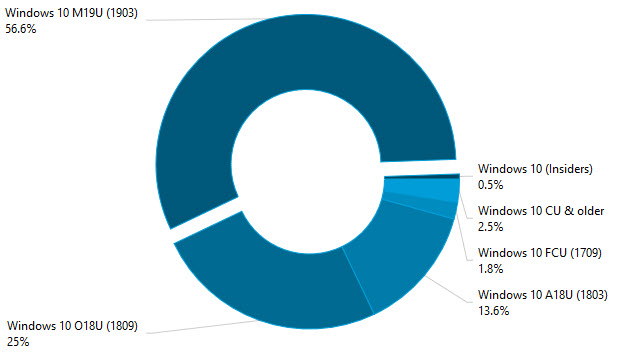
I have it on very good authority that there’s a special location in Dante’s Seventh Ring (is that like a Release Preview Ring?) for writers who use “M19U” instead of “Win10 1903,” but nevermind.
You can draw any conclusions you like, but in broad strokes it looks like the Win10 world is rapidly converging on version 1903.
I’ll have more on that in the next few days.
-
Goodbye Technet, MSDN – welcome to Microsoft Q&A
It’s too early to tell how this is going to turn out, but MS has committed to freezing Technet and the MSDN network, and replacing them with the latest, greatest Answers forum yet, Microsoft Q&A.
MSDN and TechNet forums are outdated. To provide the set of capabilities that our customers need and want, we created a robust, scalable, and reliable new platform called Microsoft Q&A.
It doesn’t replace the Microsoft Answers forum, which will continue its role as a neglected wasteland of officially neglected complaints. Sorry. Microsoft Q&A supports:
Azure Active Directory
Azure Active Directory Domain Services
Azure Active Directory B2C
Azure Information Protection
Azure DevTest Labs
Azure Lab Services
Azure Virtual Machines
Azure Web Apps
Universal Windows Platform
Partner Center APIWhich leads to such titillating questions as:
What types of applications can I deploy with Service Fabric Mesh?
Not likely to be one of your burning queries, eh? Microsoft explains:
This integrated experience will allow us to better prioritize and answer questions, and give users clearer paths between documentation, learning content, and answers. Microsoft Q&A also offers a much better set of permissions that will equip our moderators with improved tools.
Which all seems well and good for the technically plugged-in.
MS is making a clean break with its old MSDN and Technet forums. If you’ve earned “reputation” points in the older forums, they’re disappearing, at least for now:
In the next few months, when a user searches for something that doesn’t appear when they’re browsing in Microsoft Q&A, we’ll use machine learning to display read-only questions and answers from MSDN and TechNet forums… Currently you can’t carry over your MSDN and TechNet reputation. However, in the future we’ll give you the opportunity to link Microsoft Q&A and MSDN and TechNet forums. When this is an option, your current badges and points from MSDN and TechNet forums will be displayed as part of your Microsoft Q&A profile.
I wish them luck!
-
Patch Lady – Build numbers are not feature numbers
So a couple of people have asked how we went from Windows 10 1903 to Windows 10 19013 . Is it a typo? Did we really jump from 1903 to 19013? And the answer is… well one is a feature release name and the other is a build number.
Currently if you have Windows 10 1903 and have installed the updates as of October 24th https://support.microsoft.com/en-us/help/4522355 you will be on build 18362.449.
There used to be a site called buildfeed.net that kept track of all the builds but external pressures (probably trying to keep up with the build numbers) made them shift their focus.
Bottom line Microsoft uses build numbers to track everything. Us normal folks don’t. We just call it Windows 10 and then go … uh…what changed? And why?
Lifewire has a page with the version numbers to help keep up to date as well.
-
Another patch-induced conflict: Transport Layer Security fails with error 0x8009030f
Microsoft has acknowledged a problem with the latest patches for Win7, 8.1, Server 2008, 2008 R2, 2012, 2012 R2 and Server 2016 – Monthly Rollups, Security-only or (apparently) Previews of Monthly Rollups.
When attempting to connect, Transport Layer Security (TLS) and Secure Sockets Layer (SSL) might intermittently fail or timeout. You might also recieve one or more of the with the following errors:
- “The request was aborted: Could not create SSL/TLS secure Channel”
- error 0x8009030f
- An error logged in the System Event Log for SCHANNEL event 36887 with alert code 20 and the description, “A fatal alert was received from the remote endpoint. The TLS protocol defined fatal alert code is 20.”
If TLS is failing on your up-to-date Win7, 8.1 or related Server based machines, now you know why. There’s a fix, documented in the KB article, but it’s messy.
Thx @abbodi86
-
Another dumb block: MS induced “VMware Workstation Pro can’t run on Windows”
I just heard about this from Office Watch, but checking around, it’s also described on Tenforums and on the VMWare blog.
When you install any of the recent cumulative updates for Win10 1903 (the third cumulative update for September, or any of the three cumulative updates in October, including the most recent one), Windows starts blocking older versions of VMWare.
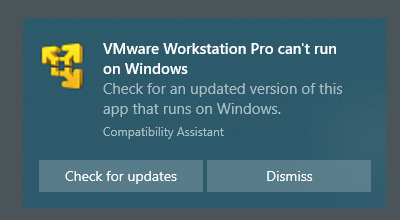
The reason? MS removed VMWare from the Windows Application Compatibility database.
Apparently VMWare version 15.5 — the latest version — gets around the block. But if you aren’t willing to pay for the latest version, you’re up the ol’ creek.
The solution is so utterly trivial it boggles even my pre-boggled mind. You rename the program that runs VMWare, C:\Program Files (x86)\VMware\VMware Workstation\vmware.exe. The renamed file passes the Application Compatibility block, and you’re free to use the old version. Stupid.
Does anybody know if there’s a reason why VMWare versions prior to 15.5 are prohibited from running on post-September-updated versions of Win10 1903?
-
Dedoimedo: Straight talk about Windows 7
I don’t agree with everything in the article, but @EP just pointed me to a remarkably well-written and, in my opinion, highly accurate guide to the end of Windows 7. Igor Ljubuncic, on his Dedoimedo blog, doesn’t mince any words:
If you have a Windows 7 machine, you can continue using it past the operating system EOL date. I’ve laid down the recipe for good security, the hardware will work as long as it lasts, and the software won’t just vanish. You will have time to adjust, and this should coincide with hardware replacement. Once that happens, you should definitely leave Windows 7 behind, and get a modern up-to-date operating system to match the capabilities of your new machine.
If you’re going to stick with Win7, he has a number of common-sense recommendations (and observations!) that ring true with me.
I disagree with him on some nit-picking points:
- I don’t like EMET because it borks too many programs that otherwise work just fine. You can try it, using his recommended method, but if you get too frustrated, don’t be afraid to turn it off.
- Igor’s fond of Microsoft Office (or at least tolerates it). By and large, I’ve kicked my Office habit – moved to the free Google apps. Like Igor, I also have editors who need Word DOCXs, and I use Office for those, but I’d likely be just as happy using the free online version of Word. Books are a different story altogether, of course — it’s Word all the way with those. Not my choice.
- He talks about Linux, but doesn’t touch on the most important Linux implementation for Win7 users — ChromeOS. You’ve heard me say it before, but for most people who aren’t overly concerned about snooping, a Chromebook should be your #1 candidate for a replacement computer. (And if you are concerned about snooping, you have a very long row to hoe with Win7.)
As Igor says, this advice is for home users — if you’re running a 100-machine network, the considerations are quite different. But I still recommend the Chromebook. 🙂
You’re going to hear a lot of fearmongering, tales of impending hell fire and damnation, from the mainstream press. Many of the people offering the sermons will have the best intentions. But they don’t know your situation, what you need, what you can afford (time and money)… and, ultimately, what’s best for you.
Win7’s, uh, transition to EOL is not The End of the Universe as We Know It.
-
Where we stand with the October patches
What a weird month. First we got the third round of patches for a zero-day in Internet Explorer (which never materialized) and then Start, Search and print bugs reappeared.
To date, most — but not all — of the bugs have been fixed.
Details in Computerworld Woody on Windows.
-
Carboni: Jittery mouse when controlling Win10 version 1903 via RDP? There’s a solution.
From Noel Carboni:
Have you seen a jittery mouse or black screen when controlling a Windows 10 v1903 or newer system via RDP? I’ve discovered a workaround.
When I upgraded my office computer to Windows 10 v1903 it created a new problem. When I used my company’s VPN and RDP to control it remotely, the mouse would stutter or jitter. RDPing into my office system is something I had been doing quite effectively and seamlessly when it was running Win 10 v1809, without any hint of such a problem. The only thing that changed coincident with the introduction of the problem was the office system’s OS version.
Based on observation, with Win 10 v1903, whenever a new graphic is loaded into the mouse cursor (e.g., the arrow changes to a finger or spinner or whatever) the cursor pointer is moved back to the position it was in where the change was requested by the controlled system. This may not seem like a big deal, but trust me, while it does not leave the system completely unusable, when you move the mouse anything but excruciatingly slowly it makes it just plain irritating to use.
A bunch of web searches later, culminating in a visit to the VMware workstation forum, I learned that Microsoft has enabled (and made default) the use of a second driver model on the system being controlled: The WDDM model. Up to now RDP has run off the XDDM display driver model, which is apparently better optimized for an interface that takes a noticeable amount of time to update a mouse cursor given mouse position input. Remote connections take milliseconds, if not tens or hundreds of milliseconds. Therein lies the problem.
For some folks trying to make use of this combination of software and OS versions, the problem can be even worse: They just get a black screen. Do a search for “Windows 10 WDDM RDP” on Google and you’ll see that a fair number of folks are having RDP problems.
The good news: It turns out Microsoft thought ahead (as they often do) and provided a new policy for configuring the controlled system to use the older, tried and proven XDDM model. If you have Windows 10 Pro, run gpedit.msc and navigate to the following:
Local Computer Policy
Computer Configuration
Administrative Templates
Windows Components
Remote Desktop Services
Remote Desktop Session Host
Remote Session EnvironmentSet the Use WDDM graphics display driver for Remote Desktop Connections policy to Disabled
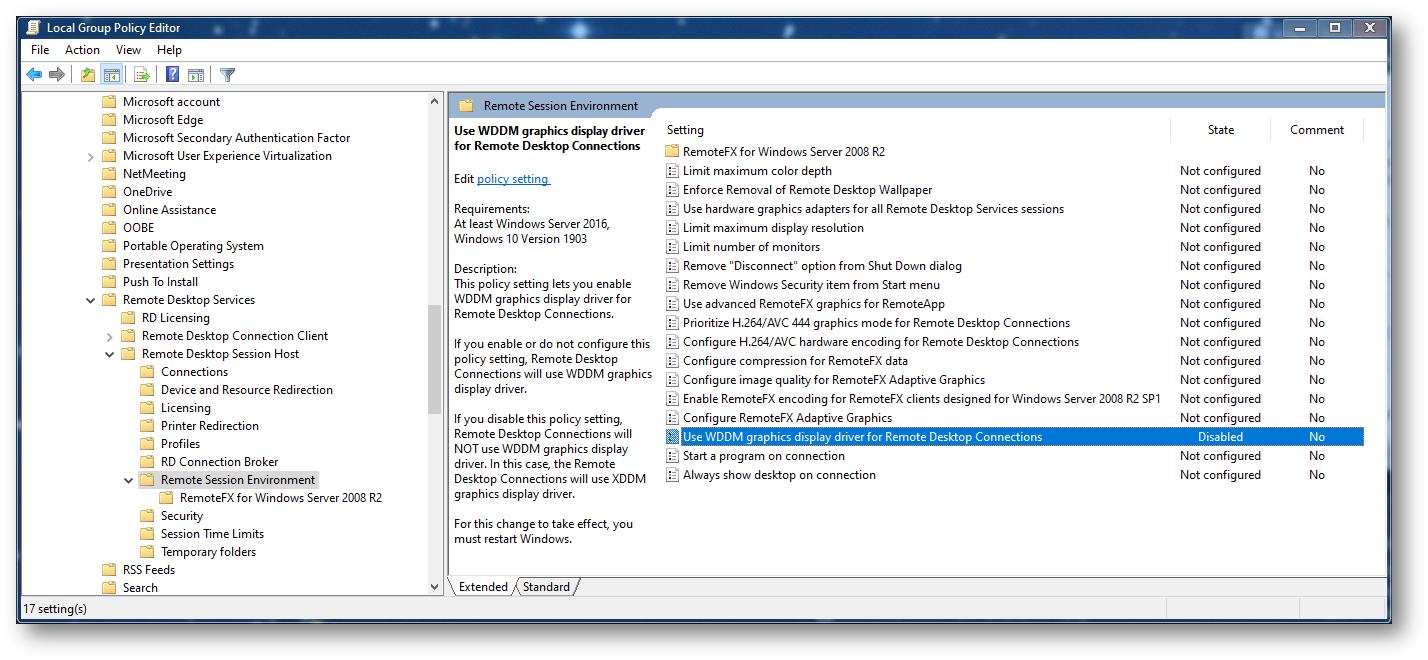
This will clear up jittery mouse and black screen problems and make a remote Windows v1903 (or Server 2016) or newer system a pleasure to use via RDP again.
UPDATE: Interesting. There’s a post on the Microsoft Answers forum from KevinMarchant that complains about the “high CPU after disconnecting” problem on Win10 1903. That post is now marked “*** PROBLEM RESOLVED BY KB4522355 RELEASED OCTOBER 24TH 2019. ***”
Any chance that the latest optional, non-security update actually fixes the mouse jitters, too?
The KB article says:
Addresses an issue with high CPU usage in Desktop Window Manager (dwm.exe) when you disconnect from a Remote Desktop Protocol (RDP) session.
-
The next-next version of Windows 10, code named 20H1, known colloquially as 2003, may arrive in December 2019
Just when you thought the pace of unnecessary changes in Windows was receding….
Now comes word from Zac Bowden at Windows Central that the version of Win10 following 1909 (widely expected next month) will arrive in December. Of this year.
Microsoft’s upcoming 20H1 release of Windows 10 will be the company’s first version of the OS to be finalized in December, three months earlier than usual, as a result of Windows moving under Azure and adopting the “semester” based development cycle that Azure is already using. Mary-Jo Foley was first to reveal that the Windows dev cycle was being changed up earlier this year, but here’s what this all means for Insiders.
You should take that pronouncement with a very large heap of salt, but it sounds plausible. Bowden frequently has scoops that reflect the current thinking at Microsoft. Notably, though, none of the other major players in the Microsoft Tea Leaf game have independently confirmed the rumor. Mary Jo hasn’t published anything on the topic in the past 24 hours. Paul Thurrot hasn’t commented.
So either Zac broke something that’s being played very close to the chest – or he got tossed a wild herring. Time will tell.
There’s very little of interest in 20H1, er, 2003, uh 1912, ahem Vibranium, based on my very brief look-around. Chris Hoffman at How-To Geek has a detailed look at the new features in beta versions of 20H1, all of which put me to sleep.
Bowden’s next prognostication, though, sends chills down my spine:
This also means that work on the next Windows 10 feature update after 20H1, known as 20H2 or “Manganese” has already started development internally, and Insiders should begin receiving 20H2 builds in the next couple of weeks. On this new development cycle, 20H2 will RTM in June 2020. This is important, as this release will play a vital role in the availability of Windows 10X on new foldable PCs expected to start shipping in fall 2020.
So it looks like the tic-toc theory of Windows rollouts — big feature changes followed by little feature changes, as exemplified by the Win10 1903-to-1909 sequence — may turn into a tic-toc-toc. Would that it would segue into a tic-hum-hum-hum instead of burp-burp-burp.
Change for change’s sake. To get us more aligned with Azure. Oh boy.
-
50 years ago today, the internet was born
Fascinating story from Mark Sullivan at Fast Company:
When I visited UCLA’s Boelter Hall last Wednesday, I took the stairs to the third floor, looking for Room 3420. And then I walked right by it. From the hallway, it’s a pretty unassuming place.
But something monumental happened there 50 years ago today. A graduate student named Charley Kline sat at an ITT Teletype terminal and sent the first digital data transmission to Bill Duvall, a scientist who was sitting at another computer at the Stanford Research Institute (now known as SRI International) on the other side of California. It was the beginning of ARPANET, the small network of academic computers that was the precursor to the internet.
I remember the first time I used ARPANET. I was a grad student at the University of Colorado, Boulder, early ’70s, and we had small PCs (HPs?) that were used to send email. The procedure, as I recall, was quite complex – but it worked, and it was thrilling to communicate with folks at other Universities.
It took many years – and a trip through Compuserve, various bulletin boards and Microsoft’s fledgling MSN – before I returned to the Internet. We’ve come a long way in a very short time, eh?
UPDATE: Ann Bednarz at NetworkWorld has a great, nostalgic look.
-
Bowman: How to update the Marvell driver for your Surface — without installing Win10 version 1909
There’s a detailed, step-by-step explanation in this new video from Barb Bowman.
There are quite a few folks desperate for fixed Marvell Wi-Fi drivers for Surface devices following bad drivers that were sent down through Windows Update in early August. The greatest impact seems to be on mesh type networks. You can, or course, roll back the bad driver. But if you need to test the “fixme” version, and intend to stay on 1903 until 1909 is “proven safe for mankind” (so to speak), there is an option.
It seems possible to join the Insiders Preview Ring to get the “fixed” Marvell Wi-Fi drivers for Surface devices without being forced to download and install 1909 if you are already running 1903. 1909 “should” be offered as an optional update and I’ve made a short video explaining the steps, as there are multiple restarts in addition to the specific order of steps that need to be followed. I’ve tested this and it works for me. I can’t guarantee that it will work for you, but the worst that can happen is, if you are running 1903 and 1909 does install, you can open the classic Control Panel, Programs and Features, view Installed Updates, and UNINSTALL the 1909 update.
Neat trick – and a safe way to get the drivers that’ll fix your WiFi.
-
How to view and protect the privacy of your MS account
 PRIVACY
PRIVACYBy Lance Whitney
Microsoft accounts are used to sign in to Windows, access Office 365 and other services, purchase Microsoft products, and manage devices. But those accounts are also used by Microsoft to keep tabs on us.
Through your MS account, the company can track the websites you visit, the activities you perform online, and even the places you go in the real world via your mobile device. You can, however, limit and remove the data Microsoft collects about you — to some extent. Within your online Microsoft Account page, you can view and clear your browsing history, check your privacy settings for specific apps and services, review and control targeted ads directed at you, and even download an archive of your Microsoft-related activities.
Read the full story in AskWoody Plus Newsletter 16.39.0 (2019-10-28).


