-
About 35% of all Windows PCs are still running Win7, just a bit behind Win10
 Source: NetMarketShare
Source: NetMarketShare -
Windows 7: Preparing for an uncertain future
 ON SECURITY
ON SECURITYBy Susan Bradley
By now every Win7 user should know that official support for the venerable OS ends next year.
The final updates should go out on January 14, 2020 (more MS info) — at least they’ll end for those of us who don’t have deep corporate pockets to pay for extra patches.
Read the full story in the AskWoody Plus Newsletter 16.24.0 (2019-07-01).
-
A welcome change in Win10’s cleanup tools
LANGALIST
By Fred Langa
Version 1903 adds new and useful functions to Win10’s Settings/Storage menus. The new Storage also corrects some truly boneheaded user-interface mistakes Microsoft made in the previous version!
Plus: A reader recommends a free tool to fix Win10 permissions issues, and making and using custom versus generic recovery drives.
Read the full story in the AskWoody Plus Newsletter 16.24.0 (2019-07-01).
-
Putting June’s updates behind us
PATCH WATCH
By Susan Bradley
Spring has given way to summer in the northern hemisphere. For those of us enjoying the change in season, let’s not forget some important maintenance on our Windows systems. It’s time to deal with June updates.
Along with the usual patches, Microsoft posted standalone updates for Win7 and Win8.1 to fix Viewer Console crashes when you open custom views (more info). The patches are available only through Microsoft Update Catalog and, in any case, the chances are good most of us won’t be impacted. My home and office systems successfully swallowed the June updates with no ill effects.
Read the full story in the AskWoody Plus Newsletter 16.24.0 (2019-07-01).
-
Really useful Windows 10 features
WINDOWS 10
By Amy Babinchak
When Microsoft releases a new version of Windows, I’ll bet lots of users don’t bother to investigate the changes and new features — unless Microsoft moved the users’ cheese.
Then I hear from clients, complaining that something in the UI is different and they’re not happy with the change. After upgrades, most Windows users tend to just continue doing what they’ve always done. And that’s too bad, because some of the new features are truly useful.
Read the full story in the AskWoody Plus Newsletter 16.24.0 (2019-07-01).
-
Where we stand with June’s patches — eight silver bullets and messed-up 1903 update settings
With three cumulative updates to essentially all versions of Windows this month, it’s been a riotous time. Still, if you have a good sense of humor, it’s ended up on a positive note.
Except for Win10 1903’s Update advanced options Theatre of the Absurd.
Details in Computerworld Woody on Windows.
-
Microsoft (finally) posts its second monthly update for Win10 1903 – but the vanishing Update advanced options remains a mystery
Earlier today, Microsoft released KB 4501375, which brings Win10 1903 up to build 18362.207.
As usual, the second monthly cumulative update is considered “optional, non-security” even if it includes fixes to bugs introduced by earlier security-only patches. In this case, the patch includes a fix for the Custom View bug in Event Viewer. No surprise there, as we got fixes for that same “security-only” bug earlier for 1803 and 1809.
You’ll only get this patch if you click “Check for updates” (which, of course, you never do), or if you download and install it manually. If you do install it manually, be sure to first install the new Servicing Stack Update, KB 4506933.
I’m seeing reports that the cumulative update is offered twice – even after it’s already installed. There’s also some confusing behavior with the “Download and install now” prompt appearing – even after the patch is installed. Clicking Check for updates again clears out the bogus “Download and install now.”
Bugses.
Troublingly, there’s no mention of the mysterious vanishing Windows Update advanced update options. I sure hope we get that one fixed soon — or at least get a rationale for the bizarre behavior. My 1903 guinea pig machine, which was set to defer “quality updates” for 15 days (back when I could actually see the setting in the user interface, ya know) still hasn’t installed the first cumulative update for June.
If you have any experiences to relate about 1903 deferrals, visible or invisible, I’m all ears.
-
Mimecast shows yet another way to zap systems using Excel’s Power Query feature
Early this morning, email security company Mimecast released a report detailing how malicious folks can attack by abusing the Excel feature called Power Query:
Mimecast Threat Center found and developed a technique that uses a feature in Microsoft Excel called Power Query to dynamically launch a remote Dynamic Data Exchange (DDE) attack into an Excel spreadsheet and actively control the payload Power Query.
The threat they describe isn’t unique — if you’ve been working with Excel for any time at all, you know there are features that just beg to be abused — but it is quite clever.
The folks at Mimecast gave Microsoft a chance to respond, but
Mimecast worked with Microsoft as part of the Coordinated Vulnerability Disclosure (CVD) process to determine if this is an intended behavior for Power Query, or if it was an issue to be addressed. Microsoft declined to release a fix at this time and instead offered a workaround to help mitigate the issue.
Thus, we’re getting a full exposure. For more details, look at Mimecast’s report.
-
Patch Lady – check those extensions
So the other day I upgraded my Dad’s Windows 7 computer to Windows 10. And I totally forgot that one thing lost in the update was his start pages. He has as additional start page tabs several banking locations that he logs into. Once I upgraded him to 10 those saved start pages went away. So he searched for his banking locations. And that’s when several search extension tools got installed in his Chrome browser. While Edge is moving to a Chromium engine, I personally cringe at the extension ecosystem. It is way way too easy to get unknown, unvetted extensions stuck into a nice safe browser.
So I did a couple of things. First I put back as additional home pages the banking sites he wanted to go to. Then we logged into each bank site and turned on two factor/cell phone authentication so that each time he logged in from an ipad, an iPhone or computer it would prompt him for additional code that got sent to his cell phone. While two factor over SMS isn’t 100% guaranteed to be bulletproof it certainly goes a long way to keeping bad guys out of places they shouldn’t be in.
So do yourself and your family members a favor and walk them through adding more security to online banking systems. Note that for many systems I’ve seen you have to use a computer to add two factor to even mobile apps. Go figure.
-
Still no second-monthly cumulative update for Win10 1903
It’s taking a long time. Sure hope that it’s worth the wait.
If MS doesn’t fix the “vanishing Updates settings” magic trick, it’ll speak volumes about 1903 bugs.
Günter Born has caught another bug in 1903 – this time with Sandy Bridge CPUs and Nvidia graphics cards throwing an error 43 in Device Manager.
Microsoft hasn’t fessed up to that one, either.
-
Jeffrey Knauth: Detailed steps for changing your email address
Reader jknauth just posted a great, detailed list of what you should (and shouldn’t!) do when changing your email address.
I’ve replicated it here, with permission, so you can refer to the new AKB 4000009: Considerations for changing your email address.
It’s not easy, as you may well know.
-
Patch Lady – a new default I’m not fond of
https://techdows.com/2019/06/fix-files-in-downloads-folder-are-grouped-by-date-in-windows-10-version-1903.html
I am a fuddy duddy
Microsoft, if I wanted that view I’d do it. Don’t mess with my settings.If you hate that new default in 1903 as much as I do, go into view, group by and select none.
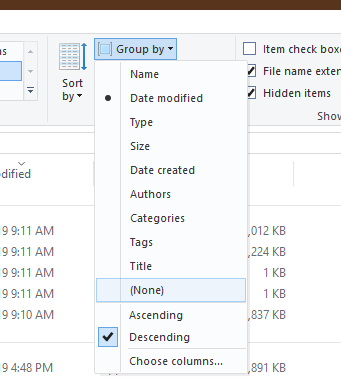
And remember that the downloads folder is cleared out if you use the disk cleanup tool and select all, so don’t use the downloads folder as a file cabinet.


