-
Wanted: Your views on Windows/Office patching
ON SECURITY
By Susan Bradley
Recently, it occurred to me that it’s been two years since I posted my survey on consumer- and business-systems updating.
Given the changes in Windows and Office, a new audit of updating perceptions is clearly overdue. This time around, you’ll find links for two surveys: one for consumer-PC patchers and another directed at businesses.
Read the full story in AskWoody Plus Newsletter 17.24.0 (2020-06-22).
-
Freeware Spotlight — Deanna’s list
BEST UTILITIES
By Deanna McElveen
You gotta love utilities — those small, free, third-party apps that have for years helped make our Windows experience better.
There are hundreds of them — most designed to fix a specific computing problem. Many others are handy tools Microsoft neglected to include in Windows. And some are simply fun.
At OlderGeeks.com, we’ve been reviewing and posting utilities for years. Below is the full list of apps we’ve discussed in Freeware Spotlight. All are free or have both free and paid versions. We ensure they don’t contain spyware, malware, or unwanted tagalong software. Most are portable, meaning they can be run from a flash drive — an ideal way to use utilities on multiple machines without going through the trouble of a formal installation.
Read the full story in AskWoody Plus Newsletter 17.24.0 (2020-06-22).
-
Patch Lady – issue with Outlook
To those of you in the Ask woody forums that have been hitting this (see this and this ) read on..
A bug in the June updates is causing “Something is wrong with one of your data files and Outlook needs to close” as noted in https://support.microsoft.com/en-us/office/something-is-wrong-with-one-of-your-data-files-and-outlook-needs-to-close-a3b59934-2446-4f2a-bd25-58f88188b9b2?ui=en-US&rs=en-US&ad=US
To workaround the issue, follow that post:
Right Click the Windows Start button, and then choose Run.
In the Open box, type regedit, and then select OK.
In the left pane, expand Computer and then expand HKEY_CURRENT_USER\SOFTWARE\Microsoft\Office\16.0\Outlook\PST
Under the PST key delete the registry keys below and then restart Outlook:
“LastCorruptStore”=”C:\\Users\\user.REDMOND\\AppData\\Local\\Microsoft\\Outlook\\look for your email address here
“PromptRepair”=dword:00000001
If that’s too much for you Diane Poremsky has an automatic registry fix download here.
This appears to be impacting those mostly with PST files.
Thanks to PK Cano for pointing me to those threads and to Diane Poremsky of slipstick.com
<and ugh>
-
Yes, you read that correctly: Win7 machines don’t get free security patches, but they do get a free copy of Chredge
Microsoft has officially announced that those of you with Win7, who (accidentally?) run Windows Update, will get a fresh, new copy of the Chromium based version of Edge.
And it’ll happen whether you’ve signed up (and paid) for Extended Security Updates or not.
You need to have at least the March, 2019 Servicing Stack Update, and the SHA-2 update KB 4474419. But if you have those, you get Chredged.
Imagine. MS can’t give you security updates, but they sure as shootin’ will push Chredge on ya.
Same applies, mutatis mutandis, for Win8.1.
-
Re-thinking the Windows development cycle
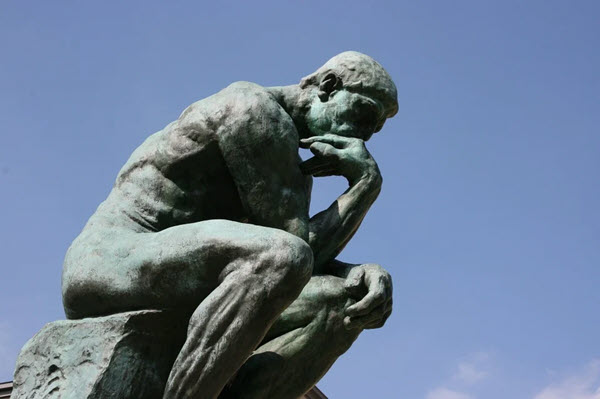
Ed Bott has a(nother) great piece out on ZDNet: Microsoft, stop feeding bugs to a billion Windows 10 users. Here’s how. He wraps a cogent argument around what we’ve all been bellyachin’ about for… six?… years now.
I’d like to go one tiny step further, and suggest that Microsoft revamp the outward face of its development cycle. It’s simple, really. Here are the buckets we should have to get Windows from the dream stage to hard, cold reality:
Canary (or Developer) Channel – the primordial stew, not necessarily associated with a specific version
Beta Channel – for testing a new version before it’s released, just as you would expect
Preview Channel – combines the new “Release Preview Channel,” the current “Semi-Annual Channel (Targeted)” half-baked status, and the new “Preview Cumulative Update” releases.
Stable Channel – when the product’s ready.
I don’t see much distinction between “Release Preview Channel,” “Semi-Annual Channel (Targeted)” and “Preview Cumulative Update” levels. There’s a lot of tongue-wagging going on, but in the real world it’s a simple choice – do you want the new stuff early, or are you willing to wait until it actually, you know, works?
A lot of people inside Microsoft spend a lot of time (and a lot of money!) splitting hairs on all of the distinctions. What Microsoft’s customers care about is much more straightforward.
-
On name changes in the Insider program, optional updates, and Windows in general
Rant:
The hallmark of a good product numbering scheme is that you set it once and forget it. Internal code names can run all over the Iron Pyrite map. But version numbers are version numbers. It’s insane that the XP-era Windows Server 2003 and Windows Server 2004 arrived seventeen years – and a half dozen versions – apart. (Thx, @b – Let’s do the time warp again…)
Rant:
The hallmark of a good beta testing program is that you set the framework/nomenclature, and tweak the product until it works. Microsoft has changed and abused its “Insider Ring” bafflegab for years (remember how the Release Preview Ring was supposed to have, uh, previews of releases? That didn’t last long.) We now have Insider Channels:
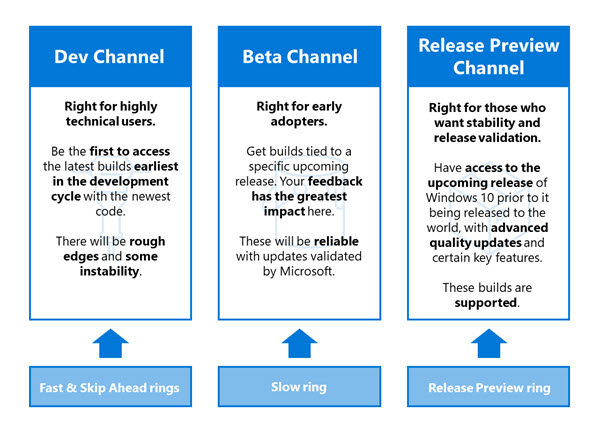
Let’s see how long this distinction lasts.
Rant:
Speaking of Preview Channels, MS is bringing back the “optional, non-security” patches for Win10. ‘Softie Chris Morrisey trips all over himself trying to reconcile reality with terminology:
Based on feedback and the ongoing stabilization of business continuity, we will resume optional releases in July of 2020 for Windows 10 and Windows Server, version 1809 and later, to once again provide you with the ability to test planned non-security fixes targeted for the next month’s Update Tuesday (or “B”) release… to simplify update management for IT, these “Preview” releases will be delivered in the “C” week only. There is no change to the cumulative monthly security updates (also referred to as the “B” release or Update Tuesday release).
Puh-lease. I know lots of people who deal with Microsoft’s bad patches – and I don’t know a single one who’s provided MS with feedback that they want the old “optional, non-security, C/D Week” patches back. Morrisey promises that the new version of the Preview releases (not to be confused with the Preview Channel, see above) will require a click on a “Download and install” link.
If you’re confused by the terminology, think of it this way. Patch Tuesday will still be on the second Tuesday of the month. These Preview (not Preview Channel) patches are supposed to arrive during the week containing the third Tuesday of the month. In the past, they’ve appeared in the weeks containing the third, fourth and fifth Tuesdays, but this time MS will do better. Promise.
Rant:
I have a theory. I bet that MS is bringing back the “optional, non-security, C/D Week” patches specifically to handle the kind of bug we saw last week, where the Patch Tuesday patch broke networked printers with PCL 5 and PCL 6 type 3 drivers. In the future, MS will be able to recover from its Patch Tuesday blunders by telling punters to install the optional update.
Wanna bet?
Don’t get me started about “non-security” patches fixing bugs in security patches.
-
Microsoft should yank the Win10 version 2004 upgrade now

Looks like people with a particular kind of Storage Spaces running on their Win10 1903 and 1909 machines are getting bit by yet another bug in Win10 version 2004.
For the life of me, I don’t understand this hell-bent drive to get a dud of an upgrade pushed out to the masses.
Details of the Storage Spaces bug in Computerworld Woody on Windows.
-
Another major Win10 version 2004 bug – Storage Spaces
If you use Storage Spaces, best not install version 2004.
(I can’t repeat this frequently enough: Win10 version 2004 is in the unpaid beta testing phase. Avoid it!)
Microsoft has fessed up to a small problem with Storage Spaces, the feature that lets you pool drives to create a internally backed-up blob of data. Storage Spaces doesn’t work on some 2004 machines, and if you go sniffing around the edges, you may completely hose your data. According to KB 4568129:
Devices using Storage Spaces might have issues using or accessing their Storage Spaces after updating to Windows 10, version 2004 (the May 2020 Update) and Windows Server, version 2004. When using some configurations, partition for Storage Spaces might show as RAW in Disk Manager.
Important
We do not recommend running the chkdsk command on any device affected by this issue.
There is currently no workaround for this issue. To prevent issues with the data on your Storage Spaces, you can use the following instructions to mark them as read only…
Sounds to me like another data-eating bug in a new version of Win10. Can anybody out there confirm?
MS doesn’t bother to document the bug on the Official Release Status Information page.
Thx: Mayank Parmar at Windows Latest, @AlexEiffel
-
Patch Lady – printer issue fixed but manual download
Microsoft has released for some – but not all at this time – a manual fix for the printing issue.
https://docs.microsoft.com/en-us/windows/release-information/windows-message-center#437
For instructions on how to install this update for your operating system, see the KB for your OS listed below, all of which were released June 16, 2020:· Windows 10, version 1909 (KB4567512)· Windows 10, version 1903 (KB4567512)· Windows 10, version 1809 (KB4567513)· Windows 10, version 1803 (KB4567514)Note Other affected versions of Windows will have updates released in the coming days.Note that it’s not out on MU or WSUS but is a manual download from the Catalog site. -
Windows 10 Insider Program Changes
Microsoft has announced changes to the Windows 10 Insider Program. The rings will be renamed channels with the channel names better aligned with other Microsoft products. Additionally, Microsoft says that the focus of the releases will change from frequency to quality. See [url=https://blogs.windows.com/windowsexperience/2020/06/15/introducing-windows-insider-channels]Introducing Windows Insider Channels[/url] for a more in-depth discussion.
-
Office tools: Something old, something new

SMALL BUSINESS COMPUTING
By Amy Babinchak
Most of us begin our workday with a heavy sigh and a click of our email app.
So many messages to review, so many meetings to accept and schedule … so little time. For all of you who toil in Outlook, there are many tools for making the task of managing email and meetings a bit easier. Two of my favorites are Outlook’s built-in Quick Steps and the newly enhanced Microsoft 365 app called Bookings. Here’s why and how I use them every day.
Read the full story in AskWoody Plus Newsletter 17.23.0 (2020-06-15).
-
Unexpected shutdowns suddenly plague Win10 laptop
LANGALIST
By Fred Langa
A PC’s owner suspected overheating as the cause of unwanted shutdowns, but they continued even after excellent troubleshooting and maintenance — including a full fan and air-duct cleaning!
Here’s how to track down and correct even stubborn, subtle, or indirect causes of potentially damaging, heat-related crashes.
Read the full story in AskWoody Plus Newsletter 17.23.0 (2020-06-15).


