Monthly Archives: November 2023
-
Copilot coming to Windows 10
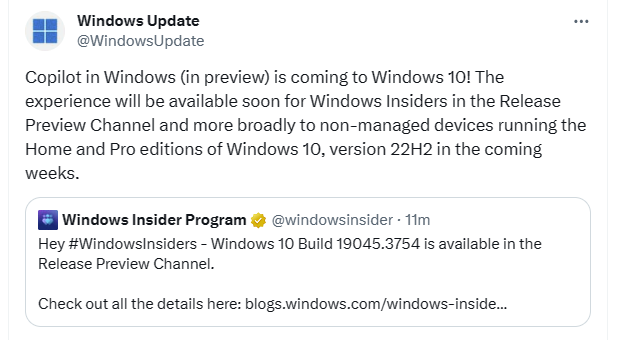
Just confirmed on the Windows update twitter feed, Copilot will be coming to Windows 10
But don’t panic, we will have registry keys and information to block it if you don’t want it.
I kinda figured this was coming, they have to justify the price tag somehow.
Just like with 11, it won’t be pushed to “managed” devices. For unmanaged (those controlled only by Windows update as in Home computers), we will have registry keys and blocking info on the Master Patch List page and articles coming in future newsletters. Don’t worry, we got your back and will keep you in control of your operating system.
-
Master Patch List as of November 14, 2023

I’ve updated the Master Patch list for the November updates. I’ll be updating the page for any known issues or issues that we are tracking. I will keep the latest info there. Some people are reporting that updates are taking a bit longer to install.I’ve also seen some reports of interactions with the start menu for some users. It’s unclear to me right now if these are folks with third party start menu customization. But remember you can ALWAYS uninstall and defer an update while we wait to see if others are reporting issues.
Click on start, Open Settings. Click on Update & security. Click on Windows Update. Click the Update history link. On Update history, you can view which updates were installed. Click on the update number to uninstall the update.
If you have an HP computer with ” HPAudioAnalytics Service ” this may delay the installation of updates and appear to get stuck at 30%. If you are impacted, temporarily stop the service.
For business patchers it’s mandatory that you update your VMware tools – ensure you update your VMware servers to https://www.vmware.com/security/advisories/VMSA-2023-0024.html
Windows 11 22H2 and 22H3 unmanaged PCs may start to see Copilot. To disable this use Download reg file to disable Windows Copilot I’ve seen it dribbled on some, but not all machines.
As always, thank you all for supporting the cause! Remember we use the “name your price” model where you can choose how much you will pay for a membership . Plus membership gives you access and if you donate $50 or more you’ll get a special code to enable text messages sent to your phone each time the Master Patch List gets updated and when I change the MS-DEFCON level. More details in Monday’s newsletter. You are missing out if you don’t sign up. All content is human made with our own blood, sweat, tears, fingers and brain power and 100% AI free. Therefore, if I’ve fat fingered any KB numbers or if you have any questions, as always post in the forums and I’ll follow up!
-
Ready for Thanksgiving updates?

Here we go again with the monthly updates for Windows.
Just a reminder that end of life for Server 2012 and 2012r2 is hitting. You can opt for 0Patch, or plan on upgrading and migration. See resources at this page.
It’s the American holiday of Thanksgiving, which means I always decide if I’m going to do updates early DURING the holiday window if I don’t need my computer or AFTER the holiday if I do need my computer for online shopping.
Highlights for Windows 11, version 23H2 & 22H2:
– Adds a preview of centralized AI assistance, called Copilot in Windows
– Gives a richer preview when you hover over files under Recommended on the Start menu
– Adds an enhanced volume mixer to Quick SettingsI will be deciding later what to do, but in the meantime, Microsoft is already releasing some “known issues” that they indicate will be fixed in this week’s releases:
I’ll be adding more links and also updating the Master Patch listing by tonight.
=====================
The October 2023 security update might fail to install
Status
ResolvedAffected platforms
Client VersionsMessage IDOriginating KBResolved KB
Windows 10, version 21H2 WI681181 KB5031356 –Microsoft has received reports of an issue where Windows updates released October 10, 2023 (the Originating KBs listed above) fail to install. Devices might initially display progress, but then fail to complete installation.
Based on our reports, some of the most common errors being encountered is Error 8007000D (ERROR_INVALID_DATA). This error can be found from the Windows Update view under System settings, by selecting Update History.
For additional guidance on quality update install errors, see Troubleshoot problems updating Windows.
Resolution: This issue was resolved in updates released November 14, 2023 (the Resolved KBs listed above) and later. We recommend you install the latest security update for your device. It contains important improvements and issue resolutions, including this one. If you install an update released November 14, 2023 or later, you do not need to use a Known Issue Rollback (KIR) or a special Group Policy to resolve this issue.
If necessary, the following manual steps can be used to speed up the recovery:
Run command Prompt as Administrator. To do this, you can open the Start menu and type ‘cmd’. From the right-side panel of the search results, select the option ‘Run as administrator’In the window that opens, type the following to execute a restore command: Dism /online /cleanup-image /RestoreHealthWait for it to complete successfully, then close the windows. You can now search for updates again from the Windows Updates from the Settings view.The Windows Updates settings view can always be found by opening the Start menu and typing ‘Windows Updates’. Then select ‘Check for updates’ from the search results.
If you are using an update released before November 14, 2023 (the Resolved KBs listed above), and have this issue, you can resolve it by installing and configuring the special Group Policy listed below. The special Group Policy can be found in Computer Configuration -> Administrative Templates -> <Group Policy name listed below>. For information on deploying and configuring these special Group Policy, please see How to use Group Policy to deploy a Known Issue Rollback.
==================================
Windows Server 2022 VMs running on VMware ESXi hosts might fail to start
Status
ResolvedAffected platforms
Server VersionsMessage IDOriginating KBResolved KB
Windows Server 2022 WI688460 KB5031364 KB5032198After installing the Originating KBs listed above on virtual machines (VMs) running on VMware ESXi hosts, Windows 2022 might fail to start up. Affected VMs will receive an error with a blue screen and Stop code : PNP DETECTED FATAL ERROR. This issue only affects guest VMs with the following configuration on VMware ESXi hosts only:
AMD Epyc physical processor”Expose IOMMU to guest OS” enabled in VMware settings for the VM.“Enable Virtualization Based Security” enabled in Windows Server 2022.”System Guard Secure Launch” enabled in Windows Server 2022.Workaround: To mitigate this issue, you can disable “Expose IOMMU to guest OS”. Important: This workaround should only be used in environments which do not require “Expose IOMMU to guest OS” to be enabled.
Resolution: This issue was resolved in the Resolved KBs listed above.
-
The Windows 10/11 Hello PIN works, but change is coming

ISSUE 20.46 • 2023-11-13 PUBLIC DEFENDER

By Brian Livingston
A new Microsoft sign-in method — designed to replace today’s relatively insecure usernames and passwords — was introduced to Windows 10 in July 2015.
The technology is called Windows Hello. It involves your entering a PIN, which can be up to 127 characters long including numbers, letters, and symbols. This PIN is associated with a device of yours: a smartphone, tablet, laptop, desktop computer, etc. Once you use your PIN with a Microsoft Account, an Active Directory, or other services that recognize the technique, you never have to enter a username or password on that connection again.
Read the full story in our Plus Newsletter (20.46.0, 2023-11-13).
This story also appears in our public Newsletter. -
Over to you, Congress
LEGAL BRIEF

By Max Stul Oppenheimer, Esq.
Section 230 of the Communications Decency Act of 1996 was a calculated political decision on the part of Congress.
The idea was to grant immunity to the then-fledgling Internet industry in order to enlist its help in fighting the specific problem of obscenity on the Internet. I wrote about this in Legal Brief over two years ago.
It’s time for an update.
Read the full story in our Plus Newsletter (20.46.0, 2023-11-13).
-
Outlook mobile is an awful app for iPhone or Android
SOFTWARE

By Peter Deegan
Outlook mobile is pushed relentlessly by Microsoft, giving the impression that it’s the best or only way to link with email, calendar, and contacts on mobile devices such as phones.
I do not recommend Outlook mobile, mostly because of privacy concerns and the clumsy interface — especially when there are perfectly good apps already on your iPhone, iPad, or Android device.
Read the full story in our Plus Newsletter (20.46.0, 2023-11-13).
-
Keeping your devices up to date
PATCH WATCH

By Susan Bradley
Are you monitoring your devices?
Just the other day, I tried to update an app on my dad’s iPad. That didn’t work, instead messaging that the device itself needed to be upgraded first. Apparently, the iPad had not been left on continuously long enough for it to get the word from Apple that an update was needed.
A simple solution is to connect to power and leave it on for an extended period, such as 24 hours. That should be enough time for the device to be notified about updates. It’s not different from Windows PCs in this respect — keep them offline long enough, and they will miss the notification, too.
Of course, you can be proactive and check the device every so often to see whether the O/S is current. That’s my recommendation.
Read the full story in our Plus Newsletter (20.46.0, 2023-11-13).
-
Veterans – watch out for scams
 In the United States today, we honor those who have served. Unfortunately, it’s also a time when criminals target those who have been in our military and those that are in our military. On the AARP site they sent out a reminder that “veterans, active-duty service members and their families are 40 percent more likely to lose money to fraud”.
In the United States today, we honor those who have served. Unfortunately, it’s also a time when criminals target those who have been in our military and those that are in our military. On the AARP site they sent out a reminder that “veterans, active-duty service members and their families are 40 percent more likely to lose money to fraud”.Scams come in the form of phone calls, text messages or emails luring Veterans.
Just a reminder “If someone contacts you claiming to be from the VA and requests personal information, hang up and contact the VA directly at 800-827-1000. Ignore unsolicited offers related to your VA benefits. ”
The same is true if you aren’t a veteran. The latest targeted scam I’ve personally seen as an Accountant is a fake invoice that purports to be a receipt for purchasing QuickBooks online subscription for the year even though the “look” of the receipt was off and I knew we hadn’t purchased it at this time. The receipt had an 800 number to call and dispute the charge. Clearly they wanted to get the CC number to “remove” the bogus charge, but in doing so, they would steal your credit card number.
So what about you? What targeted scams have you seen going after your background and interests? How do you think they targeted you?
-
MS-DEFCON 2: Windows 11 23H2 is out

ISSUE 20.45.1 • 2023-11-09 
By Susan Bradley
Trick or treat? Microsoft released Windows 11 23H2 on Halloween.
On top of that, November’s Patch Tuesday is just around the corner, and Copilot will continue to dribble out — even on 22H2 — in the November security releases. Therefore, I’ve raised the MS-DEFCON level to 2.
As with many changes Microsoft makes these days, 23H2 and Copilot for Windows will be phased rollouts, so there’s no telling when any individual user will see them offered in Windows Update. So remember that there are many tools to control the Copilot rollout, including a registry key and Group Policies (you can download our ADMX and ADML files).
Anyone can read the full MS-DEFCON Alert (20.45.1, 2023-11-09).
-
November 2023 Office non-Security updates have been released
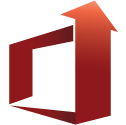
The November 2023 Office non-Security updates have been released Tuesday, Novembeer 7, 2023. They are not included in the DEFCON-3 approval for the October 2023 patches. Unless you have a specific need to install them, you should wait until Susan Bradley (Patch Lady) approves them and any problems have been reported.
Remember, Susan’s patching sequence and recommendations are based on a business environment that has IT support and may have time constraints on the updating process. Consumer patching should be more cautious due to limited technical and mechanical resources. The latter is the reason for the AskWoody DEFCON system.
Office 2013
Update for Microsoft Outlook 2013 (KB5002514)Office 2016
Update for Microsoft Outlook 2016 (KB5002523)
Update for Microsoft Project 2016 (KB5002502)On April 10, 2018, Office 2013 reached End of Mainstream Support. Extended Support ended for Office 2013 on April 11, 2023.
Office 2016 also reached End of Mainstream Support on October 13, 2020. EOS for Office 2016 is October 14, 2025.Updates are for the .msi version (perpetual). Office 365 and C2R are not included.
Security updates for all supported versions of Microsoft Office are released on the second Tuesday of the month (Patch Tuesday).
-
My hot annoyances

ISSUE 20.45 • 2023-11-06 WINDOWS

By Susan Bradley
Technology newsletters like ours often cover the annoying things about a new operating system.
Taking potshots at such things is easy. They are new, they are different, and you didn’t have to deal with them before. But what about the aggravations in the operating systems we’ve been using for years? Or what if the vendors have rolled out new features and they are vexing, too? How do we deal with them?
Here are some of my favorite (?) peeves.
Read the full story in our Plus Newsletter (20.45.0, 2023-11-06).
This story also appears in our public Newsletter. -
Learning to program PowerShell with AI
WINDOWS

By Bruce Kriebel
The media has been ablaze with headlines shouting that AI will put programmers out of jobs.
Less discussed is how AI can help professional and even novice programmers learn a new language. An excellent case for this is Windows PowerShell.
PowerShell is, well, powerful. It’s a great tool for writing scripts, especially special-purpose or time-saving scripts that solve tiny problems in a way that allows customization so that you get the exact result you desired. But PowerShell is very different from the command-line language handed down from the earliest days of MS-DOS. That makes learning it daunting.
Read the full story in our Plus Newsletter (20.45.0, 2023-11-06).


