-
Here’s what I don’t know about the upgrade to Win10 version 1909
Next Tuesday, the whole ball game changes — Microsoft’s releasing Win10 version 1909 and the latest official version of Win10 will change, from 1903 to 1909.
I’ve been looking at the “version upgrade that looks like a cumulative update” concept and I’m still stuck on some important details. At least, they’re important to me.
Those of you already running Win10 1903 will get a polite invitation to Download and install the Feature update to Windows 10, version 1909. So we’re promised, and that’s what I’ve seen in the beta builds. Cool.
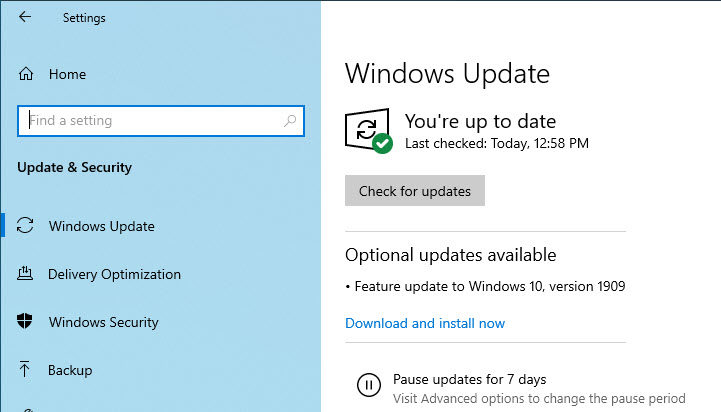
Here’s what I don’t know. If you have a definitive answer to any of these questions — or even an educated guess — I’d sure like to hear about it.
Q1: Will the “Download and install now” offer on 1903 machines be subject to the same quality update deferral settings that control cumulative updates?
- In other words, in Win10 1903 Pro, if I Pause updates or Defer quality updates, will the “Download and install now” offer wait until the Pause or Defer has expired?
- In Win10 1903 Home, if I Pause updates, will “Download and install now” appear right away, or only after the Pause expires?
(I’m assuming that the Pro feature update deferral setting has no effect. Right?)
Q2: Will the “Download and install now” offer on 1809 Pro machines be subject to the feature and quality update deferral settings?
- Here’s where things get sticky. It looks like Win10 1809 Pro users will also see the “Download and install now” message in the screenshot — presumably enabling you to move from 1809 to 1909 without going through 1903. That’s great. But will the “Download and install now” offer wait until the Quality update deferral has expired? Or will it show up right away?
- Will the Branch Readiness level or the feature update deferral setting have any effect on when and/or if the “Download and install now” offer appears?
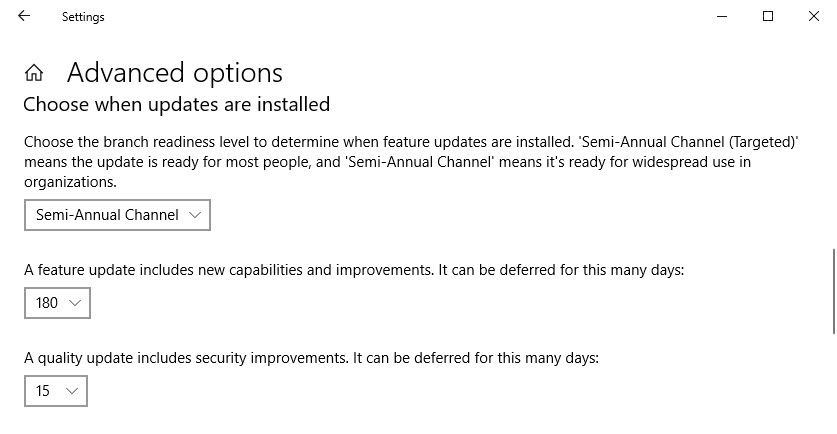
Q3: Will Win10 1809 Home machines ever see the “Download and install now” offer? If so, will the offer appear even if I have my internet connection set to metered? Is there an entry in the wushowhide list that’ll block the “Download and install now” offer?
And the key question…
Q4: After Tuesday, will it be possible to move from Win10 1809 Home to Win10 1903 Home?
It isn’t at all clear to me that there’ll be a straightforward way to go from 1809 Home to 1903 Home after 1909 is released, unless you have a copy of 1903 squirreled away. Getting a clean, official copy of 1903 right now is easy. I have full step-by-step instructions in Computerworld. But after Tuesday, it’s going to get significantly more difficult.
Q5: All of the same questions, but for Win10 version 1803.
Remember that 1803 hits end-of-support on Tuesday, but in the normal course of events you should be good for security patches until December’s Patch Tuesday. So how does the “Download and install now” offer fit into the 1803 scheme of things?
By the way, if you want to make sure you don’t get 1909 until you’re good ‘n ready, the nostrums in my November 1 article in Computerworld should take you over the hump.
UPDATE: Just to be absolutely clear… MS has NOT committed to shipping 1909 next Tuesday. It just seems to be a general consensus of opinion.
-
Coming up: A new Subscriber Status widget
Slowly, over the next few weeks, I’ll be rolling out a widget. It’ll sit over on the right hand side, where you now see the Plus Membership block.

The widget shows you whether you’re a Plus Member and, if so:
- When your Plus Membership subscription expires
- Whether you’re signed up for the Newsletter.
Here’s what’s going on behind the scenes….
This blog (WordPress) and the Lounge (bbPress) work together remarkably well, but Plus subscription support and the Newsletters are handled by separate packages tacked on the side — three packages, three databases. They’re strung together fairly well, but juggling three databases leads to all sorts of interesting, uh, anomalies. If you’ve ever tried to keep three databases in sync, you know exactly what I’m up against.
With this new widget you’ll be able to see exactly what data we have on file for you. The widget also makes it easier to become a Plus Member, extend your Membership, or Donate — and we can use all the financial help we can get.
I expect the new widget will generate a deluge of inquiries, so I’ll be rolling it out slowly — just a few dozen users a day. And, yes, I’ll be handling the Customer Support personally, so please forgive me if there’s a delay.
And awaaaaayyy we go!
-
Looks like Win10 version 1903 will get a fix for the Windows Update “disappearing deferral dialog” bug
I’ve seen it now on two systems, with my very own eyes.
One of Win10 1903 Pro’s most obnoxious bugs will probably get fixed next week.
If you’re concerned about updating Win10 version 1903, you probably know that there’s a bug in the Windows Update advanced options setting, where changing either the feature update or quality update deferral setting caused that entire piece of the dialog to disappear. The settings were still there, and they still had an effect on when your machine was updated. But you couldn’t see the settings, short of digging into Group Policy or the Registry.
Looks like the bug’s been fixed in the “optional, non-security” second October cumulative update for Win10 1903 — which means it’s likely to appear on Patch Tuesday next week.
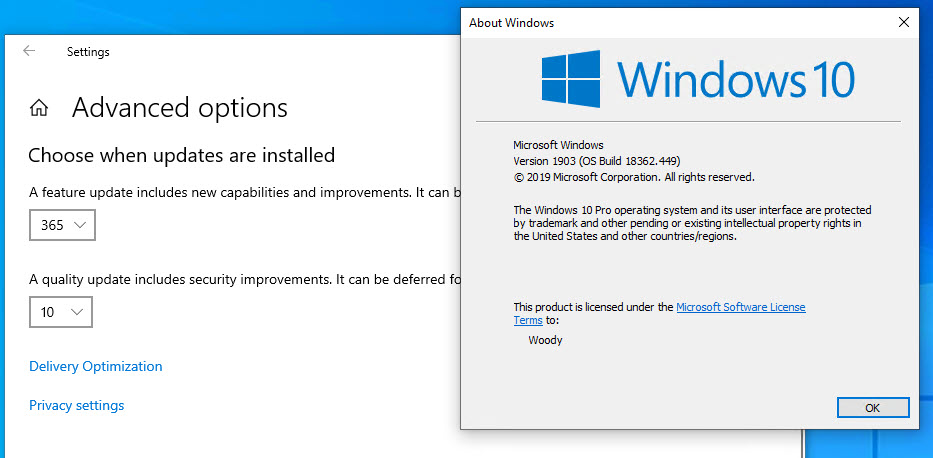
Best I can tell, Microsoft has never acknowledged the bug, and they certainly haven’t announced that it’s been fixed.
I’m starting to warm up to Win10 1903.
Details on Computerworld. Woody on Windows
Thx @Bree on Tenforums, @Tex265, @b, @PKCano, @abbodi86
-
Patch Lady – 7 patches are getting prepared
Microfix spotted in the catalog a catalog only patch to test for the ability to accept extended support patches for Windows 7.
The update
The patch points out the necessary parts:
Prerequisites
You must have the following installed on your on-premise device before you apply this update:
- Install the following SHA-2 code signing support update and servicing stack update (SSU) or a later SSU update:
- Install the following servicing stack update (SSU) and monthly rollup:
- Install and activate the ESU key. For information about how to install and activate the ESU key, see the How to get Extended Security Updates for eligible Windows devices blog on the Microsoft Tech Community website.Note After activation, you can then continue to use your current update and servicing strategy to deploy ESU through Windows Update, Windows Server Update Services (WSUS), or whichever update management solution that you prefer.
Everyone should have received the SHA-2 and servicing stack update in part 1. Everyone by now should have (or are real close to) installing the servicing stack and rollup. But note, that patch is not a security only patch, it’s a monthly rollup patch that is mandated. I don’t remember if we’ve determined if that monthly rollup has telemetry stuff in it or not, but certainly those of you on the security only path – we will have to do a bit more digging into that.
Finally the ESU key – and the ability to purchase the ESU key won’t be known until 12/1/2019 when it goes on the sku pricing list. Hang loose for that last piece as I will be (attempting) to purchase 1 and only 1 copy of a Windows 7 extended support.
Stay tuned, more to come.
[edit] PK points out in the comments: Windows 7 Security Monthly Quality Rollups have had the KB2952664 functionality (Compatibility Appraiser) included since Sept. 2018. Rollups are cumulative. KB4519976 is a Rollup
My follow up comment: I guess one can always go in and ensure you disable the tasks that turn on telemetry?
-
Patch Lady – good to know I’m not the only one
https://mashable.com/article/microsoft-edge-browser-new-logo-tide-pods/
I too thought the Edge logo looked like a Tide Pod.
Old logo…. new logo

-
Windows Insider Skip Ahead Ring goes bye-bye
Rings within Rings….
Those of you confused by the Release Preview Ring/Slow Ring/Fast Ring/Skip Ahead Ring nonsense in Microsoft’s marketing beta program will have one fewer ring to fret in the coming weeks.
Hello Windows Insiders, today we’re releasing Windows 10 Insider Preview Build 19018 (20H1) to Windows Insiders in the Fast ring.
Starting today, Windows Insiders who have opted into Skip Ahead are being migrated back into the Fast ring. This means that Skip Ahead will no longer be reflected under Settings > Update & Security > Windows Insider Program. Going forward, we will not be offering Skip Ahead as an option for Insiders to sign-up for. Our goal is to provide everyone in the Fast ring the freshest builds at the same time.
Skip Ahead has always been a kludge, necessitated by Microsoft’s simultaneous testing of 1903 (in Preview), various features of 1909, and 2003 (or whatever 20H1 will be called). They needed another Ring.
Now, with 20H1 expected to hit RTM shortly and 20H2 not too far behind, look for 20H2 in the Fast Ring.
-
November 2019 Office non-Security updates are available
The November 2019 non-Security Office updates have been released Tuesday, November 5, 2019. They are not included in any DEFCON-4 approval for the October 2019 patches. Unless you have a specific need to install them, you should wait until Susan Bradley (Patch Lady) approves them and any problems have been reported.
Remember, Susan’s patching sequence and recommendations are based on a business environment that has IT support and may have time constraints on the updating process. Consumer patching should be more cautious due to limited technical and mechanical resources. The latter is the reason for the AskWoody DEFCON system.
Office 2016
Update for Microsoft Access 2016 (KB4475539)
Update for Microsoft Office 2016 (KB4484138)
Update for Microsoft Office 2016 (KB4484137)
Update for Microsoft Office 2016 (KB4475588)
Update for Microsoft Office 2016 (KB4475552)
Update for Microsoft Office 2016 (KB4484145)
Update for Microsoft Outlook 2016 (KB4484139)
Update for Microsoft PowerPoint 2016 (KB4484134)
Update for Microsoft Word 2016 (KB4484135)There were no non-security listings for Office 2007 (which is out of support), Office 2010, or Office 2013.
Updates are for the .msi version (persistent). Office 365 and C2R are not included.
Security updates for all supported versions of Microsoft Office are released on the second Tuesday of the month (Patch Tuesday).
-
Firefox users don’t be fooled: The “Contact Windows support” message is fake.
Scary.
Dan Goodin at Ars Technica takes a shovel to this message, now appearing in Firefox:
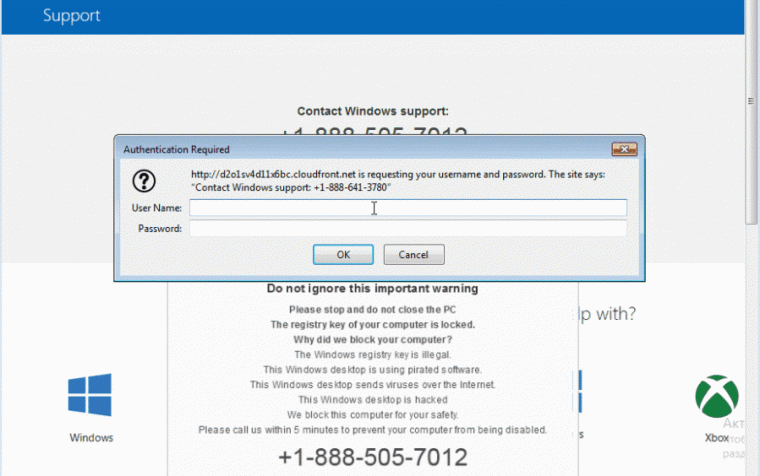
Apparently the message appears as the result of a bug in Firefox and it appears if you venture onto an infected site — you don’t have to lift a finger..
The attack works on both Windows and Mac versions of the open source browser. The only way to close the window is to force-close the entire browser using either the Windows task manager or the Force Close function in macOS.
Looks like the Firefox folks are working on a fix.
Thx CA…
-
Microsoft just slipped in a bug fix for the new PowerToys – version 0.13 now available
I skipped the wave of announcements about the bulk-file-renaming app in the nostalgically named – but still underwhelming – collection of Microsoft utilities called PowerToys. There’s an official description of version 0.12 here.
The old XP-era PowerToys were great. But this is the new show.
Anyway, it seems that the bulk-file-renaming app, called PowerRename, had some significant bugs. And it looks like the snap-to-any-location app called FancyZone had other bugs, which were fixed about a week ago.
Being the occasionally gullible soul that I am, I went through the usual process to install:
Step 1. Over on GitHub, click PowerToysSetup.msi to download it
Step 2. Run the MSI file to step through the Setup Wizard, which is relatively painless. I personally chose to NOT run the program(s) on startup.
Step 3. Reboot.
My first attempt was to prepend the text “Test” to a bunch of files that I’ve selected (in File Explorer, select the files, right-click and choose PowerRename). Ends up I didn’t have the right syntax:
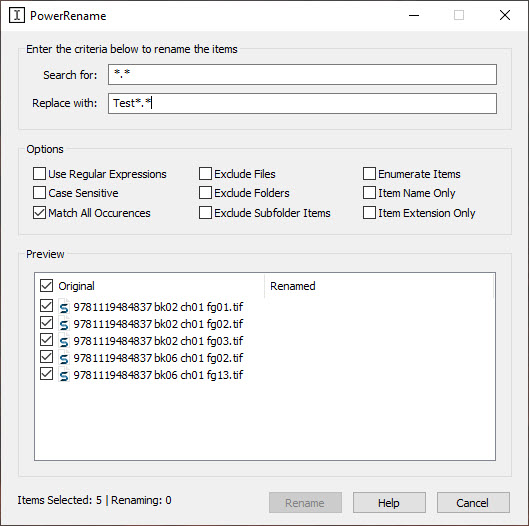
See how the “Rename” button is grayed out? So I went through the documentation and decided that I needed to use a different syntax involving the “%1” match key:
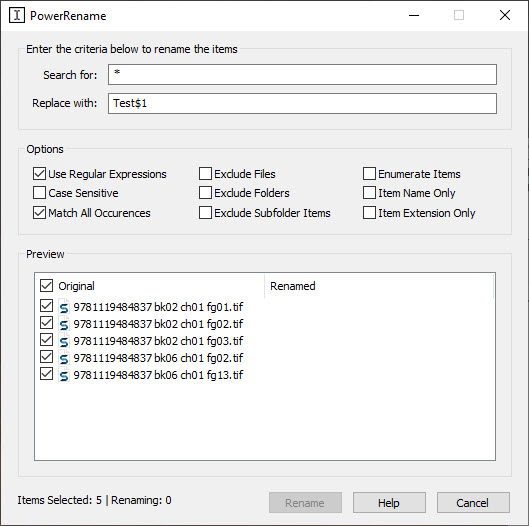
That didn’t work either. (Again, Rename is grayed out.)
So I uninstalled the app. There are much better and more capable (albeit harder to understand) and simpler but predictable third party bulk renaming utilities out there….
-
Surface Pro X review embargo just lapsed
 If you look around, you’ll see a flood of reviews of the Surface Pro X, which apparently went off embargo around 10 pm Redmond time. That’s how the hardware review business works: Publications line up to get free first-run machines, promising to hold off on reviews until a specific date and time. Looks like the alarm just went off.
If you look around, you’ll see a flood of reviews of the Surface Pro X, which apparently went off embargo around 10 pm Redmond time. That’s how the hardware review business works: Publications line up to get free first-run machines, promising to hold off on reviews until a specific date and time. Looks like the alarm just went off.Of course, Microsoft doesn’t send me review units. (You thought otherwise?) So I just read the reviews like anybody else. Of course, given the Surface support history and the fact that it’s an ARM-based machine with all the compatibility headaches that implies, I would never buy one. But still it’s cute seeing Microsoft’s response to the iPad.
Part of a natural ARM progression: Windows RT was a joke. Surface RT died a horrible death. Windows 10 in S Mode was an embarrassment. Now Surface Pro X. The review practically writes itself — although Microsoft will assure you ten ways from Tuesday that the Surface Pro X is better and different because it’ll run Windows desktop apps.
Yep. Pull the other finger.
Dieter Born at The Verge: MICROSOFT SURFACE PRO X REVIEW: HEARTBREAKER
Brad Sams at Petri: Surface Pro X Review: A Classic Look For The New Mobile Worker
Cherlynn Low, Engadget: Surface Pro X review: Gorgeous hardware marred by buggy software
Sam Rutherford for Gizmodo: Microsoft’s Surface Pro X Goes Full Batman
Dan Ackerman at CNet: Surface Pro X review: A Surface evolution, but the software hasn’t caught up yet
Jacob Krol, CNN: Microsoft’s Surface Pro X is for many, but not everyone yet
And on and on…
Just in case you were wondering, yes, absolutely, Microsoft vets their reviewers carefully. For example
https://twitter.com/zacbowden/status/1191699134375481345
-
Malwarebytes gets a full version bump
There’s a new version of Malwarebytes and it seems pretty spiffy.
See the detailed review from Lawrence Abrams at BleepingComputer:
New scanning engine, a new user interface, threat statistics and more. If you wish to upgrade to this new version you will need to download the installer directly from Malwarebytes site… With this release, Malwarebytes considers itself an antivirus replacement and will now register itself with the Windows Security settings as the primary antivirus solution on the computer.
Now available at OlderGeeks.com.
-
Hey admins: Is SCCM finally dead?
Is #SCCM finally dead? No, but it is rebranded; and I will be doing my best to retire the hashtag. I consider there are 3 parts to this announcement, the first is out. The other 2 key pillars are coming today and tomorrow. https://t.co/eJM8a8TZLl #ConfigMgr #Memcm #Mempowered
— david james (@djammmer) November 4, 2019


